什么是硬链接
struct stat {
nlink_t st_nlink; /* Number of hard links
};
stat结构体就有一个成员变量----硬链接数
使用ln命令就可以创建硬链接
创建硬链接,就是再为文件创建一个名字
每创建一个硬链接,文件就多一个文件名,硬件链接数+1
- 多个文件名指向了同一个文件,操作文件时,使用任何一个名字都可以
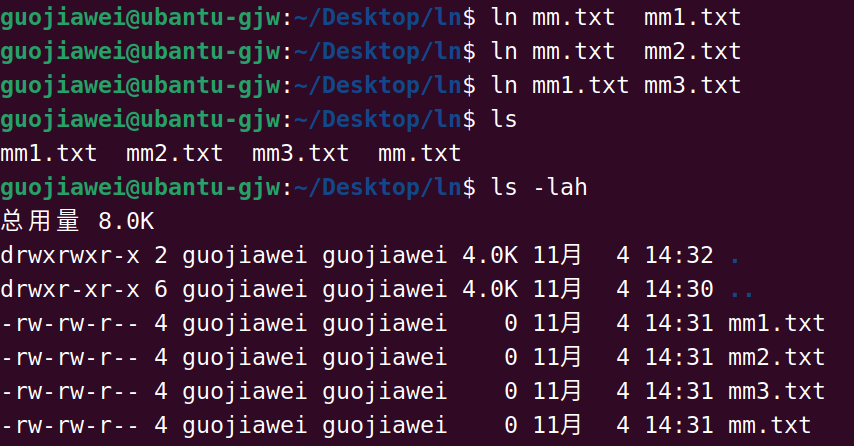
创建硬链接后所得到的多个文件名,指向的同一个inode节点,只有inode节点代表了文件的真实存在,inode节点只有一个,因此多个文件名指向的是同一个文件,不管使用的是哪一个文件名,都能操作这个文件。
硬链接数
- 记录了有多少个文件名指向了inode节点,通过创建硬链接,每增加一个文件名,就多一个硬链接数
- 同理,每删除一个硬链接,也就是删除一个文件名,就少一个硬链接数
删除文件时,只是将文件的inode节点空间释放了,如果这个文件有数据的话,那么这个文件的数据仍然还在,在这种情况下,只要将文件的inode节点空间恢复,即可还原该文件。
![[外链图片转存失败,源站可能有防盗链机制,建议将图片保存下来直接上传(img-7fe3Diap-1667544982020)(/home/guojiawei/.config/Typora/typora-user-images/image-20221104144320671.png)]](https://img-blog.csdnimg.cn/4b6bb7ea40a1457390d7076728e0a019.png)
如图,新创建的目录的硬链接数是2.
因为新创建的目录,一开始就有两个名字指向了目录的inode节点,分别是目录的本名text和.
- 在该目录下,每多创建一个目录,当前目录就会多一个硬链数
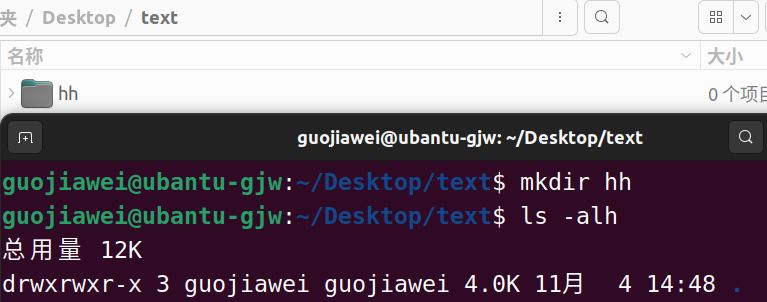
Linux不允许
用户自己给目录创建硬链接,只能由Linux系统自己给目录创建硬链接用户只能给
目录以外的,其它类型的文件创建硬链接
目录
目录是特殊的文件,本质上是一个表格,用于存储文件名和inode节点空间
可以在目录中创建多个链接指向文件,这些链接指向相同的inode节点空间
link函数
#include <unistd.h>
//功能:为非目录文件建立一个新的硬连接(ln命令就是调用这个系统函数来实现的)
//返回值:调用成功返回0,失败返回-1,errno被设置
int link(const char *oldpath, const char *newpath);
link("./mm.txt","./mm1.txt");
unlink函数
#include <unistd.h>
//功能:删除一个硬连接,其实就是删除一个名字。
//返回值:调用成功返回0,失败返回-1,errno被设置
//参数:pathname:要删除路径名
int unlink(const char *pathname);
只能用于删除非目录文件的硬链接,不能删除目录的硬链接,Linux系统不允许用户修改目录的硬件链接
使用unlink创建临时文件
临时文件:
-
只在程序运行过程中有效,程序运行结束后就自动删除
-
使用unlink就可以实现一个临时文件
open创建一个文件后(新文件的硬链接数都是1),然后立即调用unlink将文件硬链接数减为0,将其删除。
虽然文件的硬链接数变成了0,但是在进程没有结束之前,这个文件仍然可以被使用,直到进程结束后,文件才被删除
#include<stdio.h>
#include<stdlib.h>
#include <unistd.h>
#include <sys/types.h>
#include <sys/stat.h>
#include <fcntl.h>
int main(){
int fd=open("mm.txt",O_RDWR|O_CREAT,0664);
if(fd==-1){
perror("open fail!");
exit(-1);
}
unlink("./mm.txt");
write(fd,"hello,world!\n",12);
lseek(fd,0,SEEK_SET);
char buf[30]={0};
read(fd,buf,sizeof(buf));
printf("buf=%s\n",buf);
return 0;
}
remove函数
#include <stdio.h>
//功能:可以用于删除任何文件(既可以删除目录文件,也可以删除非目录文件)
//删除非目录文件时,功能与unlink一样。
//返回值:调用成功返回0,失败返回-1,errno被设置
int remove(const char *pathname);
int main(){
remove("./aaa");//删除目录aaa
return 0;
}
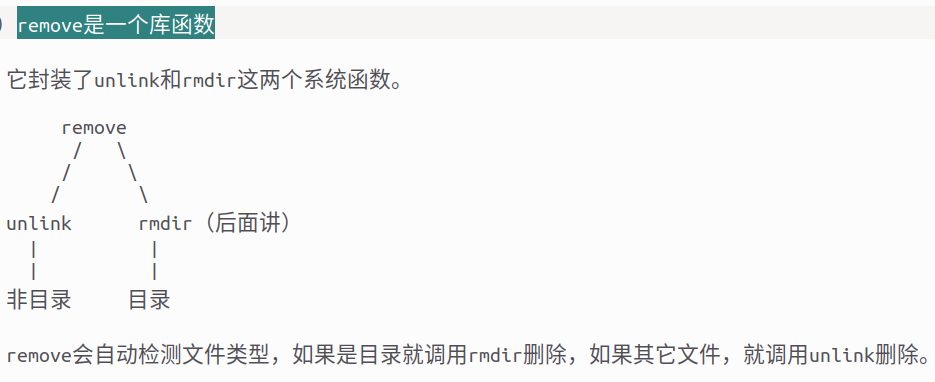
rename函数
mv命令
- 改名
- 移动
- 移动+改名
mv ./mm.txt …/mm_aa.txt
#include <stdio.h>
//功能:修改文件路径名,将旧的路径名oldpath,改为新的路径名newpath
//返回值:调用成功返回0,失败返回-1,errno被设置
int rename(const char *oldpath, const char *newpath);
rename("./mm_aa.txt","./aaa/mm.txt");//使用
如果文件移动起始位置和目标位置,在同一个分区里面的话
移动文件时,不会移动文件的数据;
只是把文件的基本信息(
名字、inode编号),从这个目录记录到另一个目录下。
什么是符号链接
符号链接文件也被称为软链接文件
使用ln -s就可以创建符号链接文件
- 符号链接文件就是一个
快捷图标,它指向了另一个文件
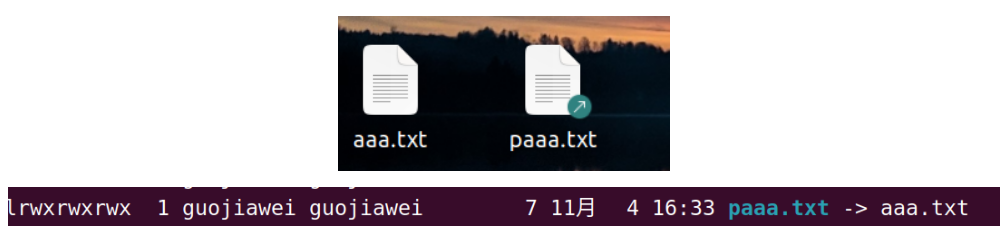
和windows一样,原文件被删除了,快捷指向就没意义了
软链接和硬链接的对比
-
创建硬连接
同一个文件有多个不同的名字,它们指向是同一个inode节点
-
创建符号链接文件
符号链接文件与它所指向的文件,是两个完全不同的独立的文件,拥有自己独立的inode节点。
符号链接文件的
数据就是指向文件的文件名,文件大小就是名字的字符个数
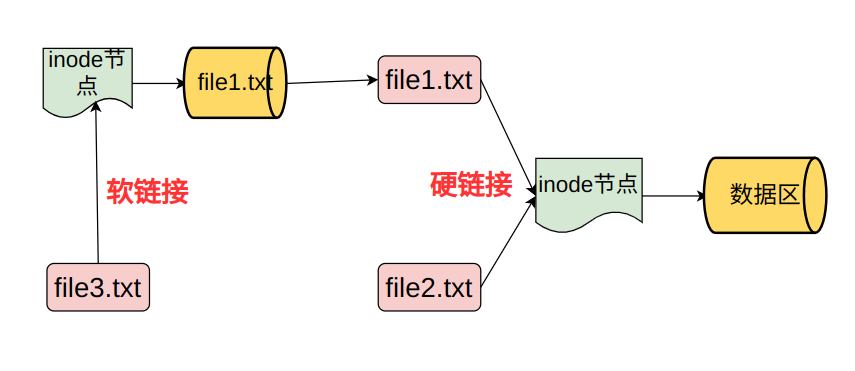
不能给目录创建硬链接,但是可以给目录创建符号链接;只要你有需要,可以给任何文件创建符号链接文件。而且可以给符号链接文件,创建硬链接
s_link是link目录的软链接,p_s_link是s_link的硬链接
symlink
#include <unistd.h>
//功能:为oldpath,创建符号连接文件newpath
//函数返回值:调用成功返回0,失败返回-1,errno被设置
int symlink(const char *target, const char *linkpath);
使用ln创建硬链接时,调用的是link函数; 使用ln -s创建符号链接时,调用的是symlink
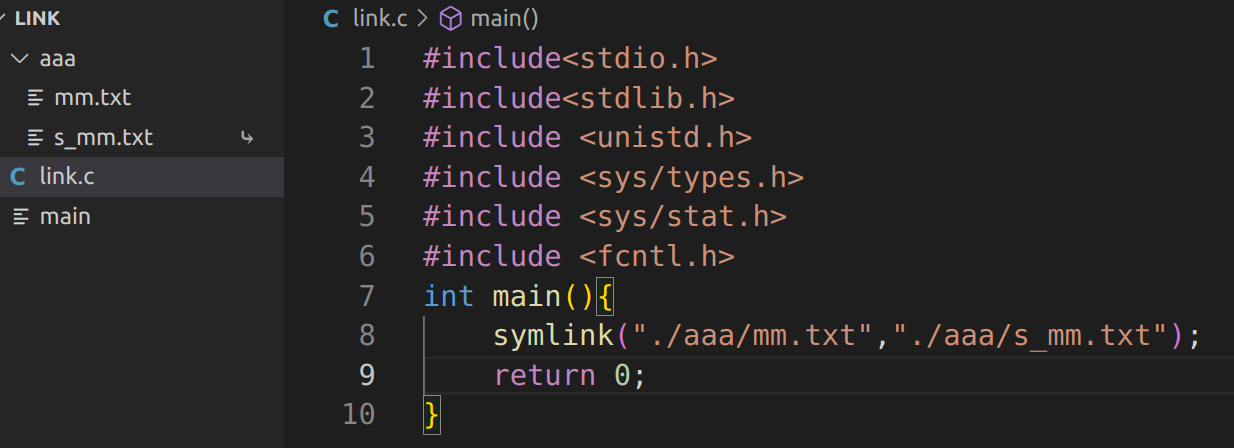
readlink
#include <unistd.h>
//功能:读符号链接文件的数据(指向文件的名字)
/*
1)const char *path:符号连接文件的路径名。
2)char *buf:存放名字缓存的地址。
3)size_t bufsiz:缓存的大小
*/
//返回值:调用成功,返回读到的字节数,失败返回-1,errno被设置
ssize_t readlink(const char *pathname, char *buf, size_t bufsiz);
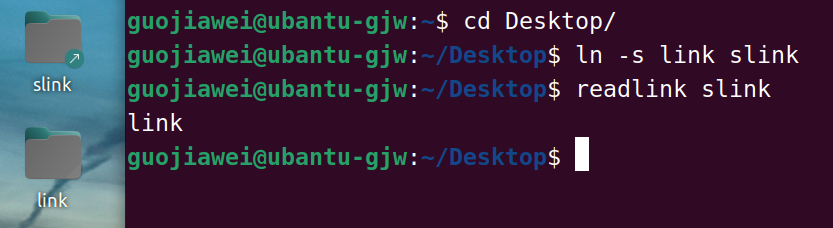
int main(){
symlink("./link.c","slink");
char buf[30]={0};
readlink("./slink",buf,sizeof(buf));
printf("buf=%s\n",buf);
return 0;
}
stat半成品
#include <stdio.h>
#include <stdlib.h>
#include <sys/types.h>
#include <sys/stat.h>
#include <unistd.h>
#include <sys/types.h>
#include <sys/stat.h>
#include <fcntl.h>
void print_error(char *str){
perror(str);
exit(-1);
}
int main(int argc, char **argv){
int ret = 0;
int i = 0;
struct stat sta = {0};
if(argc != 2){
printf("./a.out fileName\n\n");
exit(-1);
}
/* 获取文件属性 */
ret = lstat(argv[1], &sta);
if(-1 == ret) print_error("stat fail");
/* 打印文件类型 */
char file_type = '0';
if(S_ISLNK(sta.st_mode)) file_type = 'l';
else if(S_ISREG(sta.st_mode)) file_type = '-';
else if(S_ISDIR(sta.st_mode)) file_type = 'd';
else if(S_ISCHR(sta.st_mode)) file_type = 'c';
else if(S_ISBLK(sta.st_mode)) file_type = 'b';
else if(S_ISFIFO(sta.st_mode)) file_type = 'p';
else if(S_ISSOCK(sta.st_mode)) file_type = 's';
printf("%c", file_type);
/* 打印文件权限 */
char buf[10] = {0};
char tmp_buf[] = "rwxrwxrwx";
for(i=0; i<9; i++)
{
if(sta.st_mode & (1<<(8-i))) buf[i] = tmp_buf[i];
else buf[i] = '-';
}
printf("%s", buf);
/* 打印文件属性 */
printf(" %lu %u %d %ld %ld %s", sta.st_nlink, \
sta.st_uid, sta.st_gid, sta.st_size, sta.st_atime, argv[1]);
//打印出链接文件的指向
if(file_type=='l'){
char mm[30]={0};
readlink(argv[1],mm,sizeof(mm));
printf("->%s\n",mm);
}
else printf("\n");
return 0;
}
符号跟随函数 与 符号不跟随函数
(1) 符号跟随函数
调用某个函数操作文件,当指定的路径名是符号链接文件时:
如果函数最后操作的是符号链接文件所指向的文件,而不是“符号链接文件”本身,
这个函数就是
符号跟随函数,因为它跟到符号链接文件所指向的背后去了。
- 比如stat、open就是符号跟随函数,因为这些操作的都是符号链接文件所指向的文件
(2)符号不跟随函数
当路径名是符号链接文件时,函数操作的就是符号链接文件本身,不会跟随
比如lstat就是符号不跟随函数,因为获取文件属性时,如果操作的是符号链接文件的话,那么获取的是符号链接文本身的属性。
- 凡是需要指定“文件路径名”函数,只要函数名字是l打头的,比如像lstat,基本都是符号不跟随函数。
- lseek不需要指定路径名,而是通过文件描述符(fd)操作的,不存在符号跟随与不跟随的问题。
getcwd
#include <unistd.h>
//这是一个库函数,执行pwd命令就是调用这个函数实现的
//功能:获取进程的当前工作目录
/*参数
1)buf:存放获取到的当前路径的缓存
2)size:缓存的大小
*/
char *getcwd(char *buf, size_t size);
int main(){
char buf[30]={0};
char *p=getcwd(buf,100);
printf("pwd=%s\n",buf);
printf("p=%p,buf=%p\n",p,buf);
return 0;
}
/*执行结果:
pwd=/home/guojiawei/Desktop/link
p=0x7ffe8d093ac0,buf=0x7ffe8d093ac0
getcwd的返回值是存放路径的地址
*/
chdir
change chdir
#include <unistd.h>
//功能:切换进程当前工作目录到path。
int chdir(const char *path);
int main()
{
char buf[30] = {0};
char *p = getcwd(buf, 100);
printf("pwd=%s\n", buf);
chdir("../");
getcwd(buf, 100);
printf("pwd_cur=%s\n", buf);
return 0;
}
/*执行结果:
pwd=/home/guojiawei/Desktop/link
pwd_cur=/home/guojiawei/Desktop
*/
cd命令就是调用chdir的命令
mkdir
#include <sys/stat.h>
#include <sys/types.h>
//功能:创建新目录。
/*参数:
1)pathname:需创建目录的路径名
2)mode:指定目录的原始权限,一般给0775
*/
int mkdir(const char *pathname, mode_t mode);
给目录指定原始权限时,一定要有x权限,否者无法进入这个目录
rmdir
rm命令删除目录时,调用的都是rmdir这个函数
- rmdir命令:只能删除空目录,rmdir命令用的很少
- rm:不管目录空不空,都能删除,rm用的最多
rm
|
remove
| |
| |
/ \
/ \
unlink rmdir
#include <unistd.h>
//函数功能:删除路径名为pathname的这个目录
int rmdir(const char *pathname);
删除时,Linux系统会调用相关函数,将目录硬链数全部减位0,然后目录就被删除了
如果目录不为空,必须递归调用rmdir函数,实现递归删除
opendir和readdir
opendir:打开目录,以便调用readdir读取目录项readdir:读取目录里面的目录项
目录项:
目录里面的数据,其实就是一条一条的目录项,每个目录项就是一个文件的基本信息文件基本信息:
文件名和inode节点号
不能使用open函数打开目录,只能使用opendir打开
#include <sys/types.h>
#include <dirent.h>
//功能:打开目录
//参数:name---需打开目录的路径名
/*返回值:
调用成功:返回一个DIR *的指针,这个指针指向了被打开的目录,readdir通过这个指针就可以读取目录的目录项。
调用失败:返回NULL,errno被设置。
*/
DIR *opendir(const char *name);
#include <dirent.h>
//功能:读取目录里的目录项-----每调用一次,就读取出一条目录项。
//参数dirp:opendir打开目录时,得到的指针。
//返回值:调用成功,返回指针指向struct dirent结构体的指针
/*
返回NULL的话有如下两种情况:
1)读到目录的末尾时,返回NULL。
2)函数调用失败时,也返回NULL,不过errno被设置。
*/
struct dirent *readdir(DIR *dirp);
-
结构体 struct dirent
这个结构体就是用来
存放一条目录项的:调用readdir读取到目录项后,会自动开辟一个struct dirent变量来存放目录项,然后将变量的指针返回;
应用程序通过这个指针,就可以访问结构体中的目录项信息(文件基本信息)。
struct dirent { ino_t d_ino; /* Inode number */ off_t d_off; /* Not an offset; see below */ unsigned short d_reclen; /* Length of this record */ unsigned char d_type; /* Type of file; not supported by all filesystem types */ char d_name[256]; /* Null-terminated filename */ }; //最重要的就是:inode编号和文件名怎么判断函数是否调用失败了呢?
- 如果ernno==0,表示没有设置错误号,返回NULL是因为读到了文件的末尾。
- 如果errno!=0,表示是因为函数调用出错而返回的NULL。
#include <stdio.h>
#include <stdlib.h>
//opendir头文件
#include <sys/types.h>
#include <dirent.h>
#include <errno.h>
int main(){
DIR *pot=opendir(".");
if(pot==NULL){
perror("opendir fails!");
exit(-1);
}
while(1){//循环读
struct dirent *dir_p=readdir(pot);
if(dir_p==NULL && errno!=0){
perror("readdir fails\n");
}
if(dir_p==NULL && errno==0) break;//读到末尾
printf("inode=%lu,fname=%s\n",dir_p->d_ino,dir_p->d_name);
}
return 0;
}
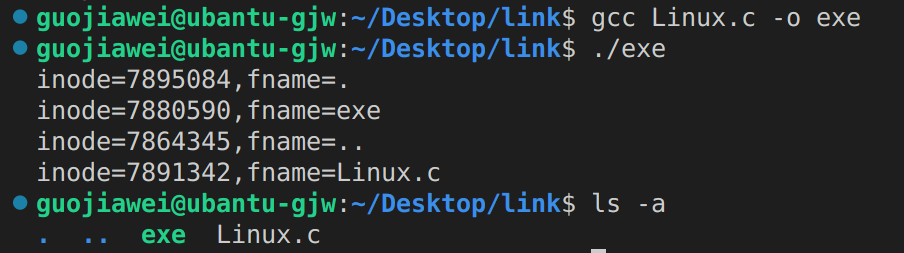
chmod 和 fchmod
#include <sys/stat.h>
//功能:修改文件权限
//chmod:使用路径名操作
//fchmod:使用文件描述符操作
int chmod(const char *pathname, mode_t mode);
int fchmod(int fd, mode_t mode);








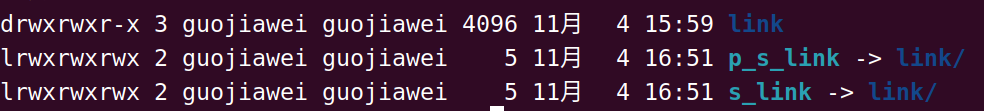













 292
292











 被折叠的 条评论
为什么被折叠?
被折叠的 条评论
为什么被折叠?








