一.IR红外原理研究
遥控器的基带通信协议很多,大概有几十种,常用的就有 ITT 协议、NEC 协议、Sharp 协议、Philips RC-5 协议、Sony SIRC 协议等,用的最多的就是 NEC 协议了。

一个完整的IR波形,它主要由5个部分组成:
前导码(Head Code)+ 客户码(Customer Code)+ 客户反码 + 数位码(Data Code) + 数位反码。
二.RK 平台上红外实现原理简介
PWM 有三种工作模式, reference mode, one-shot mode 和 continuousmode. 红外遥控器就采用 reference mode,这种模式下 PWM 可以捕获输入高低电平的宽度,并产生中断,CPU接收到中断后去相应的寄存器读取。
按下遥控的时候,红外接收头会产生一系列的高低电平,PWM 就会产生相应的中断,CPU 读取相应的寄存器就知道这些高低电平的时间,根据协议就可以解码出红外的用户码和键值码出来。
三.硬件原理图
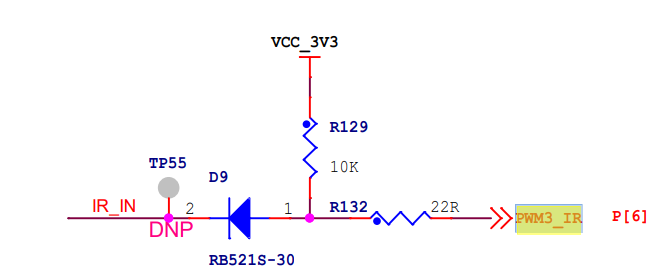
从硬件原理图可知,RK3568上的红外接的是pwm3.
三.代码调试
path:kernel/drivers/input/remotectl/rockchip_pwm_remotectl.c
static int rk_remote_print_code = 1;
设备树修改:
&pwm3 {
compatible = "rockchip,remotectl-pwm";
pinctrl-names = "default";
pinctrl-0 = <&pwm3_pins>;
remote_pwm_id = <3>;
handle_cpu_id = <1>;
remote_support_psci = <0>;
status = "okay";
ir_key1 {
rockchip,usercode = <0x4040>;
rockchip,key_table =
<0xf2 KEY_REPLY>,
<0xba KEY_BACK>,
<0xf4 KEY_UP>,
<0xf1 KEY_DOWN>,
<0xef KEY_LEFT>,
<0xee KEY_RIGHT>,
<0xbd KEY_HOME>,
<0xea KEY_VOLUMEUP>,
<0xe3 KEY_VOLUMEDOWN>,
<0xe2 KEY_SEARCH>,
<0xb2 KEY_POWER>,
<0xbc KEY_MUTE>,
<0xec KEY_MENU>,
<0xbf 0x190>,
<0xe0 0x191>,
<0xe1 0x192>,
<0xe9 183>,
<0xe6 248>,
<0xe8 185>,
<0xe7 186>,
<0xf0 388>,
<0xbe 0x175>;
};
ir_key2 {
rockchip,usercode = <0xff00>;
rockchip,key_table =
<0xef KEY_1>,
<0xee KEY_2>,
<0xed KEY_3>,
<0xeb KEY_4>,
<0xea KEY_5>,
<0xe9 KEY_6>,
<0xe7 KEY_7>,
<0xe6 KEY_8>,
<0xe5 KEY_9>,
<0xf2 KEY_0>,
<0xfd KEY_BACKSPACE>,
<0xfe KEY_UP>,
<0xfb KEY_LEFT>,
<0xf9 KEY_RIGHT>,
<0xf6 KEY_DOWN>,
<0xfa KEY_SPACE>,
<0xff KEY_POWER>,
<0xf7 KEY_VOLUMEUP>,
<0xf5 KEY_VOLUMEDOWN>,
<0xf1 KEY_MENU>;
};
ir_key3 {
rockchip,usercode = <0x1dcc>;
rockchip,key_table =
<0xee KEY_REPLY>,
<0xf0 KEY_BACK>,
<0xf8 KEY_UP>,
<0xbb KEY_DOWN>,
<0xef KEY_LEFT>,
<0xed KEY_RIGHT>,
<0xfc KEY_HOME>,
<0xf1 KEY_VOLUMEUP>,
<0xfd KEY_VOLUMEDOWN>,
<0xb7 KEY_SEARCH>,
<0xff KEY_POWER>,
<0xf3 KEY_MUTE>,
<0xbf KEY_MENU>,
<0xf9 0x191>,
<0xf5 0x192>,
<0xb3 388>,
<0xbe KEY_1>,
<0xba KEY_2>,
<0xb2 KEY_3>,
<0xbd KEY_4>,
<0xf9 KEY_5>,
<0xb1 KEY_6>,
<0xfc KEY_7>,
<0xf8 KEY_8>,
<0xb0 KEY_9>,
<0xb6 KEY_0>,
<0xb5 KEY_BACKSPACE>;
};
};通过红外遥控查看log打印:
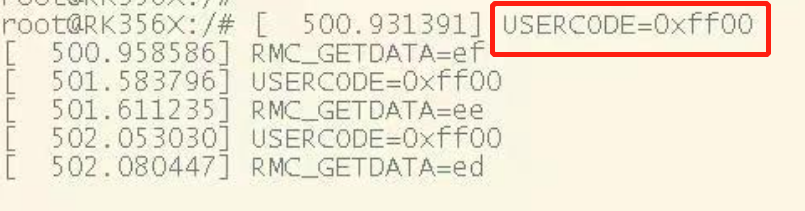
通过log得知:接的是pwm3的ir_key2。
getevent 调试命令,该命令会打印出驱动上报的所有 input 事件,如果按遥控器有打印,并且键值正确。
root@RK356X:/home/tsh/bin# ./getevent -l
add device 1: /dev/input/event2
name: "TSH virtual input driver"
could not open /dev/input/by-path, Is a directory
add device 2: /dev/input/event1
name: "adc-keys"
add device 3: /dev/input/event0
name: "fdd70030.pwm"
/dev/input/event2: EV_KEY KEY_RIGHT DOWN
/dev/input/event2: EV_SYN SYN_REPORT 00000000
/dev/input/event2: EV_KEY KEY_RIGHT UP
/dev/input/event2: EV_SYN SYN_REPORT 00000000
/dev/input/event2: EV_KEY KEY_RIGHT DOWN
/dev/input/event2: EV_SYN SYN_REPORT 00000000
/dev/input/event2: EV_KEY KEY_RIGHT UP
/dev/input/event2: EV_SYN SYN_REPORT 00000000
/dev/input/event2: EV_KEY KEY_LEFT DOWN
/dev/input/event2: EV_SYN SYN_REPORT 00000000
/dev/input/event2: EV_KEY KEY_LEFT UP
/dev/input/event2: EV_SYN SYN_REPORT 00000000
/dev/input/event2: EV_KEY KEY_0 DOWN
/dev/input/event2: EV_SYN SYN_REPORT 00000000如果没有getevent到事件,无键值上报,adb执行cat proc/interrupts可以查看中断interrupt的注册使用情况。
rk356x:/ # cat proc/interrupts
CPU0 CPU1 CPU2 CPU3
16: 0 0 0 0 GIC 29 Edge arch_timer
17: 118303 97092 81417 115531 GIC 30 Edge arch_timer
20: 0 0 0 0 GIC 98 Level rk_timer
25: 0 0 0 0 GIC 34 Level ff250000.dma-controller
26: 0 0 0 0 GIC 35 Level ff250000.dma-controller
27: 367 0 0 0 GIC 32 Level ff600000.dma-controller
28: 0 0 0 0 GIC 33 Level ff600000.dma-controller
29: 0 0 0 0 GIC 64 Level dw-mci
30: 14838 0 0 0 GIC 65 Level dw-mci
31: 34851 0 0 0 GIC 67 Level dw-mci
32: 4565 0 0 0 GIC 68 Level ff100000.saradc
33: 747 0 0 0 GIC 92 Level ff650000.i2c
34: 0 0 0 0 GIC 94 Level ff140000.i2c
35: 153 0 0 0 GIC 95 Level ff150000.i2c
37: 0 0 0 0 GIC 69 Level rockchip_thermal
38: 4352 0 0 0 GIC 59 Level eth0
39: 0 0 0 0 GIC 60 Level eth0
40: 0 0 0 0 GIC 56 Level ehci_hcd:usb2
41: 0 0 0 0 GIC 73 Level ohci_hcd:usb3
42: 151 0 0 0 GIC 57 Level ff540000.usb, dwc2_hsotg:usb1
43: 489 0 0 0 GIC 55 Level dwc_otg, dwc_otg_pcd, dwc_otg_hcd:usb4
44: 24 0 0 0 GIC 93 Level ff660000.i2c
45: 0 1 0 0 GIC 110 Level rk_pwm_irq























 1358
1358











 被折叠的 条评论
为什么被折叠?
被折叠的 条评论
为什么被折叠?










