Web 服务器具有移动响应能力,可以使用本地网络上的任何设备作为浏览器进行访问。
示例功能:
- 构建 Web 服务器控制连接到 ESP32 的 LED
- 在本地网络的浏览器上输入 ESP32 IP 地址访问 Web 服务器
- 通过单击 Web 服务器上的按钮,更改 LED 状态
// 使用 ESP32 构建 Web 服务器,控制 LED
#include <Arduino.h>
#include <WiFi.h>
const char* ssid = "么么"; // Wifi
const char* password = "yaoqiao321"; // 密码
WiFiServer server(80); // 设置 web 服务器端口号 80
// Variable to store the HTTP request
String header; // HTTP 请求变量
const int LED = 2;
String led_state = "off"; // 当前 LED 状态
unsigned long currentTime; // 当前时间
unsigned long previousTime; // 上次时间
const long timeoutTime = 2000; // 超时时间 2S
void setup()
{
Serial.begin(115200);
pinMode(LED, OUTPUT);
digitalWrite(LED, LOW);
// 连接 WIFI,打印 IP
Serial.print("Connecting to ");
Serial.println(ssid);
WiFi.begin(ssid, password);
while (WiFi.status() != WL_CONNECTED)
{
delay(500);
Serial.print(".");
}
Serial.println();
Serial.print("IP address: ");
Serial.println(WiFi.localIP());
server.begin(); // 启动 web 服务器
}
void loop()
{
WiFiClient client = server.available(); // 新客户端
// 有客户端连接
if (client)
{
Serial.println("New Client."); // 新客户
String currentLine = ""; // 存储客户端传入数据
currentTime = millis();
previousTime = currentTime;
// 客户端连接时循环,2S刷新
while (client.connected() && currentTime - previousTime <= timeoutTime)
{
currentTime = millis();
if (client.available()) // 接收到客户端字节
{
char c = client.read();
Serial.write(c);
header += c;
// 其他字符存储
if ((c != '\r') && (c != '\n')) {
currentLine += c;
}
// 结束请求,返回响应
else if (c == '\n')
{
if (currentLine.length() == 0)
{
client.println("HTTP/1.1 200 OK"); // 发送响应头 HTTP/1.1 200 OK
client.println("Content-type:text/html"); // 发送内容类型 text/html
client.println("Connection: close"); // 发送内容
client.println(); // 发送换行
if (header.indexOf("GET /LED/on") >= 0) // 返回指定字符串在原字符串中第一次出现的位置。没有指定的字符串返回-1
{
Serial.println("LED ON");
led_state = "on";
digitalWrite(LED, HIGH);
}
else if (header.indexOf("GET /LED/off") >= 0)
{
Serial.println("LED OFF");
led_state = "off";
digitalWrite(LED, LOW);
}
// 创建网页
// 发送 HTML 网页
client.println("<!DOCTYPE html><html>"); // 正在发送 HTML
client.println("<head><meta name=\"viewport\" content=\"width=device-width, initial-scale=1\">"); // 在 Web 浏览器中有响应
client.println("<link rel=\"icon\" href=\"data:,\">"); // 防止对网站图标的请求
// CSS 按钮样式
client.println("<style>html { font-family: Helvetica; display: inline-block; margin: 0px auto; text-align: center;}"); // Helvetica字体,中心对齐
client.println(".button { background-color: #4CAF50; border: none; color: white; padding: 16px 40px;"); // 按钮 #4CAF50 色、无边框、白色文本和填充,大小 16px 40px
client.println("text-decoration: none; font-size: 30px; margin: 2px; cursor: pointer;}"); // 文本修饰 none,字体大小 30px、边距 2px、指向指针的光标
client.println(".button2 {background-color: #555555;}</style></head>"); // 第二个按钮改变颜色(OFF)
// Web 标题
client.println("<body><h1>ESP32 Web Server</h1>");
// 显示 LED 当前状态
client.println("<p>LED - State " + led_state + "</p>");
// 当前是 OFF 显式 ON,当前是 ON 显式 OFF
if (led_state == "off")
{
client.println("<p><a href=\"/LED/on\"><button class=\"button\">ON</button></a></p>");
} else
{
client.println("<p><a href=\"/LED/off\"><button class=\"button button2\">OFF</button></a></p>");
}
// HTTP 响应以空行结束
client.println();
break;
}
else
currentLine = ""; // 有换行符,清除 currentLine
}
}
}
header = "";
client.stop(); // 关闭连接
Serial.println("Client disconnected.");
}
}
代码烧录到 ESP32,返回 IP 地址。
用同网络环境下的设备访问这个 IP。
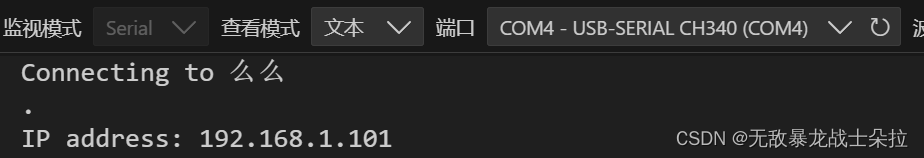
点击按钮,可以控制 ESP32 IO 电平

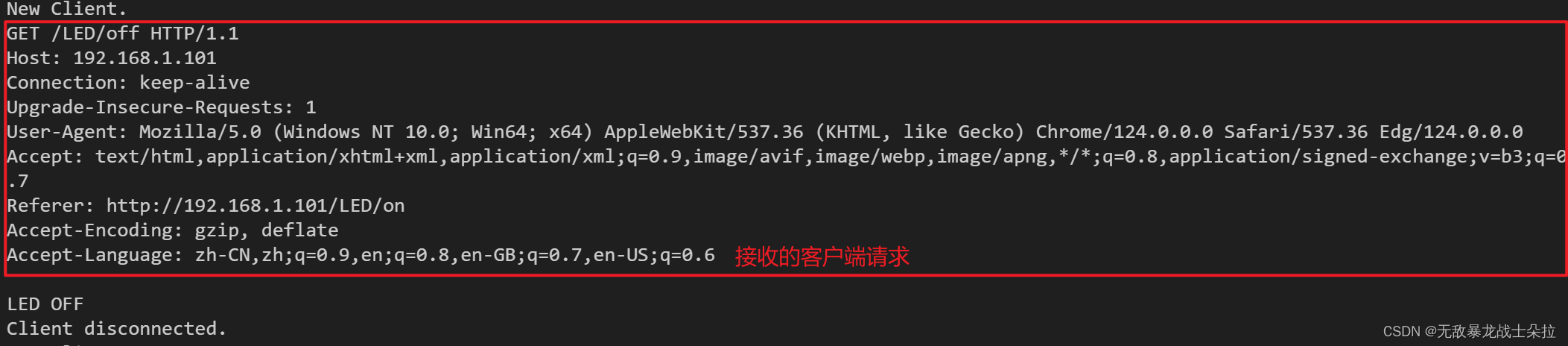























 1万+
1万+











 被折叠的 条评论
为什么被折叠?
被折叠的 条评论
为什么被折叠?










