卸载
sudo rm -rf /usr/local/lib/cmake/Ceres /usr/local/include/ceres /usr/local/lib/libceres.a安装
sudo apt-get install libatlas-base-dev libsuitesparse-dev
git clone https://github.com/ceres-solver/ceres-solver
cd ceres-solver
git checkout $(git describe --tags)
mkdir build
cd build
cmake .. -DBUILD_TESTING=OFF -DBUILD_EXAMPLES=OFF
make -j12
sudo make install1、cmake
cmake时的日志
(base) r****@r*******:~/3dTracking/tools/ceres-solver-1.14.0$ sudo apt-get install libgtest-dev
Reading package lists... Done
Building dependency tree
Reading state information... Done
libgtest-dev is already the newest version (1.10.0-2).
(base) r****@r*******:~/3dTracking/tools/ceres-solver-1.14.0/build$ cmake ..
-- The C compiler identification is GNU 7.5.0
-- The CXX compiler identification is GNU 7.5.0
-- Check for working C compiler: /usr/bin/cc
-- Check for working C compiler: /usr/bin/cc -- works
-- Detecting C compiler ABI info
-- Detecting C compiler ABI info - done
-- Detecting C compile features
-- Detecting C compile features - done
-- Check for working CXX compiler: /usr/bin/c++
-- Check for working CXX compiler: /usr/bin/c++ -- works
-- Detecting CXX compiler ABI info
-- Detecting CXX compiler ABI info - done
-- Detecting CXX compile features
-- Detecting CXX compile features - done
-- Detected Ceres version: 1.14.0 from /home/r****/3dTracking/tools/ceres-solver-1.14.0/include/ceres/version.h
-- No preference for use of exported Eigen CMake configuration set, and no hints for include directory provided. Defaulting to preferring an installed/exported Eigen CMake configuration if available.
-- Found installed version of Eigen: /usr/local/share/eigen3/cmake
-- Found Eigen: /usr/local/include/eigen3 (found version "3.3.90")
-- Found Eigen version 3.3.90: /usr/local/include/eigen3
-- Enabling use of Eigen as a sparse linear algebra library.
-- Looking for sgemm_
-- Looking for sgemm_ - not found
-- Looking for pthread.h
-- Looking for pthread.h - found
-- Performing Test CMAKE_HAVE_LIBC_PTHREAD
-- Performing Test CMAKE_HAVE_LIBC_PTHREAD - Failed
-- Looking for pthread_create in pthreads
-- Looking for pthread_create in pthreads - not found
-- Looking for pthread_create in pthread
-- Looking for pthread_create in pthread - found
-- Found Threads: TRUE
-- Looking for dgemm_
-- Looking for dgemm_ - found
-- Found BLAS: /usr/lib/x86_64-linux-gnu/libf77blas.so;/usr/lib/x86_64-linux-gnu/libatlas.so
-- Found LAPACK library: /usr/lib/x86_64-linux-gnu/liblapack.so;/usr/lib/x86_64-linux-gnu/libf77blas.so;/usr/lib/x86_64-linux-gnu/libatlas.so
-- Found AMD headers in: /usr/include/suitesparse
-- Found AMD library: /usr/lib/x86_64-linux-gnu/libamd.so
-- Found CAMD headers in: /usr/include/suitesparse
-- Found CAMD library: /usr/lib/x86_64-linux-gnu/libcamd.so
-- Found COLAMD headers in: /usr/include/suitesparse
-- Found COLAMD library: /usr/lib/x86_64-linux-gnu/libcolamd.so
-- Found CCOLAMD headers in: /usr/include/suitesparse
-- Found CCOLAMD library: /usr/lib/x86_64-linux-gnu/libccolamd.so
-- Found CHOLMOD headers in: /usr/include/suitesparse
-- Found CHOLMOD library: /usr/lib/x86_64-linux-gnu/libcholmod.so
-- Found SUITESPARSEQR headers in: /usr/include/suitesparse
-- Found SUITESPARSEQR library: /usr/lib/x86_64-linux-gnu/libspqr.so
-- Did not find Intel TBB library, assuming SuiteSparseQR was not compiled with TBB.
-- Found SUITESPARSE_CONFIG headers in: /usr/include/suitesparse
-- Found SUITESPARSE_CONFIG library: /usr/lib/x86_64-linux-gnu/libsuitesparseconfig.so
-- Found LIBRT library: /usr/lib/x86_64-linux-gnu/librt.so
-- Adding librt: /usr/lib/x86_64-linux-gnu/librt.so to SuiteSparse_config libraries (required on Linux & Unix [not OSX] if SuiteSparse is compiled with timing).
-- Found METIS library: /usr/lib/x86_64-linux-gnu/libmetis.so
-- Found SuiteSparse: TRUE (found version "5.7.1")
-- Found SuiteSparse 5.7.1, building with SuiteSparse.
-- Found CXSparse: /usr/include/suitesparse (found version "3.2.0")
-- Found CXSparse version: 3.2.0, building with CXSparse.
-- No preference for use of exported gflags CMake configuration set, and no hints for include/library directories provided. Defaulting to preferring an installed/exported gflags CMake configuration if available.
-- Found installed version of gflags: /usr/lib/x86_64-linux-gnu/cmake/gflags
-- Detected gflags version: 2.2.2
-- Found Gflags: /usr/include
-- Found Google Flags header in: /usr/include, in namespace: google
-- No preference for use of exported glog CMake configuration set, and no hints for include/library directories provided. Defaulting to preferring an installed/exported glog CMake configuration if available.
-- Found installed version of glog: /usr/local/lib/cmake/glog
-- Detected glog version: 0.6.0
-- Found Glog: glog::glog
-- Found Google Log (glog). Assuming glog was built with gflags support as gflags was found. This will make gflags a public dependency of Ceres.
-- Building with OpenMP.
-- Performing Test COMPILER_HAS_CXX11_FLAG
-- Performing Test COMPILER_HAS_CXX11_FLAG - Success
-- Looking for C++ include unordered_map
-- Looking for C++ include unordered_map - found
-- Performing Test HAVE_UNORDERED_MAP_IN_STD_NAMESPACE
-- Performing Test HAVE_UNORDERED_MAP_IN_STD_NAMESPACE - Success
-- Found unordered_map/set in std namespace.
-- Looking for C++ include memory
-- Looking for C++ include memory - found
-- Performing Test HAVE_SHARED_PTR_IN_STD_NAMESPACE
-- Performing Test HAVE_SHARED_PTR_IN_STD_NAMESPACE - Success
-- Found shared_ptr in std namespace using <memory> header.
-- Performing Test CXX11_MATH_FUNCTIONS_FOUND
-- Performing Test CXX11_MATH_FUNCTIONS_FOUND - Success
-- Building Ceres as a static library.
-- No build type specified; defaulting to CMAKE_BUILD_TYPE=Release.
-- Creating configured Ceres config.h output directory: /home/r****/3dTracking/tools/ceres-solver-1.14.0/build/config/ceres/internal
-- Enabling CERES_USE_EIGEN_SPARSE in Ceres config.h
-- Enabling CERES_USE_OPENMP in Ceres config.h
-- Enabling CERES_HAVE_PTHREAD in Ceres config.h
-- Enabling CERES_HAVE_RWLOCK in Ceres config.h
-- Enabling CERES_STD_UNORDERED_MAP in Ceres config.h
-- Build the examples.
-- Configuring done
-- Generating done
-- Build files have been written to: /home/r****/3dTracking/tools/ceres-solver-1.14.0/build2、make
报错:error: ambiguous overload for ‘operator<<’
解决:安装较新版本的glog
下载0.6.0版本:Release google-glog 0.6.0 · google/glog · GitHub
tar -zxvf glog-0.6.0.tar.gz
cd glog
mkdir build
cd build
cmake ..
make -j 24
sudo make install成功安装后重新make
make日志过长,省略,只放最后几行
[100%] Building CXX object examples/slam/pose_graph_3d/CMakeFiles/pose_graph_3d.dir/pose_graph_3d.cc.o
[100%] Linking CXX executable ../../../bin/pose_graph_3d
[100%] Built target pose_graph_3d3、make install,成功
日志过长,省略,只放最后几行
-- Installing: /usr/local/lib/cmake/Ceres/CeresConfigVersion.cmake
-- Installing: /usr/local/lib/cmake/Ceres/FindEigen.cmake
-- Installing: /usr/local/lib/cmake/Ceres/FindGlog.cmake
-- Installing: /usr/local/lib/cmake/Ceres/FindGflags.cmake
-- Installing: /usr/local/lib/libceres.a4、测试
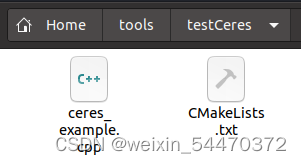
CMakeLists.txt如下
cmake_minimum_required(VERSION 3.8.0)
project(ceres_example)
set(CMAKE_CXX_STANDARD 17)
set(CMAKE_CXX_STANDARD_REQUIRED ON)
find_package(Ceres REQUIRED)
include_directories(
${CERES_INCLUDE_DIRS}
)
add_executable(ceres_example
ceres_example.cpp)
target_link_libraries(ceres_example
${CERES_LIBRARIES}
)
例程如下
#include <ceres/ceres.h>
class CostFunctor {
public:
template <typename T>
bool operator()(const T* const x, T* residual) const
{
residual[0] = 10.0 - x[0];
return true;
}
};
int main(int argc, char const* argv[])
{
double initial_x = 5.0;
double x = initial_x;
// Build the problem.
ceres::Problem problem;
// Set up the only cost function (also known as residual). This uses
// auto-differentiation to obtain the derivative (jacobian).
ceres::CostFunction* cost_function = new ceres::AutoDiffCostFunction<CostFunctor, 1, 1>(new CostFunctor);
problem.AddResidualBlock(cost_function, nullptr, &x);
// Run the solver!
ceres::Solver::Options options;
options.linear_solver_type = ceres::DENSE_QR;
options.minimizer_progress_to_stdout = true;
ceres::Solver::Summary summary;
Solve(options, &problem, &summary);
std::cout << summary.BriefReport() << "\n";
std::cout << "x : " << initial_x
<< " -> " << x << "\n";
return 0;
}mkdir build
cd build
cmake ..
make
./ceres_example输出如下
(base) r***@r***-*-***:~/tools/testCeres/build$ ./ceres_example
iter cost cost_change |gradient| |step| tr_ratio tr_radius ls_iter iter_time total_time
0 1.250000e+01 0.00e+00 5.00e+00 0.00e+00 0.00e+00 1.00e+04 0 1.79e-05 4.24e-05
1 1.249750e-07 1.25e+01 5.00e-04 5.00e+00 1.00e+00 3.00e+04 1 3.17e-05 2.31e-04
2 1.388518e-16 1.25e-07 1.67e-08 5.00e-04 1.00e+00 9.00e+04 1 4.95e-06 2.44e-04
Ceres Solver Report: Iterations: 3, Initial cost: 1.250000e+01, Final cost: 1.388518e-16, Termination: CONVERGENCE
x : 5 -> 10参考:





















 975
975











 被折叠的 条评论
为什么被折叠?
被折叠的 条评论
为什么被折叠?








