Line2 最大的优点就是可以直接通过材质进行设置线条的宽度粗细
但是看了很多的解释文档都给出的是
line.scale.set(1, 2, 1); // 设置线条的粗细为2倍我实际应用了一下,我理解的粗细是指线的宽度,整体线是粗的还是细的例如下图:
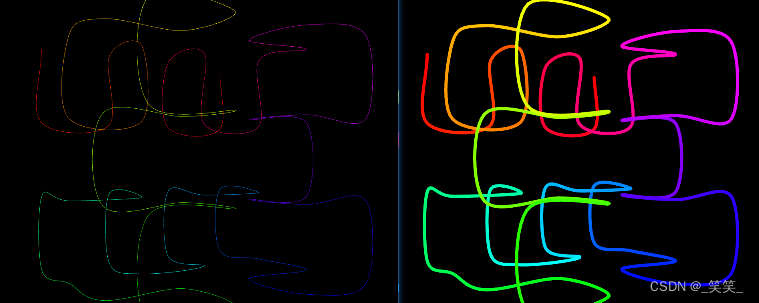
但是 我设置scale属性,并不能达到这种效果,如图:
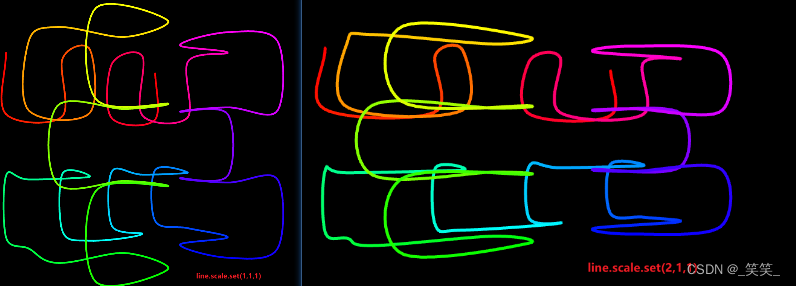
所以想要改变线条粗细 我们需要在matline中设置
linewidth: 5这个属性是可以改变线条的粗细的
实现的例子:代码中的points是一个三维点数组
// line2方式
const colors = [];
for (let i = 0; i < points.length; i++) {
colors.push(1, 1, 0);
}
const material = new LineMaterial({
color: 0xff0000,
linewidth: 2,
vertexColors: true,
dashed: false,
alphaToCoverage: true,
transparent: true,
});
material.resolution.set(window.innerWidth, window.innerHeight)
const geometry = new LineGeometry();
console.log('pts',points.map((point: { x: number, y: number, z: number }) => [point.x, point.y, point.z]).flat());
geometry.setPositions(points.map((point: { x: number, y: number, z: number }) => [point.x, point.y, point.z]).flat());
geometry.setColors(colors);
const line = new Line2(geometry, material);
// line.computeLineDistances(); //计算需要的距离
GlobalApi.scene3D.add(line);在three.js中,想要绘制线条的方式除了line2还有很多种,例如:
1.`THREE.Line`:这个方式是通过使用顶点数据来创建线条的, 线条是不能设置宽度粗细
import * as THREE from 'three';
const lineGeometry: THREE.BufferGeometry = new THREE.Geometry();
lineGeometry.vertices.push(new THREE.Vector3(0, 0, 0)); // 添加起点
lineGeometry.vertices.push(new THREE.Vector3(1, 1, 1)); // 添加终点
const lineMaterial: THREE.LineBasicMaterial = new THREE.LineBasicMaterial({ color: 0xff0000 });
const line: THREE.Line = new THREE.Line(lineGeometry, lineMaterial);
scene.add(line);2.`THREE.LineSegments`: 与THREE.Line类似,但是可以通过一系列的点创建出多段线,并可以调节线条宽度粗细
const lineGeometry: THREE.BufferGeometry = new THREE.BufferGeometry().setFromPoints([
new THREE.Vector3(0, 0, 0),
new THREE.Vector3(1, 1, 1),
new THREE.Vector3(2, 2, 2)
]);
const lineMaterial: THREE.LineBasicMaterial = new THREE.LineBasicMaterial({ color: 0xff0000, linewidth: 2 });
const line: THREE.LineSegments = new THREE.LineSegments(lineGeometry, lineMaterial);
scene.add(line);3. `THREE.LineLoop`: 首尾相连的线 , 也就是形成了一个闭合的图形,不能设置宽度粗细
const lineGeometry: THREE.BufferGeometry = new THREE.BufferGeometry().setFromPoints([
new THREE.Vector3(0, 0, 0),
new THREE.Vector3(1, 1, 1),
new THREE.Vector3(2, 2, 2)
]);
const lineMaterial: THREE.LineBasicMaterial = new THREE.LineBasicMaterial({ color: 0xff0000 });
const line: THREE.LineLoop = new THREE.LineLoop(lineGeometry, lineMaterial);
scene.add(line);4.`THREE.CatmullRomCurve3`: 根据Vectors3三位点创建平滑的三维样条曲线
const curve: THREE.CatmullRomCurve3 = new THREE.CatmullRomCurve3([
new THREE.Vector3(0, 0, 0),
new THREE.Vector3(1, 1, 1),
new THREE.Vector3(2, 2, 2)
]);
const points = curve.getPoints(50); // 获取曲线上的点
const lineGeometry: THREE.BufferGeometry = new THREE.BufferGeometry().setFromPoints(points);
const lineMaterial: THREE.LineBasicMaterial = new THREE.LineBasicMaterial({ color: 0xff0000 });
const line: THREE.Line = new THREE.Line(lineGeometry, lineMaterial);
scene.add(line);CatmullRomCurve3(points:Array, closed: Boolean, curveType: strinng, tension:Float)
points – Vector3点数组
closed – 该曲线是否闭合,默认值为false。
curveType – 曲线的类型,默认值为centripetal。
tension – 曲线的张力,默认为0.5。
getPoints():获得离散点,参数是曲线上生成点的数量
setFromPoints(): 定义线条的顶点





 本文介绍了在Three.js中如何使用Line2、Line、LineSegments、LineLoop和CatmullRomCurve3绘制线条,重点在于Line2中设置linewidth属性以控制线条粗细,以及其他方法的特点和限制。
本文介绍了在Three.js中如何使用Line2、Line、LineSegments、LineLoop和CatmullRomCurve3绘制线条,重点在于Line2中设置linewidth属性以控制线条粗细,以及其他方法的特点和限制。
















 806
806










