目录
1异步
2调用方法
3优点
4停止方法
5返回值
学习视频
携程
是一个返回值是IEnumerator的函数,异是一个步多任务处理的函数
异步
异步多任务处理:穿插处理任务
异步意味着不停止就会运行。
调用方法
startcoroutine(方法)
startcoroutine(方法名)
优点
代替update的方法:update方法,每帧执行一次,非常消耗内存。
停止方法
StopCoroutine(方法名)
StopAllCoroutines()
返回值
实例:每过一秒打印当前运行时间
using System.Collections;
using System.Collections.Generic;
using UnityEngine;
public class IEnumer : MonoBehaviour
{
void Start()
{
StartCoroutine(Timer());
}
IEnumerator Timer()
{
int count = 0;
while (true)
{
yield return new WaitForSeconds(1);
count++;
Debug.Log(count);
}
}
}
实例:停止数字打印携程
判断成功标准:不再打印数字
错误方法:(携程只能开一个)
Func_Controller没把Timer停下来
using System.Collections;
using System.Collections.Generic;
using UnityEngine;
public class IEnumer : MonoBehaviour
{
int count = 0;
void Start()
{
StartCoroutine(Timer());
StopCoroutine(Func_Controller());//5秒后停止指定携程
}
IEnumerator Timer()
{
while (true)
{
yield return new WaitForSeconds(1);
count++;
Debug.Log(count);
}
}
IEnumerator Func_Controller()
{
if (count >= 5)
{
StopCoroutine(Timer());
Debug.Log("STOP");
yield return 1;
}
}
}
参考方法
在TImer里面写,在同一个携程内实现停止自身。
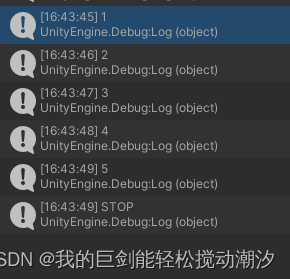
using System.Collections;
using System.Collections.Generic;
using UnityEngine;
public class IEnumer : MonoBehaviour
{
int count = 0;
void Start()
{
StartCoroutine(Timer());
}
IEnumerator Timer()
{
while (true)
{
yield return new WaitForSeconds(1);//等一秒
count++;
Debug.Log(count);
if (count >= 5)
{
StopCoroutine(Timer());
Debug.Log("STOP");
yield break;
}
}
}
}








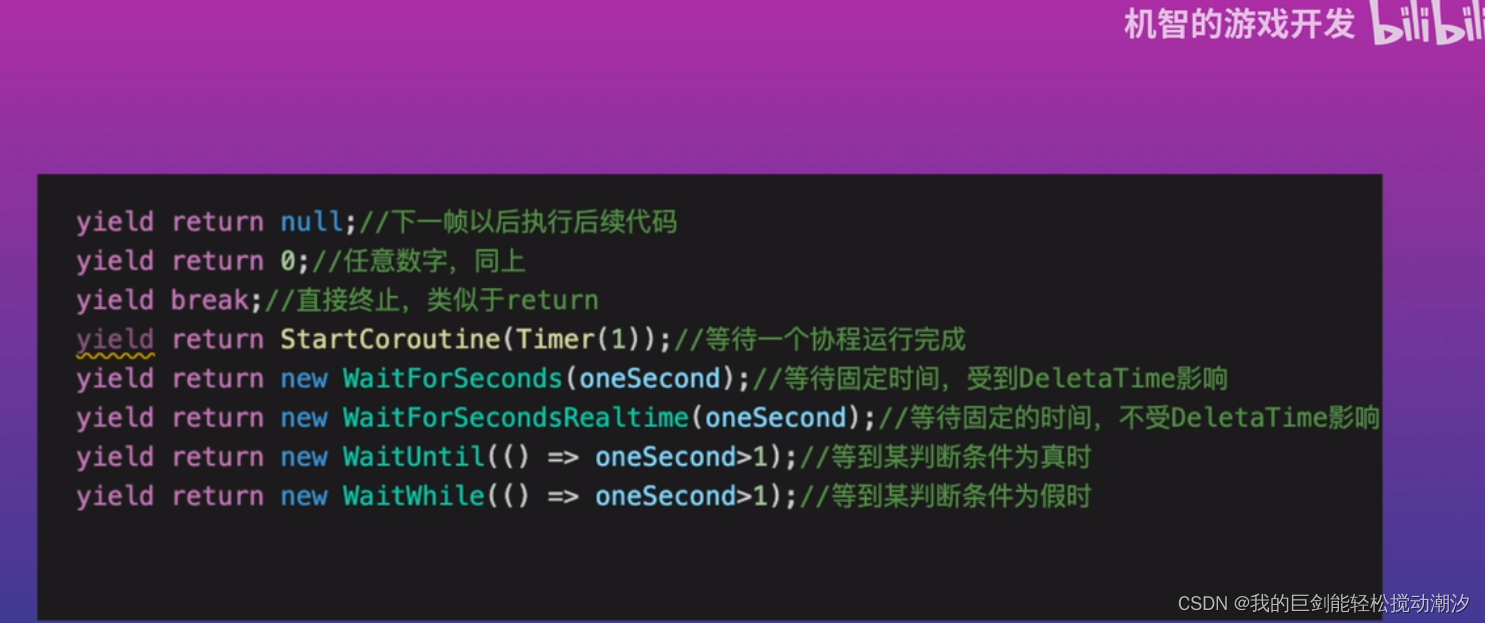













 1107
1107











 被折叠的 条评论
为什么被折叠?
被折叠的 条评论
为什么被折叠?








