💥💥💞💞欢迎来到本博客❤️❤️💥💥
🏆博主优势:🌞🌞🌞博客内容尽量做到思维缜密,逻辑清晰,为了方便读者。
⛳️座右铭:行百里者,半于九十。
📋📋📋本文目录如下:🎁🎁🎁
目录
💥1 概述
欢迎使用彩色图像处理GUI!这个GUI提供了丰富的功能,让你能够对彩色图像进行各种处理。无论是重新调整大小和改变分辨率,还是进行颜色映射,伽玛校正,对比度调整和颜色反转等操作,这个GUI都能满足你的需求。
让我们来详细了解一下这个GUI的各种功能:
编辑功能部分包括重新调整大小和改变分辨率的选项,让你能够自由地调整图像的尺寸和分辨率以适应不同的需求。此外,你还可以选择不同的颜色映射方式,为图像添加不同的色彩效果和风格。
自动设置选项可以帮助你快速进行伽玛校正,对比度调整和颜色反转等操作,让你能够轻松改变图像的外观和效果。还有一些高级设置,如调整红色、绿色、蓝色分量以及对比度、亮度和旋转等,让你能够根据个人需求进行更精确的图像处理。
形态膨胀和侵蚀是对图像进行形态学处理的重要选项,可以改变图像的形状和结构。噪声处理功能提供多种选项,例如高斯噪声、泊松噪声、盐和胡椒噪声以及斑点噪声等,可帮助你去除图像中的噪声干扰。
过滤器功能提供了多种选项,例如高斯滤波器、平均滤波器、中值滤波器和不锐利滤波器,让你能够对图像进行平滑处理和增强。
除了编辑功能,这个GUI还提供一些对原始和编辑后图像的分析和测量工具。你可以测量距离、获取像素信息、像素区域信息,还可以对图像进行裁剪。
对于图像的处理,你可以查看完整的图像信息和RGB配置文件,轻松了解图像的属性和特征。你还可以选择完成和选定区域,以便针对特定区域进行更精确的操作。
通过这个GUI,你可以轻松处理彩色图像,实现不同的编辑和分析操作。不论是进行基本的调整和处理,还是使用自动设置、形态学处理、噪声处理、滤波器和测量工具等高级功能,这个GUI都能满足你的需求,帮助你实现出色的图像处理效果。赶快尝试一下吧,你会发现它的强大和便捷!
📚2 运行结果

换上自己需要的图片
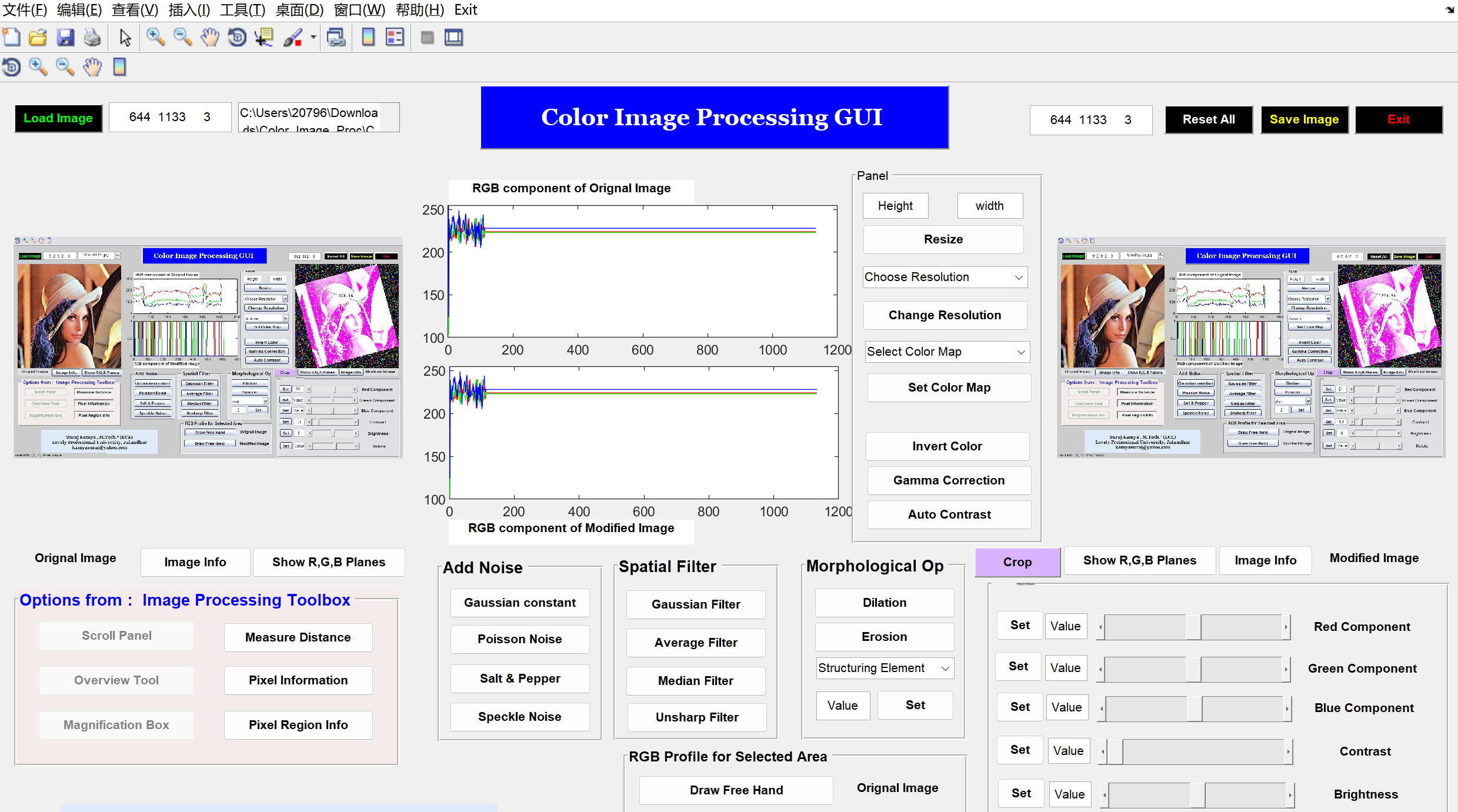
部分代码:
% --- Executes during object creation, after setting all properties.
function strel_CreateFcn(hObject, eventdata, handles)
% hObject handle to strel (see GCBO)
% eventdata reserved - to be defined in a future version of MATLAB
% handles empty - handles not created until after all CreateFcns called
% Hint: popupmenu controls usually have a white background on Windows.
% See ISPC and COMPUTER.
if ispc && isequal(get(hObject,'BackgroundColor'), get(0,'defaultUicontrolBackgroundColor'))
set(hObject,'BackgroundColor','white');
end
function strelv_Callback(hObject, eventdata, handles)
% hObject handle to strelv (see GCBO)
% eventdata reserved - to be defined in a future version of MATLAB
% handles structure with handles and user data (see GUIDATA)
handles.value=str2num(get(hObject,'String'));
guidata(hObject,handles);
% Hints: get(hObject,'String') returns contents of strelv as text
% str2double(get(hObject,'String')) returns contents of strelv as a double
% --- Executes during object creation, after setting all properties.
function strelv_CreateFcn(hObject, eventdata, handles)
% hObject handle to strelv (see GCBO)
% eventdata reserved - to be defined in a future version of MATLAB
% handles empty - handles not created until after all CreateFcns called
% Hint: edit controls usually have a white background on Windows.
% See ISPC and COMPUTER.
if ispc && isequal(get(hObject,'BackgroundColor'), get(0,'defaultUicontrolBackgroundColor'))
set(hObject,'BackgroundColor','white');
end% --- Executes during object creation, after setting all properties.
function strel_CreateFcn(hObject, eventdata, handles)
% hObject handle to strel (see GCBO)
% eventdata reserved - to be defined in a future version of MATLAB
% handles empty - handles not created until after all CreateFcns called
% Hint: popupmenu controls usually have a white background on Windows.
% See ISPC and COMPUTER.
if ispc && isequal(get(hObject,'BackgroundColor'), get(0,'defaultUicontrolBackgroundColor'))
set(hObject,'BackgroundColor','white');
end
function strelv_Callback(hObject, eventdata, handles)
% hObject handle to strelv (see GCBO)
% eventdata reserved - to be defined in a future version of MATLAB
% handles structure with handles and user data (see GUIDATA)
handles.value=str2num(get(hObject,'String'));
guidata(hObject,handles);
% Hints: get(hObject,'String') returns contents of strelv as text
% str2double(get(hObject,'String')) returns contents of strelv as a double
% --- Executes during object creation, after setting all properties.
function strelv_CreateFcn(hObject, eventdata, handles)
% hObject handle to strelv (see GCBO)
% eventdata reserved - to be defined in a future version of MATLAB
% handles empty - handles not created until after all CreateFcns called
% Hint: edit controls usually have a white background on Windows.
% See ISPC and COMPUTER.
if ispc && isequal(get(hObject,'BackgroundColor'), get(0,'defaultUicontrolBackgroundColor'))
set(hObject,'BackgroundColor','white');
end
🎉3 参考文献
文章中一些内容引自网络,会注明出处或引用为参考文献,难免有未尽之处,如有不妥,请随时联系删除。
[1]关丛荣,王虹.基于RGB空间的彩色图像处理GUI设计[J].黑龙江工程学院学报, 2008, 22(2):5.DOI:10.3969/j.issn.1671-4679.2008.02.020.
[2]李光鑫,吴伟平,胡君.红外和彩色可见光图像亮度-对比度传递融合算法[J].中国光学, 2011, 4(2):8.DOI:10.3969/j.issn.2095-1531.2011.02.010.
[3]刘恋,郭立强.基于GUI的彩色图像融合客观评价系统的研究[J].淮阴师范学院学报:自然科学版, 2015, 14(4):7.DOI:CNKI:SUN:HYSK.0.2015-04-008.























 1951
1951











 被折叠的 条评论
为什么被折叠?
被折叠的 条评论
为什么被折叠?








