开发环境 jupyter notebook
import numpy as np
import pandas as pd
output_dir = u'output_word2vec'
import os
if not os. path. exists( output_dir) :
os. mkdir( output_dir)
train_data = pd. read_csv( 'data/sohu_train.txt' , sep= '\t' , header= None ,
dtype= np. str_, encoding= 'utf8' , names= [ u'频道' , u'文章' ] )
train_data. head( )
train_data. groupby( u'频道' ) [ u'频道' ] . count( )
train_data[ u'文章长度' ] = train_data[ u'文章' ] . apply ( len )
train_data. groupby( u'频道' ) [ u'文章长度' ] . agg( [ np. min , np. max ] )
~~~~
频
~~
文章 0 娱乐 《青蛇》造型师默认新《红楼梦》额妆抄袭(图) 凡是看过电影《青蛇》的人,都不会忘记青白二蛇的… 1 娱乐 6.16日剧榜 <最后的朋友> 亮最后杀招成功登顶 《最后的朋友》本周的电视剧排行榜单依然只… 2 娱乐 超乎想象的好看《纳尼亚传奇2:凯斯宾王子》 现时资讯如此发达,搜狐电影评审团几乎人人在没有看… 3 娱乐 吴宇森:赤壁大战不会出现在上集 “希望《赤壁》能给你们不一样的感觉。”对于自己刚刚拍完的影片… 4 娱乐 组图:《多情女人痴情男》陈浩民现场耍宝 陈浩民:外面的朋友大家好,现在是搜狐现场直播,欢迎《…
test_data = pd. read_csv( 'data/sohu_test.txt' , sep= '\t' , header= None ,
dtype= np. str_, encoding= 'utf8' , names= [ u'频道' , u'文章' ] )
test_data. head( )
test_data. groupby( u'频道' ) [ u'频道' ] . count( )
test_data[ u'文章长度' ] = train_data[ u'文章' ] . apply ( len )
test_data. groupby( u'频道' ) [ u'文章长度' ] . agg( [ np. min , np. max ] )
stopwords = set ( )
with open ( 'data/stopwords.txt' , 'rb' ) as infile:
for line in infile:
line = line. decode( 'utf8' ) . rstrip( '\n' )
if line:
stopwords. add( line. lower( ) )
import jieba
text = u'小明硕士毕业于中国科学院计算所,后在日本京都大学深造'
"""
精确模式: 试图将句子最精确的分开,适合文本分析
jieba.lcut,结果返回一个列表
jieba.cut,结果返回一个迭代器
全模式: 把句子中所有可以成词的词语都扫描出来,速度非常快,但是不能解决歧义
搜索引擎模式:在精确模式的基础上对长词再次切分,适合用于搜索引擎分词
"""
print ( u'精确模式分词: ' + u'/' . join( jieba. lcut( text) ) )
print ( u'全模式分词: ' + u'/' . join( jieba. lcut( text, cut_all= True ) ) )
print ( u'搜索引擎模式: ' + u'/' . join( jieba. lcut_for_search( text) ) )
- - - - - - - - - - - - - - - - - - - - - - - - - - - - - - - - - - - - - - - - - - - - - - - - - - - - - - - - - - - - - - - - - - - -
依次输出:
精确模式分词: 小明/ 硕士/ 毕业/ 于/ 中国科学院/ 计算所/ ,/ 后/ 在/ 日本京都大学/ 深造
全模式分词: 小/ 明/ 硕士/ 毕业/ 于/ 中国/ 中国科学院/ 科学/ 科学院/ 学院/ 计算/ 计算所// /
后/ 在/ 日本/ 日本京都大学/ 京都/ 京都大学/ 大学/ 深造
搜索引擎模式: 小明/ 硕士/ 毕业/ 于/ 中国/ 科学/ 学院/ 科学院/ 中国科学院/ 计算/ 计算所/ ,
/ 后/ 在/ 日本/ 京都/ 大学/ 日本京都大学/ 深造
from jieba import posseg as psg
text = u'小明硕士毕业于中国科学院计算所,后在日本京都大学深造'
"""
jieba.posseg.lcut 进行词性标注
结果为 jieba.posseg.pair 类型的列表
每个pair对象中,word属性表示词语,flag表示词性
词性符合的解释可见:https://gist.github.com/luw2007/6016931
"""
res = psg. lcut( text)
print ( 'repr: ' + repr ( res[ 0 ] ) )
print ( '词: {}, 词性: {}' . format ( res[ 0 ] . word, res[ 0 ] . flag) )
print ( '词性标注: ' + ' ' . join( [ '{}/{}' . format ( x. word, x. flag) for x in res] ) )
- - - - - - - - - - - - - - - - - - - - - - - - - - - - - - - - - - - - - - - - - - - - - - - - - - - - - - - - - - - - - - - - - - - - - - - - - - - - - - - - -
输出:
repr : pair( '小明' , 'nr' )
词: 小明, 词性: nr
词性标注: 小明/ nr 硕士/ n 毕业/ n 于/ p 中国科学院/ nt 计算所/ n ,/ x 后在/ t 日本京都大学/ nt 深造/ v
import jieba
import pandas as pd
from sklearn. feature_extraction. text import CountVectorizer, TfidfTransformer, TfidfVectorizer
contents = [ u'小明喜欢看电影,小红也喜欢看电影。' , u'小明还喜欢看足球比赛。' ]
stopwords = { u',' , u'。' }
"""
计算TF(每个词的出现次数,未归一)
tokenizer: 定义一个函数,接受文本,返回分词的list
stop_words: 定义停用词词典,会在结果中删除词典中包含的词
"""
tf = CountVectorizer( tokenizer= jieba. lcut, stop_words= stopwords)
res1 = tf. fit_transform( contents)
tf. vocabulary_
pd. DataFrame( res1. toarray( ) ,
columns= [ x[ 0 ] for x in sorted ( tf. vocabulary_. items( ) ,
key= lambda x: x[ 1 ] ) ] )
~~
也 喜欢 小明 小红 电影 看 足球比赛 还 0 1 2 1 1 2 2 0 0 1 0 1 1 0 0 1 1 1
"""
use_idf: 表示在TF矩阵的基础上计算IDF,并相乘得到TF-IDF
smooth_idf: 表示计算IDF时,分子上的总文档数+1
sublinear_tf: 表示使用 1+log(tf)替换原来的tf
norm: 表示对TF-IDF矩阵的每一行使用l2范数归一化
"""
tfidf = TfidfTransformer( norm= 'l2' , use_idf= True , smooth_idf= True , sublinear_tf= False )
res2 = tfidf. fit_transform( res1)
tfidf. idf_
pd. DataFrame( res2. toarray( ) ,
columns= [ x[ 0 ] for x in sorted ( tf. vocabulary_. items( ) ,
key= lambda x: x[ 1 ] ) ] )
~
也 喜欢 小明 小红 电影 看 足球比赛 还 0 0.307784 0.437982 0.218991 0.307784 0.615568 0.437982 0.000000 0.000000 1 0.000000 0.379303 0.379303 0.000000 0.000000 0.379303 0.533098 0.533098
tfidf = TfidfVectorizer( tokenizer= jieba. lcut,
stop_words= stopwords,
norm= 'l2' ,
use_idf= True ,
smooth_idf= True ,
sublinear_tf= False )
res = tfidf. fit_transform( contents)
tfidf. idf_
tfidf. vocabulary_
输出:{ '也' : 0 , '喜欢' : 1 , '小明' : 2 , '小红' : 3 , '电影' : 4 ,
'看' : 5 , '足球比赛' : 6 , '还' : 7 }
pd. DataFrame( { '词' : [ x[ 0 ] for x in sorted ( tfidf. vocabulary_. items( ) , key= lambda x: x[ 1 ] ) ] ,
'IDF' : tfidf. idf_} , columns= [ '词' , 'IDF' ] )
输出:
| | 词 | IDF |
| - - - - | - - - - - - - - | - - - - - - - - |
| 0 | 也 | 1.405465 |
| 1 | 喜欢 | 1.000000 |
| 2 | 小明 | 1.000000 |
| 3 | 小红 | 1.405465 |
| 4 | 电影 | 1.405465 |
| 5 | 看 | 1.000000 |
| 6 | 足球比赛 | 1.405465 |
| 7 | 还 | 1.405465 |
pd. DataFrame( res. toarray( ) ,
columns= [ x[ 0 ] for x in sorted ( tfidf. vocabulary_. items( ) ,
key= lambda x: x[ 1 ] ) ] )
~~~
也 喜欢 小明 小红 电影 看 足球比赛 还 0 0.307784 0.437982 0.218991 0.307784 0.615568 0.437982 0.000000 0.000000 1 0.000000 0.379303 0.379303 0.000000 0.000000 0.379303 0.533098 0.533098
import jieba
article_words = [ ]
for article in train_data[ u'文章' ] :
curr_words = [ ]
for word in jieba. cut( article) :
if word not in stopwords:
curr_words. append( word)
article_words. append( curr_words)
seg_word_file = os. path. join( output_dir, 'seg_words.txt' )
with open ( seg_word_file, 'wb' ) as outfile:
for words in article_words:
outfile. write( u' ' . join( words) . encode( 'utf8' ) + '\n' )
print ( u'分词结果保存到文件:{}' . format ( seg_word_file) )
from gensim. models import Word2Vec
from gensim. models. word2vec import LineSentence
sentences = LineSentence( seg_word_file)
"""
训练word2vec模型 参数说明:
sentences: 包含句子的list,或迭代器
size: 词向量的维数,size越大需要越多的训练数据,同时能得到更好的模型
alpha: 初始学习速率,随着训练过程递减,最后降到 min_alpha
window: 上下文窗口大小,即预测当前这个词的时候最多使用距离为window大小的词
max_vocab_size: 词表大小,如果实际词的数量超过了这个值,过滤那些频率低的
workers: 并行度
iter: 训练轮数
min_count: 忽略出现次数小于该值的词
"""
model = Word2Vec( sentences= sentences, size= 100 , iter = 10 , min_count= 20 )
model_file = os. path. join( output_dir, 'model.w2v' )
model. save( model_file)
model2 = Word2Vec. load( model_file)
def invest_similar ( * args, ** kwargs) :
res = model2. most_similar( * args, ** kwargs)
print u'\n' . join( [ u'{}:{}' . format ( x[ 0 ] , x[ 1 ] ) for x in res] )
invest_similar( u'摄影' , topn= 1 )
"""
女人 + 先生 - 男人 = 女士
先生 - 女士 = 男人 - 女人,这个向量的方向就代表了性别!
"""
invest_similar( positive= [ u'女人' , u'先生' ] , negative= [ u'男人' ] , topn= 1 )
model2. similarity( u'摄影' , u'摄像' )
model2[ u'摄影' ]







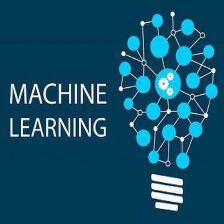

















 2258
2258

 被折叠的 条评论
为什么被折叠?
被折叠的 条评论
为什么被折叠?










