后台登录一般懒得用邮箱了,太长,所以改成用户名登录。
首先添加默认用户
先删除或移除Data目录下的Migrations目录及其下面的内容
在Data目录下添加类DbInitializer,用于添加默认用户,其中context后面会用就一起加了。
默认用户权限包括admin和user
默认用户名是admin,密码是abc123
using Microsoft.AspNetCore.Identity;
using RCKohi.Models;
using System.Linq;
using System.Threading.Tasks;
namespace RCKohi.Data
{
public class DbInitializer
{
public static async Task Initialize(ApplicationDbContext context, UserManager<ApplicationUser> userManager,RoleManager<IdentityRole> roleManager)
{
context.Database.EnsureCreated();
if (context.Users.Any())
{
return; // DB has been seeded
}
await CreateDefaultUserAndRole(userManager, roleManager);
}
private static async Task CreateDefaultUserAndRole(UserManager<ApplicationUser> userManager, RoleManager<IdentityRole> roleManager)
{
string roleAdmin = "admin";
string roleUser = "user";
await CreateDefaultRole(roleManager, roleAdmin);
await CreateDefaultRole(roleManager, roleUser);
var user = await CreateDefaultUser(userManager);
await AddDefaultRoleToDefaultUser(userManager, roleAdmin, user);
await AddDefaultRoleToDefaultUser(userManager, roleUser, user);
}
private static async Task CreateDefaultRole(RoleManager<IdentityRole> roleManager, string role)
{
await roleManager.CreateAsync(new IdentityRole(role));
}
private static async Task<ApplicationUser> CreateDefaultUser(UserManager<ApplicationUser> userManager)
{
var user = new ApplicationUser { Email = "5140075@qq.com", UserName = "admin" };
await userManager.CreateAsync(user,"abc123");
var createdUser = await userManager.FindByEmailAsync("5140075@qq.com");
return createdUser;
}
private static async Task AddDefaultRoleToDefaultUser(UserManager<ApplicationUser> userManager, string role, ApplicationUser user)
{
await userManager.AddToRoleAsync(user, role);
}
}
}
修改ApplicationDbContext类,启用模型优先方式
using System.Threading.Tasks;
using Microsoft.AspNetCore.Identity.EntityFrameworkCore;
using Microsoft.EntityFrameworkCore;
using RCKohi.Models;
namespace RCKohi.Data
{
public class ApplicationDbContext : IdentityDbContext<ApplicationUser>
{
public ApplicationDbContext(DbContextOptions<ApplicationDbContext> options)
: base(options)
{
}
public DbSet<RCKohi.Models.ApplicationUser> ApplicationUser { get; set; }
protected override void OnModelCreating(ModelBuilder builder)
{
base.OnModelCreating(builder);
// Customize the ASP.NET Identity model and override the defaults if needed.
// For example, you can rename the ASP.NET Identity table names and more.
// Add your customizations after calling base.OnModelCreating(builder);
}
}
}修改Program类,让启动的时候,运行DbInitializer,并把数据库上下文传递过去
using Microsoft.AspNetCore;
using Microsoft.AspNetCore.Hosting;
using Microsoft.AspNetCore.Identity;
using Microsoft.Extensions.DependencyInjection;
using Microsoft.Extensions.Logging;
using RCKohi.Data;
using RCKohi.Models;
using System;
namespace RCKohi
{
public class Program
{
public static void Main(string[] args)
{
//BuildWebHost(args).Run();
var host = BuildWebHost(args);
using (var scope = host.Services.CreateScope())
{
var services = scope.ServiceProvider;
try
{
var context = services.GetRequiredService<ApplicationDbContext>();
var userManager = services.GetRequiredService<UserManager<ApplicationUser>>();
var roleManager = services.GetRequiredService<RoleManager<IdentityRole>>();
DbInitializer.Initialize(context, userManager, roleManager).Wait();
}
catch (Exception ex)
{
var logger = services.GetRequiredService<ILogger<Program>>();
logger.LogError(ex, "An error occurred while seeding the database.");
}
}
host.Run();
}
public static IWebHost BuildWebHost(string[] args) =>
WebHost.CreateDefaultBuilder(args)
.UseStartup<Startup>()
.Build();
}
}做完以上内容,启动的时候,如果数据库中没有对应的表就会新建数据库表和数据。
修改登录方式
修改LoginViewModel,将Email修改为UserName
[Required]
[DataType(DataType.Text)]
public string UserName { get; set; }修改对应视图Login.cshtml,将Email修改为UserName
<div class="form-group">
<label asp-for="UserName"></label>
<input asp-for="UserName" class="form-control" />
<span asp-validation-for="UserName" class="text-danger"></span>
</div>修改AccountController控制器的login方法,将Email修改为UserName
var result = await _signInManager.PasswordSignInAsync(model.UserName, model.Password, model.RememberMe, lockoutOnFailure: false);
这个时候,就能够用用户名而不是邮箱登录了。









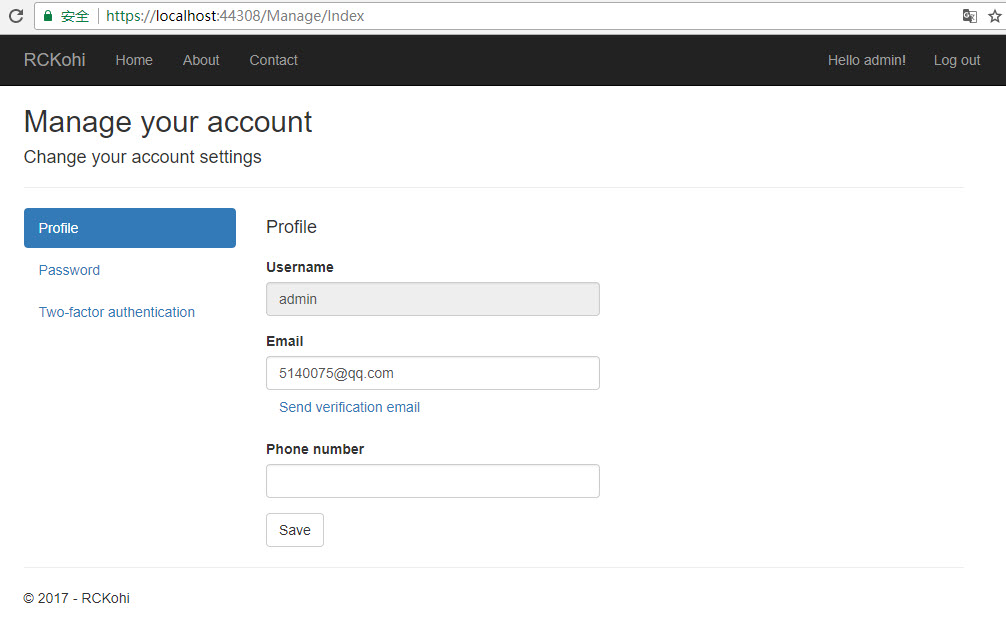














 2075
2075

 被折叠的 条评论
为什么被折叠?
被折叠的 条评论
为什么被折叠?








