【小笔记】streamlit使用笔记

1.streamlit是什么,为什么要用它?
一句话,这个东西是一个python的可视化库,当你想要给你的程序添加个web界面,而又不会或不想用前端技术时,你就可以考虑用它。
类似的可视化库还有下面这几个,对比如下:
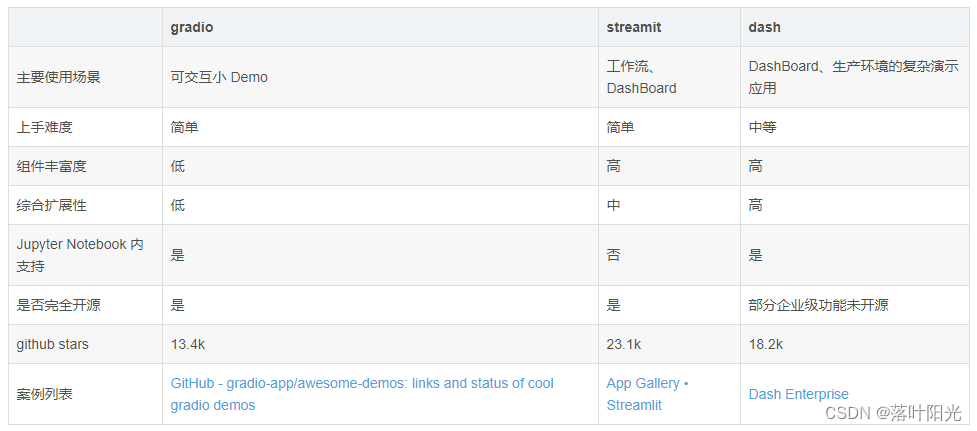
参考:
Python 可视化 web 神器:streamlit、Gradio、dash、nicegui;低代码 Python Web 框架:PyWebIO
2.安装及版本要求:
安装:
pip install streamlit
以下辅助库也可以安装:
pip install pyecharts
pip install streamlit_echarts
特别注意:streamlit最新版要求python >= 3.8
3.一个问答demo
教程参考:小白也能轻松搞定:用几行代码实现强大的问答机器人!
创建:
demo.py
import streamlit as st
def display_existing_messages():
if "messages" not in st.session_state:
st.session_state["messages"] = []
for message in st.session_state["messages"]:
with st.chat_message(message["role"]):
st.markdown(message["content"])
def add_user_message_to_session(prompt):
if prompt:
st.session_state["messages"].append({"role": "user", "content": prompt})
with st.chat_message("user"):
st.markdown(prompt)
#
def generate_assistant_response(query):
# add_user_message_to_session 显示消息的时候做了处理,所以这里不需要再次添加最新提问
print('history-->')
history = st.session_state["messages"]
print(history)
with st.chat_message("assistant"):
message_placeholder = st.empty()
full_response = ""
for response in client.chat.completions.create(
model=model,
temperature=0,
messages=history,
stream=True,
):
try:
full_response += response.choices[0].delta.content
except Exception as e:
print("")
message_placeholder.markdown(full_response + "▌")
message_placeholder.markdown(full_response)
st.session_state["messages"].append(
{"role": "assistant", "content": full_response}
)
return full_response
def hide_streamlit_header_footer():
hide_st_style = """
<style>
#MainMenu {visibility: hidden;}
footer {visibility: hidden;}
header {visibility: hidden;}
#root > div:nth-child(1) > div > div > div > div > section > div {padding-top: 0rem;}
</style>
"""
st.markdown(hide_st_style, unsafe_allow_html=True)
def main():
st.title("问答机器人")
st.write(
"我的第一个专属机器人,它可以回答你的问题,也可以和你聊天。"
)
hide_streamlit_header_footer()
display_existing_messages()
query = st.chat_input("你可以问我任何你想问的问题")
if query:
print(query)
add_user_message_to_session(query)
# response = generate_assistant_response(query)
# print(response)
if __name__ == "__main__":
main()
启动:
streamlit run demo.py
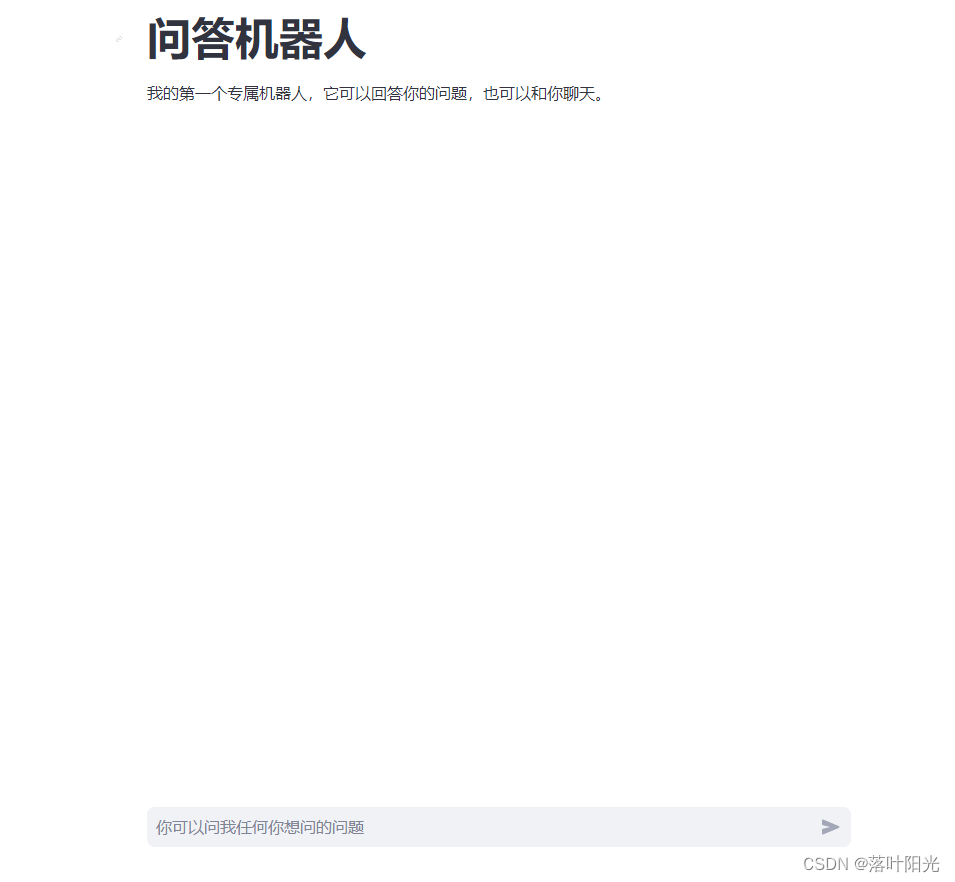
其它问答系统界面参考示例:
1.【Langchain+Streamlit】打造一个旅游问答AI
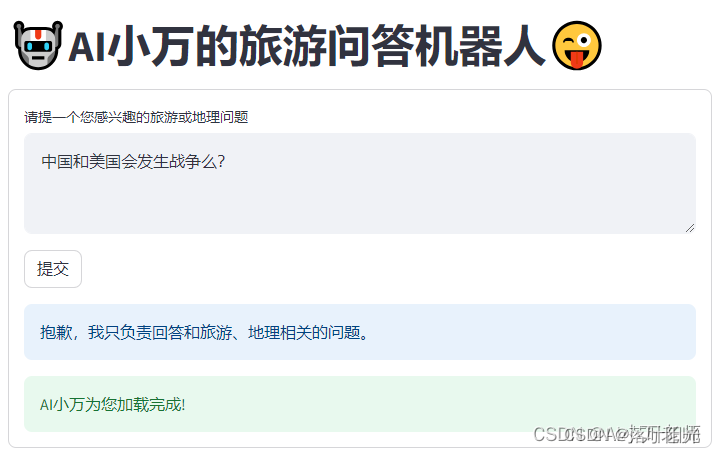
2.当科技遇上神奇:用Streamlit打造定制AI问答界面

4.stream包含些什么组件?
推荐:
1.实用篇 | 一文快速构建人工智能前端展示streamlit应用
2.python库streamlit学习笔记
暂时就先记录这些,后面使用深入后再更新…(2024.5.10)






















 6706
6706











 被折叠的 条评论
为什么被折叠?
被折叠的 条评论
为什么被折叠?








