一、三种调试方式
- 串口调试
- 显示屏调试
- Keil调试
二、OLED函数
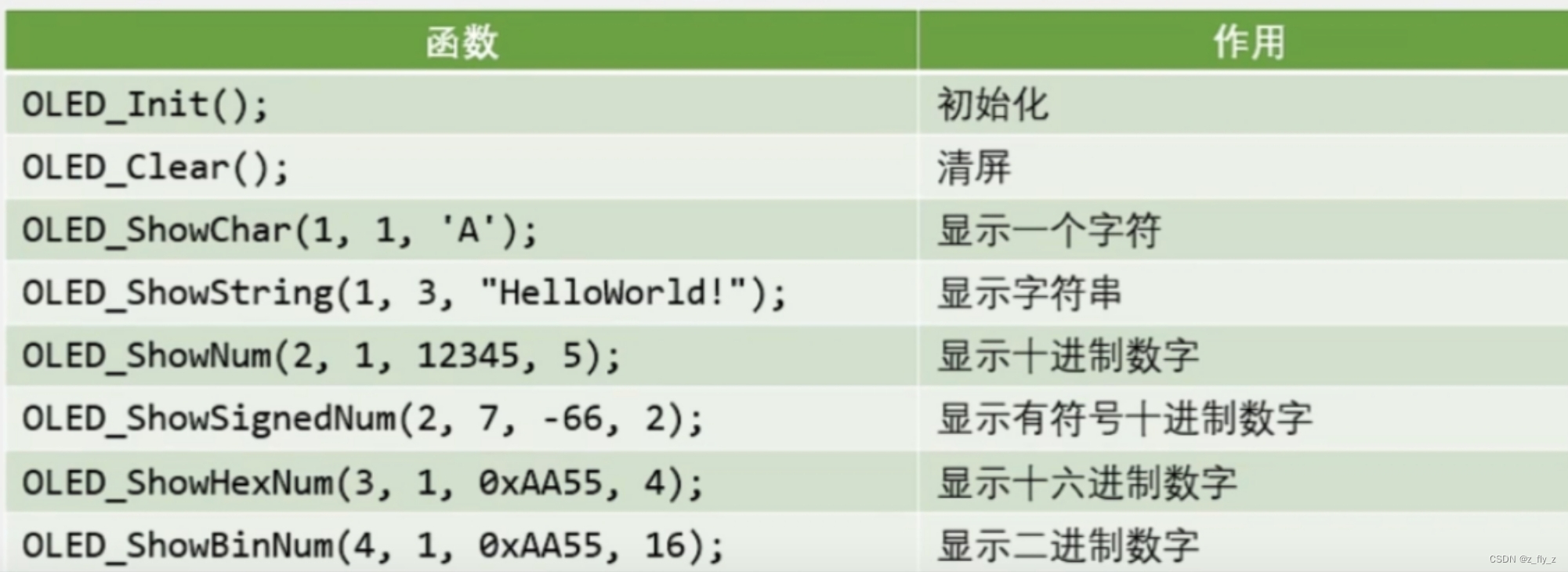
三、main
#include "stm32f10x.h" // Device header
#include "Delay.h"
#include "OLED.h"
int main(void)
{
OLED_Init(); // Initialize the OLED display
OLED_ShowChar(1, 1, 'A'); // Display a character 'A' at position (1, 1)
OLED_ShowString(1, 3, "HelloWorld!"); // Display the string "HelloWorld!" starting from position (1, 3)
OLED_ShowNum(2, 1, 12345, 5); // Display the number 12345 at position (2, 1) with a width of 5 digits
OLED_ShowSignedNum(2, 7, -66, 2); // Display the signed number -66 at position (2, 7) with a width of 2 digits
OLED_ShowHexNum(3, 1, 0xAA55, 4); // Display the hexadecimal number 0xAA55 at position (3, 1) with a width of 4 digits
OLED_ShowBinNum(4, 1, 0xAA55, 16); // Display the binary representation of the number 0xAA55 at position (4, 1) with a width of 16 bits
while (1)
{
// Main loop (program execution continues here)
}
}
四、硬件连接
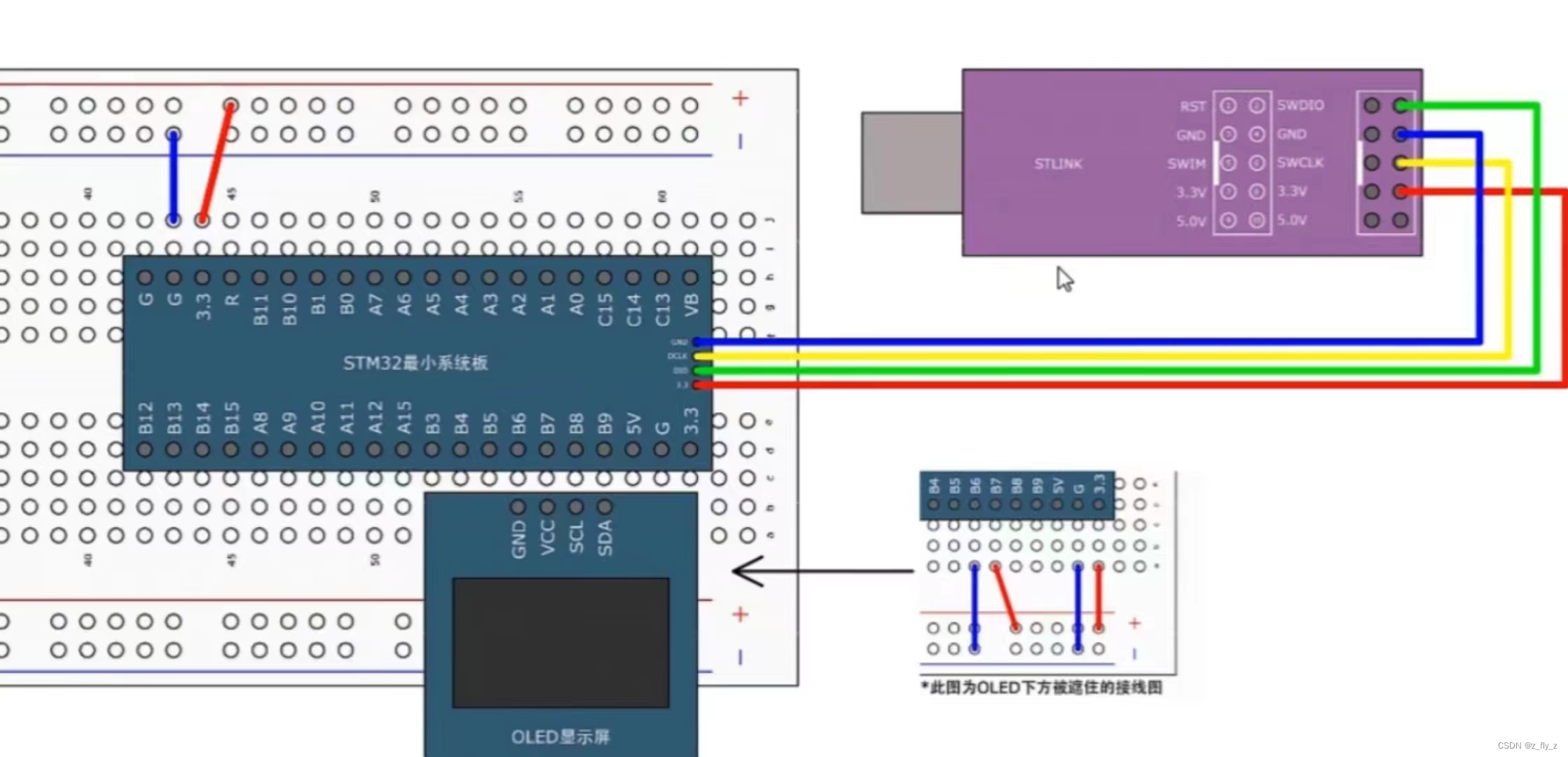
如需更改接线,则相应OLED.c中关于引脚配置中的引脚以及之后的初始化函数也要修改。




















 7783
7783











 被折叠的 条评论
为什么被折叠?
被折叠的 条评论
为什么被折叠?








