PADS Logic批量修改添加显示隐藏Value、Comment值、 封装
Project Exploreer->选择CAE Decalcs,选中其中任意一个->Ctrl+Q打开Part Properties->选中Visibility、Attributes、PCB Decals进行相应的修改
如下图:
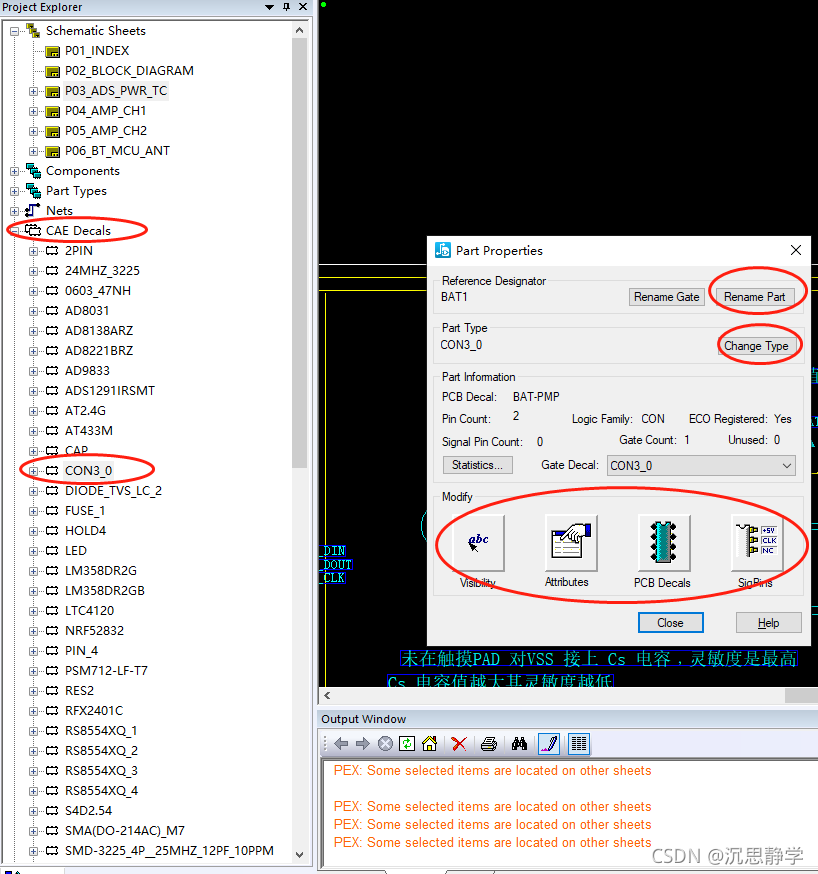
同理选中PCB Decalcs也可以进行操作

批量将Comment值改为Value值 选中CAE Decals ->Ctrl+Q->attribute ->Name.Comment改为Name.Value回车 OK


所以PADS Logic画原理图的时候尽量将CAE Decals保持一致
























 1423
1423

 被折叠的 条评论
为什么被折叠?
被折叠的 条评论
为什么被折叠?








