SWIG,C++,lua搞一搞
- 还是要先有example.h
#include <vector>
class Vector{
public:
Vector(int,int);
double abs();
void display();
private:
int x;
int y;
};
- example.cpp
#include "example.h"
#include <iostream>
#include <cmath>
using namespace std;
Vector::Vector(int a,int b){ x=a; y=b; }
void Vector::display(){ cout << "(" << x << ',' << y << ')' << endl; }
double Vector::abs(){ return sqrt(x*x+y*y); }
- 当然少不了.i文件喽
/* vector.i */
%module example
%{
#include "example.h"
%}
class Vector{
public:
Vector(int,int);
double abs();
void display();
private:
int x;
int y;
};
全天下的儿女请注意:只有.i文件里声明的东西才可以在lua中用到,如果你将abs这个函数丢掉,那你就不可以在lua中调abs啦!!,
- 来一个垃圾命令把!
- swig -c++ -lua example.i
- 这下你不不牛逼了把
- 就产生一个example_wrap.cxx
- 草他妈的,还得加一个#pragma comment(lib,“lua54.lib”)
- python这里就不需要加,他真是友好啊
然后新建一个这样的工程吧!

- 使得它产生一个example.dll
我可能已经强有力的感觉到了:你这里必须尽可能将dll的名字和你在.i里面的模块名字起得一样啊!!!
- 写一个脚本吧
- 把dll和脚本放在一起啊哈哈哈哈!
require "example"
a = example.Vector(12,23)
a:display()
- 也可以开一个命令行啊
- 牛逼死了我!
SWIG , python,C++
-
首先你仍然很自信的拥有着
-
example.h
#include <vector>
class Vector{
public:
Vector(int,int);
double abs();
void display();
private:
int x;
int y;
};
- example.cpp
//vector.cpp
#include "example.h"
#include <iostream>
#include <cmath>
using namespace std;
Vector::Vector(int a,int b){ x=a; y=b; }
void Vector::display(){ cout << "(" << x << ',' << y << ')' << endl; }
double Vector::abs(){ return sqrt(x*x+y*y); }
- 你难逃宿命,需要写一个.i文件
- example.i
注意下面的%module example,这可是直接关系到你import谁的问题!
%module example
%{
#include "example.h"
%}
class Vector{
public:
Vector(int,int);
double abs();
void display();
private:
int x;
int y;
};
- 让我们愉快的执行
- swig -c++ -python -py3 example.i
- 肯定要出现
- example.i
- example_wrap.cxx
- 把这几个搞成dll把
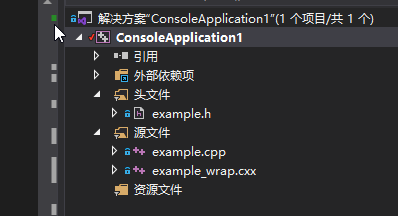
- 下面套路都差不多吧!
- 关键是咋在py里面用这个C++的类呢!
import example
car = example.Vector(11,22)
car.display()
- 我可真牛逼
windows,swig,python,VS工程搞一个在py中调用C函数
- 首先你要有一个C文件
/* File : example.c */
#include <time.h>
#pragma warning(disable:4996)
double My_variable = 3.0;
int fact(int n) {
if (n <= 1) return 1;
else return n*fact(n-1);
}
int my_mod(int x, int y) {
return (x%y);
}
char *get_time()
{
time_t ltime;
time(<ime);
return ctime(<ime);
}
- 然后你需要有一个.i文件
/* example.i */
%module example
%{
/* Put header files here or function declarations like below */
extern double My_variable;
extern int fact(int n);
extern int my_mod(int x, int y);
extern char *get_time();
%}
extern double My_variable;
extern int fact(int n);
extern int my_mod(int x, int y);
extern char *get_time();
- 请执行
- swig -python example.i
- 这下生成1个狗东西
- example_wrap.c
- example.py
-
新建一个VS工程
-
工程里需要有example.c
-
example_wrap.c
-
记得加入python的头文件和lib库的位置哦

还有就是要把工程的配置和平台设置成你的python版本一样!



- 生成工程
- 出来一个dll
- 重命名为_example.pyd
- 写一个A.py
import example
print(example.fact(5))
- 把_example.pyd和A.py同一个目录把!
- 打开

- 你也太牛了把!
- 或者再当前目录下进入交互窗口
- 也行!

windows下安装SWIG
- 地址
- https://sourceforge.net/projects/swig/files/

- 我进入swigwin,下载了swigwin-4.0.1.zip
- 解压之后这个样子

- 然后直接配置环境变量就好了
- 根本不需要安装
- 还可以输入swig --help看看成功了没有

























 71万+
71万+

 被折叠的 条评论
为什么被折叠?
被折叠的 条评论
为什么被折叠?










