1、设置字体粗细
setFontWeight(int weight)enum QFont::Weight可取以下各值:
2、设置字体斜体
setFontItalic(bool italic)true表示斜体,false为非斜体。
3、设置下划线
setFontUnderline(bool underline)true表示有下划线,false无。
4、设置字体类型
setFontFamily(const QString & fontFamily)
5、设置字体大小
setFontPointSize(qreal s)
6、设置文本色
setTextColor(const QColor & c)
7、设置文本背景色
setTextBackgroundColor(const QColor & c)
8、设置对齐方式
setAlignment(Qt::Alignment a)Qt::Alignment取值如下:
Qt::AlignLeft左对齐、Qt::AlignRigh右对齐、Qt::AlignCenter居中对齐
好了,方法太多,而且很简单,就不一一列举了,下面看主要的:
9、插入图片:
void Widget::insertImage()
{
QImage image(":/Images/qq");
if (image.isNull())
return;
int width = text_edit->viewport()->width();
int height = text_edit->viewport()->height();
if (image.width() > width || image.height() > height) {
image = image.scaled(30, 30, Qt::KeepAspectRatio, Qt::SmoothTransformation);
}
QTextCursor cursor = text_edit->textCursor();
QTextDocument *document = text_edit->document();
cursor.movePosition(QTextCursor::End);
document->addResource(QTextDocument::ImageResource, QUrl(":/Images/qq"), QVariant(image));
//插入图像,使用QTextCursor API文档:
QTextImageFormat image_format;
image_format.setName(":/Images/qq");
cursor.insertImage(image_format);
} 或者,使用HTML的img标记
10、搜索匹配文本进行高亮
void Widget::search()
{
QString search_text = search_line_edit->text();
if (search_text.trimmed().isEmpty()) {
QMessageBox::information(this, tr("Empty search field"), tr("The search field is empty."));
} else {
QTextDocument *document = text_edit->document();
bool found = false;
QTextCursor highlight_cursor(document);
QTextCursor cursor(document);
//开始
cursor.beginEditBlock();
QTextCharFormat color_format(highlight_cursor.charFormat());
color_format.setForeground(Qt::red);
while (!highlight_cursor.isNull() && !highlight_cursor.atEnd()) {
//查找指定的文本,匹配整个单词
highlight_cursor = document->find(search_text, highlight_cursor, QTextDocument::FindWholeWords);
if (!highlight_cursor.isNull()) {
if(!found)
found = true;
highlight_cursor.mergeCharFormat(color_format);
}
}
cursor.endEditBlock();
//结束
if (found == false) {
QMessageBox::information(this, tr("Word not found"), tr("Sorry,the word cannot be found."));
}
}
}







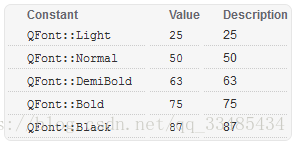
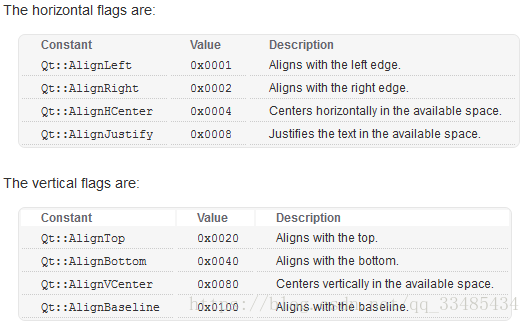















 1115
1115











 被折叠的 条评论
为什么被折叠?
被折叠的 条评论
为什么被折叠?










