总结一下
面试前要精心做好准备,简历上写的知识点和原理都需要准备好,项目上多想想难点和亮点,这是面试时能和别人不一样的地方。
还有就是表现出自己的谦虚好学,以及对于未来持续进阶的规划,企业招人更偏爱稳定的人。
开源分享:【大厂前端面试题解析+核心总结学习笔记+真实项目实战+最新讲解视频】
万事开头难,但是程序员这一条路坚持几年后发展空间还是非常大的,一切重在坚持。
为了帮助大家更好更高效的准备面试,特别整理了《前端工程师面试手册》电子稿文件。
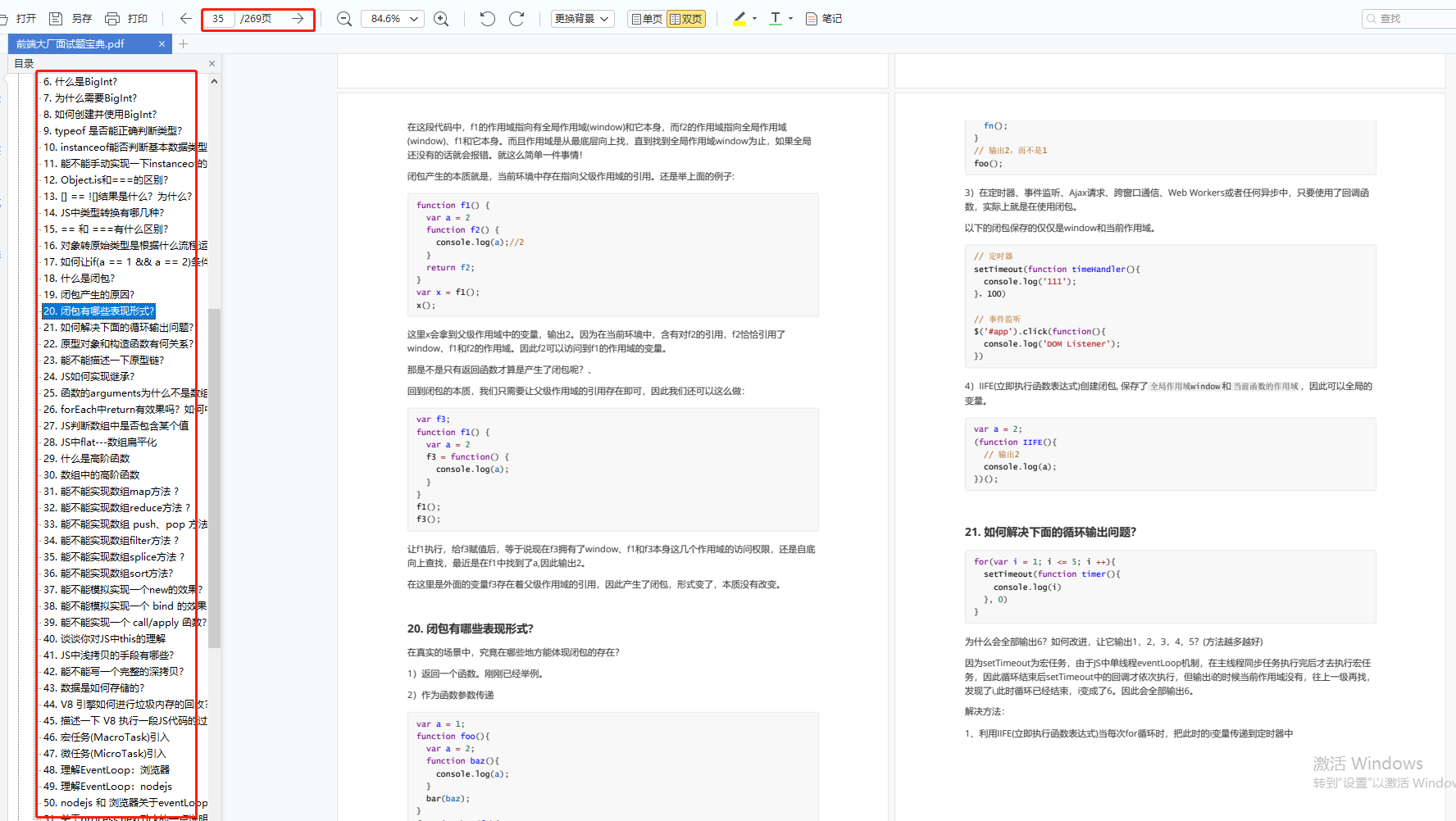
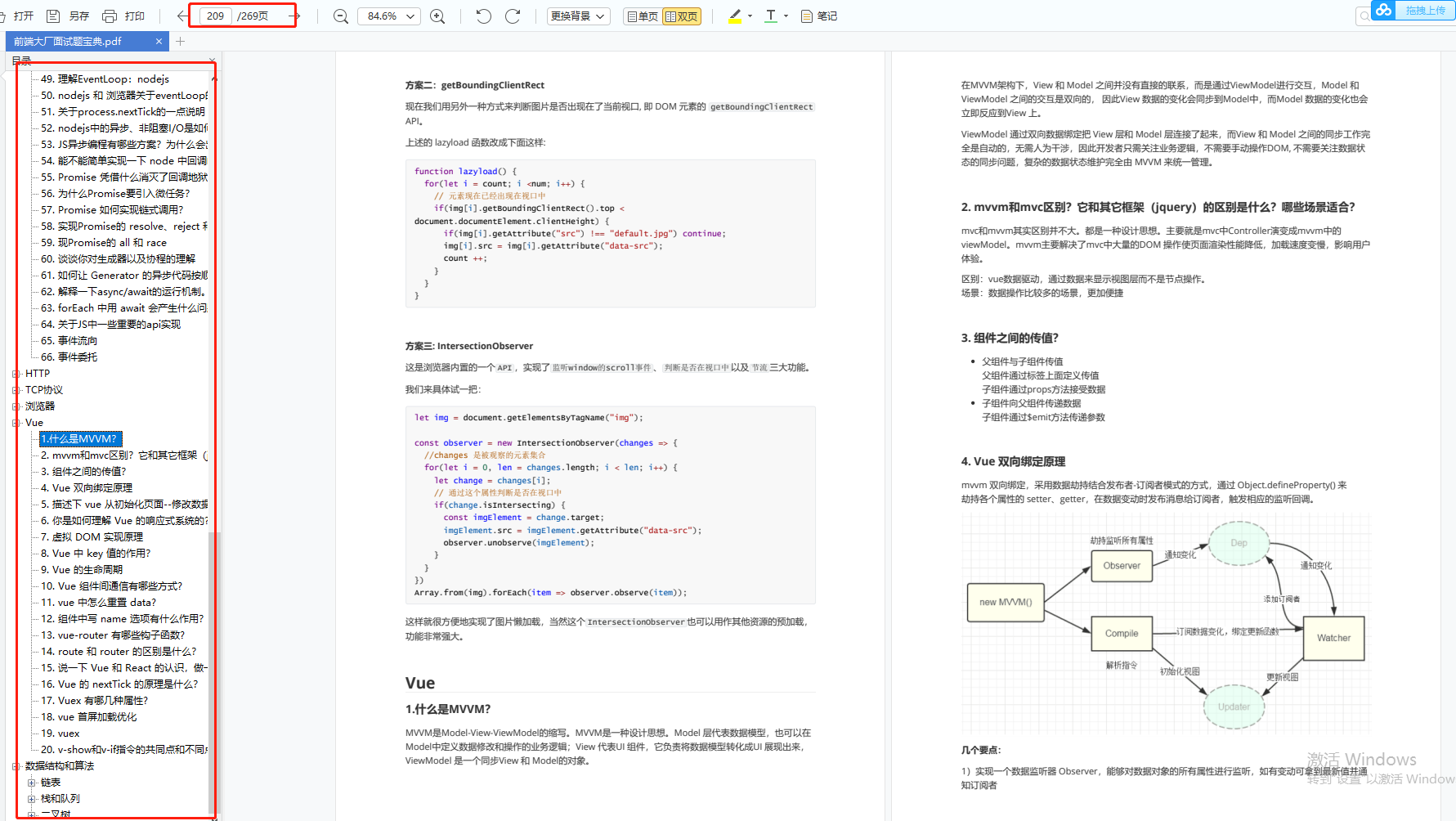
前端面试题汇总
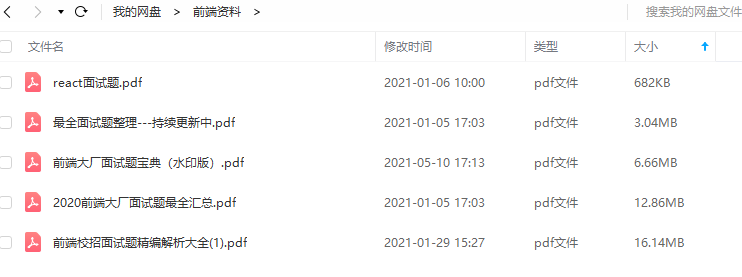
JavaScript
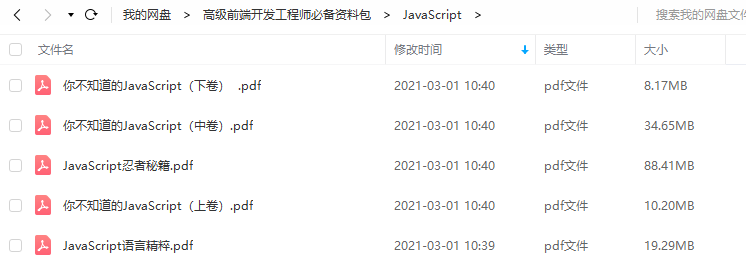
性能
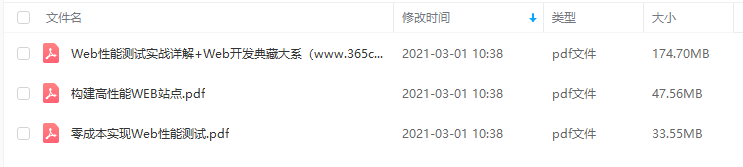
linux

前端资料汇总
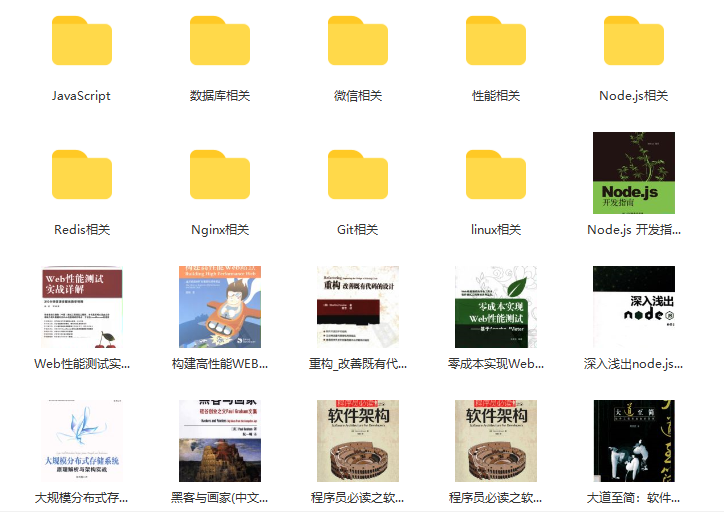
前端工程师岗位缺口一直很大,符合岗位要求的人越来越少,所以学习前端的小伙伴要注意了,一定要把技能学到扎实,做有含金量的项目,这样在找工作的时候无论遇到什么情况,问题都不会大。
4.安装渲染器插件:
npm i --save three-css2drender
安装好以后,在页面中引入three.js并使用,在所调用页面引入的代码为:
import \* as Three from 'three'
代码如下
<!-- -->
<template>
<div id="container"></div>
</template>
<script>
import \* as Three from 'three'
let scene = null,
camera=null,
renderer=null,
mesh=null
export default {
data () {
return {
};
},
methods:{
init(){
let container = document.getElementById('container');
camera = new Three.PerspectiveCamera(70, container.clientWidth/container.clientHeight, 0.01, 10);
camera.position.z = 1
scene = new Three.Scene()
let geometry = new Three.BoxGeometry(0.2, 0.2, 0.2);
let material = new Three.MeshNormalMaterial();
mesh = new Three.Mesh(geometry, material);
scene.add(mesh);
renderer = new Three.WebGLRenderer({antialias:true});
renderer.setSize(container.clientWidth,container.clientHeight);
container.appendChild(renderer.domElement);
},
animate(){
requestAnimationFrame(this.animate);
console.log(this.animate,'132')
mesh.rotation.x += 0.01;
mesh.rotation.y += 0.02;
renderer.render(scene,camera);
}
},
mounted(){
this.init()
this.animate()
}
}
</script>
<style scoped>
### 最后
我可以将最近整理的前端面试题分享出来,其中包含**HTML、CSS、JavaScript、服务端与网络、Vue、浏览器、数据结构与算法**等等,还在持续整理更新中,希望大家都能找到心仪的工作。
**[开源分享:【大厂前端面试题解析+核心总结学习笔记+真实项目实战+最新讲解视频】](https://bbs.csdn.net/topics/618166371)**
**篇幅有限,仅展示部分截图:**


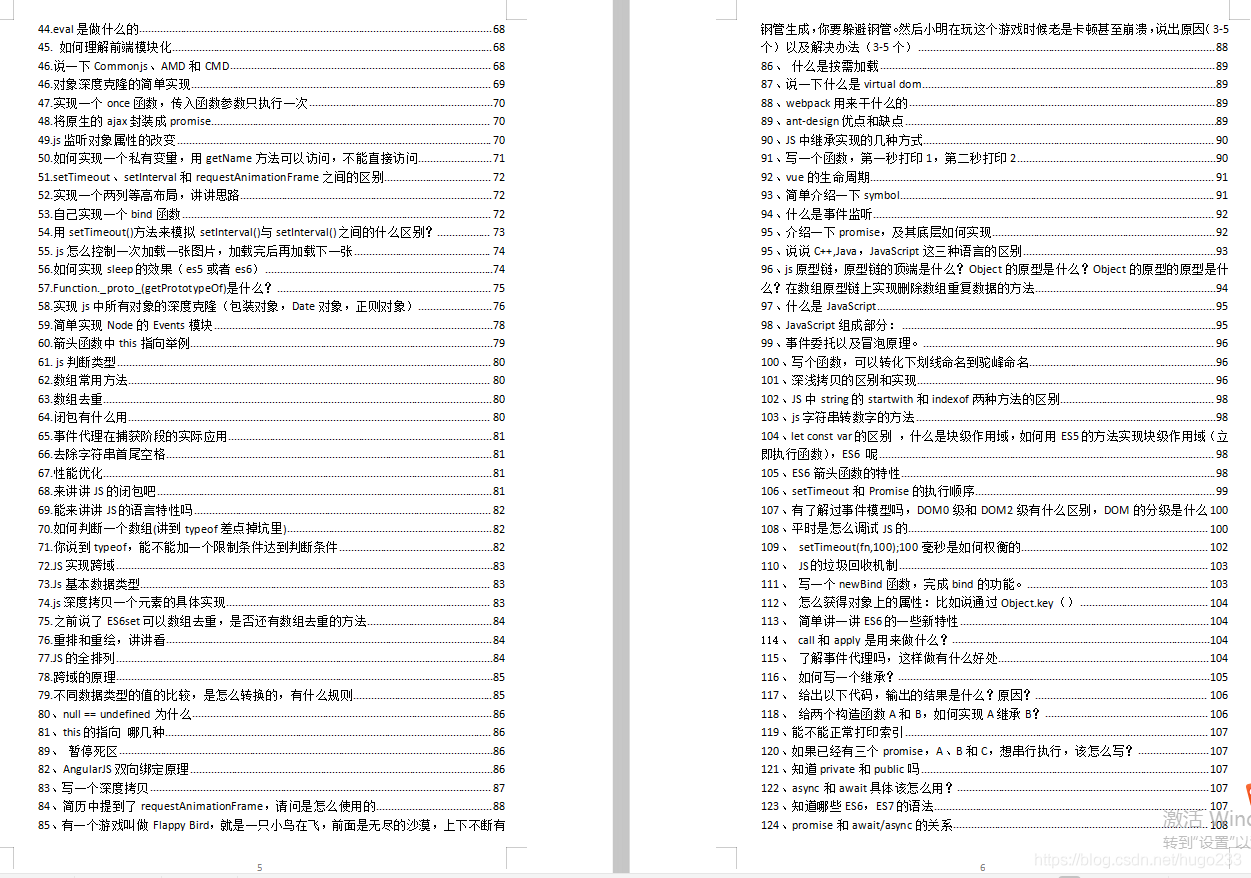






















 9143
9143

 被折叠的 条评论
为什么被折叠?
被折叠的 条评论
为什么被折叠?








