根据结果绘制混淆矩阵confusion matrix和training/valid loss的python代码
混淆矩阵部分:
import matplotlib.pyplot as plt
import seaborn as sns
import pandas as pd
import matplotlib
# 字体设置(中文)
matplotlib.rcParams['font.family'] = 'SimHei' # 设置字体为黑体
matplotlib.rcParams['font.size'] = 14
matplotlib.rcParams['axes.unicode_minus'] = False # 正确显示负号
# 混淆矩阵csv的路径
data_path = "./confusion_matrix.csv"
confusion_matrix_data = pd.read_csv(data_path)
confusion_matrix_data.head()
confusion_matrix = confusion_matrix_data.set_index(confusion_matrix_data.columns[0])
labels = confusion_matrix.columns
plt.figure(figsize=(10, 8))
sns.heatmap(confusion_matrix, annot=True, fmt="d", cmap="Blues", xticklabels=labels, yticklabels=labels)
plt.title('混淆矩阵')
plt.xlabel('预测值')
plt.ylabel('真实值')
plt.show()
使用前,把预测结果的csv放在同级目录即可;如下:
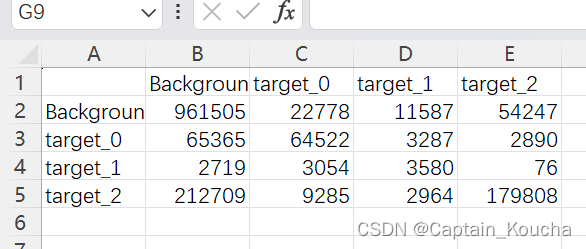
结果:
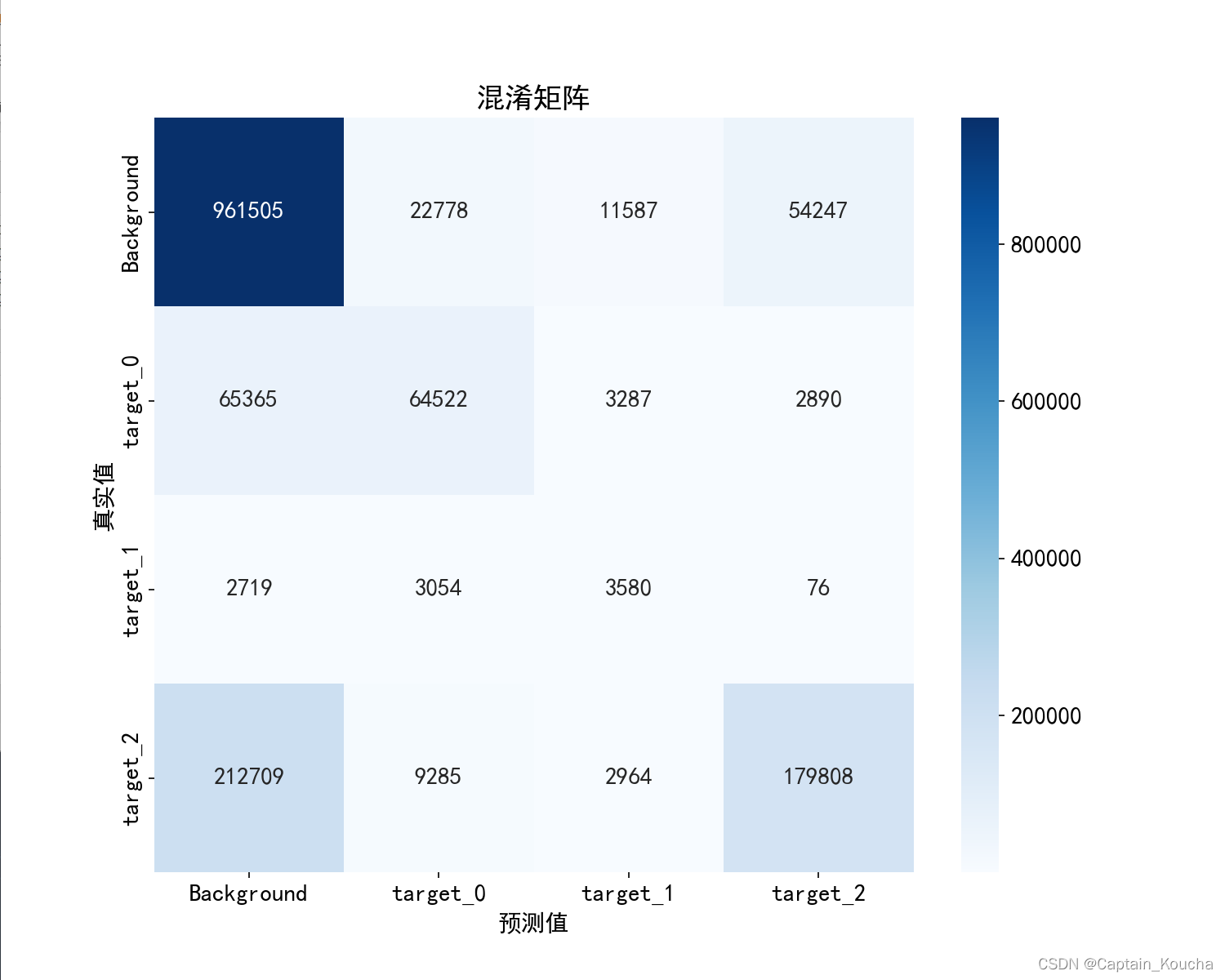
训练和验证损失部分:
import numpy as np
import matplotlib.pyplot as plt
import matplotlib
# 字体设置(中文)
matplotlib.rcParams['font.family'] = 'SimHei' # 设置字体为黑体
matplotlib.rcParams['font.size'] = 14
matplotlib.rcParams['axes.unicode_minus'] = False # 正确显示负号
epoch_loss_path = "./epoch_loss.txt"
epoch_val_loss_path = "./epoch_val_loss.txt"
epoch_miou_path = "./epoch_miou.txt"
epoch_loss = np.loadtxt(epoch_loss_path)
epoch_val_loss = np.loadtxt(epoch_val_loss_path)
epoch_miou = np.loadtxt(epoch_miou_path)
def smooth(values, weight=0.6):
smoothed_values = []
last = values[0]
for point in values:
smoothed_val = last * weight + (1 - weight) * point
smoothed_values.append(smoothed_val)
last = smoothed_val
return np.array(smoothed_values)
smoothed_loss = smooth(epoch_loss)
smoothed_val_loss = smooth(epoch_val_loss)
plt.figure(figsize=(14, 6))
plt.subplot(1, 2, 1)
plt.plot(epoch_loss, label='训练损失', color='blue')
plt.plot(epoch_val_loss, label='验证损失', color='red')
plt.plot(smoothed_val_loss, label='平滑-验证损失', color='green', linestyle='--')
plt.plot(smoothed_loss, label='平滑-训练损失', color='orange', linestyle='--')
plt.title('训练-验证损失')
plt.xlabel('训练轮次')
plt.ylabel('损失值')
plt.legend()
plt.subplot(1, 2, 2)
plt.plot(epoch_miou, label='mIoU', color='purple')
plt.title('平均交并比')
plt.xlabel('训练轮次')
plt.ylabel('平均交并比')
plt.legend()
plt.tight_layout()
plt.show()
同样的,把数据放在同级目录下,.txt档;如下:
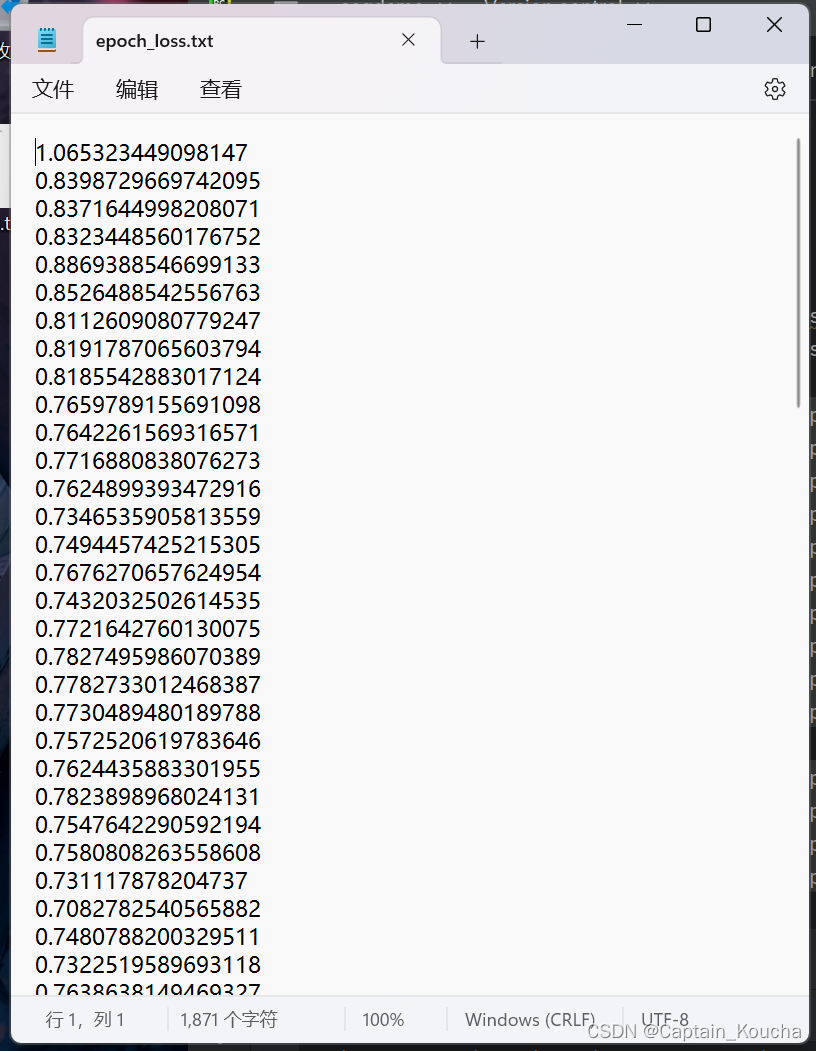
… … 总之,valid loss 和指标(题中是mIOU,可根据需求自行修改)也和图中training loss 一致即可;
运行结果如下:
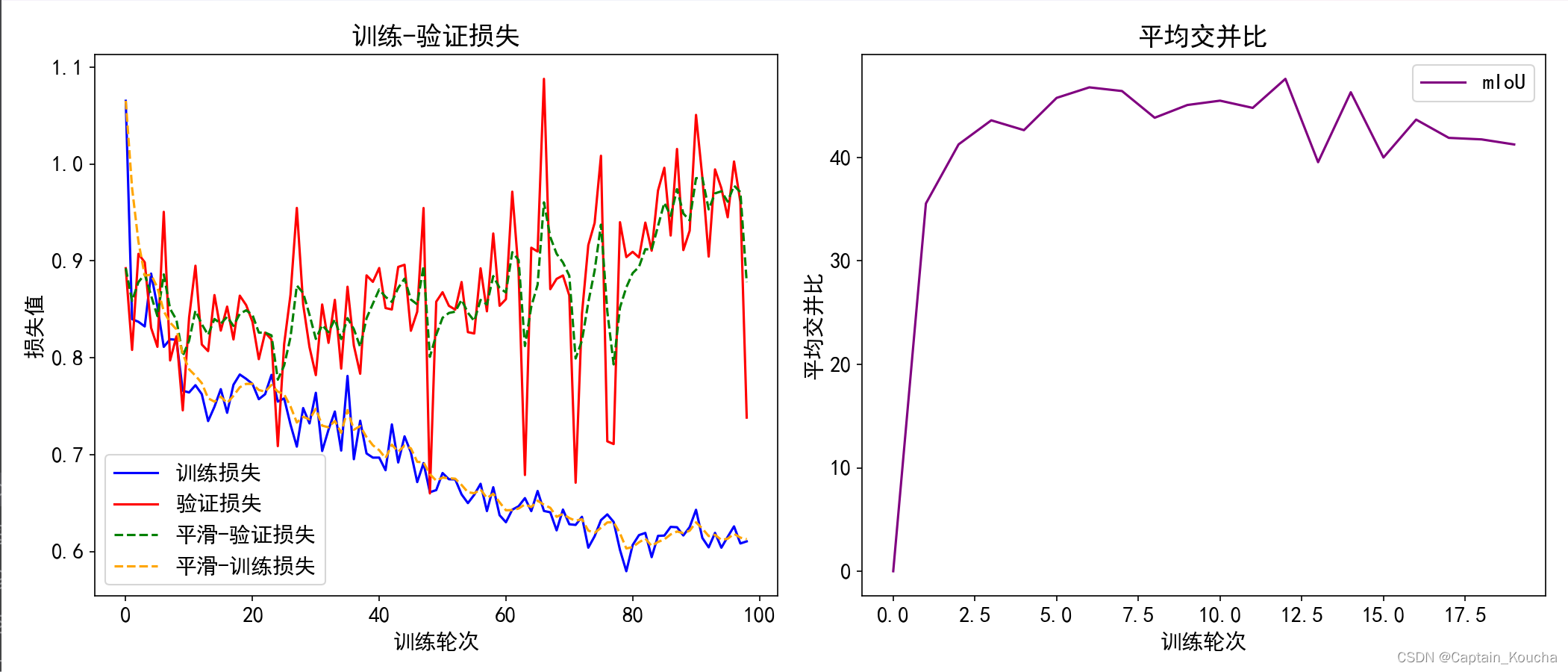







 文章介绍了如何在Python中使用matplotlib和seaborn库绘制混淆矩阵,并展示如何读取和处理CSV数据来显示训练和验证损失的动态变化,包括平滑曲线。
文章介绍了如何在Python中使用matplotlib和seaborn库绘制混淆矩阵,并展示如何读取和处理CSV数据来显示训练和验证损失的动态变化,包括平滑曲线。














 7005
7005

 被折叠的 条评论
为什么被折叠?
被折叠的 条评论
为什么被折叠?








