目录
目录
一、bar
函数定义
void EGEAPI bar(int left, int top, int right, int bottom, PIMAGE pimg = NULL); 使用说明
bar(左上顶点x坐标, 左上顶点y坐标, 右下顶点x坐标, 右下顶点y坐标);绘制一个无边框填充长方形
注意!
这一次定义颜色必须使用setfillcolor定义填充色,使用setcolor是不行的,因为无边框。
示例程序
#include <graphics.h>
int main()
{
initgraph(640, 480);
setfillcolor(GREEN);
bar(100,100, 300, 200);
system("pause");
closegraph();
return 0;
}
二、circle
函数定义
void EGEAPI circle(int x, int y, int radius, PIMAGE pimg = NULL);使用说明
circle(圆心的x坐标, 圆心的y坐标, 圆的半径)画一个圆(不可以是椭圆)。
示例程序
#include <graphics.h>
using namespace std;
int main(void)
{
initgraph(500, 500);
circle(250, 250, 200);
system("pause");
return 0;
}
如果程序不出错,应该是这样的:
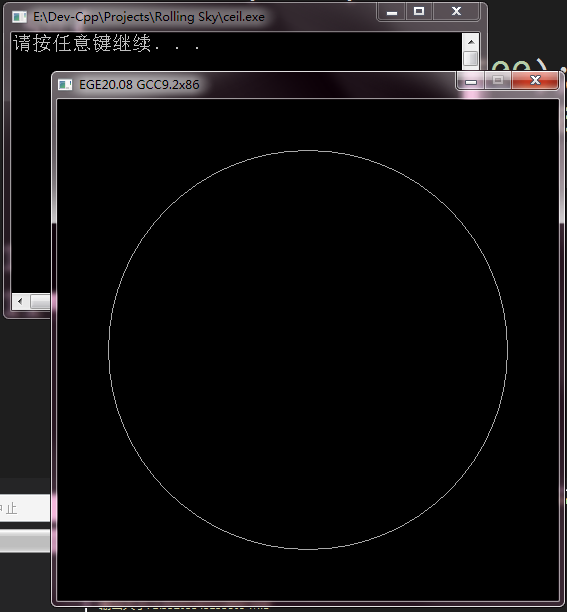
三、rectangle
函数定义
void EGEAPI rectangle(int left, int top, int right, int bottom, PIMAGE pimg = NULL); // 画矩形使用说明
rectangle(左上顶点x坐标, 左上顶点y坐标, 右下顶点x坐标, 右下顶点y坐标);画一个从(左上顶点x坐标, 左上顶点y坐标)到( 右下顶点x坐标, 右下顶点y坐标)的不填充长方形边框。
示例程序
#include <graphics.h>
using namespace std;
int main(void)
{
initgraph(250, 250);
rectangle(50, 50, 200, 200);
system("pause");
return 0;
}

四、arc
函数定义
void EGEAPI arc(int x, int y, int stangle, int endangle, int radius, PIMAGE pimg = NULL); // 画圆弧
使用说明
arc(圆心x坐标, 圆心y坐标, 从参考线倾斜......度开始画, 在参考线倾斜......度停止画, int 半径); // 画圆弧画一个不完整的、不填充的圆(圆弧)。
参考线
那参考线是哪一条呢?
就是圆心向右延伸的半径。
不懂?我来画一个图和一个示例程序解释一下。
#include<graphics.h>
int main(){
initgraph(400,400);
arc(200,200,150,350,100);
getch();
closegraph();
return 0;
} 、
、
示例程序
#include<graphics.h>
int main(){
initgraph(400,400);
arc(200,200,150,350,100);
getch();
closegraph();
return 0;
}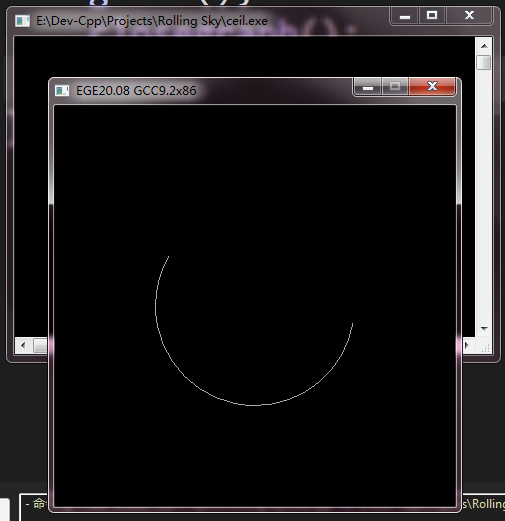


























 1654
1654











 被折叠的 条评论
为什么被折叠?
被折叠的 条评论
为什么被折叠?










