今天开始学习Cocos2dx游戏引擎,解析HelloWorld应用程序.理解HelloWorld应用的生命周期,掌握游戏开发、编译、运行的原理。
简单的理解,一个游戏类似于一部电影,由导演来控制整个流程,其中包括场景的布置及角色的动作等。这也是Cocos2dx的主要设计思想:
1.AppDelegate类概括了游戏整个生命周期:
#include "AppDelegate.h"
#include "HelloWorldScene.h"
//cocos命名空间
USING_NS_CC;
AppDelegate::AppDelegate() {
}
AppDelegate::~AppDelegate() {
}
//初始化OpenGL上下文环境属性
void AppDelegate::initGLContextAttrs()
{
//初始化red,green,blue,alpha,depth,stencil
GLContextAttrs glContextAttrs = {8, 8, 8, 8, 24, 8};
//传入参数进行设置
GLView::setGLContextAttrs(glContextAttrs);
}
//应用程序启动时执行此函数
bool AppDelegate::applicationDidFinishLaunching() {
// 初始化导演类,单例模式,只进行一次init
auto director = Director::getInstance();
//设置OpenGL窗口
auto glview = director->getOpenGLView();
if(!glview) {
glview = GLViewImpl::createWithRect("CocosTest", Rect(0, 0, 960, 640));
director->setOpenGLView(glview);
}
//解决方案窗口大小及布局,几种布局方案:EXACT_FIT, NO_BORDER, SHOW_ALL, FIXED_HEIGHT, FIXED_WIDTH, UNKNOWN。
director->getOpenGLView()->setDesignResolutionSize(960, 640, ResolutionPolicy::SHOW_ALL);
//是否开启FPS
director->setDisplayStats(true);
// 默认FPS
director->setAnimationInterval(1.0 / 60);
//增加搜索路径
FileUtils::getInstance()->addSearchPath("res");
// 创建一个自动释放的场景对象,调用静态函数创建
auto scene = HelloWorld::createScene();
// 运行场景
director->runWithScene(scene);
return true;
}
// 当程序未运行时,程序进入后台的操作。如手机来电话。
void AppDelegate::applicationDidEnterBackground() {
//暂停动画
Director::getInstance()->stopAnimation();
// 如果使用了音频引擎,使用此方法音乐将会暂停
// SimpleAudioEngine::getInstance()->pauseBackgroundMusic();
}
// 应用程序恢复运行
void AppDelegate::applicationWillEnterForeground() {
//动画开始
Director::getInstance()->startAnimation();
//如果使用了音频引擎,调用此方法音乐将恢复
// SimpleAudioEngine::getInstance()->resumeBackgroundMusic();
}2.HelloWorld类包括场景、图层、精灵、动作等节点的创建,是程序的核心部分。
#ifndef __HELLOWORLD_SCENE_H__
#define __HELLOWORLD_SCENE_H__
#include "cocos2d.h"
//继承自Layer
class HelloWorld : public cocos2d::Layer
{
public:
//静态函数创建场景
static cocos2d::Scene* createScene();
// 初始化函数
virtual bool init();
// 执行静态方法创建类型
CREATE_FUNC(HelloWorld);
//关闭按钮的回调函数
void menuCloseCallback(Ref *pSender);
};
#endif // __HELLOWORLD_SCENE_H__核心代码:
#include "HelloWorldScene.h"
#include "cocostudio/CocoStudio.h"
#include "ui/CocosGUI.h"
USING_NS_CC;
using namespace cocostudio::timeline;
//静态函数实现
Scene* HelloWorld::createScene()
{
//创建场景,它是一个自动释放对象(autorelease)
auto scene = Scene::create();
//创建图层,autorelease
auto layer = HelloWorld::create();
// 将图层添加至场景。因为场景是一个虚拟的对象,必须由图层来填充
scene->addChild(layer);
// return the scene
return scene;
}
// 在init函数中初始化实例对象
bool HelloWorld::init()
{
//使用csb文件直接创建运行
/***auto rootNode = CSLoader::createNode("MainScene.csb");
//将节点加入到场景
addChild(rootNode);
***/
// 1. super init first
if ( !Layer::init() )
{
return false;
}
//使用导演类得到当前可见区域大小
Size visibleSize = Director::getInstance()->getVisibleSize();
//可见逻辑区域大小
Vec2 origin = Director::getInstance()->getVisibleOrigin();
// 通过图片的形式增加一个关闭按钮图标,它为自动释放对象。传入的第一个参数为点击前图标,第二个参数为点击后图标,第三个参数为点击后执行的回调函数
auto closeItem = MenuItemImage::create(
"CloseNormal.png",
"CloseSelected.png",
CC_CALLBACK_1(HelloWorld::menuCloseCallback, this));
closeItem->setPosition(Vec2(origin.x + visibleSize.width - closeItem->getContentSize().width/2 ,
origin.y + closeItem->getContentSize().height/2));
// 创建一个菜单,将使用图片创建的按钮加入进来。
auto menu = Menu::create(closeItem, NULL);
menu->setPosition(Vec2::ZERO);
this->addChild(menu, 1);
//创建一个标签,标签名为Hello World, 字体为微软雅黑,字号为24
auto label = Label::create("Hello World", "微软雅黑", 24);
// 设置在屏幕中心靠上的位置
label->setPosition(Vec2(origin.x + visibleSize.width/2,
origin.y + visibleSize.height - label->getContentSize().height));
// 将标签加入图层
this->addChild(label, 1);
// 将图片以精灵的方式创建并且加入到图层
auto sprite = Sprite::create("HelloWorld.png");
sprite->setPosition(Vec2(visibleSize.width/2 + origin.x, visibleSize.height/2 + origin.y));
this->addChild(sprite, 0);
return true;
}
void HelloWorld::menuCloseCallback(Ref *pSender) {
//点击关闭按钮时,调用此回调函数,结束应用程序
Director::getInstance()->end();
}
总结:HelloWorld应用程序虽然简单,却涵盖了Cocos2dx引擎框架的整体思路,阐述了应用的开发过程。结合各元素API,便可实现应用需求。









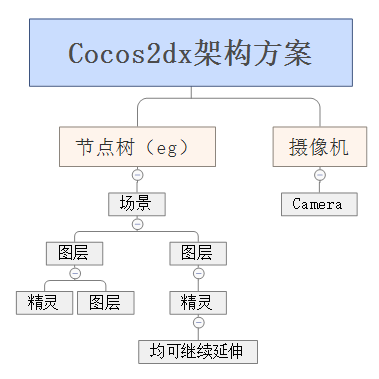














 2350
2350

 被折叠的 条评论
为什么被折叠?
被折叠的 条评论
为什么被折叠?








