因为处理数据需求,要对tensor实现 cv2.warpAffine( )的功能
原图: size = 360 × 480
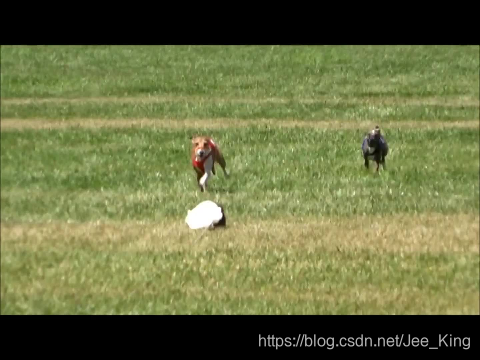
首先cv2.warpAffine( ),
import cv2
import numpy as np
img_path = r'C:\Users\CSDN\Desktop\00000001.jpg'
image = cv2.imread(img_path)
mapping2 = np.array([[ 1.23704604, 0., -256],
[ 0., 1.23704604, 256]] ).astype(np.float)
padding = [ 66.31880208, 111.23558449, 105.38220486]
# mapping 大小2x3, 变换矩阵,一般反映平移或旋转的关系;(512,512)输出大小;boardValue 补值;
cv2.warpAffine(image, mapping2, (512, 512), borderMode=cv2.BORDER_CONSTANT, borderValue=padding)
cv2.imshow('cv2warpAffine', crop)
cv2.waitKey(0)
处理之后:size = 512 × 512

再看再pytorch中实现, 主要是结合使用F.affine_grid() F.grid_sample()
# 注意theta (in pytorch) 和 mapping (in python cv2)的区别: 前面2×2矩阵互为倒数;
#后面1×2平移矩阵,mapping2使用的是绝对像素,theta使用的倍数关系,且上下左右符号是相反的。
theta = torch.tensor([
[ 1/1.23704604, 0., 0.5],
[ 0., 1/1.23704604, -0.5]
], dtype=torch.float)
img_torch = torch.from_numpy(image.transpose(2,0,1))
img_torch = img_torch.type('torch.FloatTensor')
grid = F.affine_grid(theta.unsqueeze(0), img_torch.unsqueeze(0).size())
output = F.grid_sample(img_torch.unsqueeze(0), grid)
new_img_torch = output.squeeze(0).numpy().transpose(1,2,0)
cv2.imshow('', new_img_torch)
cv2.waitKey(0)
处理之后:size = 360 × 480

两种方式出来的图片部分不一致,猜测输出尺寸的大小不知道,导致具体计算的方式不一样。
























 6563
6563











 被折叠的 条评论
为什么被折叠?
被折叠的 条评论
为什么被折叠?








