假设一个 tensor 如下
[
[
[
1
,
2
]
,
[
4
,
5
]
]
,
[
[
6
,
7
]
,
[
8
,
9
]
]
]
[ \quad [\quad[1,2], [4,5]\quad] , \quad\quad [\quad[6,7], [8,9]\quad]\quad]
[[[1,2],[4,5]],[[6,7],[8,9]]]
这个tensor 一共有
3
3
3 个维度,shape 是 (2,2,2)
想知道有几个维度,数出有几层中括号就行,有几层中括号就有几维。
而且,随着中括号由外向里走,维度依次增加:从 0 变为 1 变为 2。
.
那么 shape 的每一个分量是怎么得到的呢?还是以上述 tensor 举例子:
第 0 维
想要看第 0 维的分量,就要先褪去一层括号,得到
[
[
1
,
2
]
,
[
4
,
5
]
]
,
[
[
6
,
7
]
,
[
8
,
9
]
]
[\quad[1,2], [4,5]\quad] ,\\ \quad\quad [\quad[6,7], [8,9]\quad]
[[1,2],[4,5]],[[6,7],[8,9]]
把
[
[
1
,
2
]
,
[
4
,
5
]
]
[[1,2],[4,5]]
[[1,2],[4,5]] 看成一个元素,
[
[
6
,
7
]
,
[
8
,
9
]
]
[[6,7],[8,9]]
[[6,7],[8,9]] 看成是另外一个元素,所以第 0 维一共包含 2 个元素,所以第 0 维的分量是2。
第 1 维
想要看第 0 维的分量,随便看
[
[
1
,
2
]
,
[
4
,
5
]
]
[\quad[1,2], [4,5]\quad]
[[1,2],[4,5]] 或者
,
[
[
6
,
7
]
,
[
8
,
9
]
]
,[\quad[6,7], [8,9]\quad]
,[[6,7],[8,9]]都行,在这里我们看
[
[
1
,
2
]
,
[
4
,
5
]
]
[\quad[1,2], [4,5]\quad]
[[1,2],[4,5]]
把它的括号褪去,得到
[
1
,
2
]
,
[
4
,
5
]
\quad [1,2], [4,5] \quad
[1,2],[4,5]
1
,
2
1,2
1,2是一个元素,
4
,
5
4,5
4,5也是一个元素,所以一共包含两个元素,所以第 1 维也是2.
第 2维
以
[
1
,
2
]
[1,2]
[1,2]举例子,褪去括号是
1
,
2
1,2
1,2,有两个元素
1
1
1 和
2
2
2,所以第 2 维的大小也是2。
举 torch.cat 的例子加以说明:
当torch.cat 的维度参数是 0


可以观察 T3 和 T1、T2的 shape,发现在第 0 维上由 2 变成 4了。
当torch.cat 的维度参数是 1,等价于-1,因为-1代表最高维度


可以观察 T3 和 T1、T2的 shape,发现在第 1 维上由 3 变成6了。
举 unsqueeze 的例子加以说明


unsqueeze,为了乘法
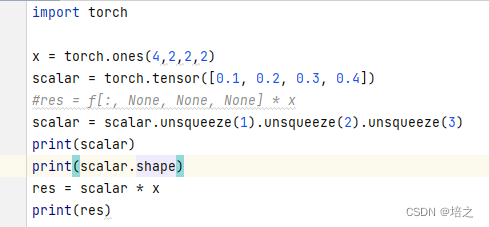
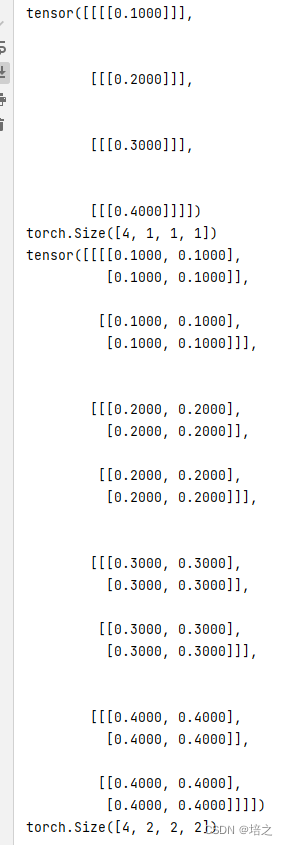
举 troch.stack 的例子
例子1
import torch
# creating tensors
x = torch.tensor([1., 3., 6., 10.])
y = torch.tensor([2., 7., 9., 13.])
# printing above created tensors
print("Tensor x:", x)
print("x's shape: ",x.shape,"\n")
print("Tensor y:", y)
print("y's shape: ",y.shape,"\n")
# join above tensor using "torch.stack()"
print("Default stack:")
t = torch.stack((x, y))
# print final tensor after join
print(t)
print("shape: ",t.shape,"\n")
print("Stack along dimension 0:")
t = torch.stack((x, y), dim=0)
print(t)
print("shape: ",t.shape,"\n")
print("Stack along dimension 1:")
t = torch.stack((x, y), dim=1)
print(t)
print("shape: ",t.shape,"\n")
输出如下:
Tensor x: tensor([ 1., 3., 6., 10.])
x's shape: torch.Size([4])
Tensor y: tensor([ 2., 7., 9., 13.])
y's shape: torch.Size([4])
Default stack:
tensor([[ 1., 3., 6., 10.],
[ 2., 7., 9., 13.]])
shape: torch.Size([2, 4])
Stack along dimension 0:
tensor([[ 1., 3., 6., 10.],
[ 2., 7., 9., 13.]])
shape: torch.Size([2, 4])
Stack along dimension 1:
tensor([[ 1., 2.],
[ 3., 7.],
[ 6., 9.],
[10., 13.]])
shape: torch.Size([4, 2])
例子2
import torch
# creating tensors
x = torch.tensor([[1., 3., 6.], [10., 13., 20.]])
y = torch.tensor([[2., 7., 9.], [14., 21., 34.]])
# printing above created tensors
print("Tensor x:", x)
print("x's shape: ",x.shape,"\n")
print("Tensor y:", y)
print("y's shape: ",y.shape,"\n")
# join above tensor using "torch.stack()"
print("Default stack:")
t = torch.stack((x, y))
# print final tensor after join
print(t)
print("shape: ",t.shape,"\n")
print("Stack along dimension 0:")
t = torch.stack((x, y), dim=0)
print(t)
print("shape: ",t.shape,"\n")
print("Stack along dimension 1:")
t = torch.stack((x, y), dim=1)
print(t)
print("shape: ",t.shape,"\n")
print("Stack along dimension 2:")
t = torch.stack((x, y), dim=2)
print(t)
print("shape: ",t.shape,"\n")
输出如下:
Tensor x: tensor([[ 1., 3., 6.],
[10., 13., 20.]])
x's shape: torch.Size([2, 3])
Tensor y: tensor([[ 2., 7., 9.],
[14., 21., 34.]])
y's shape: torch.Size([2, 3])
Default stack:
tensor([[[ 1., 3., 6.],
[10., 13., 20.]],
[[ 2., 7., 9.],
[14., 21., 34.]]])
shape: torch.Size([2, 2, 3])
Stack along dimension 0:
tensor([[[ 1., 3., 6.],
[10., 13., 20.]],
[[ 2., 7., 9.],
[14., 21., 34.]]])
shape: torch.Size([2, 2, 3])
Stack along dimension 1:
tensor([[[ 1., 3., 6.],
[ 2., 7., 9.]],
[[10., 13., 20.],
[14., 21., 34.]]])
shape: torch.Size([2, 2, 3])
Stack along dimension 2:
tensor([[[ 1., 2.],
[ 3., 7.],
[ 6., 9.]],
[[10., 14.],
[13., 21.],
[20., 34.]]])
shape: torch.Size([2, 3, 2])
Process finished with exit code 0
例子3
import torch
# creating tensors
x = torch.tensor([1., 3., 6., 10.])
y = torch.tensor([2., 7., 9., 13.])
z = torch.tensor([4., 5., 8., 11.])
# printing above created tensors
print("Tensor x:", x)
print("x's shape: ",x.shape,"\n")
print("Tensor y:", y)
print("y's shape: ",y.shape,"\n")
print("Tensor z:", z)
print("z's shape: ",z.shape,"\n")
print("Default stack:")
t = torch.stack((x, y, z))
# print final tensor after join
print(t)
print("shape: ",t.shape,"\n")
print("Stack along dimension 0:")
t = torch.stack((x, y, z), dim=0)
print(t)
print("shape: ",t.shape,"\n")
print("Stack along dimension 1:")
t = torch.stack((x, y, z), dim=1)
print(t)
print("shape: ",t.shape,"\n")
输出如下:
Tensor x: tensor([ 1., 3., 6., 10.])
x's shape: torch.Size([4])
Tensor y: tensor([ 2., 7., 9., 13.])
y's shape: torch.Size([4])
Tensor z: tensor([ 4., 5., 8., 11.])
z's shape: torch.Size([4])
Default stack:
tensor([[ 1., 3., 6., 10.],
[ 2., 7., 9., 13.],
[ 4., 5., 8., 11.]])
shape: torch.Size([3, 4])
Stack along dimension 0:
tensor([[ 1., 3., 6., 10.],
[ 2., 7., 9., 13.],
[ 4., 5., 8., 11.]])
shape: torch.Size([3, 4])
Stack along dimension 1:
tensor([[ 1., 2., 4.],
[ 3., 7., 5.],
[ 6., 9., 8.],
[10., 13., 11.]])
shape: torch.Size([4, 3])
例子4
注意,被执行 stack 的两个 tensor 的shape 必须完全一致,不然会报错!
import torch
# creating tensors
x = torch.tensor([1., 3., 6., 10.])
y = torch.tensor([2., 7., 9.])
# printing above created tensors
print("Tensor x:", x)
print("Tensor y:", y)
# join above tensor using "torch.stack()"
print("Default stack")
t = torch.stack((x, y))
# print final tensor after join
print(t)
print("Stack along dimension 0:")
t = torch.stack((x, y), dim=0)
print(t)
print("Stack along dimension 1:")
t = torch.stack((x, y), dim=1)
print(t)
输出如下:
Tensor x: tensor([ 1., 3., 6., 10.])
Tensor y: tensor([2., 7., 9.])
Default stack
Traceback (most recent call last):
File "", line 13, in <module>
t = torch.stack((x, y))
RuntimeError: stack expects each tensor to be equal size, but got [4] at entry 0 and [3] at entry 1
cat和stack不同
- 2个 tensor 执行cat,新生成 tensor 相比原始 tesnsor 维度不会增加,但是 shape 的分量值会改变,比如两个 shape 都是 (2,3) 的tensor 沿着 0 维 cat,那么得到的新的 tensor 的shape将会是 (4,3)。
- 两个 tensor 执行 stack,得到的新的 tensor相比元素 tensor维度会增加。比如比如 2 个 shape 都是 (2,3) 的tensor 沿着 0 维 stack,那新生成的 tensor 的shape将会是 (2,2,3)。新生成的 tensor 的 shape 的第 0 维的值是 2 是因为 参与 stack 的 tensor 数目是 2。如果有 3 个 tensor 参与 stack,沿着 0 维,那么新 tensor 的shape将会是 (3,2,3)。
- 注意 tensor 执行 stack 新生成的 tensor 的 shape 某一个维度的值会等于参与 stack 的tensor 的数目。有 2 个tensor 参与 stack,那么就会是 2,有 3个,就会是 3.























 3927
3927











 被折叠的 条评论
为什么被折叠?
被折叠的 条评论
为什么被折叠?










