目录
1、input()函数原理
函数input() 让程序暂停运行, 等待用户输入一些文本,即默认输入为字符串。
函数input() 接受一个参数: 即要向用户显示的提示或说明, 让用户知道该如何做。
下边为input()函数简单的例子:
# 将输入存储在变量message中
message = input("Tell me something, and I will repeat it back to you: ")
print(message) # 输出变量运行结果:
# 冒号之前是input函数的提示语,冒号之后是作为input函数的输入,存储在变量message中
Tell me something, and I will repeat it back to you: Hi! What about you?
Hi! What about you? # print结果2、将输入存储在变量作为input函数的参数
有的时候,可能提示语太多,我们可以将提示语放在一个变量中,作为input函数的参数。
简单例子:
prompt = "If you tell us who you are, we can personalize the messages you see."
prompt += "\nWhat is your first name? " # 这里使用换行符,使得提示语可以多行显示
name = input(prompt) # prompt一个变量作为input函数的参数
print("\nHello, " + name + "!")运行结果:
If you tell us who you are, we can personalize the messages you see.
What is your first name? David # 提示语和输入(David为输入)
Hello, David! # 输出结果3、使用int()来获取数值输入
由于input函数将用户输入解读为字符串。所以,如果在使用中,输入的是数字,后续程序中将作为数值使用,则需要用int()将数字的字符串表示转换为数值表示。
下面的程序, 判断一个人是否满足坐过山车的身高要求:
#!/usr/bin/env python
# -*- coding:utf-8 -*-
height = input("How tall are you, in inches? ")
height = int(height) # 将字符串表示转换为数值表示
if height >= 36:
print("\nYou're tall enough to ride!")
else:
print("\nYou'll be able to ride when you're a little older.")运行结果:
How tall are you, in inches? 18 # 提示语输入
You'll be able to ride when you're a little older. # 输出结果4、在Python2.7中获取输入
如果你使用的是Python2.7版本,应使用函数raw_input()来提示用户输入,同样也是讲输入解读为字符串。









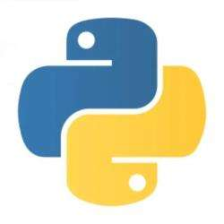














 5407
5407

 被折叠的 条评论
为什么被折叠?
被折叠的 条评论
为什么被折叠?








