Sphere & AABB
Sphere: | P – C | <= R
AABB :A { V3d inf, sup;}
//摘自Real Time Rendering
d = 0;
for each i∈ [x, y, z]
{
if ( C.i < A.inf.i )
{
d += (C.i –A.inf.i)^2;
}
else
if ( C.i > A.sup.i )
{
d += (C.i –A.sup.i)^2;
}
}
if ( d > R^2 )return No Intersection;
return Intersectant;
Sphere & OBB
Sphere: | P – Q | <= R
OBB : { V3d C, U, V, W;
V3d L; } //C是中心点坐标,U、V、W是三个轴方向,L的三个分量是U、V、W是三个方向的半长,表示Box长宽高各一半大小
Method(1):
做空间变换,使得变成Sphere & AABB的相交判断,这种做法是Real Time Rendering上写的
Method(2):
S = Q – C;
x = S • U;
y = S • V;
z = S • W;
d = 0;
for each i∈ [x, y, z]
{
if ( i < -L.i )
{
d += (i + L.i)^2;
}
else
if (i > L.i )
{
d += (i –L.i)^2;
}
}
if ( d > R^2 )return No Intersection;
return Intersectant;
Ellipsoid & AABB
Ellipsoid: (x - x0)^2 / a^2 + (y - y0)^2 / b^2 + (z - z0)^2 / c^2 <= 1 (a>0, b>0, c>0)
AABB : A { V3d inf, sup;}
Method(1):
做空间变换,将Ellipsoid变换成Sphere,然后做Sphere & AABB的相交判断
Method(2):
P0 = { x0, y0, z0 };
d = 0;
for each i∈ [x, y, z], j ∈ [a, b, c]
{
if ( P0.i < A.inf.i )
{
d += (P0.i –A.inf.i)^2 / j^2;
}
else
if ( P0.i > A.sup.i )
{
d += (P0.i –A.sup.i)^2 / j^2;
}
}
if ( d > 1 ) return No Intersection;
return Intersectant;
Ellipsoid& OBB
Ellipsoid: (x - x0)^2 / a^2 + (y - y0)^2 / b^2 + (z - z0)^2 / c^2 <= 1 (a>0, b>0, c>0)
OBB : { V3d C, U, V, W;
V3d L; }
Method(1):
做空间变换,将Ellipsoid变换成Sphere,然后做Sphere & OBB 的相交判断
Method(2):
做空间变换,将OBB变换成AABB,然后做Ellipsoid & AABB的相交判断
Method(3):
做两次空间变换,将Ellipsoid变换成Sphere,将OBB变换成AABB,然后做Sphere & AABB的相交判断
Method(4):
P0 = { x0, y0, z0 };
S = P0 – C;
x = S • U;
y = S • V;
z = S • W;
d = 0;
for each i∈ [x, y, z], j ∈ [a, b, c]
{
if ( i < -L.i )
{
d += (i + L.i)^2 / j^2;
}
else
if ( i > L.i )
{
d += (i –L.i)^2 / j^2;
}
}
if ( d > 1 ) return No Intersection;
return Intersectant;
Line Segment & Sphere, Optimized
Line Seg: P = P0 + t * V t ∈ [0, 1]
Sphere : | P – C | <= R
//摘自Real Time Rendering
L = C – P0;
s = V • L / |V|;
l2 = L^2;
if ( s < 0 && l2 > r^2 ) return No Intersection;
m2 = l2 – s^2;
if ( m2 > r^2 ) return No Intersection;
returnIntersectant;
//q = sqrt(r^2 – m^2);
//if ( l^2 > r^2 ) t = (s – q) / |V|;
//elset = (s + q) / |V|








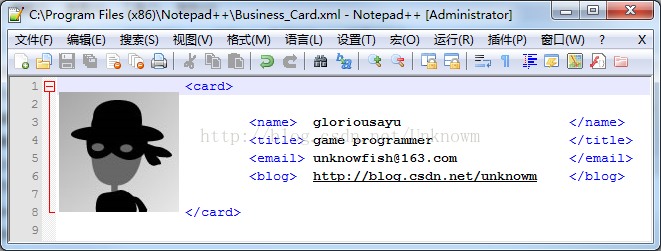














 1014
1014

 被折叠的 条评论
为什么被折叠?
被折叠的 条评论
为什么被折叠?








