结果分析:Tensorflow搭载GPU与CPU计算与训练==2
1 默认模式
1.0 默认CPU
- 环境
- Ubuntu16.04
- python2.7
- Tensorflow1.12.0
- 源码Demo
v1 = tf.constant([125.0], shape=[1], name='v1')
v2 = tf.constant([125.0], shape=[1], name='v2')
result = v1 + v2
# 输出使用设备的信息True
config = tf.ConfigProto(log_device_placement=True)
with tf.Session(config=config) as sess:
print("GPU calculator result is : {}".format(sess.run(result)))
print("CPU calculator time consuming is: {}".format(timeConsuming))
1.2 默认GPU
- 环境
- Ubuntu16.04
- python2.7
- Tensorflow-gpu 1.4.0
- CUDA 8
- cuDNN 6
- 源码Demo
v1 = tf.constant([125.0], shape=[1], name='v1')
v2 = tf.constant([125.0], shape=[1], name='v2')
result = v1 + v2
# 输出使用设备的信息True
config = tf.ConfigProto(log_device_placement=True)
with tf.Session(config=config) as sess:
print("GPU calculator result is : {}".format(sess.run(result)))
print("GPU calculator time consuming is: {}".format(timeConsuming))
2 指定模式
2.1 全局指定
2.1.0 全局CPU
- 环境
- Ubuntu16.04
- python2.7
- Tensorflow1.12.0
- 源码Demo
import os
# 定义放在导入tensorflow前
os.environ["CUDA_DEVICE_ORDER"] = "PCI_BUS_ID"
os.environ["CUDA_VISIBLE_DEVICES"] = "-1"
import tensorflow as tf
# CPU default
v1 = tf.constant([125.0], shape=[1], name='v1')
v2 = tf.constant([125.0], shape=[1], name='v2')
startTime = time.time()
result = v1 + v2
endTime = time.time()
timeConsuming = endTime - startTime
with tf.Session(config=tf.ConfigProto(log_device_placement=True)) as sess:
print("CPU calculator result is : {}".format(sess.run(result)))
print("CPU calculator time consuming is: {}".format(timeConsuming))
2.1.2 全局GPU
- 环境
- Ubuntu16.04
- python2.7
- Tensorflow-gpu 1.4.0
- Tensorflow 1.12.0
- CUDA 8
- cuDNN 6
- 源码Demo
import os
# 全局指定GPU编号
os.environ["CUDA_VISIBLE_DEVICES"] = "0"
import tensorflow as tf
# GPU default
v1 = tf.constant([125.0], shape=[1], name='v1')
v2 = tf.constant([125.0], shape=[1], name='v2')
startTime = time.time()
result = v1 + v2
endTime = time.time()
timeConsuming = endTime - startTime
with tf.Session(config=tf.ConfigProto(log_device_placement=True)) as sess:
print("GPU calculator result is : {}".format(sess.run(result)))
print("GPU calculator time consuming is: {}".format(timeConsuming))
2.2 局部指定
2.2.1 局部CPU
- 环境
- Ubuntu16.04
- python2.7
- Tensorflow-gpu 1.4.0
- Tensorflow 1.12.0
- CUDA 8
- cuDNN 6
- 源码Demo
with tf.device('/cpu:0'):
v1 = tf.constant([125.0], shape=[1], name='v1')
v2 = tf.constant([125.0], shape=[1], name='v2')
result = v1 + v2
# 输出使用设备的信息True
config = tf.ConfigProto(log_device_placement=True)
with tf.Session(config=config) as sess:
print("CPU calculator result is : {}".format(sess.run(result)))
print("CPU calculator time consuming is: {}".format(timeConsuming))
2.2.2 局部GPU
- 环境
- Ubuntu16.04
- python2.7
- Tensorflow-gpu 1.4.0
- Tensorflow 1.12.0
- CUDA 8
- cuDNN 6
- 源码Demo
with tf.device('/gpu:0'):
v1 = tf.constant([125.0], shape=[1], name='v1')
v2 = tf.constant([125.0], shape=[1], name='v2')
result = v1 + v2
# 输出使用设备的信息True
config = tf.ConfigProto(log_device_placement=True)
with tf.Session(config=config) as sess:
print("GPU calculator result is : {}".format(sess.run(result)))
print("GPU calculator time consuming is: {}".format(timeConsuming))
3 总结
- 依据不同需求,选择不同环境;
- GPU与CPU可全局配置也可局部配置,多GPU可选择局部配置;
- CPU与GPU计算速度不同(废话),单纯CPU环境与GPU环境下的CPU处理效率是不同的,参见另一篇文章.
- Tensorflow选择GPU&CPU计算与训练==2
[参考文献]
[1]https://blog.csdn.net/qq_35559420/article/details/81460912
[2]https://blog.csdn.net/dcrmg/article/details/79747882







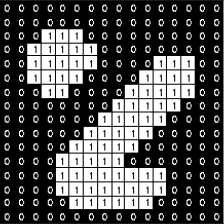


















 4937
4937

 被折叠的 条评论
为什么被折叠?
被折叠的 条评论
为什么被折叠?










