文章参考:http://blog.csdn.net/linmiansheng/article/details/18716841
上一篇文章讲到 View Animation 只能作用在View 上,而对那些不是View的对象是不起作用的,而Property Animation则不然,它是对一切对象的一切属性都起作用,只要这个属性有对应的get/set方法。不过话虽然如此说,我个人觉得,动画效果如果我们看不到的话,那有啥意思,而能够让我们看得到的对象,基本上都是View对象,或者间接转化为View对象的。所以,我们还是来关注怎么利用Property Animation来实现View的动画效果吧。
新的属性
首先我们要先了解关于View在3.0之后引入的几个新的属性,并设置了其getter和setter方法:
1)translationX 和 translationY:这两个属性控制了View所处的位置,它们的值是由layout容器设置的,是相对于坐标原点(0,0左上角)的一个偏移量。
2)rotation, rotationX 和 rotationY:控制View绕着轴点(pivotX和pivotY)旋转。
3)scaleX 和 scaleY:控制View基于pivotX和pivotY的缩放。
4)pivotX 和 pivotY:旋转的轴点和缩放的基准点,默认是View的中心点。
5)x 和 y:描述了view在其父容器中的最终位置,是左上角左标和偏移量(translationX,translationY)的和。
6)aplha:透明度,1是完全不透明,0是完全透明。
同样的,在Property Animation机制中,同样可以通过XML 或者直接在Java中来定义我们的动画效果。
XML中定义动画效果
比如上面展示中ScaleX 按钮,其效果是在 res/animator/scalex.xml 中定义的,在这里也要说明一下,定义在 animator中不是必须的,但是是android推荐的,因为在eclipse开发中,ADT插件(ADT 11.0.0+)只会去搜寻 res/animator 这个路径,如果不是定义在这个文件夹里面,我们在开发的时候,就没法利用ADT的布局工具了。
- <?xml version="1.0" encoding="utf-8"?>
- <objectAnimator
- xmlns:android="http://schemas.android.com/apk/res/android"
- android:propertyName="scaleX"
- android:duration="2000"
- android:valueFrom="1.0"
- android:valueTo="2.0"
- android:repeatCount="1"
- android:repeatMode="reverse">
- </objectAnimator>
1)propertyName 当然是一定要的啦,理论上这个属性的值可以是对象中的任何有get/set方法的属性,不过我们这里是对View来说,所以一般而言,就是上面新加的那几种新属性了。
2)duration 持续时间
3)valueFrom 和 valueTo:这就是动画开始和结束时,这个属性相对应的值了,如果我们是缩放的话,当然就是倍数了,如果是平移(Translation)的话,那么就是距离了。
4)repeatCount 和 repeatMode:这两个和View Animation 中是一样的,就不多说了。
在xml中定义好了之后,接下来就要在Java中调用了,如下:
- Button btnScaleX = (Button)findViewById(R.id.buttonScaleX);
- btnScaleX.setOnClickListener(this);
- scaleXAnimator = (ObjectAnimator)AnimatorInflater.loadAnimator(this, R.animator.scalex);
- scaleXAnimator.setTarget(btnScaleX);
- ...
- public void onClick(View v) {
- switch(v.getId()){
- case R.id.buttonScaleX:
- scaleXAnimator.start();
- break;
- ...
1)当然,首先要找到我们动画的对象了,在demo中就是那个scaleX的button了。
2)利用AnimationInflater类的loadAnimator方法来获取我们的ObjectAnimator对象
3)利用setTarget(View)方法来设置这个动画应用的对象,在这里就是我们的按钮了。
4)触发动画效果,就是调用其start方法了。
当动画效果开始后,我们发现它就只是在x方向上变大,肿了,那我们要在Y方向上怎么办,在XML中一个ObjectAnimator只能对应于一个属性,所以下面就是Set的展现了,跟View Animation一样,set也是将几个效果给弄在一起,一次性执行也行,顺序执行也行,只要设置其ordering属性就好。
第二个按钮scale,就是在X方向上和Y方向上同时进行的,其定义如下:
- <?xml version="1.0" encoding="utf-8"?>
- <set xmlns:android="http://schemas.android.com/apk/res/android"
- android:ordering="together">
- <objectAnimator
- android:duration="2000"
- android:propertyName="scaleX"
- android:repeatCount="1"
- android:repeatMode="reverse"
- android:valueFrom="1.0"
- android:valueTo="2.0" >
- </objectAnimator>
- <objectAnimator
- android:duration="2000"
- android:propertyName="scaleY"
- android:repeatCount="1"
- android:repeatMode="reverse"
- android:valueFrom="1.0"
- android:valueTo="2.0" >
- </objectAnimator>
- </set>
- Button btnScale = (Button)findViewById(R.id.buttonScale);
- btnScale.setOnClickListener(this);
- animatorScaleSet = (AnimatorSet)AnimatorInflater.loadAnimator(this, R.animator.scale);
- animatorScaleSet.setTarget(btnScale);
Java中定义动画效果
我们也可以直接在java中创建OjbectAnimator和AnimatorSet对象,并设置对应的参数和属性,如:
Set
- Button buttonSet = (Button) findViewById(R.id.buttonSet);
- buttonSet.setOnClickListener(this);
- animationSet = new AnimatorSet();
- animationSet.playTogether(
- ObjectAnimator.ofFloat(buttonSet, "alpha", 1,0,1),
- ObjectAnimator.ofFloat(buttonSet, "translationX", 0f,400f,0f),
- ObjectAnimator.ofFloat(buttonSet, "rotation", 0,180,360)
- );
- animationSet.setDuration(1000);
- animationSet.addListener(new AnimatorListener() {
- @Override
- public void onAnimationStart(Animator arg0) {}
- @Override
- public void onAnimationRepeat(Animator arg0) {}
- @Override
- public void onAnimationEnd(Animator arg0) {}
- @Override
- public void onAnimationCancel(Animator arg0) {}
- });
1)我们先通过ObjectAnimator的工厂方法创建几个ObjectAnimator:
1.1)target:动画效果的实施对象,也就是demo中的set按钮。
1.2)propertyName:对应的属性,如alpha,translationX等等。
1.3)values:这是一组值,就是由什么值变动到另外一个什么值,再到什么什么值。。。之类的。
- * @param target The object whose property is to be animated. This object should
- * have a public method on it called <code>setName()</code>, where <code>name</code> is
- * the value of the <code>propertyName</code> parameter.
- * @param propertyName The name of the property being animated.
- * @param values A set of values that the animation will animate between over time.
- * @return An ObjectAnimator object that is set up to animate between the given values.
- */
- ublic static ObjectAnimator ofFloat(Object target, String propertyName, float... values) {
- ObjectAnimator anim = new ObjectAnimator(target, propertyName);
- anim.setFloatValues(values);
- return anim;
3)给set设置相对应的如duration之类的属性
4)我们还能够给Animator添加一个Listener,让它能够对Animator的几个关键点进行响应,分别是开始,结束,重复,取消时的响应函数,在这里有一点要注意的就是:
4.1)如果添加的是 AnimatorListener,则其四个函数都要实现
4.2)我们也可以添加 AnimatorListenerAdapter,它是以AnimatorListener的封装,实现了上面的几个空方法,我们只需要实现我们想要的方法就好了,比如:
- new AnimatorListenerAdapter() {
- @Override
- public void onAnimationEnd(Animator animator){
- final Button button = (Button) findViewById(R.id.buttonViewPropAnimator);
- button.animate().alpha(1).translationX(0f).start();
- }
- })
不过在Java中,如果要实现一个对象不同属性的动画效果,除了Set,我们还可以利用PropertyValuesHolder和ViewPropertyAnimator对象来实现,具体做法如下:
PropertyValuesHolder
- PropertyValuesHolder pvhX = PropertyValuesHolder.ofFloat("translationX",0f,300f);
- PropertyValuesHolder pvhY = PropertyValuesHolder.ofFloat("translationY",0f,300f);
- translateAnimator = ObjectAnimator.ofPropertyValuesHolder(buttonProValHolder, pvhX,pvhY);
- translateAnimator.setDuration(2000);
ViewPropertyAnimator
- case R.id.buttonViewPropAnimator:
- v.animate().translationX(100f).alpha(0).setListener(new AnimatorListenerAdapter() {
- @Override
- public void onAnimationEnd(Animator animator){
- final Button button = (Button) findViewById(R.id.buttonViewPropAnimator);
- button.animate().alpha(1).translationX(0f).start();
- }
- }).start();
关于ValueAnimator
从上面的代码中,我们可以发现,我们好像都是在用ObjectAnimator对象,那么ValueAnimator类呢?其实ObjectAnimator是ValueAnimator的一个子类,是比较常用的一个类。
P.S. 大家有没有发现,在View Animation中,当我们移动一个按钮到另外一个地方的时候,要响应按钮的点击事件的时候,我们必须在原来的位置点击,那么在Property Animation中呢,当然是不用啦,大家可以在demo中试试。
P.S. 大家有没有发现,PropertyAnimation基本上都是用animator,而不是用animation了呢?








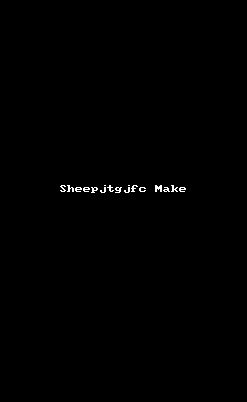














 111
111

 被折叠的 条评论
为什么被折叠?
被折叠的 条评论
为什么被折叠?








