原因
在Unity 5中导入DLL,每次更新重新导入都特别耗时,发现原来是Unity 5的AssemblyUpdater引起的。
在文章《The Process Of Importing DLL’s Between Unity 4 And Unity 5 Is Slower.》提到了这点。
The assemblies need to be updated by AssemblyUpdater. (With the introduction of Unity 5.0 the upgrade process is automated with AssemblyUpdater and ScriptUpdater).
解决方法
With Unity 5.x a new .Net attribute (UnityAPICompatibilityVersionAttribute) was introduced. This can be applied to assemblies to declare that they only use APIs that are compatible with a specific Unity version. When the assembly updating tool runs, it checks the assembly being processed for this attribute. It assumes the assembly does not need to be updated if the version in the attribute matches the current Unity version (Application.unityVersion).
在DLL工程的AssemblyInfo.cs文件里面,添加如下代码:
[assembly: UnityEngine.UnityAPICompatibilityVersionAttribute("5.3.6p7")]注意版本号要跟当前使用的Unity版本号一致,这版本号可以通过 Application.unityVersion 获取到。
另外,也不支持向后兼容,这意味着不能写超过当前使用的Unity版本。
参考文章
- ASSEMBLY UPDATER: FASTER API USAGE DETECTION :https://blogs.unity3d.com/2015/01/06/assemby-updater-faster-api-usage-detection/
- The Process Of Importing DLL’s Between Unity 4 And Unity 5 Is Slower.: https://support.unity3d.com/hc/en-us/articles/205931009-The-process-of-importing-DLL-s-between-Unity-4-and-Unity-5-is-slower-







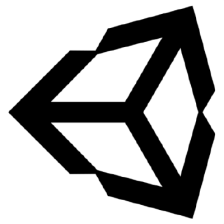














 815
815











 被折叠的 条评论
为什么被折叠?
被折叠的 条评论
为什么被折叠?








