本文使用 UE4.26 的记录枚举类型的输出方法
一、枚举类型定义和使用
在 UE 中,设计一个枚举类型可以用如下方式(详见 \Engine\Source\Runtime\Engine\Classes\Engine\Blueprint.h):
/** Type of compilation. */
namespace EKismetCompileType
{
enum Type
{
SkeletonOnly,
Full,
StubAfterFailure,
BytecodeOnly,
Cpp,
};
};
/** Compile modes. */
UENUM()
enum class EBlueprintCompileMode : uint8
{
Default UMETA(DisplayName="Use Default", ToolTip="Use the default setting."),
Development UMETA(ToolTip="Always compile in development mode (even when cooking)."),
FinalRelease UMETA(ToolTip="Always compile in final release mode.")
};
第一种是用了命名空间的,其变量的定义方式:
/** The compile type to perform (full compile, skeleton pass only, etc) */
EKismetCompileType::Type CompileType;
使用方式:
if (CompileOptions.CompileType == EKismetCompileType::Full)
{
// ...
}
第二种没有用命名空间,变量定义方式:
/** The mode that will be used when compiling this class. */
UPROPERTY(EditAnywhere, Category=ClassOptions, AdvancedDisplay)
EBlueprintCompileMode CompileMode;
使用方式:
if (OwningBP->CompileMode != EBlueprintCompileMode::Default))
{
// ...
}
两种方式使用区别不大,输出方式也是一样的,分为两种:1. 输出整型,2. 输出字符串。
二、枚举类型输出
2.1 整型输出
枚举类型本身就是整型数据,所以直接按整型输出即可:
UE_LOG(LogTemp, Error, TEXT("Current is %d"), EBlueprintCompileMode::Development);
可以得到输出 LogTemp: Error: Current is 1
2.2 字符串输出
枚举类型多的时候,输出一个 5 完全不知道是哪个,所以肯定还是直接输出名字是最直接的:
EBlueprintCompileMode const ETest = EBlueprintCompileMode::Development;
UEnum* const CompileModeEnum = StaticEnum<EBlueprintCompileMode>();
if (CompileModeEnum)
{
UE_LOG(LogTemp, Error, TEXT("Current is %s"),
*CompileModeEnum->GetDisplayNameTextByValue(static_cast<uint8>(ETest)).ToString());
}
可以得到输出 LogTemp: Error: Current is Development







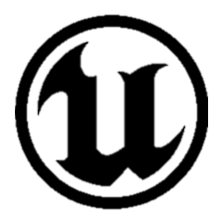














 2342
2342

 被折叠的 条评论
为什么被折叠?
被折叠的 条评论
为什么被折叠?








