图的类型
- Graph类是无向图的基类,无向图能有自己的属性或参数,不包含重边,允许有回路,节点可以是任何hash的python对象,节点和边可以保存key/value属性对。该类的构造函数为Graph(data=None,**attr),其中data可以是边列表,或任意一个Networkx的图对象,默认为none;attr是关键字参数,例如key=value对形式的属性。
import networkx as nx #导入NetworkX包,为了少打几个字母,将其重命名为nx
G = nx.Graph() #建立一个空的无向图GMultiGraph是可以有重边的无向图,其它和Graph类似。其构造函数MultiGraph(data=None, *attr)。
DiGraph是有向图的基类,有向图可以有数自己的属性或参数,不包含重边,允许有回路;节点可以是任何hash的python对象,边和节点可含key/value属性对。该类的构造函数DiGraph(data=None,**attr),其中data可以是边列表,或任意一个Networkx的图对象,默认为none;attr是关键字参数,例如key=value对形式的属性。
MultiDiGraph是可以有重边的有向图,其它和DiGraph类似。其构造函数MultiDiGraph(data=None, *attr)。
基本概念
距离
最短距离:两节点 vi v i 和节点 vj v j 经历边数最少的一条简单路径
直径:任意两个节点距离的最大值 D=maxi,jd(ij) D = m a x i , j d ( i j )
度
节点度:无向图中,与节点v 相连的节点数量d(v)或 ki k i
有向图中 分 出度和入度,入度 其他节点指向节点v的个数 din(v) d i n ( v )
出度,节点v指向其他节点的个数网络平均度 D−=avgi,jd(ij) D − = a v g i , j d ( i j )
度分布
累计度分布
- 聚集系数
网络G =(V,E)
d( vi v i )表示 vi v i 的度值
与节点 vi v i 相连的顶点有d( vi v i ), 这些节点实际相恋的次数为 Mi M i ,
最多可能的边数为 d(vi)(d(vi)−1)/2 d ( v i ) ( d ( v i ) − 1 ) / 2
节点 vi v i 的聚集系数为
ci=2Mid(vi)(d(vi)−1) c i = 2 M i d ( v i ) ( d ( v i ) − 1 )
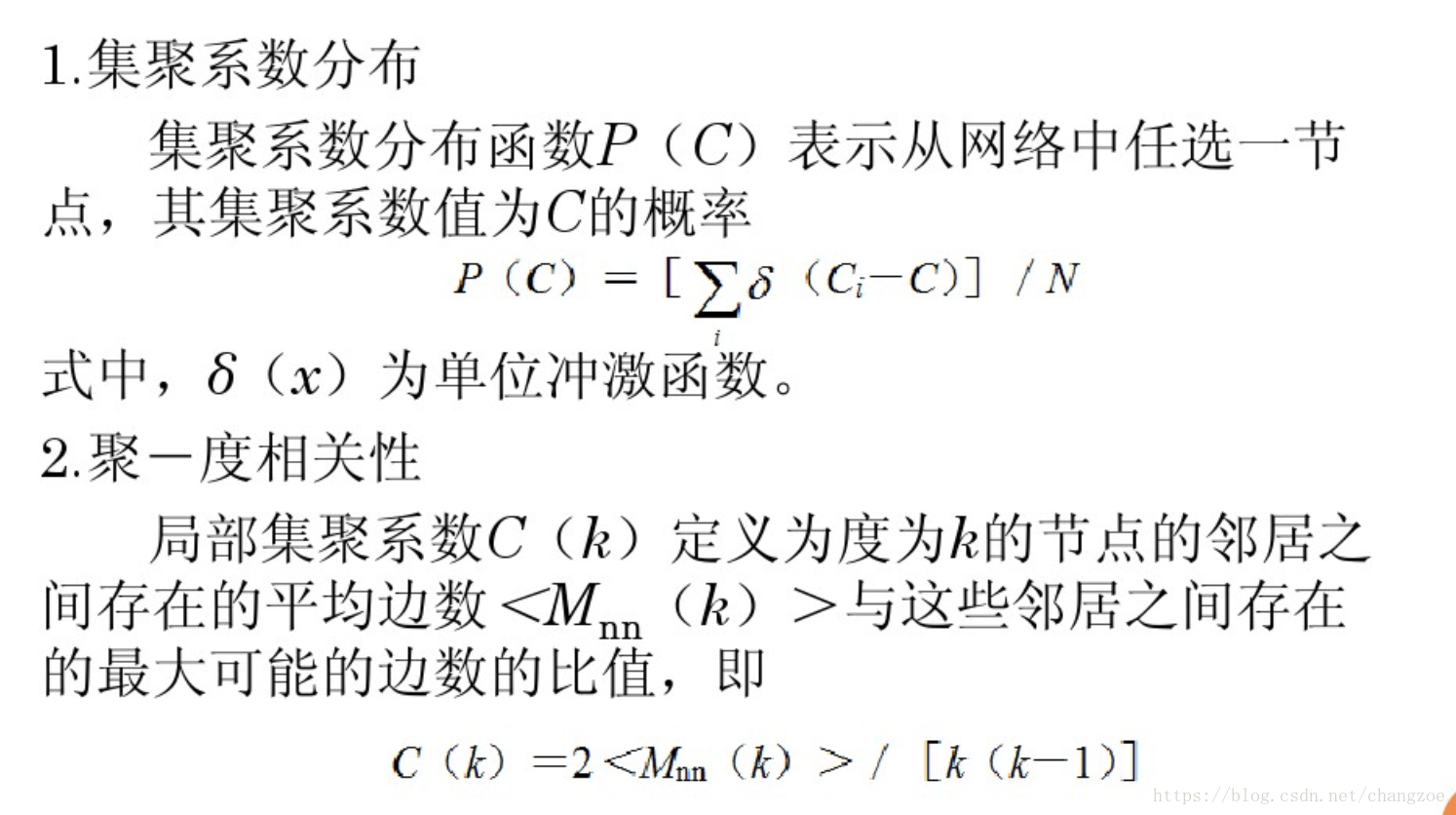
- 介数
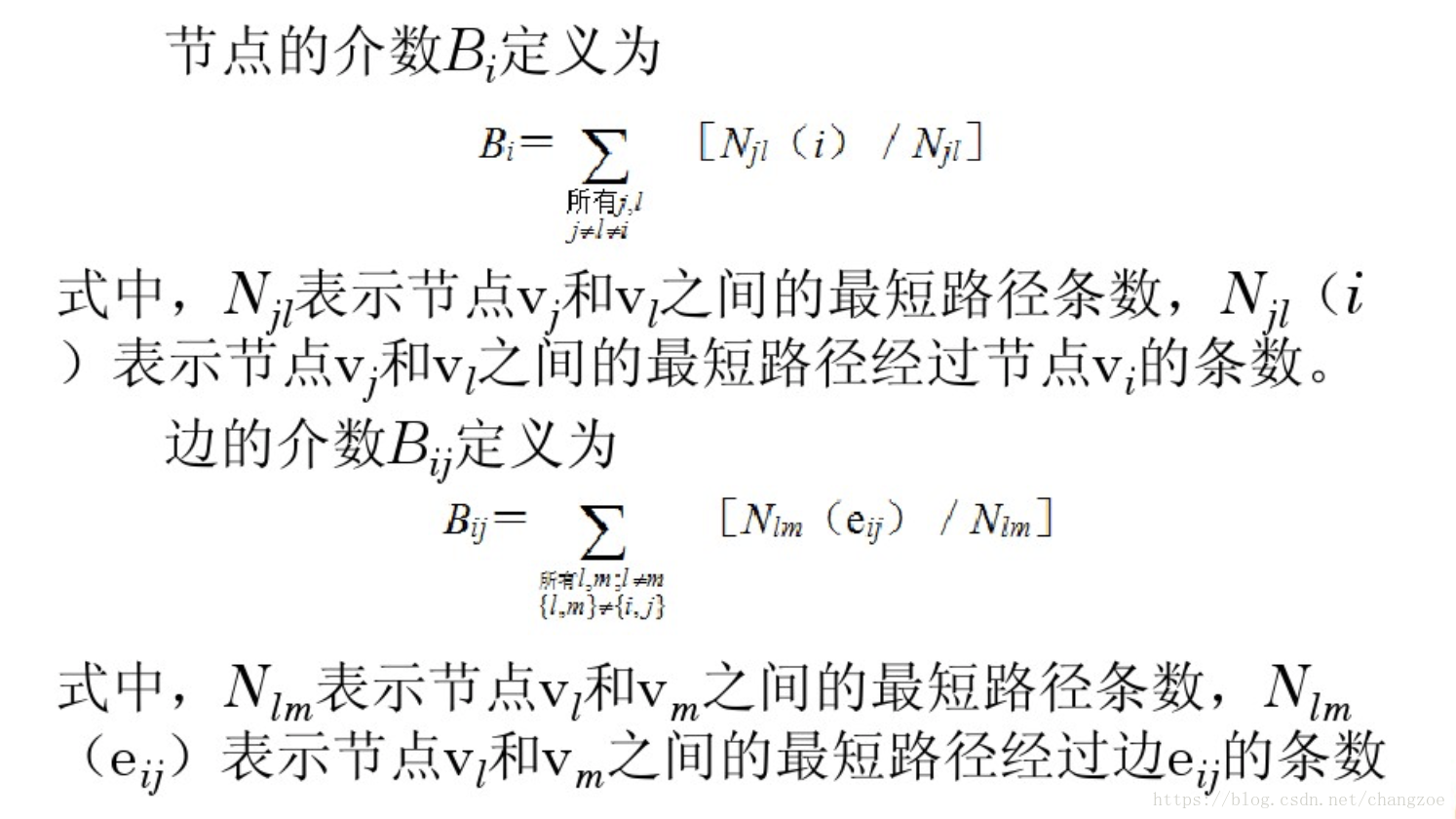
- 核数
- 度中心性
节点 vi v i 的度中心性:
d(vi)/(N−1) d ( v i ) / ( N − 1 )
网络G 含N个节点的 度中心:
介数中心性
接近度指标
密度
networkx实现
import networkx as nx #使用库的声明
G=nx.Graph() #初始化
G=nx.Graph(name='my graph')
e=[(1,2),(1,3),(2,3),(3,4),(4,5)]
G=nx.Graph(e) #为图G添加边 #节点数
len(G)
##边数
G.number_of_edges()
###节点表
G.nodes()
##边表
G.edges()
Out[27]: EdgeView([(1, 2), (1, 3), (2, 3), (3, 4), (4, 5)])画图
nx.draw(G)
图的密度
计算图的密度,其值为边数m除以图中可能边数(即n(n-1)/2)
diameter(G)
Out[29]: 0.5最短路径
shortest_path(G, source=None, target=None, weight=None)
Parameters :
G : NetworkX graph
source : node, optional
Starting node for path. If not specified, compute shortest paths using all nodes as source nodes.
target : node, optional
Ending node for path. If not specified, compute shortest paths using all nodes as target nodes.
weight : None or string, optional (default = None)
If None, every edge has weight/distance/cost 1. If a string, use this edge attribute as the edge weight. Any edge attribute not present defaults to 1.
Returns :
path: list or dictionaryprint(nx.shortest_path(G,source=5,target=1))
[5, 4, 3, 1]p=nx.shortest_path(G,source=1)
p[2]
Out[73]: [1, 2]#所有节点间的最短*路径*,列表存储
nx.all_pairs_shortest_path(G)
Out[33]: <generator object all_pairs_shortest_path at 0x151ef99c50>
>>> G=nx.path_graph(5)
>>> path=nx.all_pairs_shortest_path(G)
>>> print(path[0][4])
[0, 1, 2, 3, 4]
#网络节点间的平均最短路长度
nx.average_shortest_path_length(G)
Out[34]: 1.7度分布
Degree_distribution = nx.degree_histogram(G)
A list of frequencies of degrees. The degree values are the index in the list.
Out[86]: [0, 1, 3, 1]度中心性
节点
vi
v
i
的度中心性:
nx.degree_centrality(G)
{1: 0.5, 2: 0.5, 3: 0.75, 4: 0.5, 5: 0.25} 插边
#插入边,点会自动生成
G.add_edge(4, 6)
G.add_edge(6,7 )聚集系数
节点
vi
v
i
的聚集系数为
nx.clustering(G)
{1: 1.0, 2: 1.0, 3: 0.3333333333333333, 4: 0, 5: 0, 6: 0, 7: 0}closing
通过距离来表示节点在图中的重要性,一般是指节点到其他节点的平均路径的倒数,这里还乘以了n-1。该值越大表示节点到其他节点的距离越近,即中心性越高。
nx.closeness_centrality(G)
Out[98]:
{1: 0.42857142857142855,
2: 0.42857142857142855,
3: 0.6,
4: 0.6666666666666666,
5: 0.42857142857142855,
6: 0.5,
7: 0.35294117647058826}nx.betweenness_centrality(G)
节点介数中心系数。在无向图中,该值表示为节点作占最短路径的个数除以((n-1)(n-2)/2);在有向图中,该值表达为节点作占最短路径个数除以((n-1)(n-2))。
nx.betweenness_centrality(G){1: 0.0,
2: 0.0,
3: 0.5333333333333333,
4: 0.7333333333333333,
5: 0.0,
6: 0.3333333333333333,
7: 0.0}传递性
nx.transitivity(G)
0.3333333333333333图或网络的传递性。即图或网络中,认识同一个节点的两个节点也可能认识双方,计算公式为3*图中三角形的个数/三元组个数(该三元组个数是有公共顶点的边对数,这样就好数了)。
绘图
"""
Created on Thu Jul 19 20:49:23 2018
@author: cc
"""
import networkx as nx #导入networkx包
import matplotlib.pyplot as plt #导入绘图包matplotlib(需要安装,方法见第一篇笔记)
G =nx.random_graphs.barabasi_albert_graph(100,1) #生成一个BA无标度网络G
nx.draw(G) #绘制网络G
plt.savefig("ba.png") #输出方式1: 将图像存为一个png格式的图片文件
plt.show() #输出方式2: 在窗口中显示这幅图像 运用样式
上边的代码虽然简单,但生成的图形略显单调。NetworkX提供了一系列样式参数,可以用来修饰和美化图形,达到我们想要的效果。常用的参数包括:
- node_size: 指定节点的尺寸大小(默认是300,单位未知,就是上图中那么大的点)
- node_color: 指定节点的颜色 (默认是红色,可以用字符串简单标识颜色,例如’r’为红色,’b’为绿色等,具体可查看手册)
- node_shape: 节点的形状(默认是圆形,用字符串’o’标识,具体可查看手册)
- alpha: 透明度 (默认是1.0,不透明,0为完全透明)
- width: 边的宽度 (默认为1.0)
- edge_color: 边的颜色(默认为黑色)
- style: 边的样式(默认为实现,可选: solid|dashed|dotted,dashdot)
- with_labels: 节点是否带标签(默认为True)
- font_size: 节点标签字体大小 (默认为12)
- font_color: 节点标签字体颜色(默认为黑色)
灵活运用上述参数,可以绘制不同样式的网络图形,例如:nx.draw(G,node_size = 30,with_labels = False) 是绘制节点尺寸为30、不带标签的网络图。
三、运用布局
NetworkX在绘制网络图形方面提供了布局的功能,可以指定节点排列的形式。这些布局包括:
circular_layout:节点在一个圆环上均匀分布
random_layout:节点随机分布
shell_layout:节点在同心圆上分布
spring_layout: 用Fruchterman-Reingold算法排列节点(这个算法我不了解,样子类似多中心放射状)
spectral_layout:根据图的拉普拉斯特征向量排列节点?我也不是太明白
布局用pos参数指定,例如:nx.draw(G,pos = nx.circular_layout(G))。在上一篇笔记中,四个不同的模型分别是用四种布局绘制的,可以到那里去看一下效果,此处就不再重复写代码了。
另外,也可以单独为图中的每个节点指定一个位置(x、y坐标),感兴趣的朋友可以看一下NetworkX文档中的一个例子:
http://networkx.lanl.gov/examples/drawing/knuth_miles.html。
draw(G, pos=None, ax=None, hold=None, **kwds)Parameters :
G : graph
A networkx graph
pos : dictionary, optional
A dictionary with nodes as keys and positions as values. If not specified a spring layout positioning will be computed. See networkx.layout for functions that compute node positions.
ax : Matplotlib Axes object, optional
Draw the graph in specified Matplotlib axes.
hold : bool, optional
Set the Matplotlib hold state. If True subsequent draw commands will be added to the current axes.
**kwds : optional keywords
See networkx.draw_networkx() for a description of optional keywords.四、添加文本
用 plt.title()方法可以为图形添加一个标题,该方法接受一个字符串作为参数,fontsize参数用来指定标题的大小。例如:plt.title(“BA Networks”, fontsize = 20)。如果要在任意位置添加文本,则可以采用plt.text()方法。事实上这些功能(包括前边的图形保存等功能)并不是由NetworkX提供的,从包的名字上可以看出,这些绘图函数都是由matplotlib这个包提供的。NetworkX只是把与复杂网络绘图相关的功能重新包装了一下,让用户调用更方便而已。
需要补充的一点是,matplotlib并不直接支持中文文本,如果想输出中文,走正规方法还是挺麻烦的(见http://blog.csdn.net/KongDong/archive/2009/07/10/4338826.aspx)。不过有聪明的网友提出了一种偷梁换柱的解决方案:换字体。只要把一个中文字体文件(ttf文件)更名为Vera.ttf,拷贝到matplotlib的字体目录中覆盖原有文件,就可以输出中文了,具体细节见http://hi.baidu.com/ucherish/blog/item/63155e52b68c90070df3e3ff.html 。










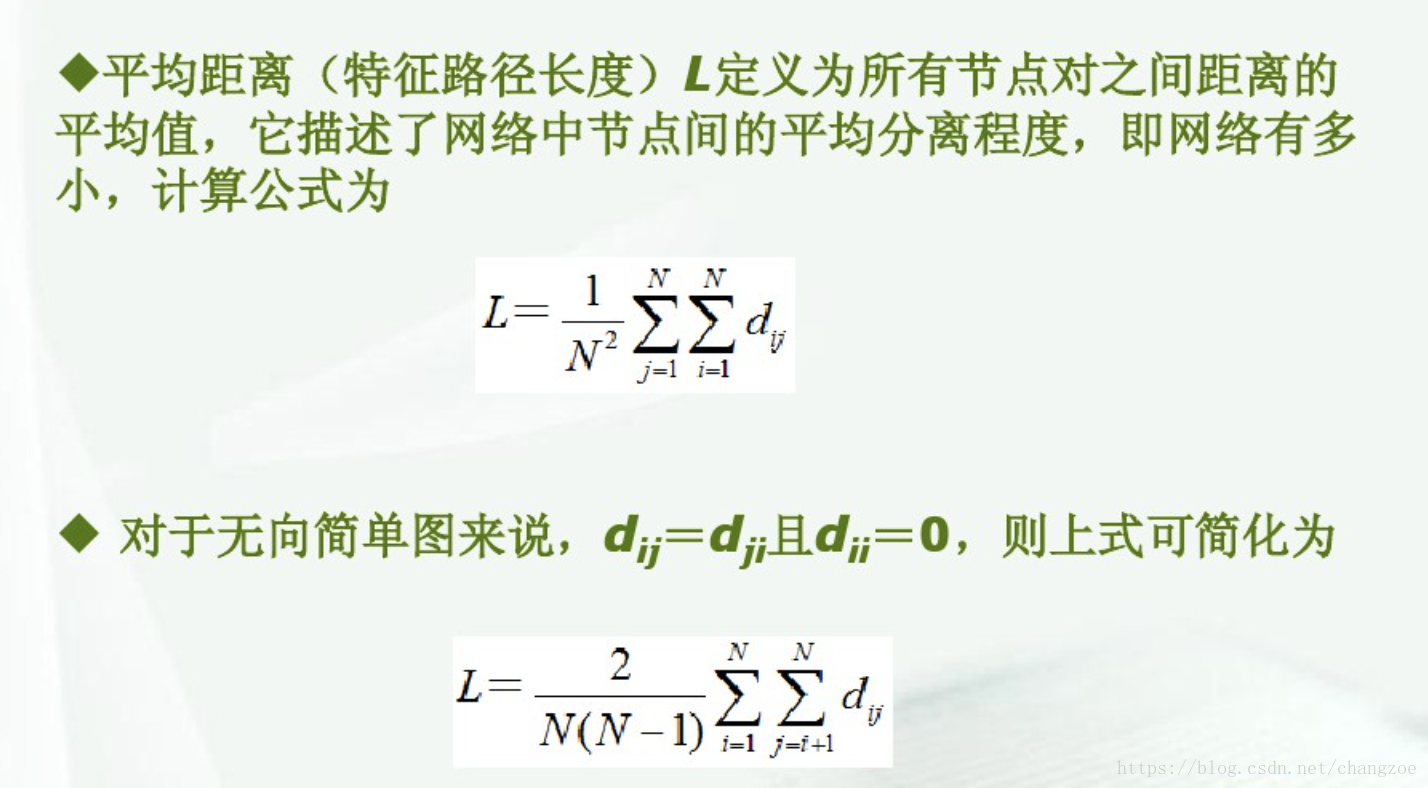
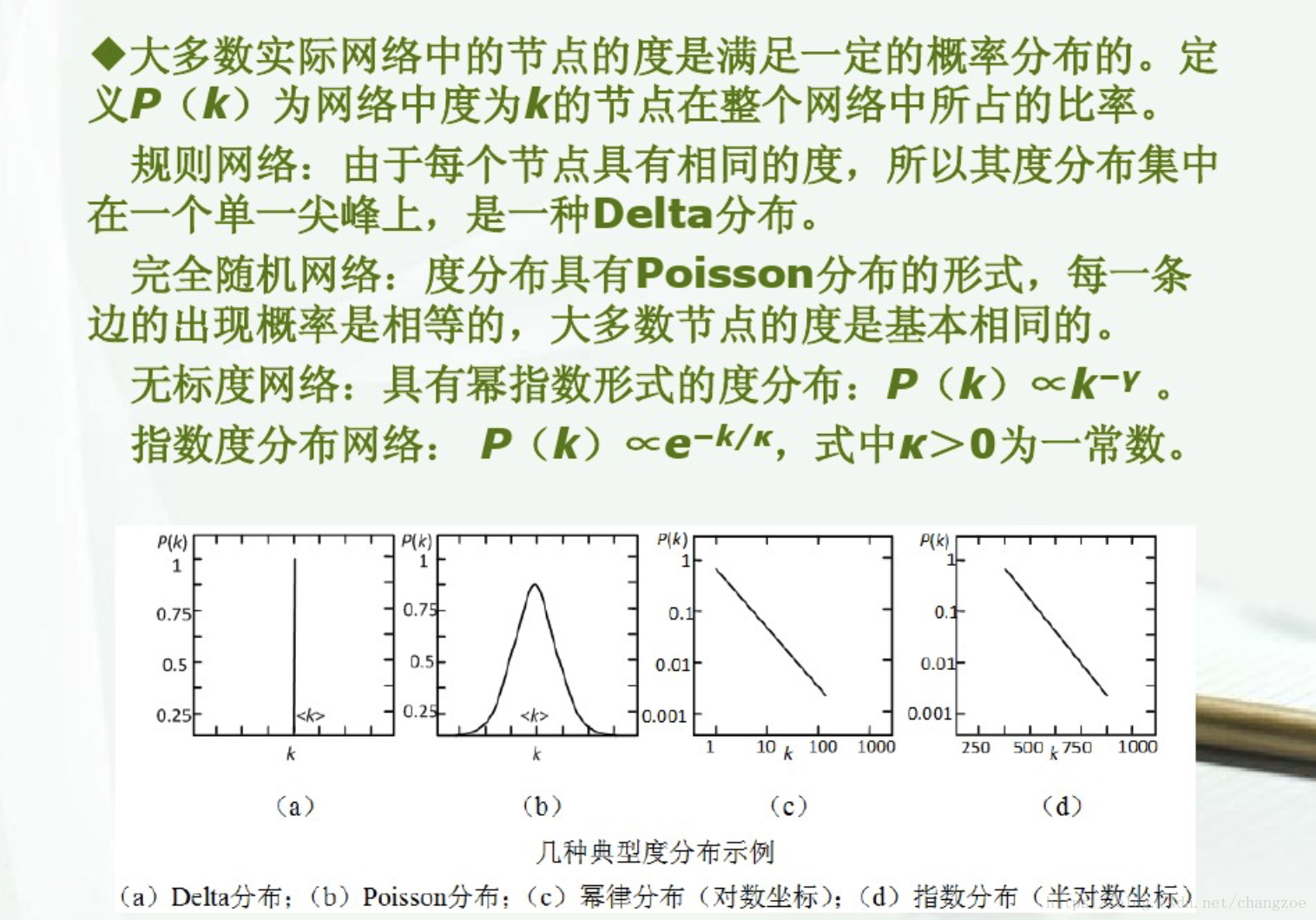
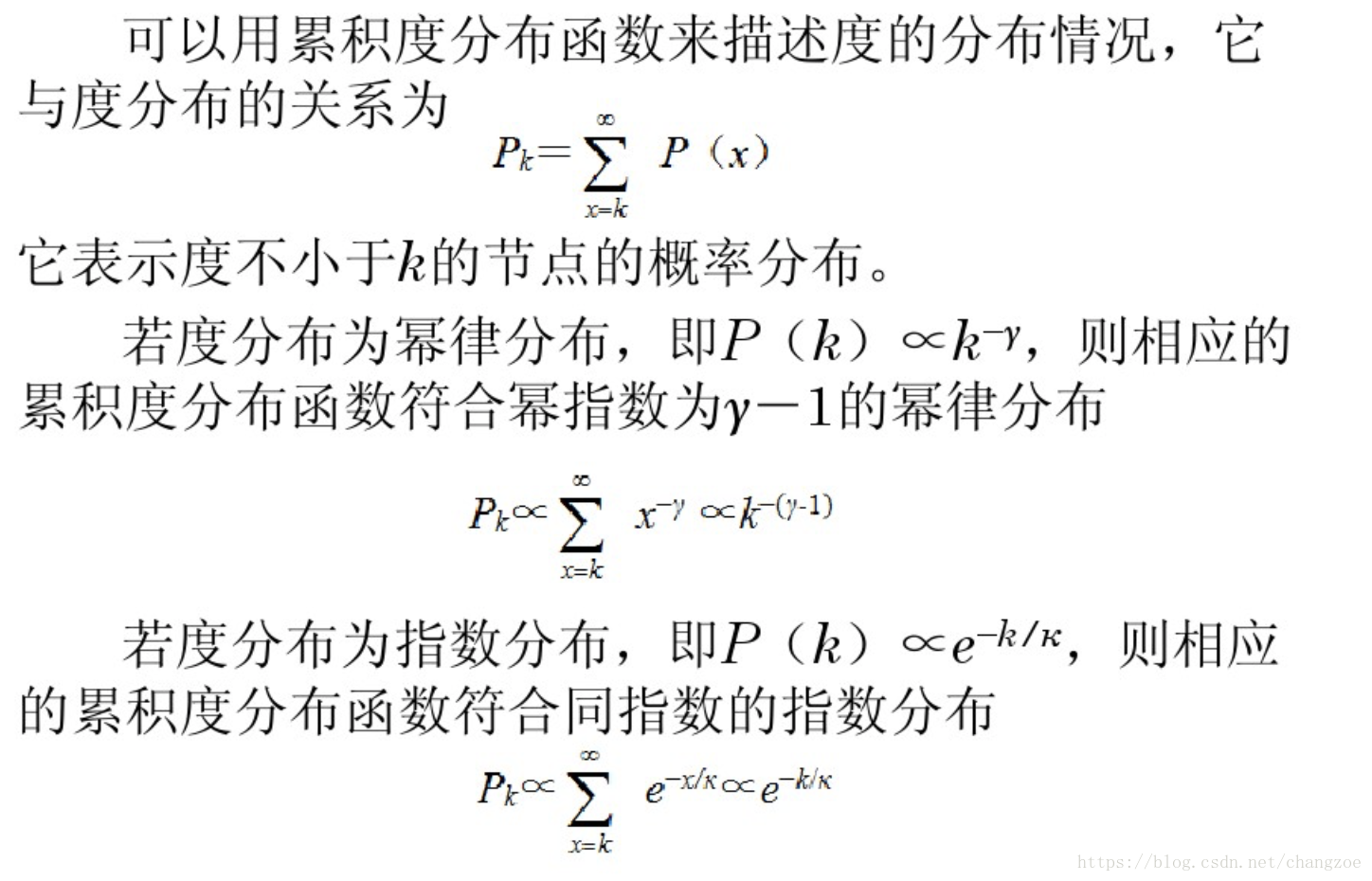
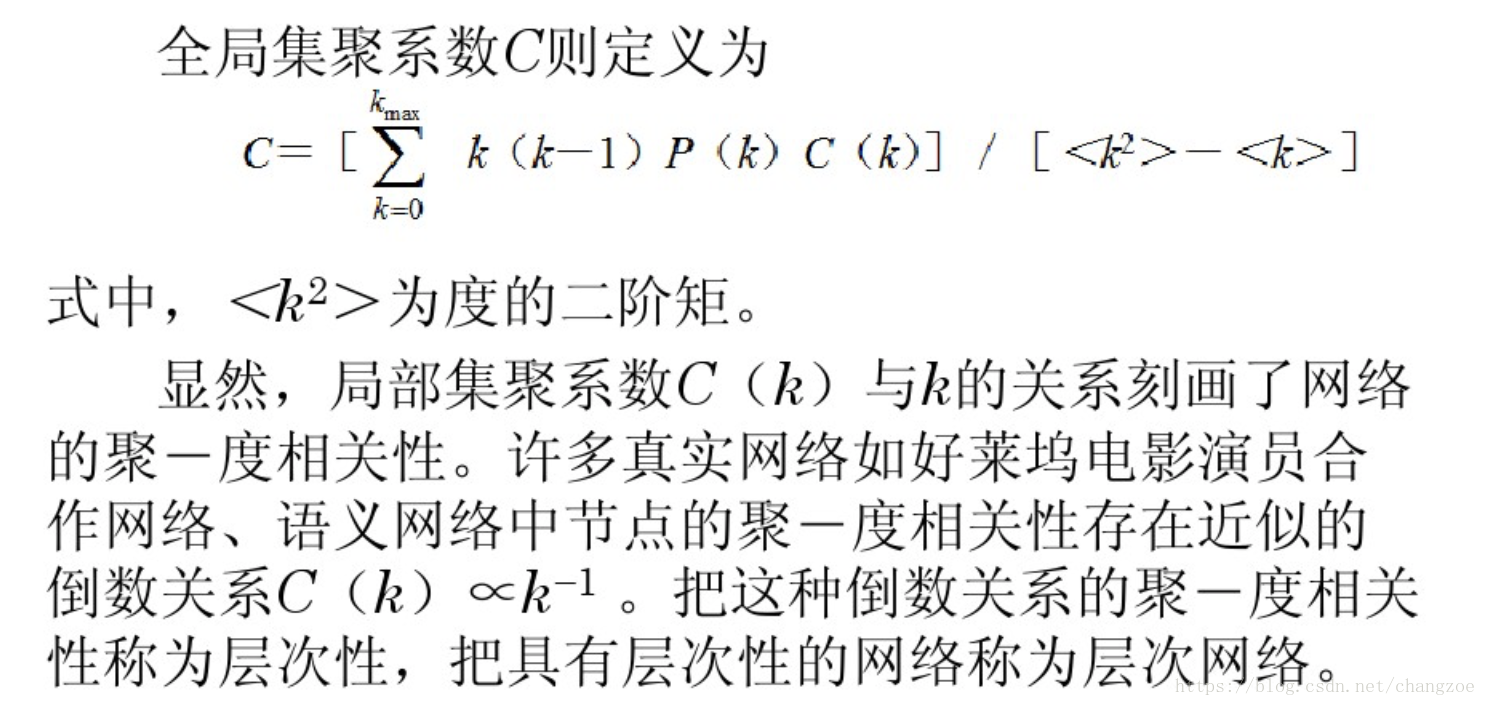
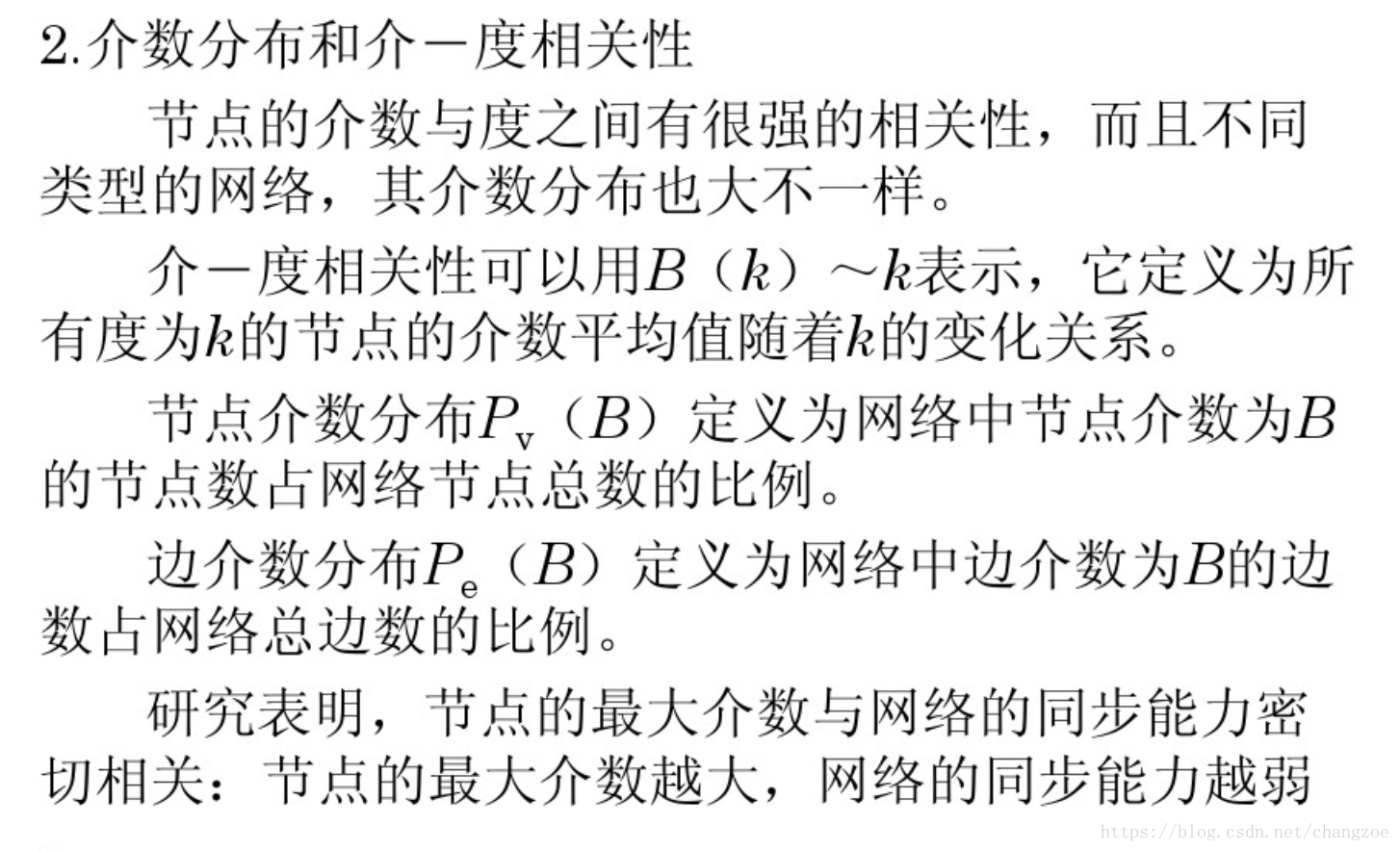
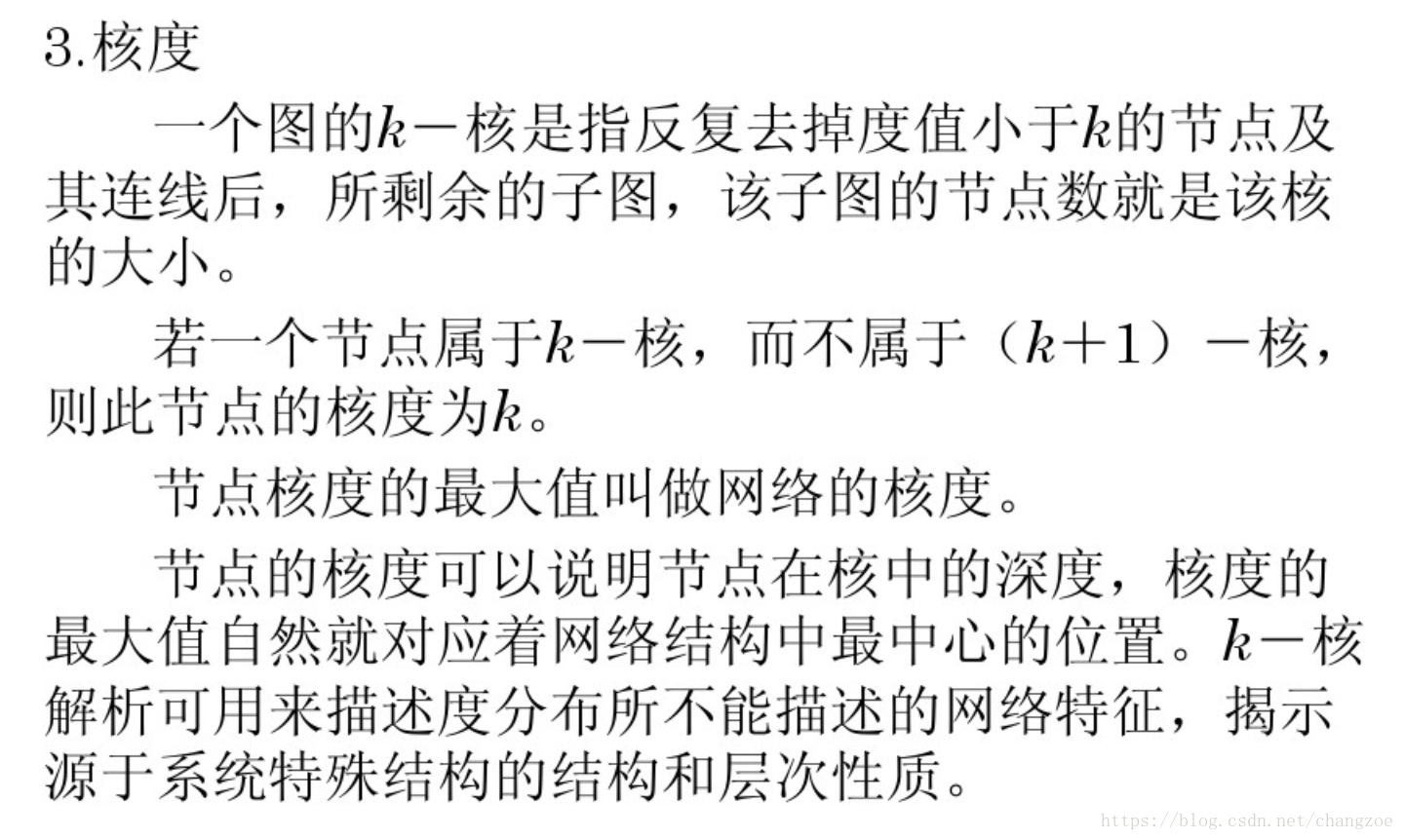

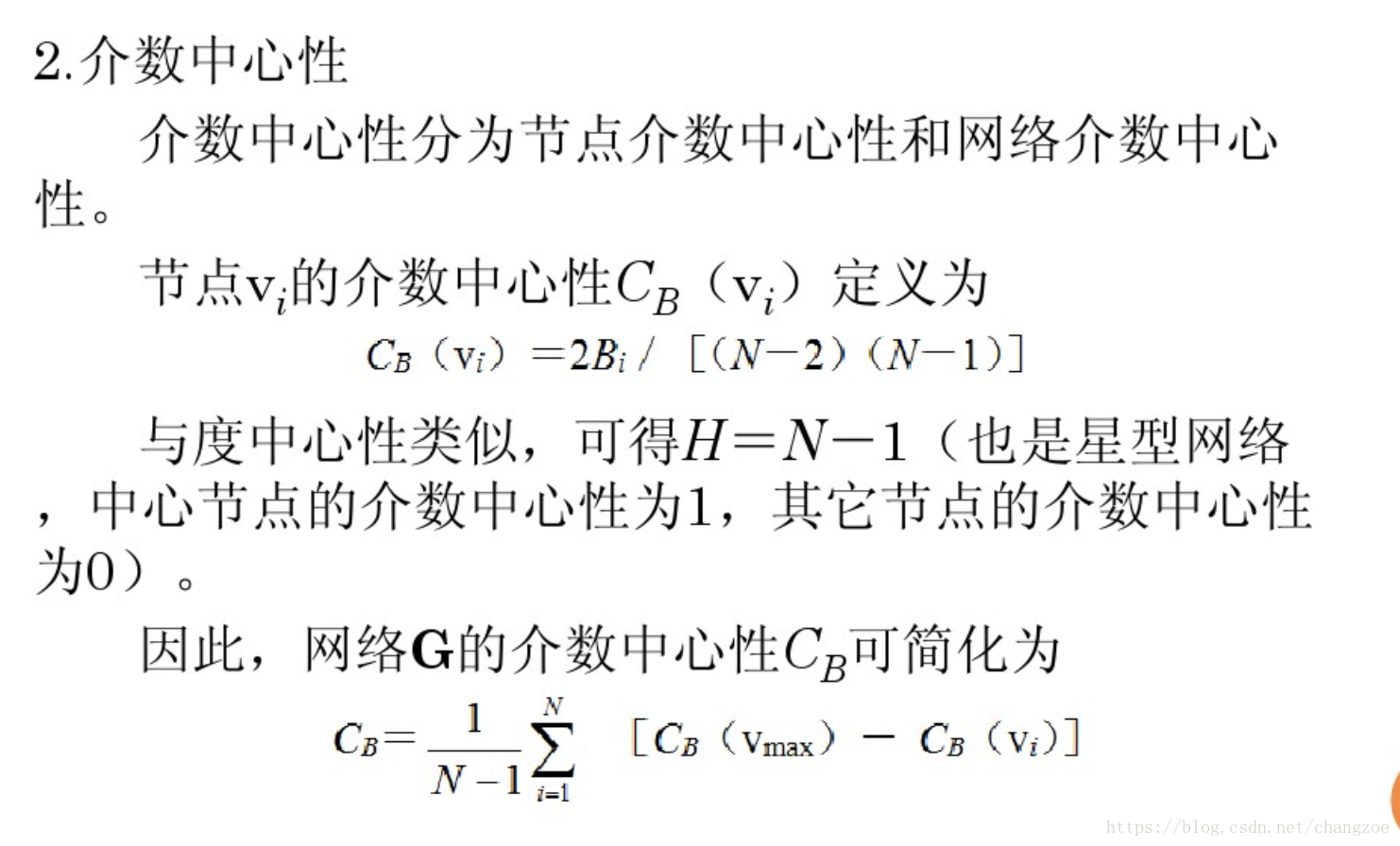
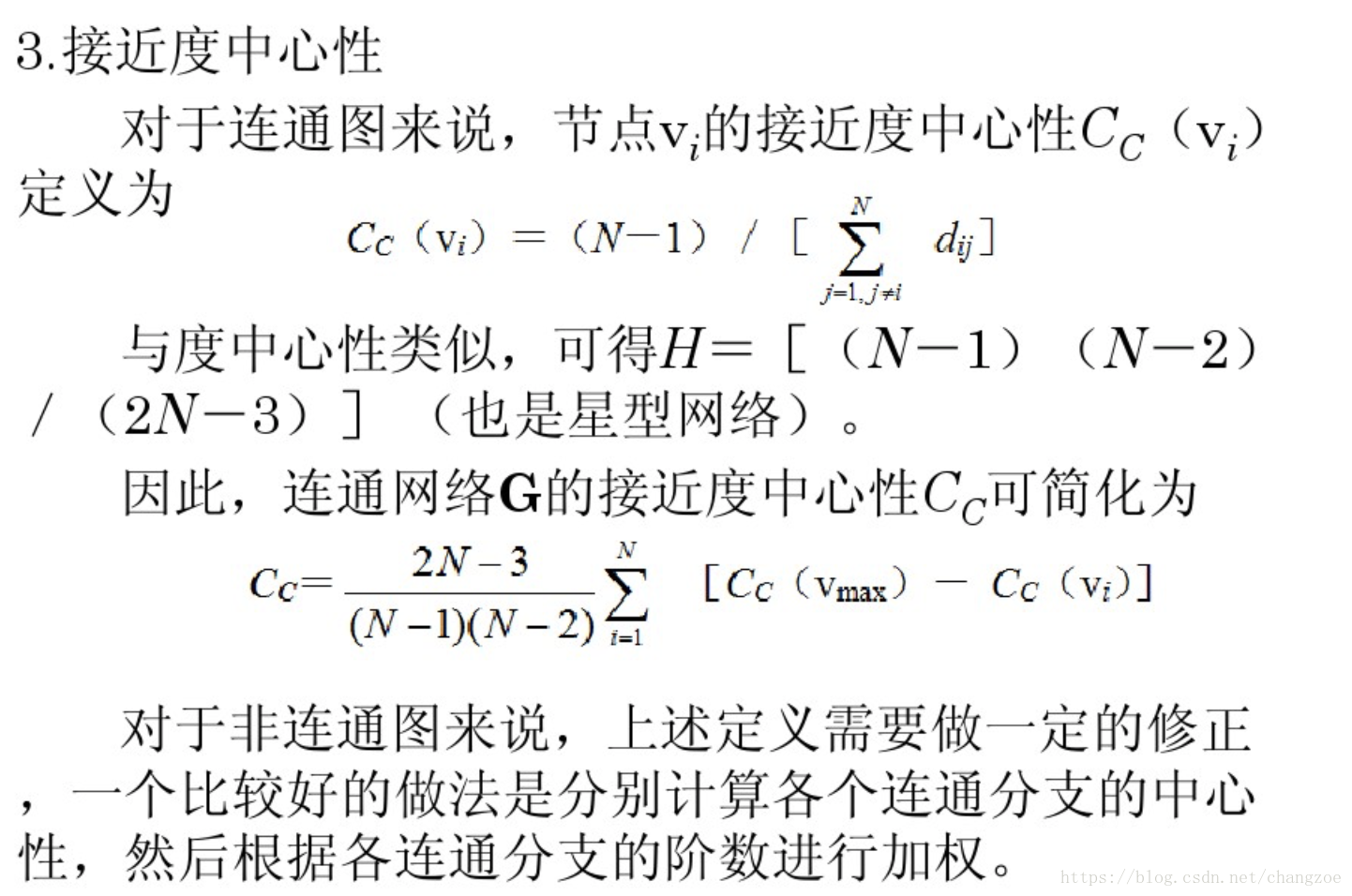
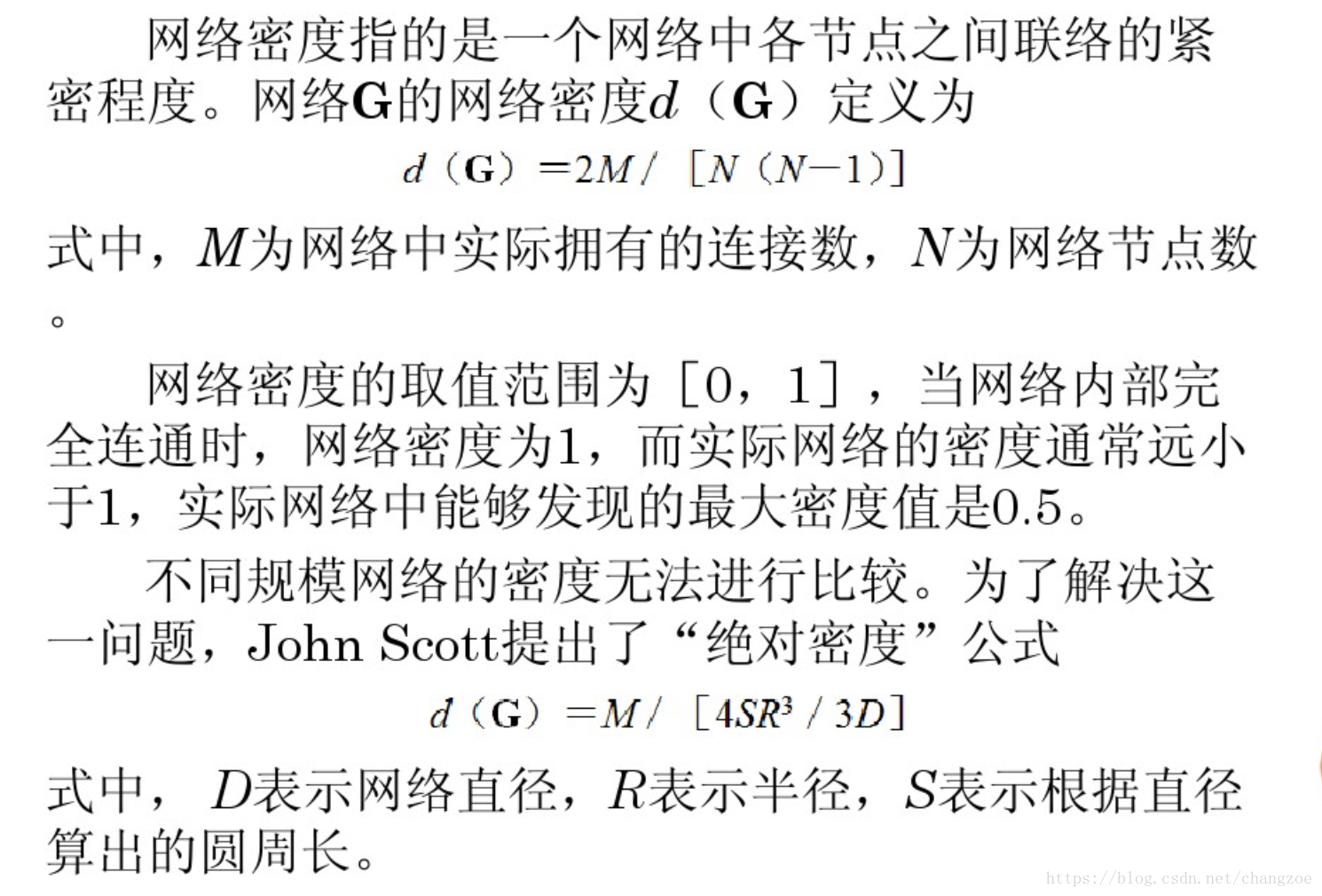















 2123
2123











 被折叠的 条评论
为什么被折叠?
被折叠的 条评论
为什么被折叠?








