一.在高德官网下载需要对应的SDK http://lbs.amap.com/api/android-location-sdk
通过SHA1值获取对应的key值
a.SHA1值得获取: 1.在cmd中定位到 .android
2.输入keytool -list -v -keystore debug.keystore 口令是:android 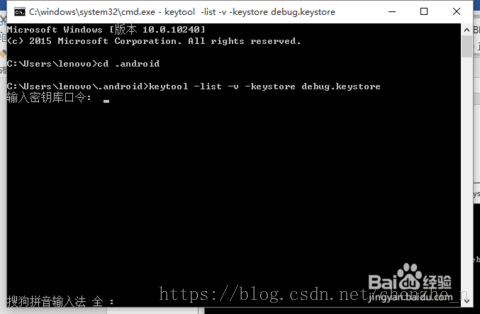
二.导入下载的高德sdk 和classes jar文件放在lib文件下
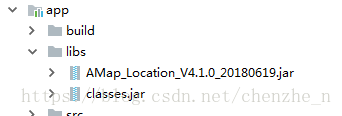
并点击右键添加依赖
三.编写主函数
public class MainActivity extends UnityPlayerActivity
{
//声明mLocationClient对象
public AMapLocationClient mLocationClient = null;
public AMapLocationClientOption mLocationOption = null;
private String LocationInfo;
private String ErrorInfo="";
protected void onCreate(Bundle savedInstanceState)
{
super.onCreate(savedInstanceState);
}
//获取定位信息
public String[] GetInfo()
{
String[] a=new String[2];
a[0]=this.LocationInfo;
a[1]=this.ErrorInfo;
startLocation();
return a;
}
protected void onStart()
{
super.onStart();
}
private void startLocation()
{
this.mLocationClient = new AMapLocationClient(getApplicationContext());
//回调监听
this.mLocationClient.setLocationListener(this.mLocationListener);
//初始化定位参数
this.mLocationOption = new AMapLocationClientOption();
this.mLocationOption.setLocationMode(AMapLocationClientOption.AMapLocationMode.Hight_Accuracy);
this.mLocationOption.setInterval(1000L);
this.mLocationOption.setHttpTimeOut(10000l);
this.mLocationOption.setNeedAddress(true);
this.mLocationClient.setLocationOption(this.mLocationOption);
this.mLocationClient.startLocation();
}
public AMapLocationListener mLocationListener = new AMapLocationListener() {
@Override
public void onLocationChanged(AMapLocation location) {
if (location !=




 这篇博客介绍了如何在Unity中接入高德SDK以实现定位功能。首先,从高德官网下载SDK并根据SHA1获取API key。接着,导入SDK和依赖库,配置build.gradle文件,打包成aar。最后,将aar和AndroidManifest放入指定目录,通过C#代码调用Android接口,完成集成。
这篇博客介绍了如何在Unity中接入高德SDK以实现定位功能。首先,从高德官网下载SDK并根据SHA1获取API key。接着,导入SDK和依赖库,配置build.gradle文件,打包成aar。最后,将aar和AndroidManifest放入指定目录,通过C#代码调用Android接口,完成集成。
 最低0.47元/天 解锁文章
最低0.47元/天 解锁文章

















 2138
2138

 被折叠的 条评论
为什么被折叠?
被折叠的 条评论
为什么被折叠?








