Last December, I posted an Excel Advent Calendar, and it was surprisingly popular, throughout the year.
去年12月,我发布了Excel Advent Calendar ,它在一年中都非常受欢迎。
新版本 (New Version)
Your kids are probably much smarter this year, so I've created a new version for this year. Instead of a number on each square, there's a simple Excel formula. Each formula calculates to a number between 1 and 24.
您的孩子今年可能更聪明,所以我为今年创建了一个新版本。 有一个简单的Excel公式,而不是每个正方形上的数字。 每个公式计算得出的数字介于1到24之间。
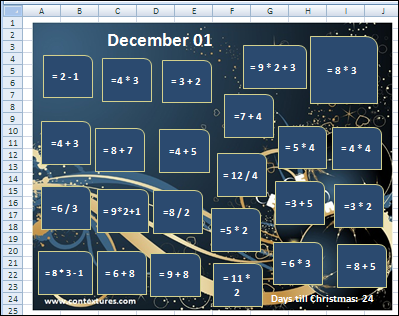
Each day, click on the shape with the formula that calculates to that day number, to reveal the Christmas picture behind it. For example, on December 1, click the shape at the top left, with the formula: = 2 – 1
每天,单击带有计算该天数的公式的形状,以显示其后面的圣诞节图片。 例如,在12月1日,单击左上角的形状,其公式为: = 2 – 1

You can cover the shape again, by clicking on the border of the revealed shape.
您可以通过单击显示的形状的边框再次覆盖该形状。

And since you might like to peek into the squares ahead of time, there's built in cheat protection, so you can't uncover the days before they occur.
而且,由于您可能想提前浏览广场,因此内置了防欺诈功能,因此您无法发现发生前的日子。

更改公式 (Change the Formulas)
If your kids are extra smart, or if your co-workers would appreciate a morning challenge, you can make the formulas tougher. There's a Lists worksheet, where you can enter the formula for each square, and make it as easy or hard as you'd like.
如果您的孩子特别聪明,或者您的同事喜欢早上的挑战,那么您可以使公式变得更困难。 有一个“列表”工作表,您可以在其中输入每个正方形的公式,并根据需要随意设置它。
For example, here are alternate formulas for the first three days. After you change the formulas, click the button, to update the formulas in the Advent Calendar. The font size can be changed in the Shape Formulas code, to make the font larger or smaller, if necessary.
例如,这是前三天的替代公式。 更改公式后,单击按钮以更新“出现日历”中的公式。 如果需要,可以在Shape Formulas代码中更改字体大小,以使字体变大或变小。

下载出现日历 (Download the Advent Calendar)
If you'd like some help in counting down the days till Christmas, you can download the Excel Advent calendar. It's created in Excel 2007, and you can open it in Excel 2003 if you have the file converter installed.
如果您想在倒计时到圣诞节之前需要帮助,可以下载Excel Advent日历 。 它是在Excel 2007中创建的,如果已安装文件转换器,则可以在Excel 2003中打开它。
圣诞歌 (The Christmas Song)
Finally, to help you get in the holiday spirit while you set up your Excel Advent Calendar, here's a relaxing Christmas tune -- much nicer than the songs you'll hear when you hit the malls for some last minute shopping!
最后,为了帮助您在设置Excel Advent Calendar时获得节日气氛,这是一种轻松的圣诞节曲调,比在购物中心购物时听到的歌曲好听得多!
翻译自: https://contexturesblog.com/archives/2010/12/01/excel-advent-calendar-for-2010/





















 310
310

 被折叠的 条评论
为什么被折叠?
被折叠的 条评论
为什么被折叠?








