
shotgun 安装
Today, we revealed a deeper collaboration between Unity and Autodesk. As part of this, we announced a new Shotgun Software, an Autodesk company, integration template coming early next year, which will empower creators in media and entertainment with better production management workflows.
今天,我们透露了Unity与Autodesk之间更深入的合作。 为此,我们宣布了将于明年年初推出的Autodesk新Shotgun软件集成模板,该模板将使媒体和娱乐领域的创作者拥有更好的生产管理工作流程。
Artistic innovation in filmmaking has enabled artists to express their talents in new styles and mediums, from creating huge worlds to perfecting art at the pixel level, frame by frame. However, maintaining quality while also iterating and remaining flexible can often require major investments in assets, team sizes, and ever-increasing render times. Thus, complex and efficient pipelines have become necessary to keep the production rolling while ensuring the highest quality. Whether you’re working on an episodic series or short film, Unity cares very deeply about your success — and that’s why we’re pleased to share details of the work we’re doing to integrate Shotgun with Unity.
电影创作中的艺术创新使艺术家能够以崭新的方式和媒介来表达自己的才华,从创造巨大的世界到逐帧逐像素地完善艺术。 但是,要在保持质量的同时进行迭代并保持灵活性,通常需要对资产,团队规模和不断增加的渲染时间进行大量投资。 因此,复杂而有效的管道对于确保生产质量并确保最高质量成为必需。 无论您是要制作连续剧还是短片,Unity都会非常关注您的成功-这就是为什么我们很高兴分享将Shotgun与Unity集成在一起的工作细节。
什么是Shot弹枪? (What is Shotgun?)
Shotgun is a production management, review, and collaboration tool for animation and VFX teams of all sizes. It consists of a cloud-based database back-end, a web front-end, and desktop and mobile tools to manage your production and assets. Because of Shotgun’s integration with many DCC tools (Houdini, Photoshop, Nuke, Autodesk Maya, Autodesk 3ds Max, and others), it provides a connection to data pipelines that can drastically improve workflows.
Shotgun是适用于各种规模的动画和VFX团队的生产管理,审查和协作工具。 它由基于云的数据库后端,Web前端以及用于管理生产和资产的桌面和移动工具组成。 由于Shotgun与许多DCC工具(Houdini,Photoshop,Nuke,Autodesk Maya,Autodesk 3ds Max等)的集成,它提供了与数据管道的连接,可以极大地改善工作流程。
团结与散弹枪 (Unity and Shotgun)
Below is a sample integration of Shotgun’s Toolkit with Unity. This video is a work-in-progress demonstration of our upcoming Shotgun template. (Assets shown are from the new Unity Film Sample Project).
下面是Shotgun工具包与Unity的集成示例。 该视频是我们即将发布的Shotgun模板的正在进行中的演示。 (显示的资产来自新的Unity电影样本项目 )。
First, we launch the Unity project directly from the Shotgun Desktop.
首先,我们直接从Shotgun Desktop启动Unity项目。
Inside Unity, the new Shotgun menu provides an entry point for common workflows, like accessing your assigned tasks from the Shotgun Panel. (This particular layout task requires adding some boulders to the scene.)
在Unity内部,新的Shotgun菜单为常见工作流程提供了一个入口点,例如从Shotgun面板访问分配的任务。 (此特定的布局任务需要在场景中添加一些巨石。)
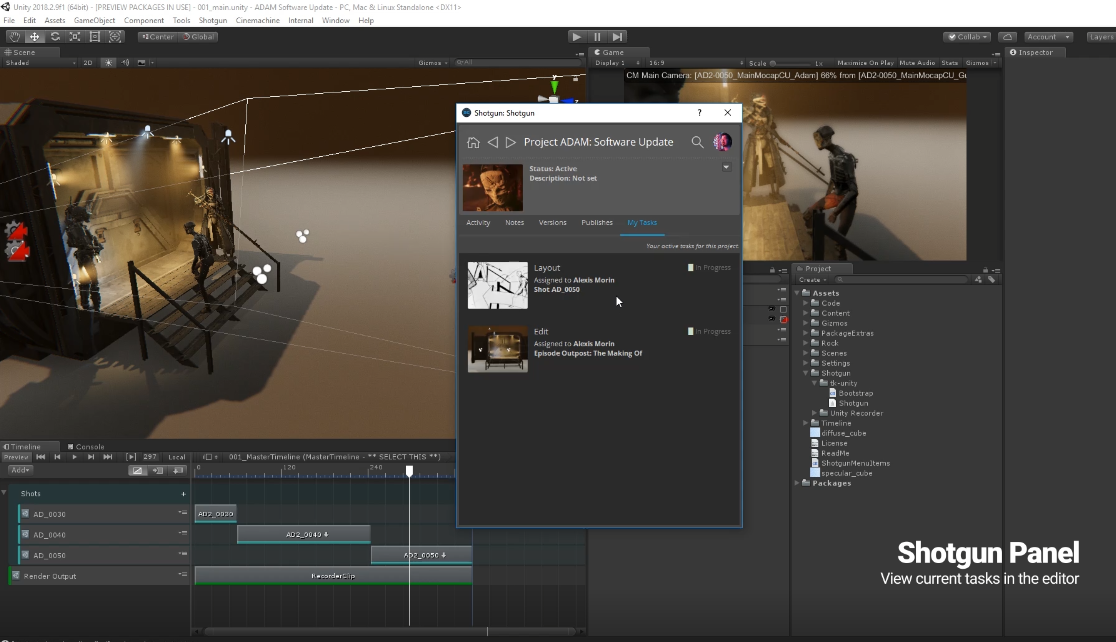
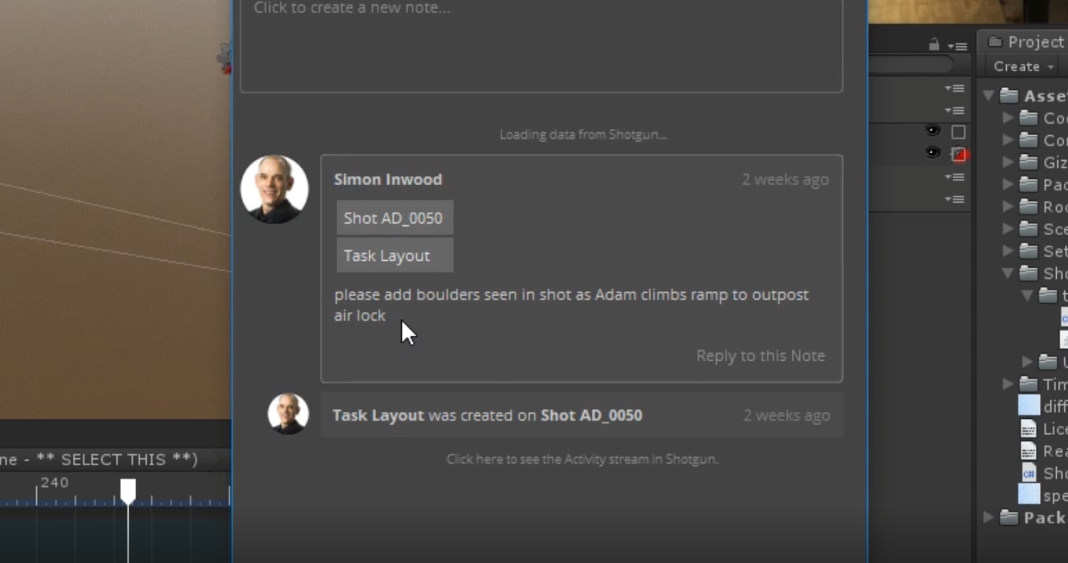
Next, we jump directly to Shotgun to view the storyboard in the browser.
接下来,我们直接跳转到Shotgun,以在浏览器中查看情节提要。
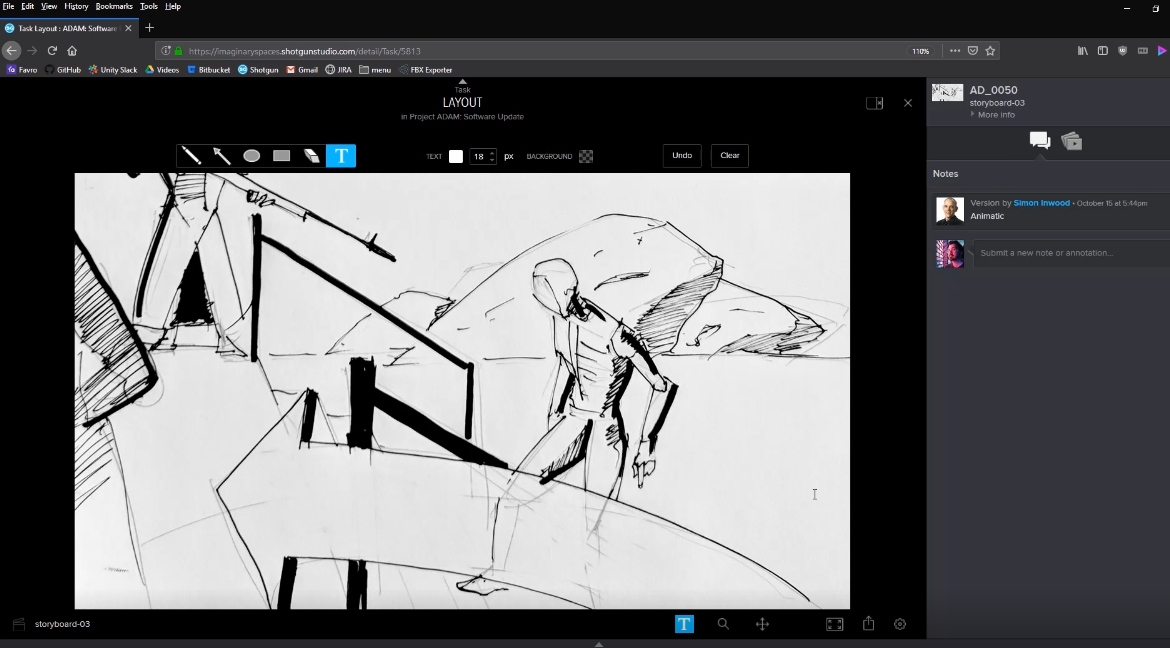
Back in Unity, we update the task status.
回到Unity,我们更新任务状态。
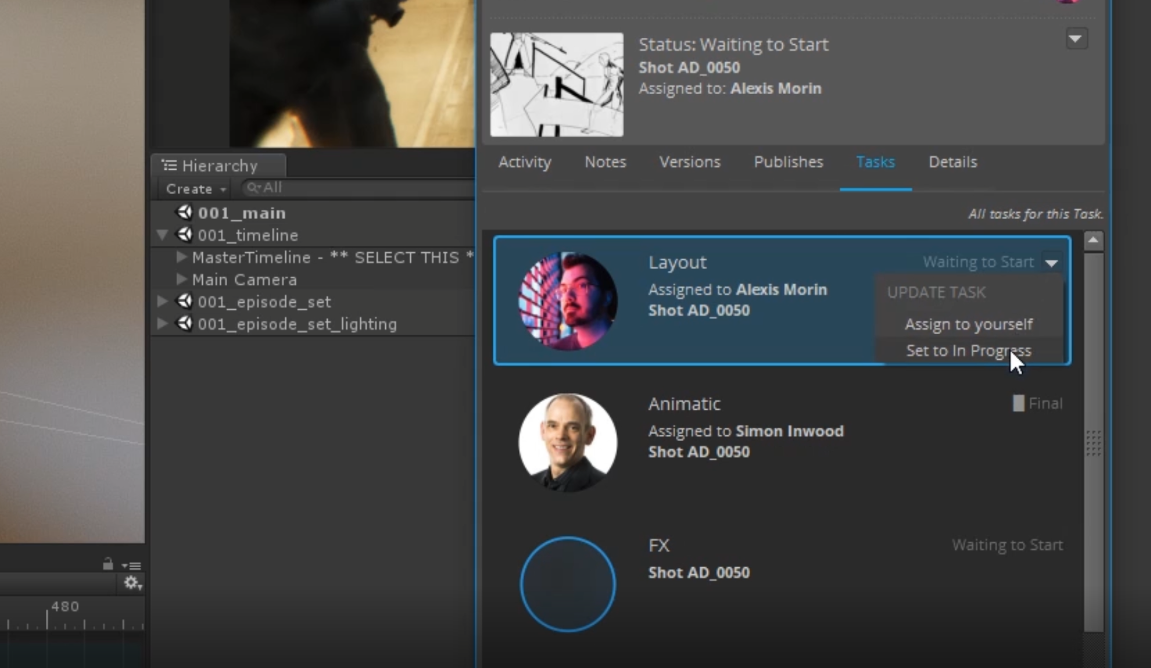
Then we load the rocks using the Shotgun Loader app, place them in the scene, and see how they look in context when we scrub the timeline.
然后,我们使用Shotgun Loader应用程序加载岩石,将其放置在场景中,并在清理时间轴时查看它们在上下文中的外观。
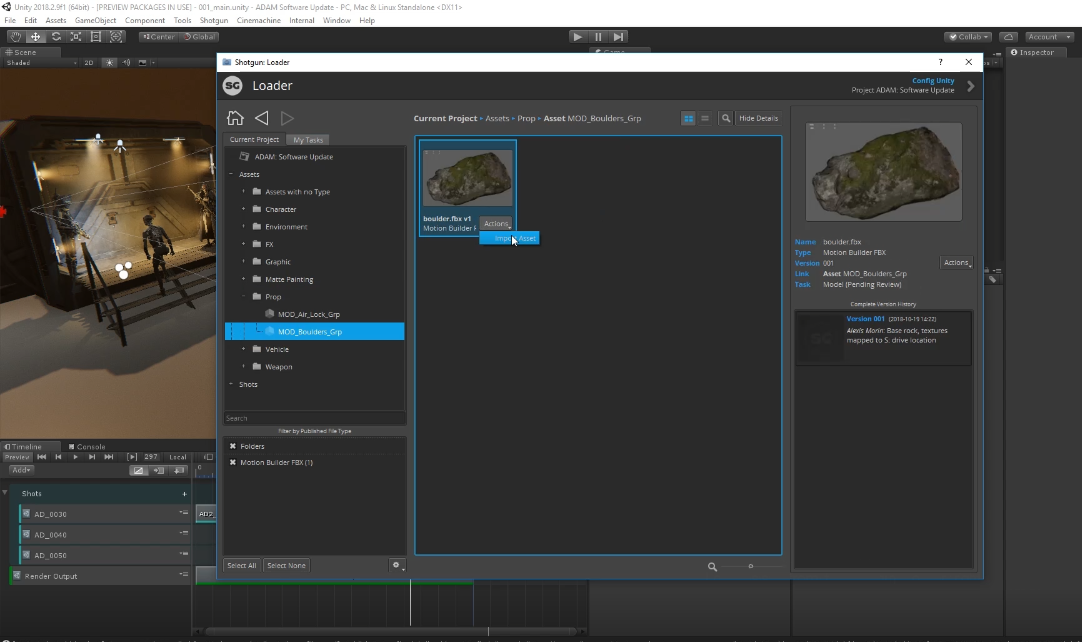
Lastly, we render out the final frames with Unity’s Recorder, which has an option to automatically publish the render to Shotgun. We’ll take a quick screenshot for use as a thumbnail, then publish our recording to Shotgun using the Shotgun Publish app.
最后,我们使用Unity的Recorder渲染最终的帧,后者具有将渲染自动发布到Shotgun的选项。 我们将快速截取屏幕截图以用作缩略图,然后使用Shotgun Publish应用将录音发布到Shotgun。
Once the new version is published to Shotgun, it’s available for other team members to review, just like any other content. For example, when the layout supervisor requests some sharper rocks, the task is tracked as the modeling department makes the requested changes to the boulder asset.
新版本发布到Shotgun之后,其他团队成员就可以像其他任何内容一样对其进行审核。 例如,当布局主管要求一些较锐利的岩石时,随着建模部门对巨石资产进行请求的更改,将跟踪任务。
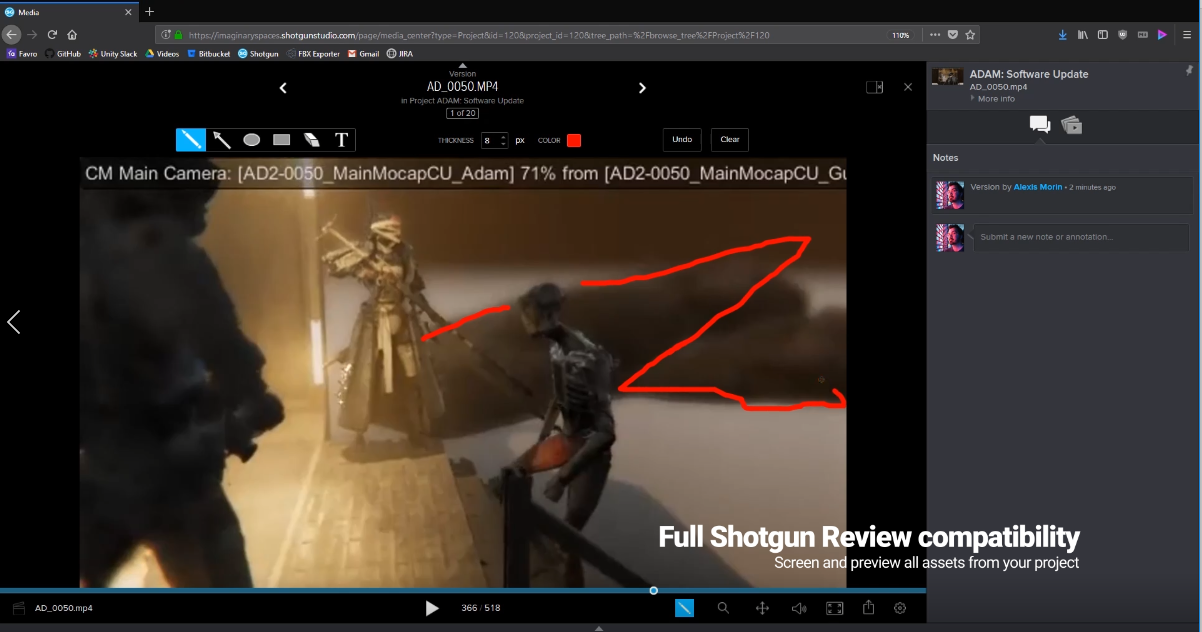
Unity leverages the same interface Shotgun Toolkit provides in Maya, and because the workflow is the same, artists will be up and running within minutes.
Unity利用Maya中Shotgun Toolkit提供的相同界面 ,并且由于工作流程相同,因此艺术家可以在数分钟内启动并运行。
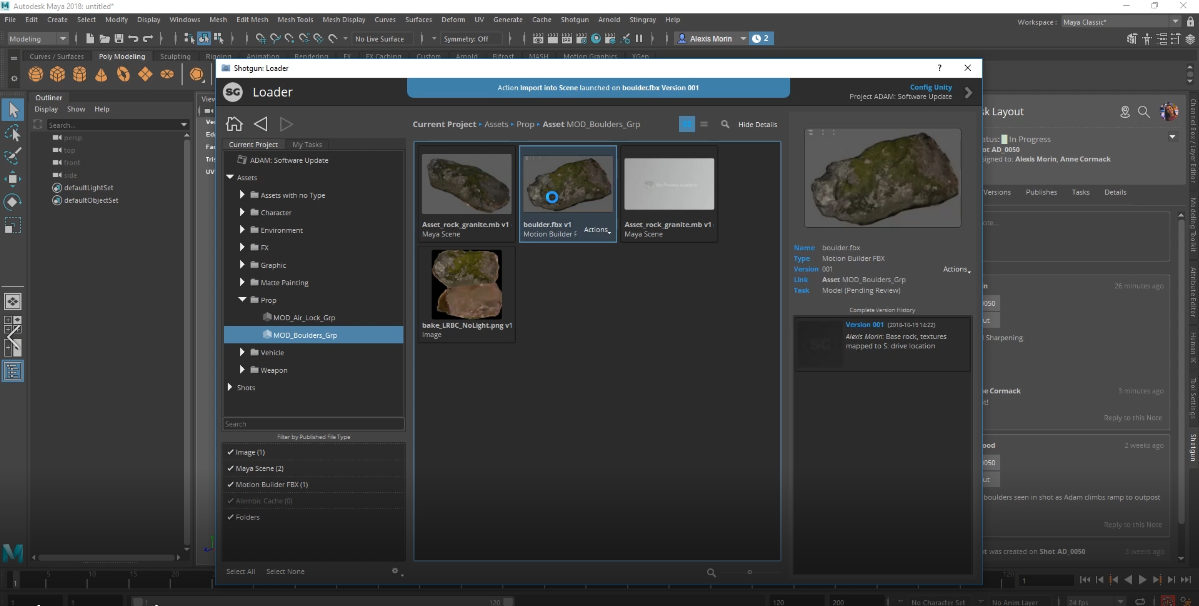
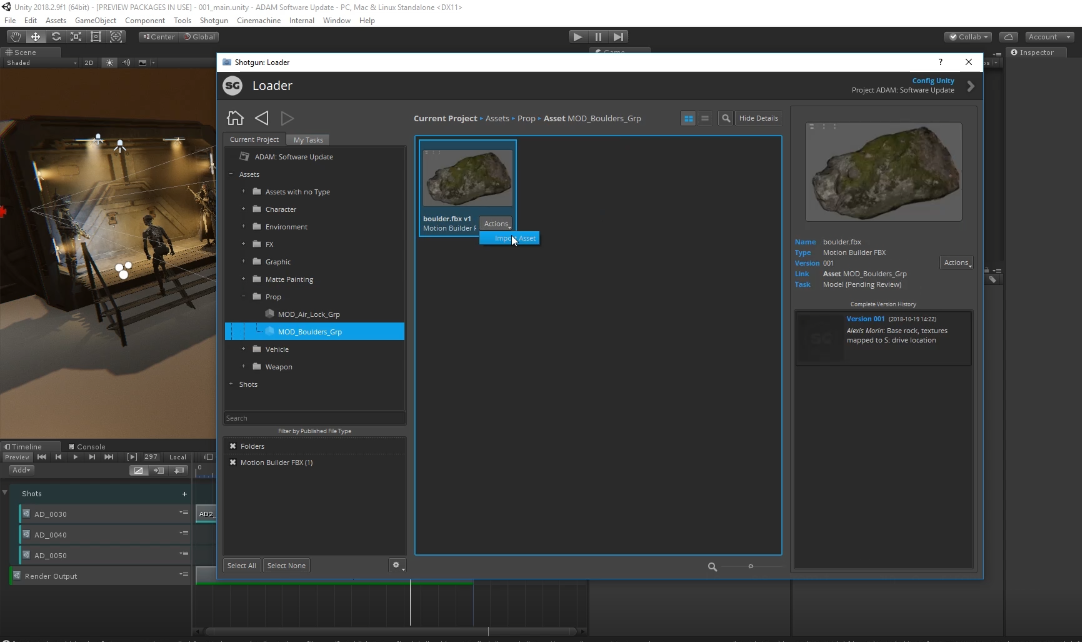
The Asset loader in Maya (top) and Unity (bottom).
Maya(顶部)和Unity(底部)中的资源加载器。
Once the rocks look sharp, they are published. Back in Unity, the familiar Shotgun Scene Breakdown shows assets in the project that require updating. A few clicks and the boulders are refreshed to the latest version.
一旦岩石看起来很锋利,它们就会被发布。 回到Unity,熟悉的Shotgun Scene Breakdown显示了项目中需要更新的资产。 单击几下,巨石将刷新为最新版本。
Over the coming months, we will continue developing this sample integration so technical directors and teams can begin customizing their real-time workflows with Unity in early 2019.
在接下来的几个月中,我们将继续开发此示例集成,以便技术总监和团队可以在2019年初开始使用Unity自定义其实时工作流程。
Learn more about real-time filmmaking and Unity for film and animation, as well as find a recap of our Film and Animation Summit, where we celebrated the award-winning pioneers who are using Unity’s real-time workflow to tell beautiful stories. Creators ready to dig in today can download our Film Sample Project to experiment with linear storytelling tools, and professionals in animation can request a consultation or check out our new Unity for Animation Training Workshops for more customized, hands-on learning.
了解有关实时电影制作和用于电影和动画的Unity的更多信息,以及在“ 电影和动画峰会”上的回顾,在该峰会上 ,我们庆祝了屡获殊荣的先驱们,他们使用Unity的实时工作流程讲述美丽的故事。 准备好今天进行研究的创作者可以下载我们的电影样本项目,以使用线性讲故事工具进行实验,动画专业人士可以要求提供咨询或查看我们新的Unity for Animation Training Workshops,以进行更多定制的动手学习。
—
-
Find out how Unity and Autodesk are collaborating to improve workflows across the gaming, film, automotive and AEC (architecture, engineering, construction) industries.
了解Unity和Autodesk如何合作改善游戏,电影,汽车和AEC(建筑,工程,建筑)行业的工作流程。
Unity and Autodesk: Powering your creativity with better workflows
Visualizing your BIM data with real-time design
Bringing VRED data into real-time customer experiences
FBX Exporter and round-tripping between 3ds Max/Maya and Unity
FBX导出器以及3ds Max / Maya和Unity之间的往返
翻译自: https://blogs.unity3d.com/2018/11/13/new-shotgun-template-coming-2019/
shotgun 安装





















 281
281











 被折叠的 条评论
为什么被折叠?
被折叠的 条评论
为什么被折叠?








