
uac管理员程序
One of the more annoying features of Windows Vista was UAC (User Account Control) popping up and asking permission for about everything. Now in Windows 7 it is a lot more manageable and today we take a look at how to manage it or completely disable it too.
Windows Vista更烦人的功能之一是弹出UAC(用户帐户控制)并要求获得所有权限。 现在在Windows 7中它更易于管理,今天我们来看看如何对其进行管理或完全禁用它。
The purpose of UAC is to inform you when a program makes changes that require administrator permissions. It is a security feature that will block malicious software from making key system changes without your permission.
UAC的目的是在程序进行需要管理员权限的更改时通知您。 它是一项安全功能,它将阻止恶意软件在未经您许可的情况下进行关键系统更改。
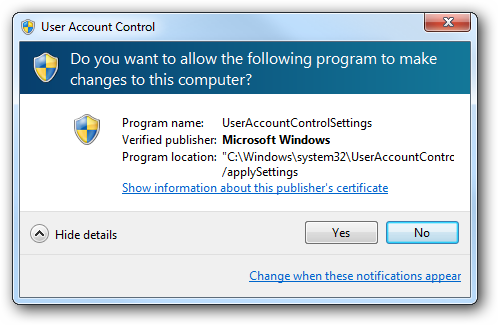
To manage UAC notification settings go to Start \ Getting Started \ Change UAC settings.
要管理UAC通知设置,请转到“开始” \“入门” \“更改UAC设置”。
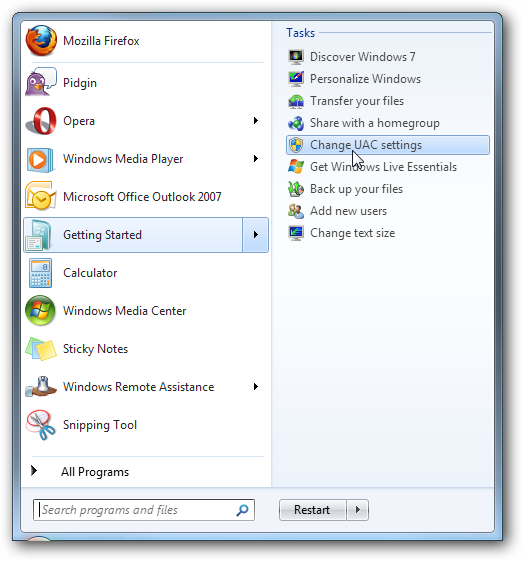
By default it is set to notify you when programs try to make changes to the computer, which already is a less annoying setting that Vista was. You can adjust the level to what your most comfortable with and to completely turn it off slide it down to Never notify.
默认情况下,它被设置为在程序尝试对计算机进行更改时通知您,这已经是Vista不太麻烦的设置。 您可以将音量调节到最适合的水平,然后将其完全关闭,将其向下滑动至“从不通知”。
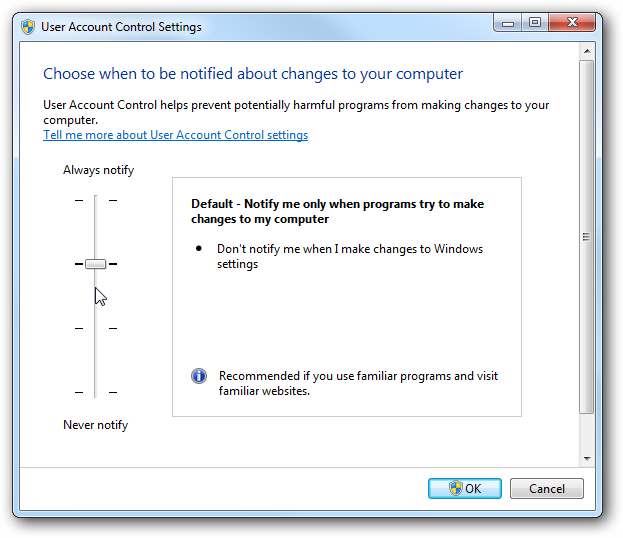
A reasonable setting if you’re hesitant to turn it off is having it notify you without dimming the desktop and stopping everything you’re doing just to address it.
如果您不愿意关闭它,那么一个合理的设置是让它通知您,而不会使桌面变暗,并且停止为解决该问题而正在做的所有事情。
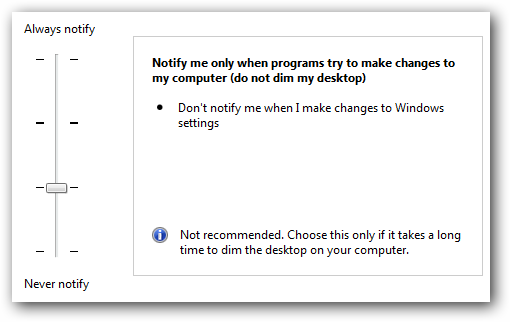
If you turn it off and are logged in as Administrator you will no longer be bothered with it at all. Standard users will not be able to make any changes that require Administrator privileges.
如果您将其关闭并以管理员身份登录,则将完全不再为它烦恼。 标准用户将无法进行任何需要管理员特权的更改。
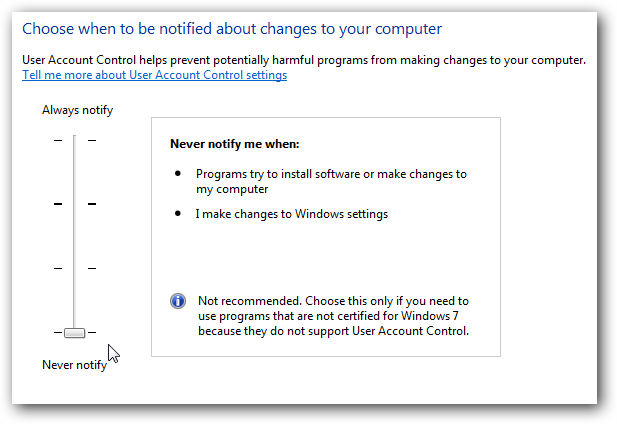
If you’re a power user and make a lot of tweaks to your system then you will definitely like the fact you can adjust UAC settings easier in Windows 7 than Vista. If you’re still running Vista make sure and check out The Geek’s guide to 4 Ways to Make UAC Less Annoying on Vista.
如果您是高级用户,并且对系统进行了许多调整,那么您一定会喜欢这样的事实:与Windows Vista相比,在Windows 7中可以更轻松地调整UAC设置。 如果您仍在运行Vista,请确保并查看The Geek的“ 使Vista减少UAC烦人的4种方法”指南。
翻译自: https://www.howtogeek.com/howto/3340/how-to-manage-uac-notifications-in-windows-7/
uac管理员程序





















 5241
5241











 被折叠的 条评论
为什么被折叠?
被折叠的 条评论
为什么被折叠?








