
twitter验证

Two-Factor Authentication (2FA) is a great security tool as it makes it harder for attackers to break into your account. Most apps make it pretty easy to turn on 2FA, and Twitter is no exception. Here’s how to enable it.
双重身份验证(2FA)是一种出色的安全工具,因为它使攻击者更难以进入您的帐户。 大多数应用程序很容易打开2FA,Twitter也不例外。 启用它的方法如下。
To begin, you’ll need to be logged in to your Twitter account, either on the Twitter website or in the Twitter app for Android, iPhone, or iPad. The process is almost identical for both, except for the starting point.
首先,您需要在Twitter网站上或在Android,iPhone或iPad的Twitter应用程序中登录到Twitter帐户。 除起点外,两者的过程几乎相同。
The 2FA process for Twitter sets up SMS messaging by default. If you want to use an authenticator app, you’ll have to go through this process and then change from using SMS to using an authenticator app.
Twitter的2FA流程默认情况下会设置SMS消息传递。 如果要使用身份验证器应用程序,则必须完成此过程,然后从使用SMS更改为使用身份验证器应用程序。
使用短信设置2FA (Set Up 2FA Using SMS Messages)
On the Twitter website, click “More” from the main menu.
在Twitter网站上 ,从主菜单中单击“更多”。

Click “Settings and Privacy” in the menu (or popup) that appears.
在出现的菜单(或弹出菜单)中,单击“设置和隐私”。

In the Twitter app, swipe to the right or tap on your avatar in the top-left corner to open the menu and then select “Settings and Privacy.”
在Twitter应用程序中,向右滑动或点击左上角的头像以打开菜单,然后选择“设置和隐私”。

From this point, the options are exactly the same. We’ll show you how to set up 2FA in the Twitter website, but it’s identical in the app.
从这一点来看,选项是完全相同的。 我们将向您展示如何在Twitter网站上设置2FA,但在该应用程序中它是相同的。
In the “Settings” section, click “Account.”
在“设置”部分中,单击“帐户”。

Select “Security” in the “Login and Security” section.
在“登录和安全性”部分中选择“安全性”。

Next, click “Login Verification” in the “Security” section.
接下来,在“安全性”部分中单击“登录验证”。

Now, select the checkbox to the right of “Login Verification.”
现在,选中“登录验证”右侧的复选框。

This opens a new panel to go through the process of setting up 2FA. Click “Start.”
这将打开一个新面板,以完成设置2FA的过程。 点击“开始”。

Enter your Twitter password and select “Verify.”
输入您的Twitter密码,然后选择“验证”。

Next, you’ll need to confirm your phone number, so click “Send Code.” If you don’t have a phone number associated with your account, you’ll have to provide one at this point.
接下来,您需要确认您的电话号码,因此请单击“发送代码”。 如果您没有与帐户相关联的电话号码,则此时必须提供一个电话号码。
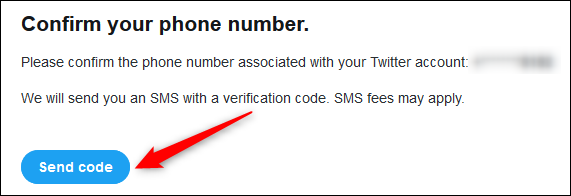
Twitter will send you an SMS message with a 6-digit code. Enter the code and then click “Submit.”
Twitter会向您发送一条包含6位数代码的SMS消息。 输入代码,然后单击“提交”。

2FA protection will now be enabled on your Twitter account. Select “Get Backup Code” to get your emergency code in case you lose your phone.
现在将在您的Twitter帐户上启用2FA保护。 选择“获取备用验证码”以获取手机丢失时的紧急验证码。

Copy the displayed code and keep it somewhere safe, so you can get back in if your device is lost, stolen, or broken.
复制显示的代码并将其保存在安全的地方,以便在设备丢失,被盗或损坏时可以重新进入。
If you’re happy to use SMS messaging for your 2FA, then you can stop here. Follow the instructions below to change from SMS verification to an authenticator app verification.
如果您很高兴在2FA中使用短信功能,则可以在此处停止。 请按照以下说明从SMS验证更改为Authenticator应用程序验证。
对2FA使用身份验证器应用 (Use an Authenticator App for 2FA)
Before you make the switch, make sure you’ve downloaded and signed in to an authenticator app on your smartphone. We recommend Authy, but you’ll find a good number of options available in the Google Play Store and Apple App Store.
进行切换之前,请确保已下载并登录智能手机上的身份验证器应用。 我们建议您使用Authy ,但您会在Google Play商店和Apple App Store中找到很多可用的选项。
To use an authenticator app, log in to Twitter (if you haven’t already). Next, follow the instructions at the top of the page to get to your verification settings (Account > Security > Login Verification).
要使用身份验证器应用程序,请登录Twitter(如果尚未登录)。 接下来,按照页面顶部的说明进行验证设置(帐户>安全>登录验证)。
As with setting up SMS, the process is almost identical whether you’re using the Twitter website or the mobile app.
与设置SMS一样,无论您使用的是Twitter网站还是移动应用程序,该过程几乎都是相同的。
In the “Verification Methods” section, click on the “Mobile Security App” option.
在“验证方法”部分中,单击“移动安全应用程序”选项。

This opens a new panel to go through the process of changing your 2FA to use an authenticator app. Click “Start.”
这将打开一个新面板,以完成将2FA更改为使用身份验证器应用程序的过程。 点击“开始”。

Enter your Twitter password and select “Verify.”
输入您的Twitter密码,然后选择“验证”。

如果您使用的是Twitter网站 (If You’re Using the Twitter Website)
A QR code will be displayed. Set up a new account in your authenticator app, scan the QR code with your phone, and click “Next.”
将显示QR码。 在身份验证器应用程序中设置一个新帐户,用手机扫描QR码,然后单击“下一步”。

如果您使用的是Twitter App (If You’re Using the Twitter App)
Click “Set Up Now.”
点击“立即设置”。

The app will automatically switch to your authenticator app and create an account. If you have more than one authenticator app installed, you’ll have to choose which one to use.
该应用程序将自动切换到您的身份验证器应用程序并创建一个帐户。 如果您安装了多个身份验证器应用程序,则必须选择要使用的一个。
From this point, the process is identical for both the website and the mobile app.
从这一点来看,网站和移动应用程序的过程都是相同的。
Enter the code from your authenticator app and click “Verify.” This process will confirm that the authenticator app was set up correctly.
输入您的身份验证器应用中的代码,然后点击“验证”。 此过程将确认身份验证器应用程序设置正确。

Everything is now set up, so click “Got It” to exit the process.
现在一切都已设置完毕,因此请单击“了解”退出该过程。

If you decide to revert to SMS, you can go back into Account > Security > Login Verification settings and uncheck the “Mobile Security App” option.
如果您决定恢复为SMS,则可以返回“帐户”>“安全性”>“登录验证”设置,然后取消选中“ Mobile Security App”选项。
翻译自: https://www.howtogeek.com/441411/how-to-turn-on-two-factor-authentication-for-twitter/
twitter验证























 4万+
4万+

 被折叠的 条评论
为什么被折叠?
被折叠的 条评论
为什么被折叠?








