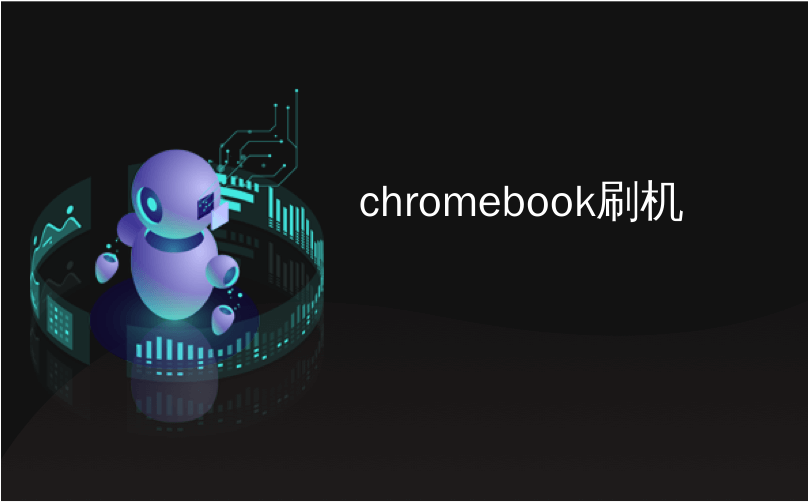
chromebook刷机

There are plenty of Chromebooks out there too choose from, and many users are opting to make one of those their primary (and only) laptop. While a handful of modern Chromebooks have mobile network connections built-in, they all make great mobile companions when tethered to smartphone for an always-on connection.
也有很多Chromebook可供选择,许多用户选择将其中一台笔记本电脑用作其主要(也是唯一的)笔记本电脑。 尽管少数现代Chromebook内置了移动网络连接,但如果将它们拴在智能手机上以实现始终在线连接,它们都可以成为出色的移动伴侣。
As it turns out, there is a small subset of consumers out there who choose to only use their Chromebooks while tethered to their phone’s mobile connection. While there don’t seem to be many drawbacks to doing this (aside from the obvious cell data usage), there’s one issue many users may not know about right out of the gate: Chromebooks won’t update while tethered to a mobile network.
事实证明,那里有一小部分消费者选择只在连接到手机的移动连接时才使用Chromebook。 尽管这样做似乎没有很多弊端(除了明显的单元数据使用情况),但许多用户可能一无所知就遇到了一个问题:Chromebook在绑定到移动网络时不会更新。
You see, Google built Chrome OS to be smart about how it handles data connections, and it can actually tell the difference between being connected to a “real” Wi-Fi network and being tethered to a phone’s mobile hotspot. It does this with the intention of saving data while on a cellular network by disabling certain background features, like pulling OS update, which can be rather large in size. That’s smart…unless you rarely connect to Wi-Fi.
您会发现,谷歌构建的Chrome操作系统在处理数据连接方面非常聪明,它实际上可以分辨出连接到“真实” Wi-Fi网络和绑定到手机的移动热点之间的区别。 这样做的目的是通过禁用某些后台功能(例如拉动OS更新)来保存蜂窝网络上的数据,而这些功能可能会很大。 这很聪明……除非您很少连接到Wi-Fi。
If you try to update Chrome OS while tethered to a cellular network, it will simply tell you that it’s up to date, leaving many users understandably confused. Fortunately, there’s an easy way to bypass this restriction so you can update your Chromebook when and how you see fit, regardless of what type of network you’re on. Here’s the skinny.
如果您尝试在绑定到蜂窝网络的同时更新Chrome操作系统,它只会告诉您它是最新的,从而使许多用户感到困惑。 幸运的是,有一种简单的方法可以绕过此限制,因此无论您使用哪种类型的网络,都可以在合适的时间和方式更新Chromebook。 这是骨感。
First, press Ctrl+Alt+T on your Chromebook to open the crosh terminal. It’s a plain, slightly daunting black screen with minimal text and a cursor waiting for your input. Don’t get freaked out—this is going to be simple.
首先,在Chromebook上按Ctrl + Alt + T打开crosh终端。 这是一个普通的,有点令人生畏的黑屏,带有最少的文本和光标等待您的输入。 不要害怕-这将很简单。

Type the following command exactly as you see it below, then hit enter:
完全按照下面的命令键入以下命令,然后按Enter键:
update_over_cellular enable

A note will pop up letting you know that auto-updates are enabled any time the computer is powered on. Close the terminal.
随即将弹出一条便条,通知您在计算机打开电源后启用了自动更新。 关闭终端。

Now, you should be able to jump into Settings > About Chrome OS > Check for updates and pull the latest version.
现在,您应该可以跳至“设置”>“关于Chrome操作系统”>“检查更新”并提取最新版本。

Note that this will use more of your cellular data, since Chrome will be updating more regularly! If, at any point, you want to disable this feature, just jump back into the terminal and type the following:
请注意,这会占用您更多的蜂窝数据,因为Chrome会定期更新! 如果您想在任何时候禁用此功能,只需跳回终端并输入以下内容:
update_over_cellular disable
Done.
做完了
Thanks for the tip, Dom!
谢谢小费,唐!
翻译自: https://www.howtogeek.com/307428/how-to-update-your-chromebook-when-using-a-mobile-network/
chromebook刷机





















 348
348

 被折叠的 条评论
为什么被折叠?
被折叠的 条评论
为什么被折叠?








