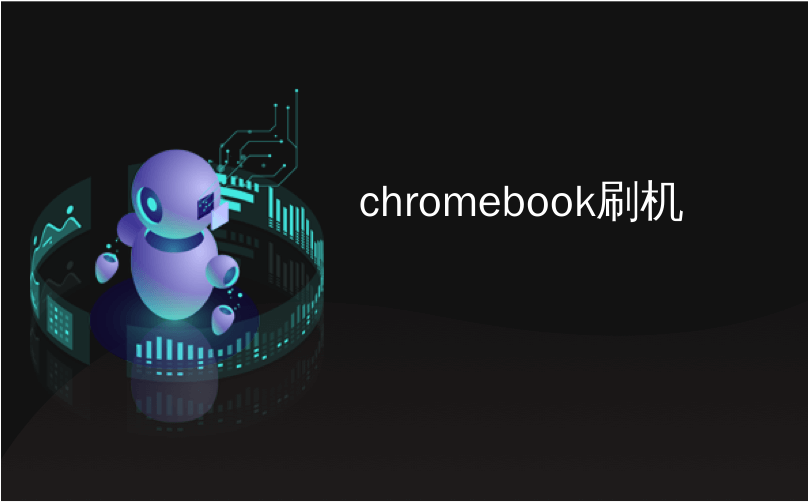
chromebook刷机

If you buy a Chromebook that has been out for a while, there’s a small chance it could have an issue downloading the latest OS updates. Fortunately, getting your Chromebook to a completely up-to-date state isn’t impossible.
如果您购买的Chromebook已经停产了一段时间,那么下载最新的操作系统更新的可能性很小。 幸运的是,将您的Chromebook设置为最新状态并不是不可能的。
It’s unclear why this failure happens, but if a Chromebook sits on the same build for too long, it simply can’t pull the latest version from Google servers. Instead, it will kick back an error or tell you that the system is up to date when you know it isn’t.
目前尚不清楚为什么会发生这种故障,但是如果Chromebook在同一个版本上放置的时间过长,它将无法从Google服务器上获取最新版本。 相反,当您知道不是最新错误时,它将取消错误或告诉您系统是最新的。
The first solution is the simplest: change channels, then change back.
第一个解决方案是最简单的:更改渠道,然后再更改。
如何在Chromebook上更改频道 (How to Change Channels on your Chromebook)
Open the Settings menu by clicking the system tray and then the gear icon.
点击系统任务栏,然后点击齿轮图标,打开设置菜单。

From there, click the “About Chrome” option. On the About page, you should see a “Change Channel” button under the “Channel” section. If you’re using the Material Design settings page (as I am in the screenshot below), this option is found under the “Detailed Build Information” section, instead.
在此处,点击“关于Chrome”选项。 在“关于”页面上,您应该在“频道”部分下看到一个“更改频道”按钮。 如果您使用的是“材料设计”设置页面(如下面的屏幕快照所示),则可以在“详细的构建信息”部分下找到此选项。

On the “Change Channel” screen, switch to the “Beta” channel.
在“更改频道”屏幕上,切换到“测试版”频道。

This should force the Chromebook to pull the latest version from the dev channel. After it’s finished and your Chromebook restarts, you can use this same method to move back to the Stable Channel. Just be aware this will force a “Power Wash,” resetting the device back to its factory state.
这应强制Chromebook从开发人员渠道中获取最新版本。 完成操作后,Chromebook重新启动,您可以使用相同的方法移回稳定通道。 请注意,这将强制执行“电源清洗”,将设备重置为出厂状态。
如果不起作用怎么办 (What to Do if That Doesn’t Work)
If your Chromebook still won’t pull the update from the beta channel, you’ll need to use the Chromebook Recovery Utility.
如果您的Chromebook仍然不会从Beta频道中提取更新,则需要使用Chromebook Recovery Utility 。
This utility pulls a fresh copy of ChromeOS and installs it on a flash drive, so that you can then re-install the OS onto your machine. You’ll need a 4GB or larger flash drive and your Chromebook’s exact model number to do this. If you try to set it up from your Chromebook, however, there’s a chance it will auto-detect the model number, making it super easy.
此实用程序可提取ChromeOS的新副本并将其安装在闪存驱动器上,以便您随后可以将OS重新安装到计算机上。 您需要一个4GB或更大的闪存驱动器,以及您的Chromebook的确切型号来执行此操作。 但是,如果您尝试通过Chromebook进行设置,则它可能会自动检测型号,因此非常容易。

From there, the recovery process is basically on autopilot. Again be aware that this will wipe all data on your Chromebook. For a more detailed look at how to use the Recovery Utility, check out the bottom third of our article on how to factory reset a Chromebook.
从那里开始,恢复过程基本上是自动驾驶。 再次注意,这将清除Chromebook上的所有数据。 有关如何使用Recovery Utility的详细信息,请参阅我们的文章的底部三分之一,有关如何将Chromebook恢复出厂设置。
Getting a Chromebook that won’t update can be frustrating, but with a little time and patience, you can get that new machine up and running on the latest version of ChromeOS. Good luck!
取得不会更新的Chromebook可能会令人沮丧,但是只要有一点时间和耐心,您就可以启动新机器并在最新版本的ChromeOS上运行。 祝好运!
chromebook刷机























 2412
2412

 被折叠的 条评论
为什么被折叠?
被折叠的 条评论
为什么被折叠?








