
When Microsoft first announced the Xbox One, the Kinect was an “essential” part of the console. In fact, the Xbox One wouldn’t even function unless the Kinect was plugged in. That’s changed, however–today, the most popular Xbox One bundles don’t even include a Kinect.
当微软首次发布Xbox One时,Kinect是游戏机的“必要”部分。 实际上,除非插入Kinect,否则Xbox One甚至无法运行。但是,情况有所改变–如今,最受欢迎的Xbox One捆绑包甚至都不包含Kinect。
Microsoft is still selling Xbox One bundles that include a Kinect, and you can buy a Kinect separately and plug it into your Xbox One if you didn’t buy one at first. Here’s what exactly the Kinect offers, so you can make your own decision.
微软仍在销售包含Kinect的Xbox One捆绑软件,如果您一开始不购买Kinect,则可以单独购买Kinect,然后将其插入Xbox One。 这正是Kinect所提供的,因此您可以做出自己的决定。
Kinect要多少钱? (How Much Does a Kinect Cost?)
Before we get too into features, let’s look at pricing. You can buy the Xbox One in several bundles. You can currently get an Xbox One bundle for about $300 with a game or a few games. Or, you could instead pay $350 for an Xbox One bundle that comes with a Kinect, but it just includes a few simple Kinect games.
在深入了解功能之前,让我们看一下价格。 您可以分几批购买Xbox One。 您目前可以通过一个游戏或几款游戏,以约300美元的价格获得Xbox One捆绑包 。 或者,您可以花350美元购买附带Kinect的Xbox One捆绑包,但其中仅包含一些简单的Kinect游戏。
The difference is $50, but–if you can get a game you’d be happy to pay full retail price for bundled with your Xbox One–the difference might really be more like $100. That makes sense, as you can also purchase the Kinect separately for $100. So you don’t necessarily need to make this decision when you buy the console. You can buy a Kinect separately later and connect it to your Xbox One to get the Kinect features.
差额为50美元,但是–如果您可以购买一款游戏,您很乐意为与Xbox One捆绑销售的产品支付全额零售价–差额实际上可能更像是100美元。 这很有意义,因为您也可以单独购买Kinect,价格为100美元。 因此,您在购买游戏机时不一定需要做出此决定。 您可以稍后单独购买Kinect,然后将其连接到Xbox One以获取Kinect功能。
有一些启用Kinect的游戏,但数量不多 (There Are Some Kinect-Enabled Games, But Not Many)
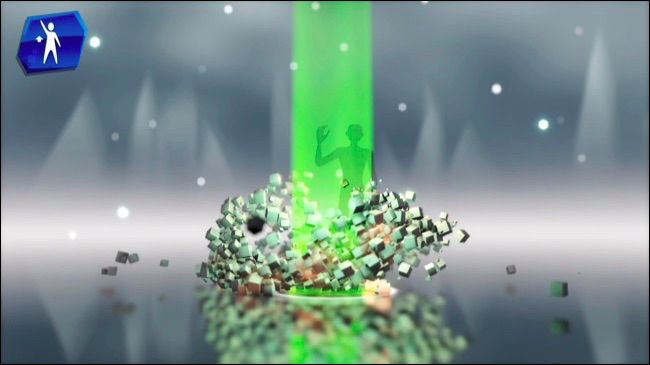
The number one feature you’ll probably care about is motion-controlled gaming in games and other apps. However, there aren’t actually many games that make use of this feature. That’s no real surprise, as game developers can’t rely on Xbox One users having a Kinect anymore. To reach a wider audience, they need to create games and apps that don’t require the Kinect.
您可能最关心的第一功能是游戏和其他应用程序中的运动控制游戏。 但是,实际上没有很多游戏可以利用此功能。 这并不奇怪,因为游戏开发人员不再依赖Xbox One用户拥有Kinect。 为了覆盖更广泛的受众,他们需要创建不需要Kinect的游戏和应用。
Games like Dance Central Spotlight, Kinect Sports Rivals, and Zoo Tycoon allow you to dance, play sports, and play with animals by moving around and using arm motions–a bit like Nintendo’s Wii, but more precise. There’s also an Xbox Fitness app that allows you to work out with your Xbox One’s Kinect camera tracking our workout.
诸如Dance Central Spotlight , Kinect Sports Rivals和Zoo Tycoon之类的游戏使您可以通过移动和使用手臂动作来跳舞,玩运动和与动物玩耍-有点像任天堂的Wii,但更精确。 还有一个Xbox Fitness应用程序,可让您使用Xbox One的Kinect相机锻炼身体,跟踪我们的锻炼情况。
Microsoft wants you to be more than four feet and seven inches from the camera if you’re playing solo, or more than six feet back if you’re playing with someone else. Keep these size recommendations in mind. If you have a smaller gameplay area, this may not work for you.
如果您是单人演奏,Microsoft希望您离相机4英尺7英寸以上,如果要与其他人一起演奏,则希望距相机6英寸以上。 请记住这些尺寸建议 。 如果您的游戏区域较小,则可能对您不起作用。
The Kinect is far from useless, and you can certainly play a few games with it. But you won’t find any big-budget games that really take advantage of the Kinect. Ryse, for example, once required a Kinect, but now only uses the Kinect for a few voice commands you can also press buttons on your controller to perform.
Kinect并非毫无用处,您当然可以用它玩一些游戏。 但是您找不到真正利用Kinect的任何大型预算游戏。 例如, Ryse曾经需要Kinect,但现在仅将Kinect用于一些语音命令,您还可以按控制器上的按钮来执行。
语音命令现在需要Kinect (Voice Commands Require a Kinect, For Now)
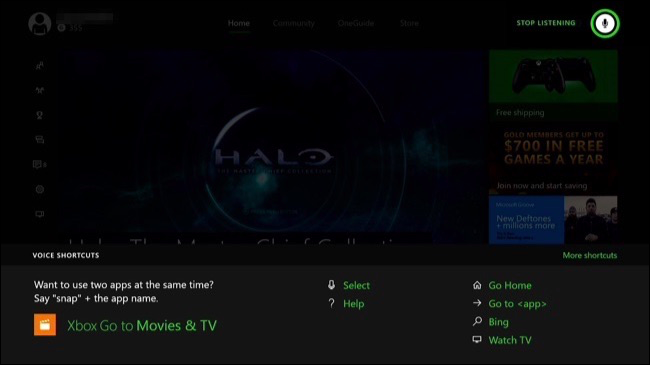
The Kinect also enables voice commands on your Xbox One console. Say “Xbox, On” to turn on your Xbox One while it’s in Instant-On mode, for example. You can then speak to your Xbox One with a wide variety of voice commands to launch apps, navigate the interface, and even switch between TV channels, if you’ve set that up.
Kinect还可以在Xbox One控制台上启用语音命令 。 例如,说“ Xbox,开”可以在Xbox One处于“ 即时启动”模式时将其打开 。 然后,您可以使用各种语音命令与Xbox One通话,以启动应用程序,导航界面,甚至在电视频道之间进行切换(如果已进行设置)。
Unlike with the PlayStation 4, there’s no way to use voice commands with a headset. You need the Kinect and its integrated microphone to provide voice commands. However, Microsoft is currently working on bringing Cortana to the Xbox One. Cortana will work with headsets, which may mean more Xbox One voice commands will work with headsets soon.
与PlayStation 4不同,无法在耳机上使用语音命令。 您需要Kinect及其集成的麦克风来提供语音命令。 但是,微软目前正在努力将Cortana引入Xbox One。 Cortana将与耳机配合使用 ,这可能意味着更多的Xbox One语音命令将很快与耳机配合使用。
仪表板上的手势控件已不存在 (Gesture Controls on the Dashboard Are Already Gone)
The original Xbox One dashboard allowed you to control the Xbox One dashboard with hand gestures. You could wave your hand to the left or right to move around. However, this feature was removed when Microsoft moved to the new dashboard. “Usage was very, very low,” explained Microsoft’s Mike Ybarra.
原始的Xbox One仪表板允许您使用手势控制Xbox One仪表板。 您可以向左或向右挥动手来移动。 但是,当Microsoft移至新的仪表板时,此功能已被删除。 微软的迈克·伊巴拉(Mike Ybarra) 解释说: “使用率非常非常低。”
电视功能需要Kinect(如果您对此感兴趣) (TV Features Require a Kinect, if You Care About That)

If you want to set up your Xbox One to watch TV–cable, satellite, or even free over-the-air (OTA) TV with an antenna–you may want a Kinect. The Kinect hardware is used to send infrared (IR) signals to your cable or satellite box, TV, and sound system. This allows your Xbox One to switch between channels, turn your hardware on and off, and control volume levels. The Xbox One essentially functions as a glorified remote control, sending the same IR signals your existing remote control does. You can even control these functions using voice commands.
如果您想将Xbox One设置为可以观看电视 -带有天线的有线电视,卫星电视甚至免费的空中(OTA)电视,则可能需要Kinect。 Kinect硬件用于将红外(IR)信号发送到电缆或卫星电视盒,电视和音响系统。 这使Xbox One可以在频道之间切换,打开和关闭硬件以及控制音量。 Xbox One本质上起着荣耀的遥控器的作用,可以发送与现有遥控器相同的IR信号。 您甚至可以使用语音命令控制这些功能。
Of course, if you don’t care about watching live TV on your Xbox One, this doesn’t really matter.
当然,如果您不关心在Xbox One上观看直播电视,那并不重要。
自动登录是一个不错的功能 (Automatic Login Is a Nice Little Feature)
The Kinect also enables a nice “automatic sign-in” feature. When you sit down to use your Xbox One, the camera can recognize who you are and sign you in with the appropriate Xbox One profile. If there are multiple people who share your Xbox One, this is a neat little feature. You’ll be prompted to set it up each time you add a user account to your Xbox One.
Kinect还启用了不错的“自动登录”功能。 当您坐下来使用Xbox One时,相机可以识别您的身份并使用适当的Xbox One配置文件登录。 如果有多个人共享您的Xbox One,则这是一个小巧的功能。 每次将用户帐户添加到Xbox One时,系统都会提示您进行设置。
Of course, this is only a small time saver–you can always just select a user account when you turn on your Xbox One controller. It only takes a few seconds.
当然,这只是一个节省时间的方法-打开Xbox One控制器时,您始终可以只选择一个用户帐户。 只需要几秒钟。
Whether these features are worth the extra money is up to you. But the Kinect isn’t an essential part of the Xbox One anymore. In fact, it’s likely very few upcoming games will include Kinect support at all. Features like Cortana are being decoupled from the Kinect so more Xbox One owners can use them. It’s unlikely we’ll see any big Kinect features arrive with Microsoft so focused on the many Xbox One owners without a Kinect.
这些功能是否值得额外花钱取决于您。 但是Kinect不再是Xbox One的必要组成部分。 实际上,几乎所有即将推出的游戏都几乎不会包含Kinect支持。 诸如Cortana之类的功能已与Kinect分离,以便更多Xbox One所有者可以使用它们。 我们不太可能看到Microsoft提供任何较大的Kinect功能,因此将重点放在许多没有Kinect的Xbox One所有者上。
Image Credit: Microsoft
图片来源: Microsoft
翻译自: https://www.howtogeek.com/257543/should-you-buy-a-kinect-for-your-xbox-one-what-does-it-even-do/





















 2534
2534











 被折叠的 条评论
为什么被折叠?
被折叠的 条评论
为什么被折叠?








