
wordpress 登录
Earlier on WPBeginner we showed you how to keep WordPress from forgetting you with Always Remember me. This allows you to stay logged in to your WordPress site. However, there are a lot of people who access their WordPress site using public networks and computers. The remember me option below the login form sets a cookie which keeps you logged in for two weeks. This could be a potential security risk for people who are accessing their WordPress admin area from public computers. In this article, we will show you how to remove the remember me option from your WordPress login page.
在WPBeginner之前,我们向您展示了如何防止WordPress与Always Always me一起忘记您 。 这使您可以保持登录到WordPress网站的状态。 但是,有很多人使用公共网络和计算机访问WordPress网站。 登录表单下方的“记住我”选项会设置一个Cookie,使您可以登录两周。 对于从公用计算机访问其WordPress管理区域的人员来说,这可能是潜在的安全风险。 在本文中,我们将向您展示如何从WordPress登录页面中删除“记住我”选项。
影片教学 (Video Tutorial)
If you don’t like the video or need more instructions, then continue reading.
如果您不喜欢该视频或需要更多说明,请继续阅读。
First thing you need to do is install and activate the Remember Me Not plugin for WordPress. Upon activation, the plugin completely removes the remember me check box from the WordPress login page.
您需要做的第一件事是安装并激活WordPress的Remember Me Not插件。 激活后,该插件会从WordPress登录页面中完全删除“记住我”复选框。
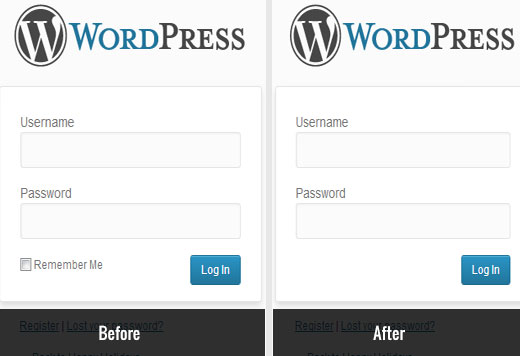
Using Remember Me Not will force you and all registered users of your site to sign in each time they want to start a new session in WordPress admin area. They can save the username and password in their browser’s storage, but they can not set the remember me option to stay logged in for two weeks. We would also like to advise that whenever you are accessing your WordPress admin area from a public computer or network, simply make a habit to log out when you are done working on your website.
使用“记住我不要”将迫使您和您站点的所有注册用户每次想在WordPress管理区域中开始新会话时登录。 他们可以将用户名和密码保存在浏览器的存储中,但是他们无法将“记住我”选项设置为保持登录状态两周。 我们还建议您,无论何时从公用计算机或网络访问WordPress管理区域,只要养成在网站上工作后就注销的习惯即可。
We hope that this article helped you remove the remember me option from your WordPress login. Would you ever use this on your site? Let us know in the comments below.
我们希望本文能帮助您从WordPress登录名中删除“记住我”选项。 您会在您的网站上使用它吗? 在下面的评论中让我们知道。
翻译自: https://www.wpbeginner.com/plugins/how-to-remove-the-remember-me-option-from-your-wordpress-login/
wordpress 登录





















 1886
1886











 被折叠的 条评论
为什么被折叠?
被折叠的 条评论
为什么被折叠?








