Peach 源码下载地址:
https://gitlab.com/peachtech/peach-fuzzer-community
Peach 工具下载地址:
https://sourceforge.net/projects/peachfuzz/
Peach linux 源代码编译:

Peach linux 下安装mono
1:下载linux 版本的Peach tool
2:安装mono
1 .Add the Mono repository to your system
The package repository hosts the packages you need, add it with the following commands.
Note: the packages should work on newer Ubuntu versions too but we only test the ones listed below.
Ubuntu 20.04 (amd64, armhf, arm64, ppc64el)
sudo apt install gnupg ca-certificates
sudo apt-key adv --keyserver hkp://keyserver.ubuntu.com:80 --recv-keys 3FA7E0328081BFF6A14DA29AA6A19B38D3D831EF
echo "deb https://download.mono-project.com/repo/ubuntu stable-focal main" | sudo tee /etc/apt/sources.list.d/mono-official-stable.list
sudo apt update2 Install Mono
sudo apt install mono-develThe package mono-devel should be installed to compile code.
The package mono-complete should be installed to install everything - this should cover most cases of "assembly not found" errors.
The package mono-dbg should be installed to get debugging symbols for framework libraries - allowing you to get line numbers in stack traces.
The package referenceassemblies-pcl should be installed for PCL compilation support - this will resolve most cases of "Framework not installed: .NETPortable" errors during software compilation.
The package ca-certificates-mono should be installed to get SSL certificates for HTTPS connections. Install this package if you run into trouble making HTTPS connections.
The package mono-xsp4 should be installed for running ASP.NET applications.
 参考文档:
参考文档:
https://blog.csdn.net/qq_41594050/article/details/102669341
Mono 源码编译:
源码地址
GitHub - mono/mono: Mono open source ECMA CLI, C# and .NET implementation.
问题1:

问题2:


add #include <sys/sysmacros.h> to mono/io-layer/processes.c
similar issues arise later. Linux manpages will help you to know what you need to include.
参考文档:
https://github.com/cydhaselton/mono-android/issues/1
ubuntu14.04编译mono源码(有坑...) - 李国宝 - 博客园
Peach Tool win10
Peach win10 源代码编译和vs工程生成:
源代码:https://gitlab.com/gitlab-org/security-products/protocol-fuzzer-ce
源代码编译
waf configure (如果configure正常,build一般成功率就比较高了。)
![]()
![]()
waf build (第一次build时间会久一些)
 waf install(第一次install时间会久一些)
waf install(第一次install时间会久一些)
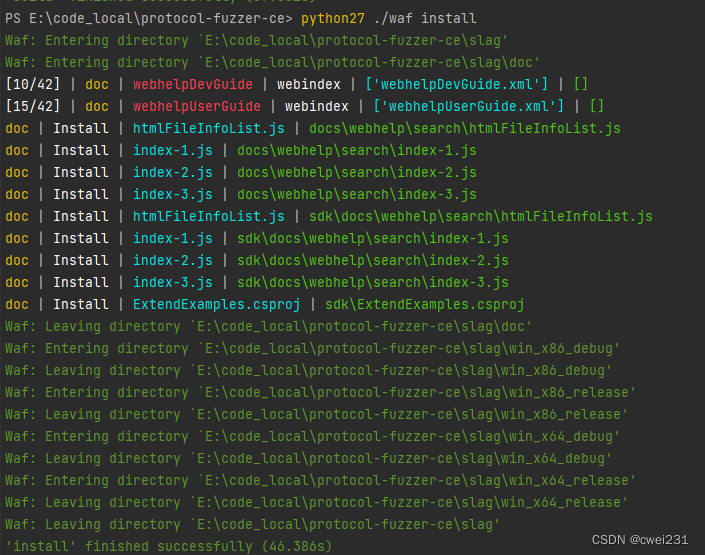
VS工程生成
waf pkg
This generates the installer zips. For peach, there are two zips, one for internal usage (running unit tests/integration tests) and one for external usage (uploading to the download site). The two zips land in the output/{variant}/pkg folder. Lastly, this waf command will create the local license server zip.
 waf test
waf test
Runs all the unit tests. To run unit tests for a the windows x64 debug variant, you can run waf test --variant=win_x64_debug.
waf msvs2017
Creates all the .csproj files and Peach.sln file for use with Visual Studio 2017.

waf zip
Zips all the outputs from the install phase into a single artifact.








 本文详细介绍了如何在Linux环境下下载和安装Peach工具,包括PeachLinux的源代码编译过程,以及如何在系统中添加Mono仓库并安装相关开发包。还涵盖了使用WAF进行VS工程生成和单元测试等内容。
本文详细介绍了如何在Linux环境下下载和安装Peach工具,包括PeachLinux的源代码编译过程,以及如何在系统中添加Mono仓库并安装相关开发包。还涵盖了使用WAF进行VS工程生成和单元测试等内容。

















 1108
1108

 被折叠的 条评论
为什么被折叠?
被折叠的 条评论
为什么被折叠?








