- 🍨 本文为🔗365天深度学习训练营 中的学习记录博客
- 🍖 原作者:K同学啊
目标:
加载CIFAR-10数据集进行训练,然后能够对彩色图片进行分类
具体实现:
(一)环境:
语言环境:Python 3.10
编 译 器: PyCharm
*框架:*TensorFlow
**(二)具体步骤:
1. 设置使用GPU
# 设置使用GPU
gpus = tf.config.list_physical_devices("GPU")
# print(gpus)
if gpus:
gpu0 = gpus[0]
tf.config.experimental.set_memory_growth(gpu0, True)
tf.config.set_visible_devices([gpu0], "GPU")
2.导入数据集
# 导入数据集
(train_images, train_labels), (test_images, test_labels) = datasets.cifar10.load_data()
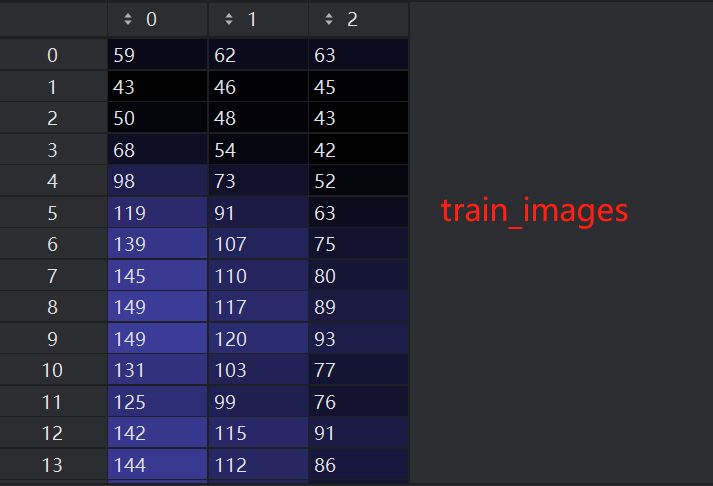

3. 数据标准化
# 数据标准化到0-1区间内
train_images, test_images = train_images / 255.0, test_images / 255.0
print(train_images, test_images)
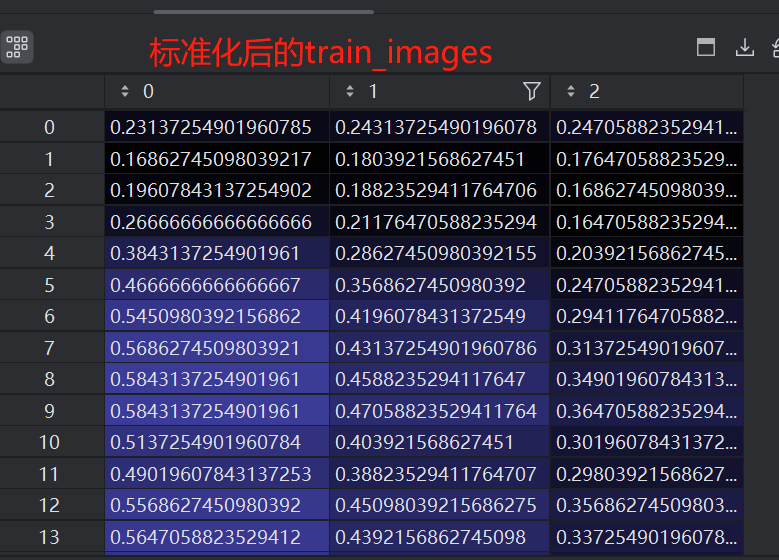
4.可视化数据
# 可视化数据
class_names = ['飞机', '小汽车', '鸟', '猫', '鹿',
'狗', '青蛙', '马', '船', '卡车']
plt.figure(figsize=(20, 10))
for i in range(20):
plt.subplot(5, 10, i+1)
plt.xticks([])
plt.yticks([])
plt.grid(False)
plt.imshow(train_images[i], cmap=plt.cm.binary)
plt.xlabel(class_names[train_labels[i][0]])
plt.show()
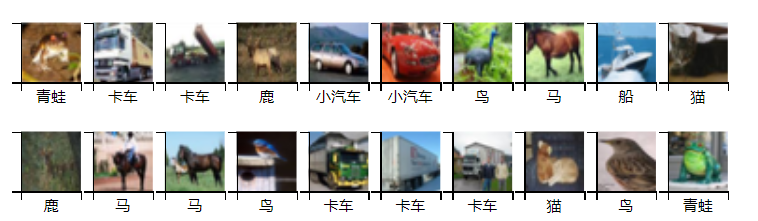
5.构建CNN网络模型
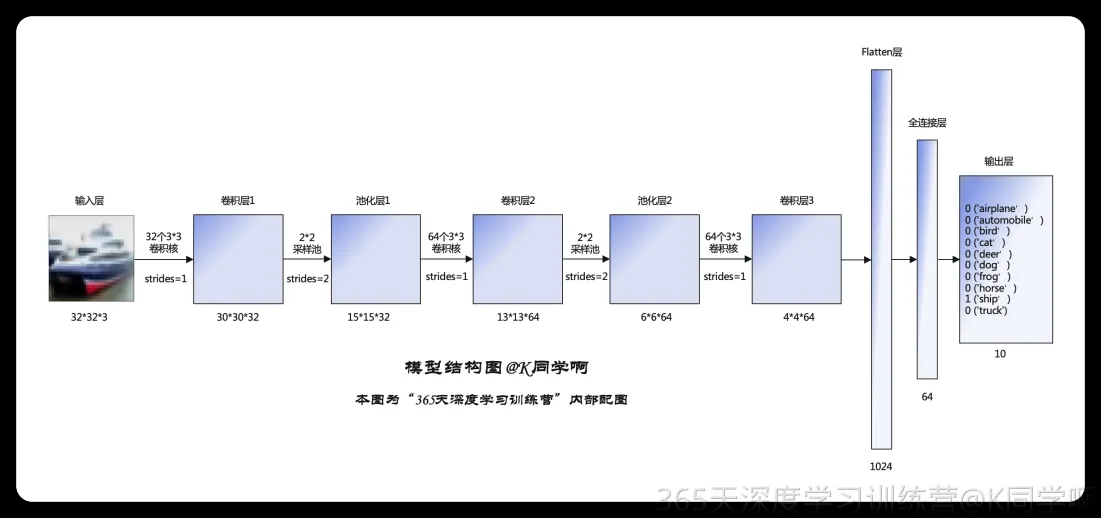
# 构建CNN网络
model = models.Sequential([
layers.Conv2D(32, (3, 3), activation='relu', input_shape=(32, 32, 3)),
layers.MaxPooling2D((2, 2)),
layers.Conv2D(64, (3, 3), activation='relu'),
layers.MaxPooling2D((2, 2)),
layers.Conv2D(64, (3, 3), activation='relu'),
layers.Flatten(),
layers.Dense(64, activation='relu'),
layers.Dense(10)
])
print(model.summary())
Model: "sequential"
┌─────────────────────────────────┬────────────────────────┬───────────────┐
│ Layer (type) │ Output Shape │ Param # │
├─────────────────────────────────┼────────────────────────┼───────────────┤
│ conv2d (Conv2D) │ (None, 30, 30, 32) │ 896 │
├─────────────────────────────────┼────────────────────────┼───────────────┤
│ max_pooling2d (MaxPooling2D) │ (None, 15, 15, 32) │ 0 │
├─────────────────────────────────┼────────────────────────┼───────────────┤
│ conv2d_1 (Conv2D) │ (None, 13, 13, 64) │ 18,496 │
├─────────────────────────────────┼────────────────────────┼───────────────┤
│ max_pooling2d_1 (MaxPooling2D) │ (None, 6, 6, 64) │ 0 │
├─────────────────────────────────┼────────────────────────┼───────────────┤
│ conv2d_2 (Conv2D) │ (None, 4, 4, 64) │ 36,928 │
├─────────────────────────────────┼────────────────────────┼───────────────┤
│ flatten (Flatten) │ (None, 1024) │ 0 │
├─────────────────────────────────┼────────────────────────┼───────────────┤
│ dense (Dense) │ (None, 64) │ 65,600 │
├─────────────────────────────────┼────────────────────────┼───────────────┤
│ dense_1 (Dense) │ (None, 10) │ 650 │
└─────────────────────────────────┴────────────────────────┴───────────────┘
Total params: 122,570 (478.79 KB)
Trainable params: 122,570 (478.79 KB)
Non-trainable params: 0 (0.00 B)
None
6.编译与训练模型
# 编译模型
model.compile(optimizer='adam',
loss=tf.keras.losses.SparseCategoricalCrossentropy(from_logits=True),
metrics=['accuracy'])
# 训练模型
history = model.fit(train_images, train_labels, epochs=10, validation_data=(test_images, test_labels))
Epoch 1/10
1563/1563 ━━━━━━━━━━━━━━━━━━━━ 7s 4ms/step - accuracy: 0.3335 - loss: 1.7990 - val_accuracy: 0.5389 - val_loss: 1.2733
Epoch 2/10
1563/1563 ━━━━━━━━━━━━━━━━━━━━ 6s 4ms/step - accuracy: 0.5518 - loss: 1.2573 - val_accuracy: 0.5991 - val_loss: 1.1310
Epoch 3/10
1563/1563 ━━━━━━━━━━━━━━━━━━━━ 6s 4ms/step - accuracy: 0.6235 - loss: 1.0623 - val_accuracy: 0.6547 - val_loss: 0.9888
Epoch 4/10
1563/1563 ━━━━━━━━━━━━━━━━━━━━ 6s 4ms/step - accuracy: 0.6627 - loss: 0.9574 - val_accuracy: 0.6547 - val_loss: 0.9930
Epoch 5/10
1563/1563 ━━━━━━━━━━━━━━━━━━━━ 6s 4ms/step - accuracy: 0.6929 - loss: 0.8715 - val_accuracy: 0.6660 - val_loss: 0.9542
Epoch 6/10
1563/1563 ━━━━━━━━━━━━━━━━━━━━ 6s 4ms/step - accuracy: 0.7174 - loss: 0.8132 - val_accuracy: 0.6943 - val_loss: 0.8771
Epoch 7/10
1563/1563 ━━━━━━━━━━━━━━━━━━━━ 6s 4ms/step - accuracy: 0.7368 - loss: 0.7568 - val_accuracy: 0.6978 - val_loss: 0.8687
Epoch 8/10
1563/1563 ━━━━━━━━━━━━━━━━━━━━ 6s 4ms/step - accuracy: 0.7495 - loss: 0.7141 - val_accuracy: 0.6963 - val_loss: 0.8821
Epoch 9/10
1563/1563 ━━━━━━━━━━━━━━━━━━━━ 6s 4ms/step - accuracy: 0.7682 - loss: 0.6607 - val_accuracy: 0.6795 - val_loss: 0.9167
Epoch 10/10
1563/1563 ━━━━━━━━━━━━━━━━━━━━ 6s 4ms/step - accuracy: 0.7755 - loss: 0.6344 - val_accuracy: 0.7016 - val_loss: 0.8806
7.预测
# 看一下要预测的图片是什么
plt.imshow(test_images[1])
plt.show()
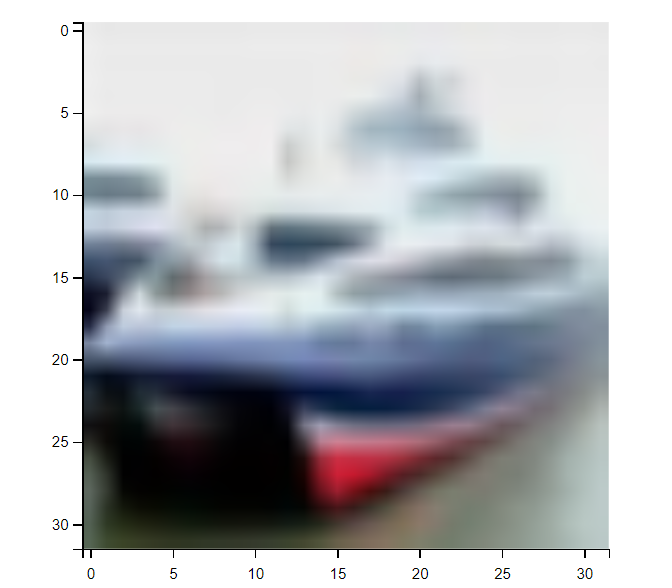
可以看出是一个船。看看模型能否预测准确:
import numpy as np
pre = model.predict(test_images)
print(class_names[np.argmax(pre[1])])

预测准确。
8.预测一下我们自己的图片
工程上新创建一个目录data,网上找一张鹿的图片保存在data中:

# 预测一下真实照片
image_path = "data/cat2.jpg" # 图片存储路径
original_image = tf.io.read_file(image_path, 'r')
# print(original_image) # 原始图片数据
# 将原始图片数据转换成tensor格式
original_image_tensor = tf.io.decode_jpeg(original_image)
# print(original_image_tensor) # 打印图片tensor数据
# print(original_image_tensor.shape) # 图片形状(750, 500, 3)
# 根据上面的输入特征(32, 32, 3),因此需要将图片大小改成(32, 32)的。
original_image_tensor_resize = tf.image.resize(original_image_tensor, [32, 32])
# print(original_image_tensor_resize.shape) # resize后的形状
# reshape成(32, 32, 3)
original_image_tensor_resize_reshape = tf.reshape(original_image_tensor_resize, [-1, 32, 32, 3])
# 显示图片
for i in range(3):
plt.imshow(original_image_tensor_resize_reshape[0, :, :, i])
plt.title(str(i))
plt.colorbar()
plt.show()
# 再进行标准化到 0-1 区间
original_image_tensor_resize_reshape_normalize = original_image_tensor_resize_reshape / 255.0
# print(original_image_tensor_resize_reshape_normalize.shape)
# 开始预测
import numpy as np
pre = model.predict(original_image_tensor_resize_reshape_normalize)
# print(pre)
# 打印预测结果
print("当前图片预测为: ", class_names[np.argmax(pre[0])])
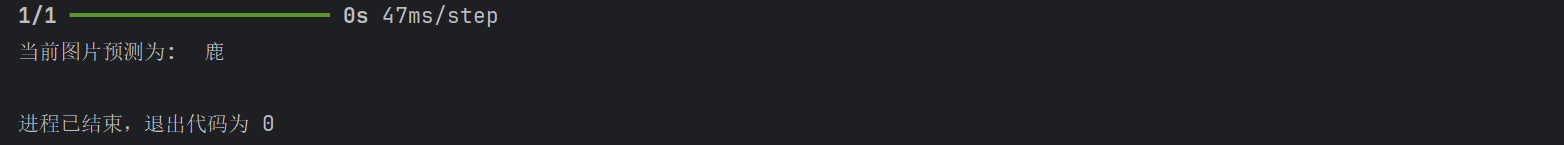
预测正确。
(三)总结
- 熟悉各个模型搭建、训练到预测的流程
- 了解神经网络模型(黑盒子)的细节
- 并不是每次都能预测正确,对于真实图片的预处理,要怎么样提升准确性,后续研究。
- 并不是把epochs提高,准确性就提高,继续研究。






















 519
519

 被折叠的 条评论
为什么被折叠?
被折叠的 条评论
为什么被折叠?








