先看成果,我们是 zw 内网
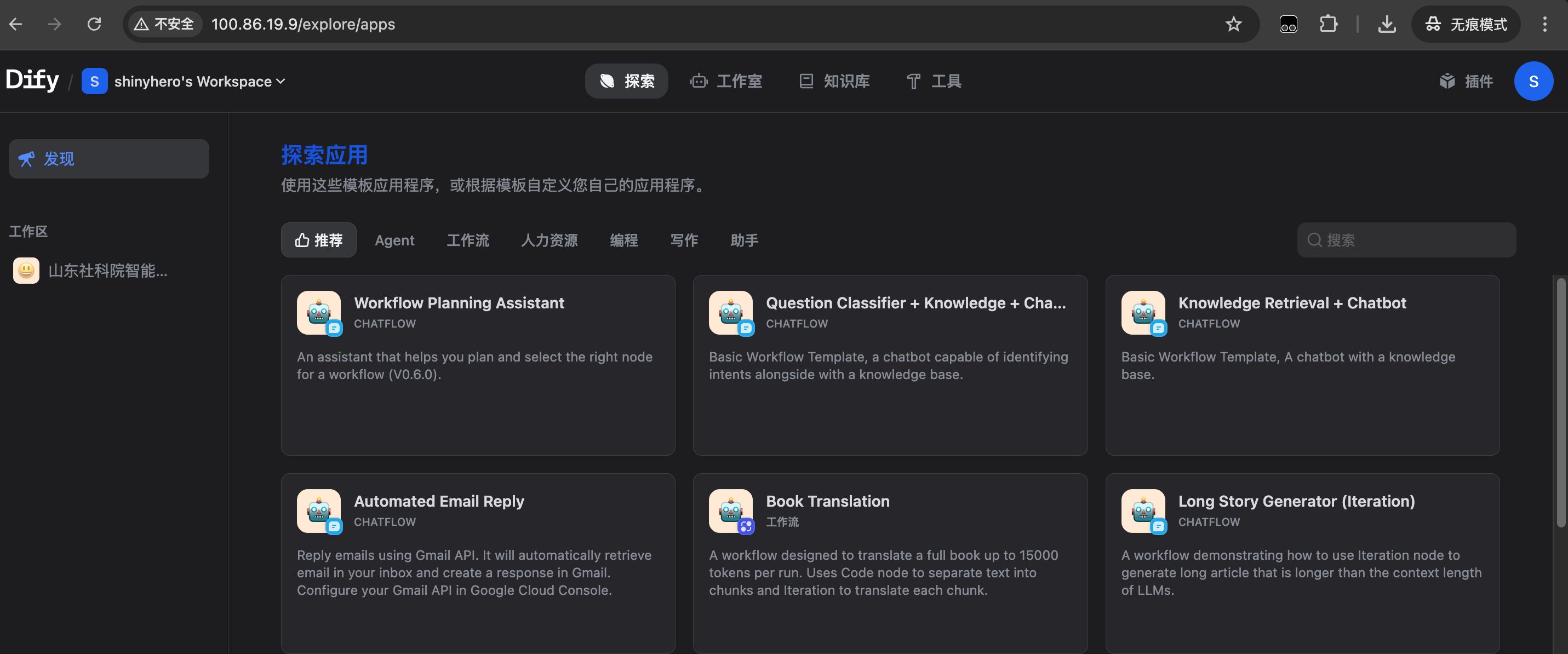
看了很多网上所谓的教程,要么不行,要么啰嗦
下面是我的最简单实践
阶段一:【准备机 - 在线操作】下载所有离线依赖
在“准备机”(可以上网的机器)上,准备好所有安装包。
1. 下载 Docker Compose (用于 .43)
-
下载 Docker Compose V2 的独立可执行文件:
Bash
mkdir ~/dify_offline_deployment cd ~/dify_offline_deployment curl -L "https://github.com/docker/compose/releases/download/v2.27.0/docker-compose-linux-x86_64" -o docker-compose chmod +x docker-compose
2. 下载 Dify 的 7 个 Docker 镜像 (用于 .43)
-
(仍在
~/dify_offline_deployment目录)Bash
mkdir images_for_43 cd images_for_43 # Dify 核心 (共 4 个) docker pull langgenius/dify-api:latest docker pull langgenius/dify-web:latest docker pull langgenius/dify-sandbox:latest docker pull langgenius/dify-plugin-daemon:main-local-linux-amd64 # 基础组件 (共 3 个) docker pull nginx:latest docker pull postgres:15-alpine docker pull redis:6-alpine # --- 打包 --- docker save -o dify-api.tar langgenius/dify-api:latest docker save -o dify-web.tar langgenius/dify-web:latest docker save -o dify-sandbox.tar langgenius/dify-sandbox:latest docker save -o dify-plugin-daemon.tar langgenius/dify-plugin-daemon:main-local-linux-amd64 docker save -o nginx.tar nginx:latest docker save -o postgres15.tar postgres:15-alpine docker save -o redis6.tar redis:6-alpine
3. 传输
- 将
~/dify_offline_deployment目录(包含docker-compose文件和images_for_43文件夹)传输到.43服务器。
阶段二:【.43 - 内网应用服务器】部署 Dify
A. 安装 Docker Compose
-
将传输过来的
docker-compose文件移动到系统路径:Bash
sudo mv /path/to/docker-compose /usr/local/bin/docker-compose sudo chmod +x /usr/lo





 最低0.47元/天 解锁文章
最低0.47元/天 解锁文章

















 6221
6221

 被折叠的 条评论
为什么被折叠?
被折叠的 条评论
为什么被折叠?








