Unity没有建模工具,大多是在其他3D软件中建模后导入Unity资源中使用。但通过脚本可以修改网格的顶点属性,所以理论上可以实现在Unity中从无到有地建模。
建模,就是建网格;建网格,就是画些三角形;画个三角形呢,也就是定位三个点。
不过首先了解下Unity中网格的特性。Unity中的对象就是GameObject了,每个GameObject都可以有一个MeshFilter组件(也可以没有),该组件又有mesh属性(这个一定有),而该属性又有个vertives,也就是一个Vector3数组,储存着顶点信息。
下面就是写个脚本来看看mesh里的东东都是些什么了。
代码功能即:点击Tab键轮询场景中所有GameObject,以获取其MeshFilter.mesh,并在GUI中显示mesh的主要属性内容顶点坐标,法线,三角形的绘制序列等等。(代码写的很仓促,只为了显示内容。)
代码直接拖到mainCamera中即可。可在场景中建几个Cube、Plane什么的看看。
- using UnityEngine;
- using System.Collections;
- using System.Collections.Generic;
- public class MeshPrinter : MonoBehaviour {
- private string text_name;
- private string text_vertices;
- private string text_normals;
- private string text_triangles;
- private string text_uv;
- private string text_tangents;
- public MeshFilter mCurrentFilter;
- public List<MeshFilter> targets;
- void Start () {
- targets = new List<MeshFilter>();
- AddAllTargets();
- mCurrentFilter = null;
- }
- void Update () {
- if(Input.GetKeyUp(KeyCode.Tab)){
- TargetMesh();
- FillText();
- }
- }
- void OnGUI(){
- float _x = 10;
- Vector2 textSize = GUI.skin.label.CalcSize (new GUIContent(text_name));
- GUI.Label(new Rect(_x, 10 ,textSize.x, textSize.y), text_name);
- textSize = GUI.skin.label.CalcSize (new GUIContent(text_triangles));
- GUI.Label(new Rect(_x, 30 ,textSize.x, textSize.y), text_triangles);
- _x += textSize.x +20;
- textSize = GUI.skin.label.CalcSize (new GUIContent(text_vertices));
- GUI.Label(new Rect(_x, 30 ,textSize.x, textSize.y), text_vertices);
- _x += textSize.x +20;
- textSize = GUI.skin.label.CalcSize (new GUIContent(text_normals));
- GUI.Label(new Rect(_x, 30 ,textSize.x, textSize.y), text_normals);
- _x += textSize.x +20;
- textSize = GUI.skin.label.CalcSize (new GUIContent(text_tangents));
- GUI.Label(new Rect(_x, 30 ,textSize.x, textSize.y), text_tangents);
- _x += textSize.x +20;
- textSize = GUI.skin.label.CalcSize (new GUIContent(text_uv));
- GUI.Label(new Rect(_x, 30 ,textSize.x, textSize.y), text_uv);
- }
- public void AddAllTargets(){
- GameObject[] gos = GameObject.FindObjectsOfType(typeof(GameObject)) as GameObject[];
- foreach(GameObject go in gos)
- if(go.GetComponent<MeshFilter>() != null)
- AddTarget( go.GetComponent<MeshFilter>());
- }
- public void AddTarget(MeshFilter target){
- targets.Add(target);
- }
- private void TargetMesh(){
- if(mCurrentFilter == null){
- mCurrentFilter = targets[0];
- }else{
- int index = targets.IndexOf(mCurrentFilter);
- if(index < targets.Count-1){
- index ++;
- }else{
- index = 0;
- }
- mCurrentFilter = targets[index];
- }
- }
- private void FillText(){
- text_name = "Name: " + mCurrentFilter.gameObject.name;
- Mesh mesh = mCurrentFilter.mesh;
- int size = mesh.vertexCount;
- text_vertices = "vertices: "+ size + "\n";
- for(int i = 0; i<size; i++){
- text_vertices += i + ": " + mesh.vertices[i][0]+","+mesh.vertices[i][1]+","+mesh.vertices[i][2]+";\n";
- }
- size = mesh.normals.Length;
- text_normals = "normals: " + size + "\n";
- for(int i = 0; i<size; i++){
- text_normals += mesh.normals[i].x +","+ mesh.normals[i].y +","+mesh.normals[i].z +";\n";
- }
- size = mesh.triangles.Length ;
- text_triangles = "triangles: " + size + "\n";
- for(int i = 0; i<size/3; i++){
- text_triangles += mesh.triangles [3*i] +","+ mesh.triangles [3*i+1] +","+mesh.triangles [3*i+2] +";\n";
- }
- size = mesh.uv.Length ;
- text_uv = "uv: " + size + "\n";
- for(int i = 0; i<size; i++){
- text_uv += mesh.uv [i][0] +","+ mesh.uv [i][1] +";\n";
- }
- size = mesh.tangents.Length ;text_tangents = "tangents: " + size + "\n";
- for(int i = 0; i<size; i++){
- text_tangents += mesh.tangents[i][0] + ", "+ mesh.tangents[i][1] + ", "+mesh.tangents[i][2] + ", "+mesh.tangents[i][3] +";\n";
- }
- }
- }

了解了网格内容,下次可以试着通过代码动态绘制个简单的网格了。








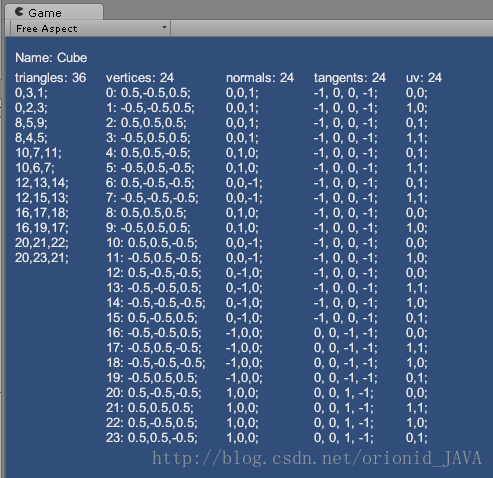
















 473
473

 被折叠的 条评论
为什么被折叠?
被折叠的 条评论
为什么被折叠?








