本期教程
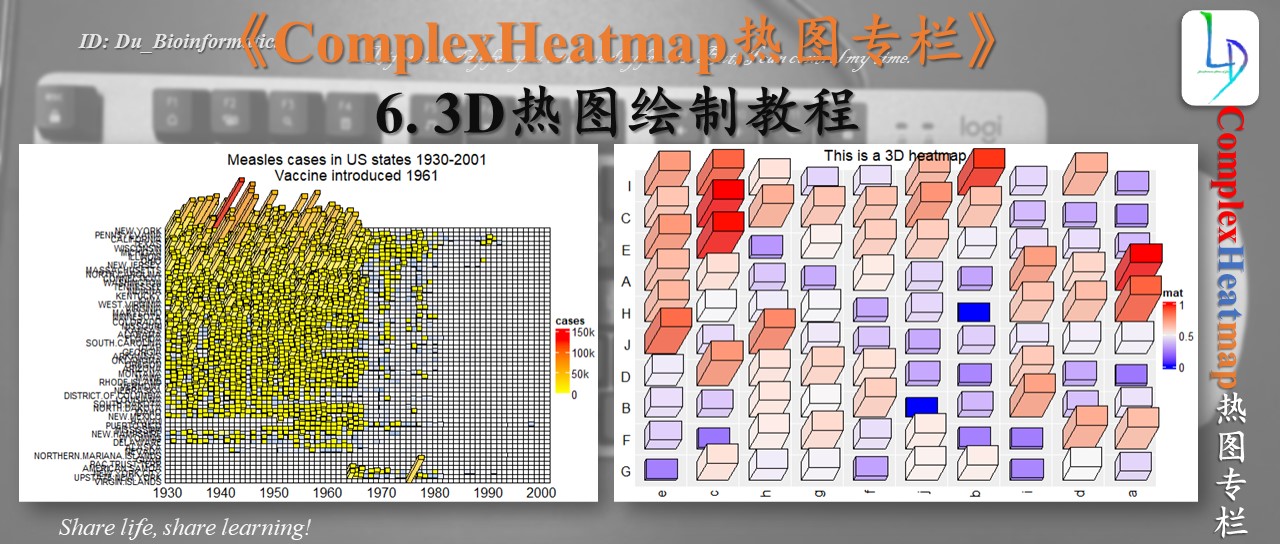
原文链接https://mp.weixin.qq.com/s/EyBs6jn78zOomcTv1aP52g
6 3D热图的绘制教程
基于《热图绘制教程》专栏,本教程已更新了5个章节,不知道大家是否有所收获。对于小杜个人来说,真的需要不断的复习和练习才可以记住,但是在自己使用的时候也需要重复的看自己的学习笔记。这就是“为什么需要我们不断地练习”的原因吧。
《热图绘制教程》专栏我们通说更新发哦《生信知识库》中,你可以到知识库中查看和学习。
6.1 安装和加载所需的包
library(ComplexHeatmap)
6.2 加载所需数据
set.seed(123)
mat = matrix(rnorm(500), ncol = 10)
colnames(mat) = letters[1:10]
head(mat)
a b c d e f g h i j
[1,] -0.56047565 0.25331851 -0.71040656 0.7877388 2.1988103 -0.37560287 -0.7152422 1.0149432 -0.07355602 1.4304023
[2,] -0.23017749 -0.02854676 0.25688371 0.7690422 1.3124130 -0.56187636 -0.7526890 -1.9927485 -1.16865142 1.0466288
[3,] 1.55870831 -0.04287046 -0.24669188 0.3322026 -0.2651451 -0.34391723 -0.9385387 -0.4272793 -0.63474826 0.4352889
[4,] 0.07050839 1.36860228 -0.34754260 -1.0083766 0.5431941 0.09049665 -1.0525133 0.1166373 -0.02884155 0.7151784
[5,] 0.12928774 -0.22577099 -0.95161857 -0.1194526 -0.4143399 1.59850877 -0.4371595 -0.8932076 0.67069597 0.9171749
[6,] 1.71506499 1.51647060 -0.04502772 -0.2803953 -0.4762469 -0.08856511 0.3311792 0.3339029 -1.65054654 -2.6609228
- 绘制密度分布图
densityHeatmap(mat)
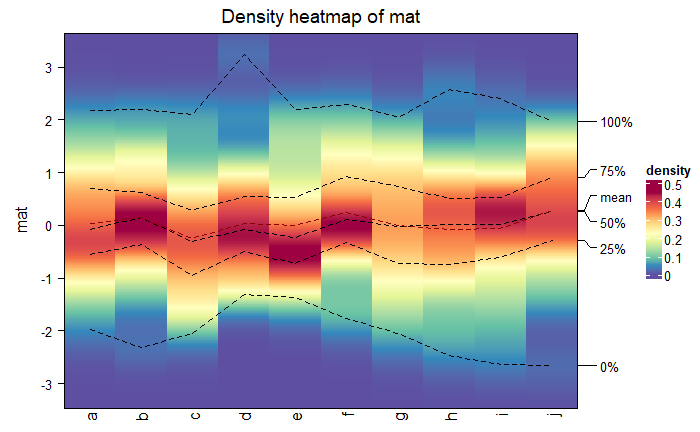
- 绘制密度直方图
frequencyHeatmap(mat)

为了进一步让热图呈现出3D,使用use_3d = TRUE进行修改参数
frequencyHeatmap(mat, use_3d = TRUE)
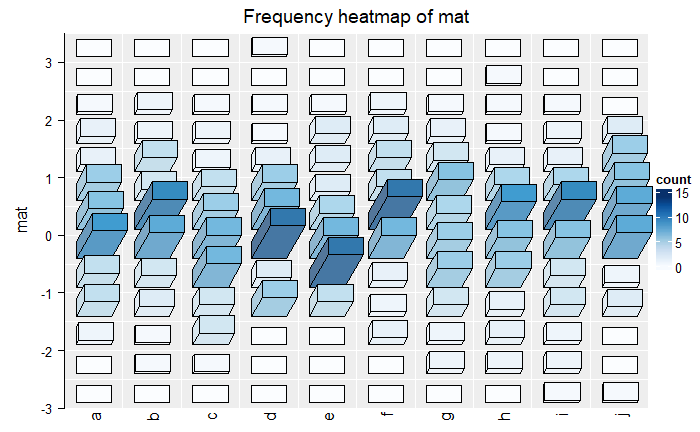
6.3 如何实现3D热图呢?
在ComplexHeatmap文档中,也说给出的如何实现3D热图的实例及原理。我们作为初学者也可以简单的学习一下,我们这里说的是简单的学习不需要我们深入的学习。为什么呢?我们并不是作为开发者的角度,我们只是作为使用者。
- 简单的3D图形
bar3D(x = 0.5, y = 0.5, w = 0.2, h = 0.2, l = unit(1, "cm"), theta = 60)
- x: x coordinate of the center point in the bottom face. Value should be a unit object. If it is numeric, the default unit is npc.
- y: y coordinate of the center point in the bottom face.
- w: Width of the bar (in the x direction). See the following figure.
- h: Height of the bar (in the y direction). See the following figure.
- l: Length of the bar (in the z direction). See the following figure.
- theta: Angle for the projection. See the following figure. Note theta can only take value between 0 and 90.
简单的总结:就是设置长,宽,高以及角度的方向。
- 填充颜色
bar3D(x = seq(0.2, 0.8, length = 4), y = 0.5, w = unit(5, "mm"), h = unit(5, "mm"),
l = unit(1, "cm"), fill = c("red", "green", "blue", "purple"))
6.4 Heatmap3D()函数使用
实例:
set.seed(7)
mat = matrix(runif(100), 10)
rownames(mat) = LETTERS[1:10]
colnames(mat) = letters[1:10]
Heatmap3D(mat, name = "mat", column_title = "This is a 3D heatmap")

mat = readRDS(system.file("extdata", "measles.rds", package = "ComplexHeatmap"))
year_text = as.numeric(colnames(mat))
year_text[year_text %% 10 != 0] = ""
ha_column = HeatmapAnnotation(
year = anno_text(year_text, rot = 0, location = unit(1, "npc"), just = "top")
)
## 修改颜色
col_fun = circlize::colorRamp2(c(0, 800, 1000, 127000), c("white", "cornflowerblue", "yellow", "red"))
ht_opt$TITLE_PADDING = unit(c(15, 2), "mm")
Heatmap3D(mat, name = "cases",
col = col_fun,
cluster_columns = FALSE,
show_row_dend = FALSE,
show_column_names = FALSE,
row_names_side = "left", row_names_gp = gpar(fontsize = 8),
column_title = 'Measles cases in US states 1930-2001\nVaccine introduced 1961',
bottom_annotation = ha_column,
heatmap_legend_param = list(at = c(0, 5e4, 1e5, 1.5e5),
labels = c("0", "50k", "100k", "150k")),
# new arguments for Heatmap3D()
bar_rel_width = 1, bar_rel_height = 1, bar_max_length = unit(2, "cm")
)

6.5 补充
对于3D热图的绘制,Jokergoo也在评论区进行一个问题的补充说明
library(ComplexHeatmap)
library(circlize)
m = matrix(1:36, nrow = 6, byrow = TRUE)
m = t(apply(m, 1, sample))
Heatmap3D(m, cluster_rows = FALSE, cluster_columns = FALSE)
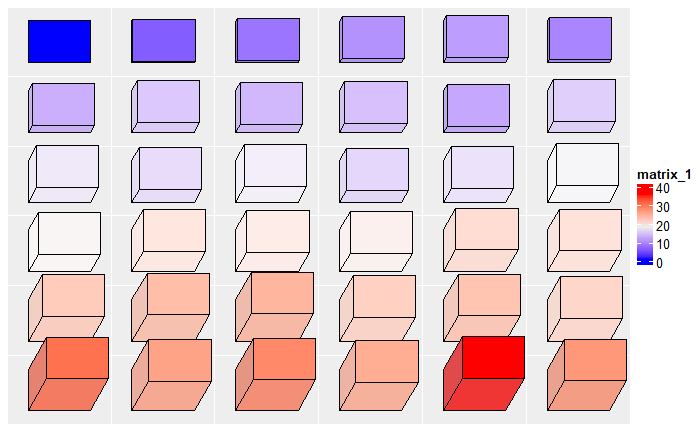
m2 = t(scale(t(m)))
col_fun = colorRamp2(c(-1.5, 0, 1.5), c("blue", "white", "red"))
Heatmap(m2, col = col_fun, rect_gp = gpar(type = "none"),
layer_fun = function(j, i, x, y, w, h, f) {
v = pindex(m, i, j)
od = rank(order(-as.numeric(y), -as.numeric(x)))
grid.rect(x[od], y[od], w[od], h[od], gp = gpar(col = "white",
fill = "#EEEEEE"))
bar3D(x[od], y[od], w[od] * 0.6, h[od] * 0.6, v[od]/max(m) * unit(1, "cm"),
fill = f[od])
}, cluster_rows = FALSE, cluster_columns = FALSE)

往期文章:
1. 复现SCI文章系列专栏
2. 《生信知识库订阅须知》,同步更新,易于搜索与管理。
3. 最全WGCNA教程(替换数据即可出全部结果与图形)
4. 精美图形绘制教程
5. 转录组分析教程
一个转录组上游分析流程 | Hisat2-Stringtie
小杜的生信筆記 ,主要发表或收录生物信息学的教程,以及基于R的分析和可视化(包括数据分析,图形绘制等);分享感兴趣的文献和学习资料!!























 974
974











 被折叠的 条评论
为什么被折叠?
被折叠的 条评论
为什么被折叠?










