一、描述
Tumbler 用于通过旋转轮子来选择一个值。
Tumbler {
model: 10
}
API 类似于 ListView 和 PathView 等视图的 API。可以设置模型和委托,并且 count 和 currentItem 属性提供对视图信息的只读访问。与 PathView 和 ListView 之类的视图不同的是始终存在一个当前项(当模型不为空时)。即当 count 等于 0 时,currentIndex 将为 -1。在所有其他情况下,它将大于或等于 0。
import QtQuick
import QtQuick.Window
import QtQuick.Controls
Window
{
id: window
width: 800
height: 600
visible: true
function formatText(count,modelData)
{
var data = (count === 12) ? modelData + 1 : modelData;
return data.toString().length < 2 ? "0" + data : data;
}
Rectangle
{
width: frame.implicitWidth + 10
height: frame.implicitHeight + 10
FontMetrics
{
id: fontMetrics
}
Component
{
id: delegateComponent
Label
{
text: formatText(Tumbler.tumbler.count, modelData)
opacity: 1.0 - Math.abs(Tumbler.displacement) / (Tumbler.tumbler.visibleItemCount / 2)
horizontalAlignment: Text.AlignHCenter
verticalAlignment: Text.AlignVCenter
font.pixelSize: fontMetrics.font.pixelSize * 1.25
}
}
Frame
{
id: frame
padding: 0
anchors.centerIn: parent
Row
{
id: row
Tumbler
{
id: hoursTumbler
model: 12
delegate: delegateComponent
}
Tumbler
{
id: minutesTumbler
model: 60
delegate: delegateComponent
}
Tumbler
{
id: amPmTumbler
model: ["AM", "PM"]
delegate: delegateComponent
}
}
}
}
}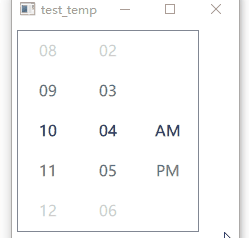
二、属性成员
1、【只读】count : int
模型中的项目数。
2、currentIndex : int
当前项目的索引。当 count 等于 0 时,此属性值为 -1。在其他情况下,它将大于或等于 0。
3、【只读】currentItem : Item
当前索引的项目。
4、delegate : Component
用于显示每个项目的委托。
5、model : variant
提供数据的模型。
6、moving : bool
由于用户拖动或轻弹,此属性描述了当前是否正在移动。
7、visibleItemCount : int
可见的项目数。它必须是奇数,因为当前项目始终垂直居中。
8、wrap : bool
当到达顶部或底部时,是否环绕。当 count 小于 visibleItemCount 时,默认值为 false。
三、附加属性成员
1、【只读】Tumbler.displacement : real
此附加属性保存从 -visibleItemCount / 2 到 visibleItemCount / 2 的值,表示该项目与当前项目的距离,0 表示是当前值。
项目在非 currentItem 时变为 40% 不透明,当成为 currentItem 时会过渡到 100% 不透明度:
delegate: Text {
text: modelData
opacity: 0.4 + Math.max(0, 1 - Math.abs(Tumbler.displacement)) * 0.6
}2、【只读】Tumbler.tumbler : Tumbler
该属性可以附加到委托。如果项目不是 Tumbler 委托,则该值为 null。
四、函数成员
1、void positionViewAtIndex(int index, PositionMode mode)
定位视图,使索引位于 mode 指定的位置。
五、自定义 Tumbler 示例
import QtQuick 2.14
import QtQuick.Window 2.14
import QtQuick.Controls
Window {
width: 640
height: 480
visible: true
title: qsTr("Hello World")
Tumbler {
id: control
model: 15
background: Item {
Rectangle {
opacity: control.enabled ? 0.2 : 0.1
border.color: "#000000"
width: parent.width
height: 1
anchors.top: parent.top
}
Rectangle {
opacity: control.enabled ? 0.2 : 0.1
border.color: "#000000"
width: parent.width
height: 1
anchors.bottom: parent.bottom
}
}
delegate: Text {
text: qsTr("Item %1").arg(modelData + 1)
font: control.font
horizontalAlignment: Text.AlignHCenter
verticalAlignment: Text.AlignVCenter
opacity: 1.0 - Math.abs(Tumbler.displacement) / (control.visibleItemCount / 2)
required property var modelData
required property int index
}
Rectangle {
anchors.horizontalCenter: control.horizontalCenter
y: control.height * 0.4
width: 40
height: 1
color: "#21be2b"
}
Rectangle {
anchors.horizontalCenter: control.horizontalCenter
y: control.height * 0.6
width: 40
height: 1
color: "#21be2b"
}
}
}






















 1409
1409











 被折叠的 条评论
为什么被折叠?
被折叠的 条评论
为什么被折叠?








