条形图与直方图的区别:
首先,条形图是用条形的长度表示各类别频数的多少,其宽度(表示类别)则是固定的;
直方图是用面积表示各组频数的多少,矩形的高度表示每一组的频数或频率,宽度则表示各组的组距,因此其高度与宽度均有意义。
其次,由于分组数据具有连续性,直方图的各矩形通常是连续排列,而条形图则是分开排列。
最后,条形图主要用于展示分类数据,而直方图则主要用于展示数据型数据
首先来看一个条形图的例子:
# -*- coding: utf-8 -*-
import matplotlib.pyplot as plt
from matplotlib.font_manager import FontProperties
font = FontProperties(fname=r"C:\Windows\Fonts\simhei.ttf", size=14)
plt.bar([1, 3, 5, 7, 9], [5, 4, 8, 12, 7], label='graph 1')
plt.bar([2, 4, 6, 8, 10], [4, 6, 8, 13, 15], label='graph 2')
# params
# x: 条形图x轴
# y:条形图的高度
# width:条形图的宽度 默认是0.8
# bottom:条形底部的y坐标值 默认是0
# align:center / edge 条形图是否以x轴坐标为中心点或者是以x轴坐标为边缘
plt.legend()
plt.xlabel('number')
plt.ylabel('value')
plt.title(u'测试例子——条形图', FontProperties=font)
plt.show()- 1
- 2
- 3
- 4
- 5
- 6
- 7
- 8
- 9
- 10
- 11
- 12
- 13
- 14
- 15
- 16
- 17
- 18
- 19
- 20
- 21
- 22
- 23
- 24
- 25
【注】如果我们没有明确选择一种颜色,虽然我们做了多个图,但是所有的图都会看起来一样,即颜色是一样。
下面我们看一个直方图的例子:
# -*- coding: utf-8 -*-
import matplotlib.pyplot as plt
from matplotlib.font_manager import FontProperties
font = FontProperties(fname=r"C:\Windows\Fonts\simhei.ttf", size=14)
salary = [2500, 3300, 2700, 5600, 6700, 5400, 3100, 3500, 7600, 7800,
8700, 9800, 10400]
group = [1000, 2000, 3000, 4000, 5000, 6000, 7000, 8000, 9000, 10000, 11000]
plt.hist(salary, group, histtype='bar', rwidth=0.8)
plt.legend()
plt.xlabel('salary-group')
plt.ylabel('salary')
plt.title(u'测试例子——直方图', FontProperties=font)
plt.show()- 1
- 2
- 3
- 4
- 5
- 6
- 7
- 8
- 9
- 10
- 11
- 12
- 13
- 14
- 15
- 16
- 17
- 18
- 19
- 20
- 21
这是一个简单的工资分布情况图,可以很直观的得到例如在2000-3000水平的人数有2人。








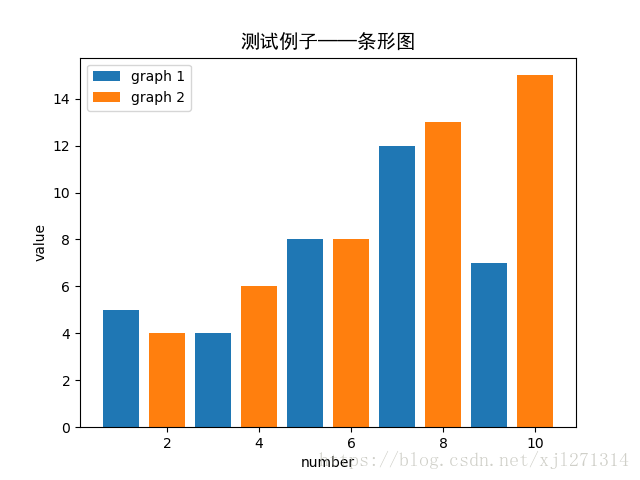














 2万+
2万+











 被折叠的 条评论
为什么被折叠?
被折叠的 条评论
为什么被折叠?








