1、批量预测图片并保存结果图,用best_model.pth预测,测试代码如下
import os #导入必要的库:os: 用于文件路径操作。
import json #json: 用于读取类别标签的 JSON 文件。
import torch #torch: PyTorch 深度学习库。
from PIL import Image #Image:用于图像操作的 PIL 库。
from torchvision import transforms #transforms:PyTorch 中用于图像预处理的模块。
import matplotlib.pyplot as plt #matplotlib.pyplot: 用于图像展示。
from model import resnet50
from model import resnet34
def main(): #定义 main() 函数作为程序的主入口。
device = torch.device("cuda:0" if torch.cuda.is_available() else "cpu") #检查并设置设备为 GPU 或 CPU。
#定义图像的预处理操作 data_transform,包括调整大小、中心裁剪、转换为张量以及归一化。
data_transform = transforms.Compose(
[transforms.Resize(256),
transforms.CenterCrop(224),
transforms.ToTensor(),
transforms.Normalize([0.485, 0.456, 0.406], [0.229, 0.224, 0.225])])
# load image 加载待预测的图像,并进行预处理操作。其中:
# img_path = "./1.jpg" # img_path 是待预测的图像文件路径。
predict_path = "D:/project/ResNet50/predict"
folder_path = os.path.join(predict_path + "/test/zhou")
assert os.path.exists(folder_path), "file: '{}' dose not exist.".format(folder_path)
# read class_indict
json_path = 'D:/project/ResNet50/class_indices.json' #读取预定义类别标签的 JSON 文件 class_indices.json。
assert os.path.exists(json_path), "file: '{}' dose not exist.".format(json_path)
with open(json_path, "r") as f:
class_indict = json.load(f)
# create model
# model = resnet34(num_classes=2).to(device) #resnet34(num_classes=5).to(device)表示用的resnet34训的2类
model = resnet50(num_classes=2).to(device) #resnet50(num_classes=2).to(device)表示用的resnet50训的2类。
# load model weights
# weights_path = "./resNet50.pth"
weights_path = "D:/project/ResNet50/runs/train/best_model.pth" # 创建 ResNet50 模型,并根据需要加载已训练好的模型参数文件。
assert os.path.exists(weights_path), "file: '{}' dose not exist.".format(weights_path)
model.load_state_dict(torch.load(weights_path, map_location=device))
# Prediction for each image in the folder
for filename in os.listdir(folder_path):
img_path = os.path.join(folder_path,filename)
assert os.path.isfile(img_path), "File '{}' dose not exist.".format(img_path)
img = Image.open(img_path)
img_transformed = data_transform(img).unsqueeze(0).to(device)
# prediction 执行预测操作
model.eval() #将模型设置为评估模式。
with torch.no_grad(): #使用 torch.no_grad() 禁用梯度计算,因为在预测阶段不需要计算梯度。
# predict class,
output = torch.squeeze(model(img_transformed)).cpu() #通过模型进行前向传播预测,
predict = torch.softmax(output, dim=0) #并对输出进行 softmax 归一化以获取预测类别的概率。
# predict_cla = torch.argmax(predict).numpy()
predict_cla = torch.argmax(predict).item()
class_name = class_indict[str(predict_cla)]
#在图像上绘制预测结果
plt.imshow(img)
plt.axis('off')
plt.title(f'Predicted class:{class_name}')
#保存带有预测结果的图像
result_folder = os.path.join(predict_path,"result/zhou")
if not os.path.exists(result_folder):
os.makedirs(result_folder)
result_path = os.path.join(result_folder,filename)
plt.savefig(result_path,bbox_inches='tight',pad_inches=0.1)
plt.close()
print(f"File: '{filename}' - Predicted class: {class_name}.Result saved to:{result_path}")
if __name__ == '__main__':
main()
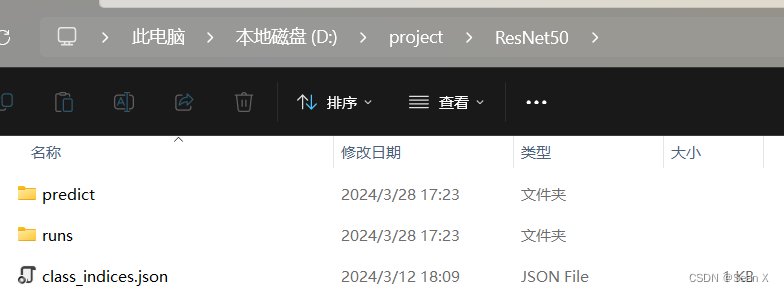
2、pth2onnx代码如下:
import torch
from model import resnet50 # 导入模型结构
import onnx
print(torch.__version__)
pth_filename = './best_model.pth' # 训练好的权重
onnx_filename = './best_model.onnx'
device = torch.device("cuda:0" if torch.cuda.is_available() else "cpu")
net = resnet50(num_classes=2).to(device) # num_classes 根据你的类别个数调整
net.load_state_dict(torch.load(pth_filename, map_location=device))
net.eval()
dummy_input = torch.randn(1, 3, 224, 224, device=device)
torch.onnx.export(net, dummy_input, onnx_filename,
input_names=['input'], output_names=['ouput'],
export_params=True, verbose=False, opset_version=12,
dynamic_axes={'input': {0: "batch_size"},
'output': {0: "batch_size"}})
# 检查一下生成的onnx
test = onnx.load("best_model.onnx")
onnx.checker.check_model(test)
print("==> Passed")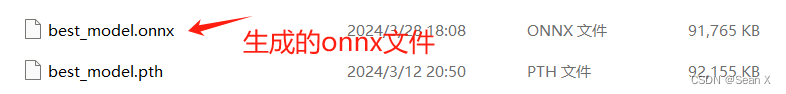
3、批量预测文件夹中所有图像并保存预测结果的完整代码,用best_model.onnx模型预测
代码如下:
import onnxruntime
import numpy as np
import cv2
import os
import json
from PIL import Image
from torchvision import transforms
import matplotlib.pyplot as plt
# 加载ONNX模型
onnx_model_path = "D:/project/Resnet50/best_model.onnx"
ort_session = onnxruntime.InferenceSession(onnx_model_path)
#定义图像的预处理操作
data_transform = transforms.Compose([
transforms.Resize(256),
transforms.CenterCrop(224),
transforms.ToTensor(),
transforms.Normalize([0.485,0.456,0.406],[0.229,0.224,0.225])
])
# 加载类别标签
json_path = 'D:/project/Resnet50/class_indices.json'
assert os.path.exists(json_path), "File '{}' dose not exist.".format(json_path)
with open(json_path, "r") as f:
class_indict = json.load(f)
# 推理函数
def infer(image_path):
# 预处理图像
image = Image.open(image_path)
img_transformed = data_transform(image).unsqueeze(0)
# 执行推理
ort_inputs = {ort_session.get_inputs()[0].name: img_transformed.numpy()}
ort_outs = ort_session.run(None, ort_inputs)
# 解析结果
predictions = ort_outs[0]
predicted_class = np.argmax(predictions, axis=1)[0]
confidence = predictions[0][predicted_class]
class_name = class_indict[str(predicted_class)]
return class_name, confidence
# 测试图像的路径
test_image_path = "D:/project/Resnet50/zhou"
#设置保存预测结果的文件夹路径
save_path = "D:/project/Resnet50/result"
#创建保存预测结果的文件夹
if not os.path.exists(save_path):
os.makedirs(save_path)
#遍历文件夹中的所有图像文件
for filename in os.listdir(test_image_path):
#构造图像文件的完整路径
image_path = os.path.join(test_image_path,filename)
#执行推理
predicted_class,confidence = infer(image_path)
#构造保存预测结果的文件路径
result_filename = f"{filename.split('.')[0]}_predicted_{predicted_class}.jpg"
result_path = os.path.join(save_path,result_filename)
#将预测结果绘制在图像上并保存
img = Image.open(image_path)
plt.imshow(img)
plt.axis('off')
plt.title(f'Predicted class:{predicted_class}, Confidence:{confidence}')
plt.savefig(result_path,bbox_inches='tight',pad_inches=0.1)
plt.close()
print(f"Image '{filename} prediction saved to '{result_path}")






















 2988
2988











 被折叠的 条评论
为什么被折叠?
被折叠的 条评论
为什么被折叠?








