VS2017+UG12.0环境配置
UG二次开发模板存放位置: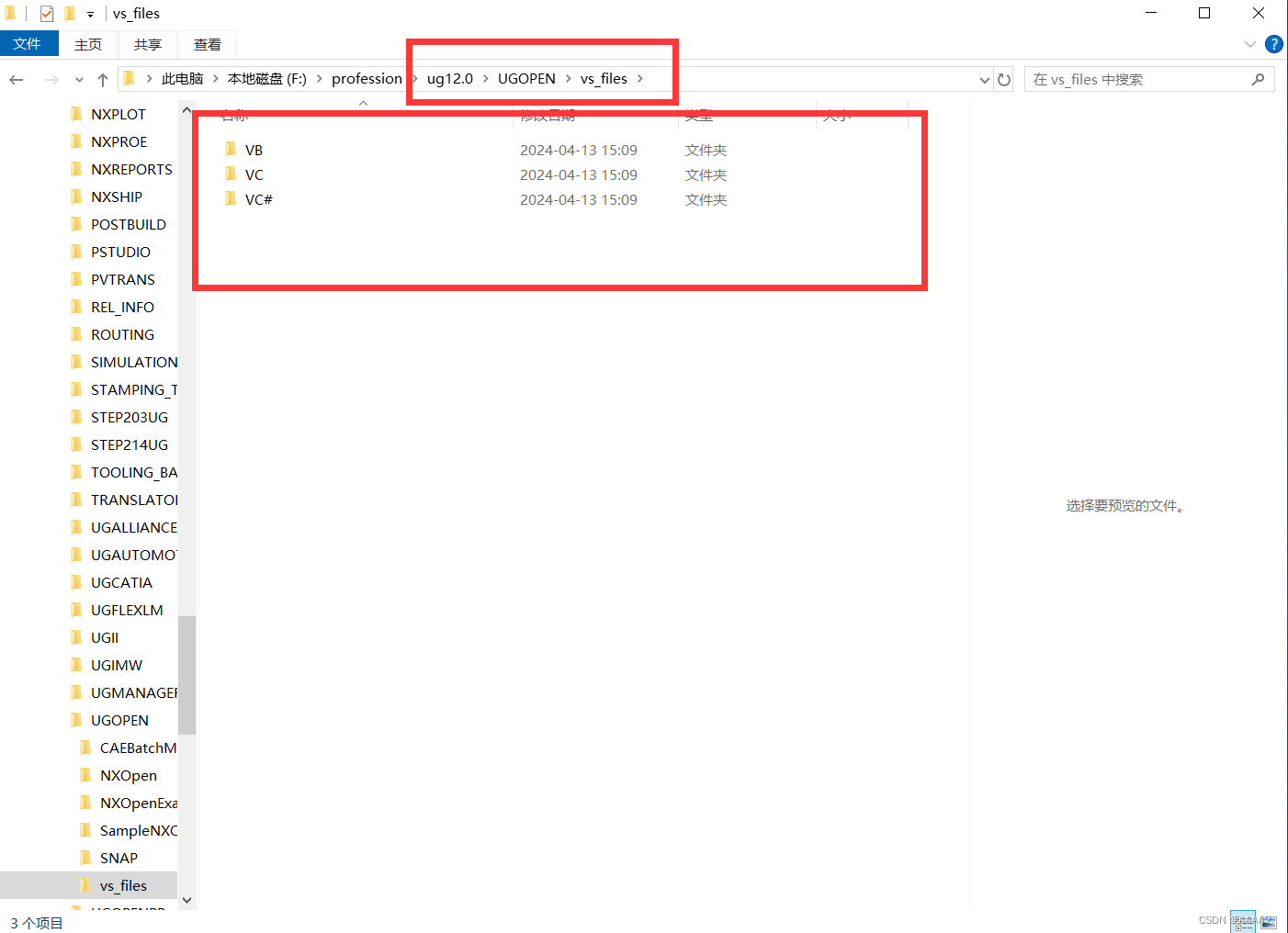
VS2017编程模板的位置: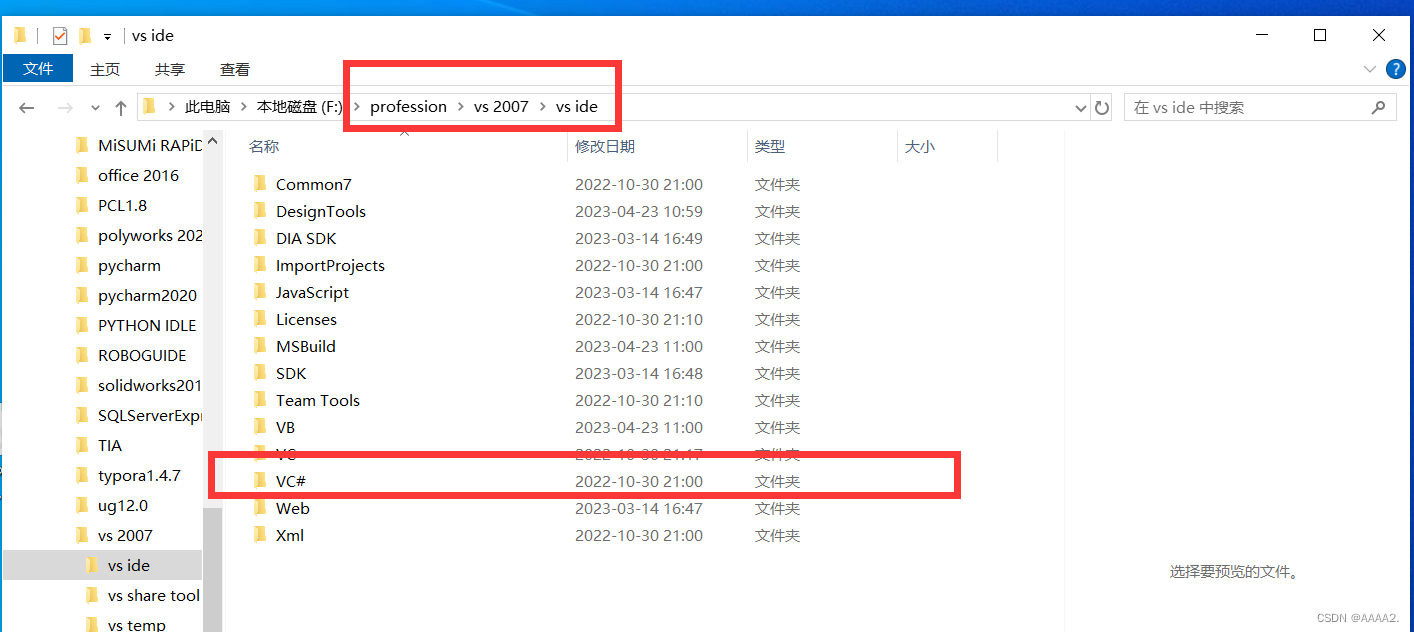
将VC#整个文件夹复制到VS2017编程模板下面,打开文件:
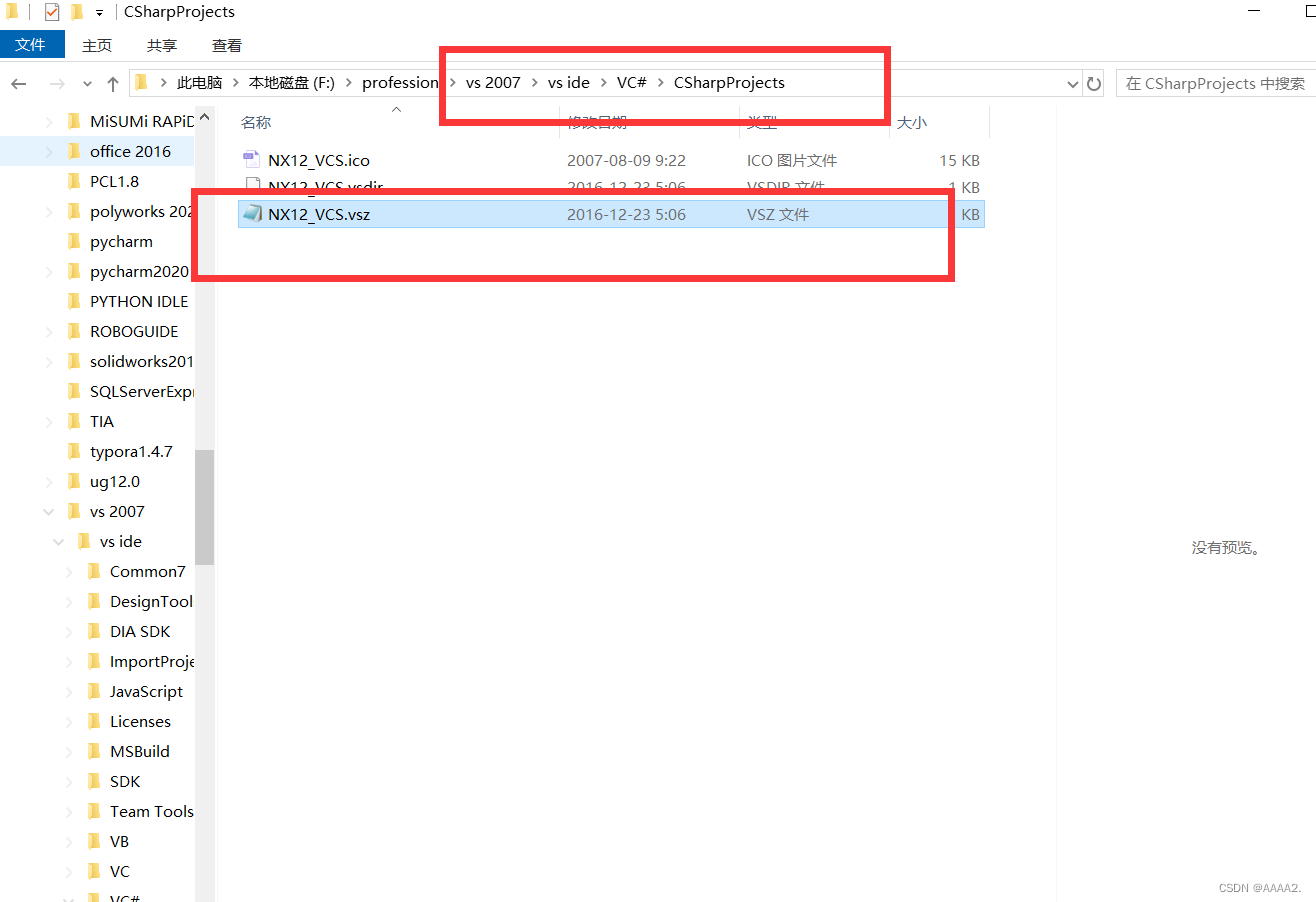
按照如下更改版本号: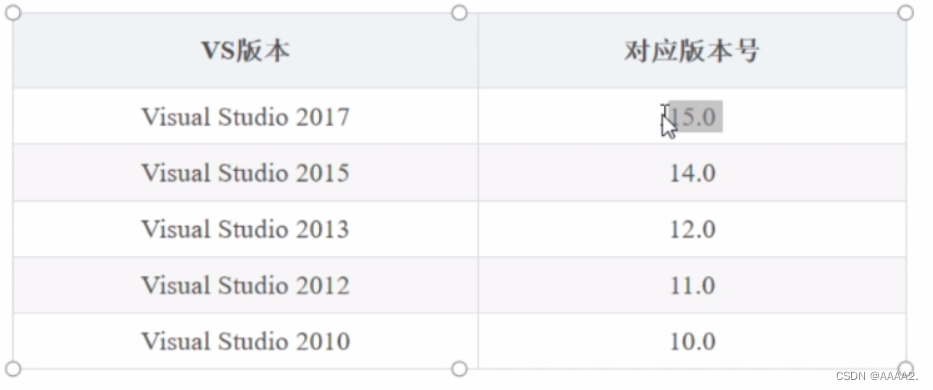
改为15即可: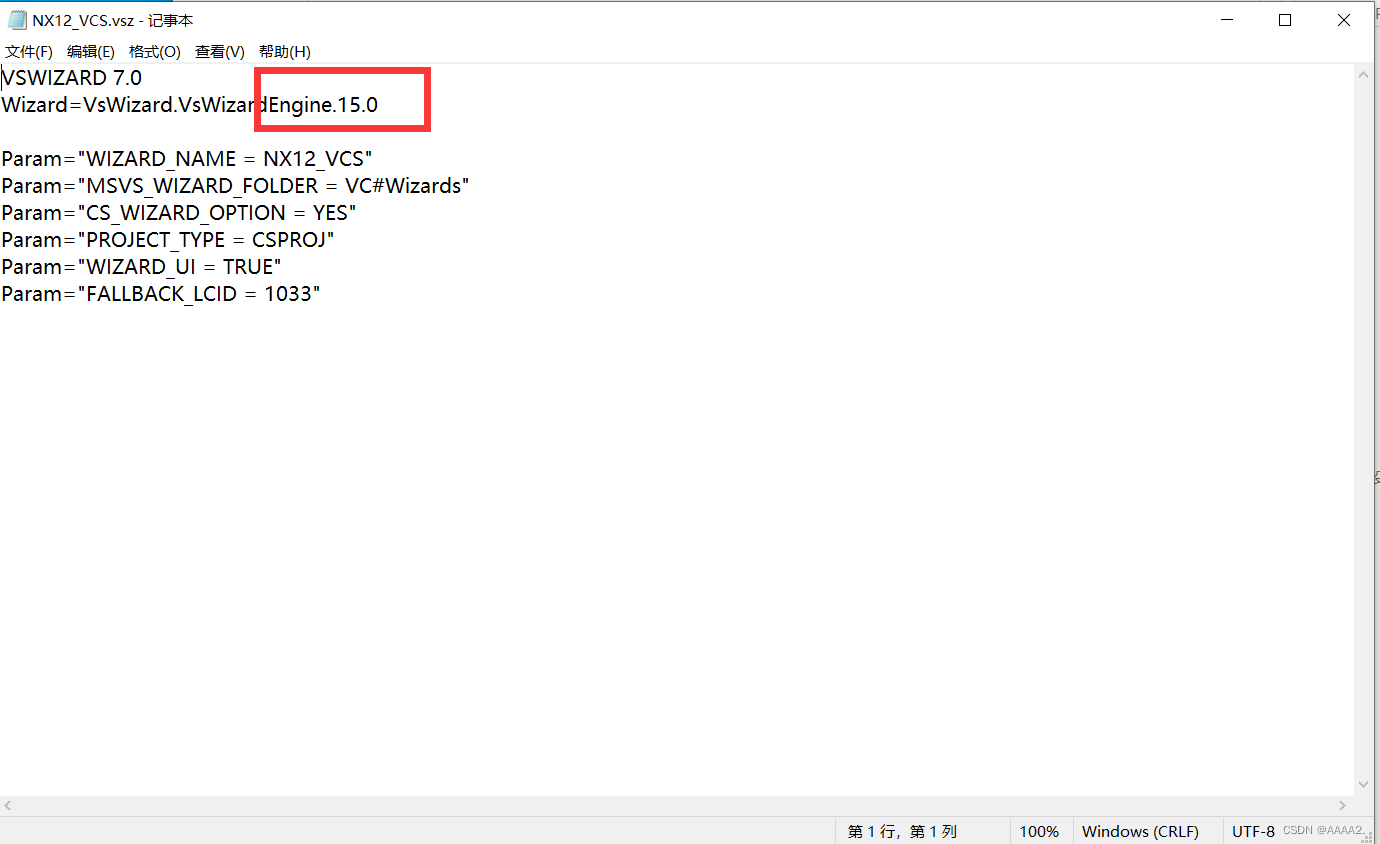
打开vs2017写一个测试程序如下:
using System;
using NXOpen;
using System.Windows.Forms;
public class Program
{
// class members
private static Session theSession;
public static Program theProgram;
public static bool isDisposeCalled;
//------------------------------------------------------------------------------
// Constructor
//------------------------------------------------------------------------------
public Program()
{
try
{
theSession = Session.GetSession();
isDisposeCalled = false;
}
catch (NXOpen.NXException ex)
{
// ---- Enter your exception handling code here -----
// UI.GetUI().NXMessageBox.Show("Message", NXMessageBox.DialogType.Error, ex.Message);
}
}
//------------------------------------------------------------------------------
// Explicit Activation
// This entry point is used to activate the application explicitly
//------------------------------------------------------------------------------
public static int Main(string[] args)
{
int retValue = 0;
try
{
theProgram = new Program();
MessageBox.Show("这是测试");
//TODO: Add your application code here
theProgram.Dispose();
}
catch (NXOpen.NXException ex)
{
// ---- Enter your exception handling code here -----
}
return retValue;
}
//------------------------------------------------------------------------------
// Following method disposes all the class members
//------------------------------------------------------------------------------
public void Dispose()
{
try
{
if (isDisposeCalled == false)
{
//TODO: Add your application code here
}
isDisposeCalled = true;
}
catch (NXOpen.NXException ex)
{
// ---- Enter your exception handling code here -----
}
}
public static int GetUnloadOption(string arg)
{
//Unloads the image explicitly, via an unload dialog
//return System.Convert.ToInt32(Session.LibraryUnloadOption.Explicitly);
//Unloads the image immediately after execution within NX
return System.Convert.ToInt32(Session.LibraryUnloadOption.Immediately);
//Unloads the image when the NX session terminates
// return System.Convert.ToInt32(Session.LibraryUnloadOption.AtTermination);
}
}
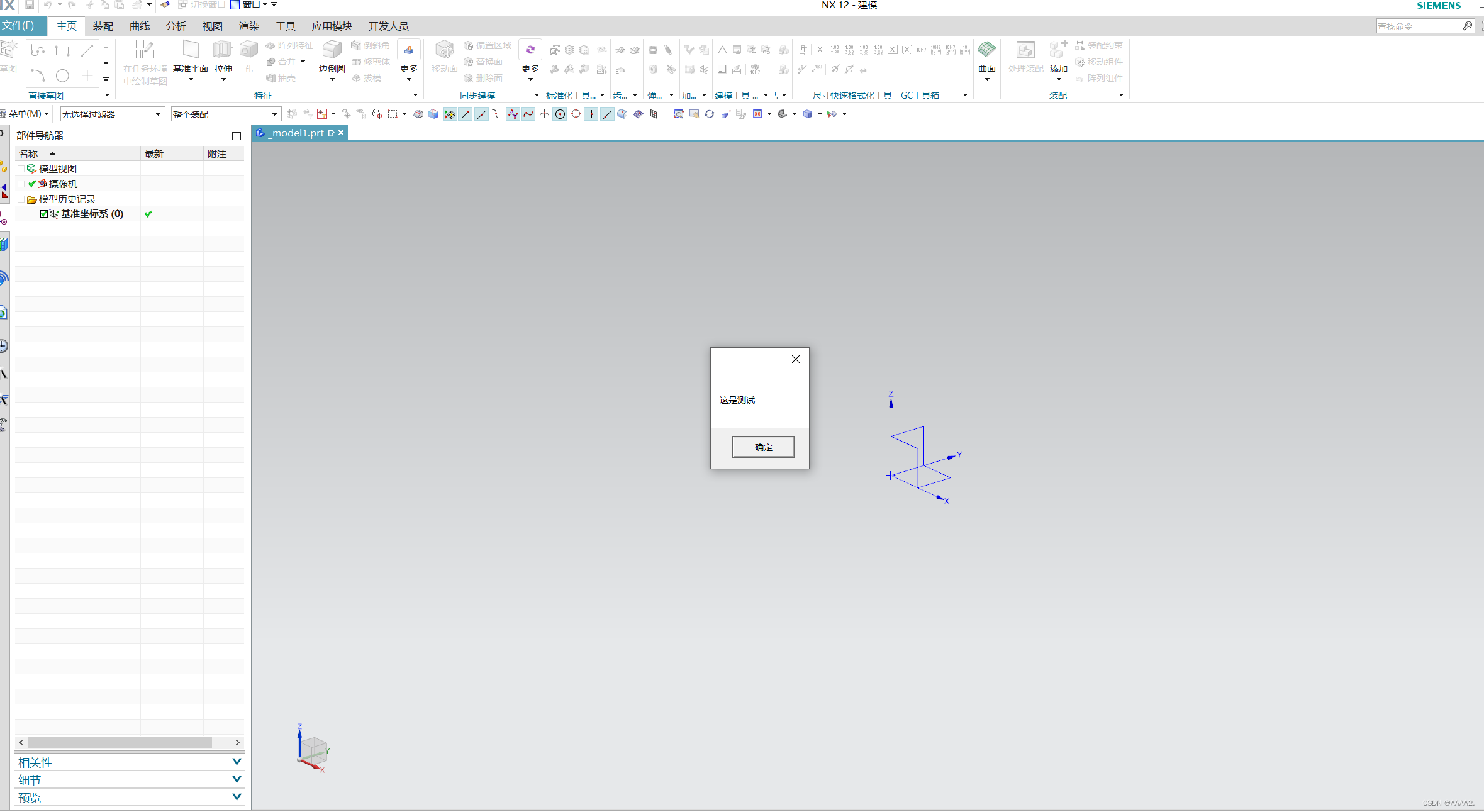







 本文介绍了如何在VS2017中配置UG12.0环境,涉及编程模板的设置,以及使用NXOpen库进行二次开发的代码片段,包括构造函数、主入口点和资源清理方法的示例。
本文介绍了如何在VS2017中配置UG12.0环境,涉及编程模板的设置,以及使用NXOpen库进行二次开发的代码片段,包括构造函数、主入口点和资源清理方法的示例。














 1742
1742











 被折叠的 条评论
为什么被折叠?
被折叠的 条评论
为什么被折叠?








