环境
Ubuntu20.04 ros2 foxy (Autoware.auto容器中)
注:如果你是其他版本的ros2,下面的命令中就将foxy修改为对应的版本(如dashing)
安装ros2相关功能包
ade start
ade enter
source /opt/ros/foxy/setup.bash
sudo apt update
sudo apt install ros-foxy-turtlesim
sudo apt install ros-foxy-rqt-*
sudo apt-install byobu
下载官方的examples并进行编译
source /opt/ros/foxy/setup.bash
mkdir -p ~/ros2_example_ws/src
cd ~/ros2_example_ws
git clone https://github.com/ros2/examples src/examples -b foxy
cd ~/ros2_example_ws/src/examples/
cd ~/ros2_example_ws
colcon build --symlink-install
然后你会发现编译失败:project has asked CMake to find a package configuration file provided by "example_interfaces", but CMake did not find one,找不到example_interfaces包
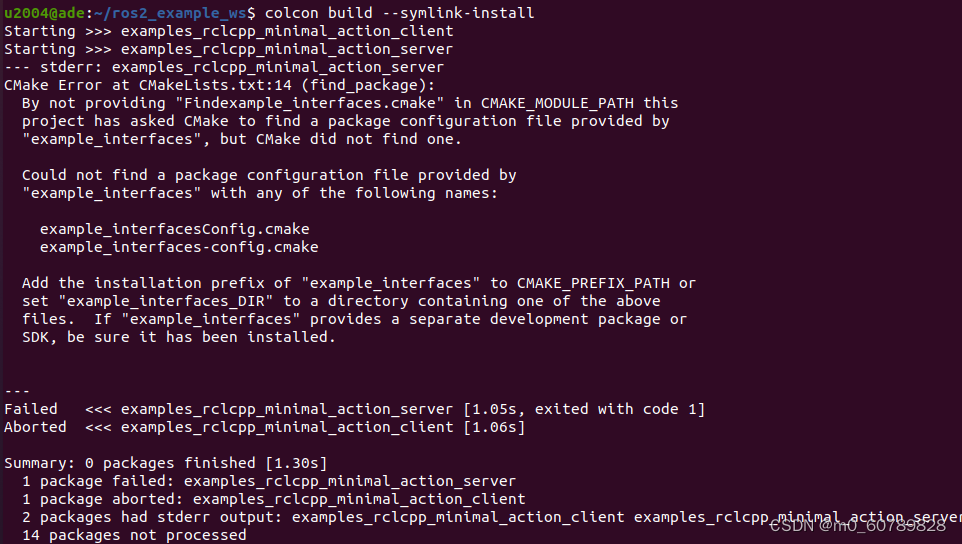 需要去下载该功能包:
需要去下载该功能包:
cd ~/adehome/AutowareAuto/
ade enter
cd ros2_example_ws/src/
git clone https://github.com/ros2/example_interfaces.git 注意:要将该功能包放在src目录下(与examples同级)![]()
然后再次进行编译即可
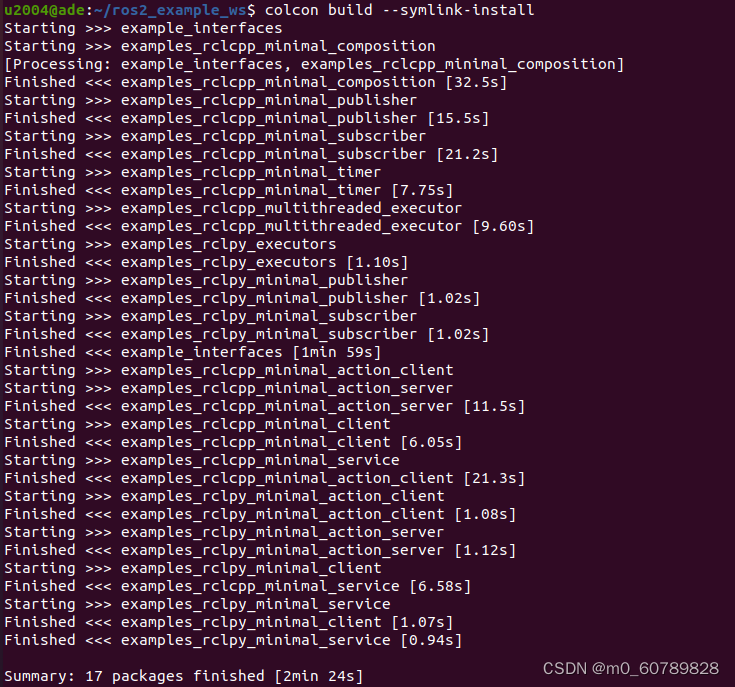
然后autoware.auto官网上的lesson02上的demo就都可以跑了,注意得先source ~/ros2_example_ws/install/setup.bash





















 301
301











 被折叠的 条评论
为什么被折叠?
被折叠的 条评论
为什么被折叠?








