XX.马尔可夫区制转换动态回归模型(Markov switching dynamic regression models).3.美国联邦基金的区制转换_具有转换截距和滞后因变量(Federal funds rate with switching intercept and lagged dependent variable)
描述
第一个案例将美国联邦利率在恒定截距附近随机变动(噪音),看作一个马尔可夫区制转换动态回归模型,恒定截距具有在不同区制下有一定规律变化的特点。模型如下第一个案例:
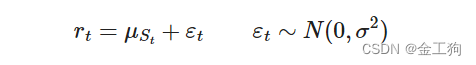
第二个美国联邦基金案例从第一个案例进行扩充,增加了美国联邦基金利率的滞后因子,模型如下:
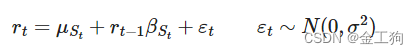
区制转换规则根据:
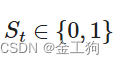
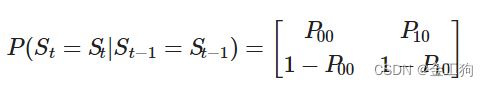
我们将用最大似然法估计该模型的参数:
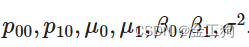
此模型案例的数据来源:美国联邦基金的区制转换案例数据来源
用法
参数
代码①
#pip install pandas_datareader
%matplotlib inline
import numpy as np
import pandas as pd
import statsmodels.api as sm
import matplotlib.pyplot as plt
#Get the federal funds rate data
#载美国联邦基金数据
from statsmodels.tsa.regime_switching.tests.test_markov_regression import fedfunds
dta_fedfunds = pd.Series(
fedfunds, index=pd.date_range("1954-07-01", "2010-12-31", freq="QS")
)
# Plot the data
# dta_fedfunds.plot(title="Federal funds rate", figsize=(12, 3))
# Fit the model
mod_fedfunds2 = sm.tsa.MarkovRegression(
dta_fedfunds.iloc[1:], k_regimes=2, exog=dta_fedfunds.iloc[:-1]
)
res_fedfunds2 = mod_fedfunds2.fit()
res_fedfunds2.summary())
结果①
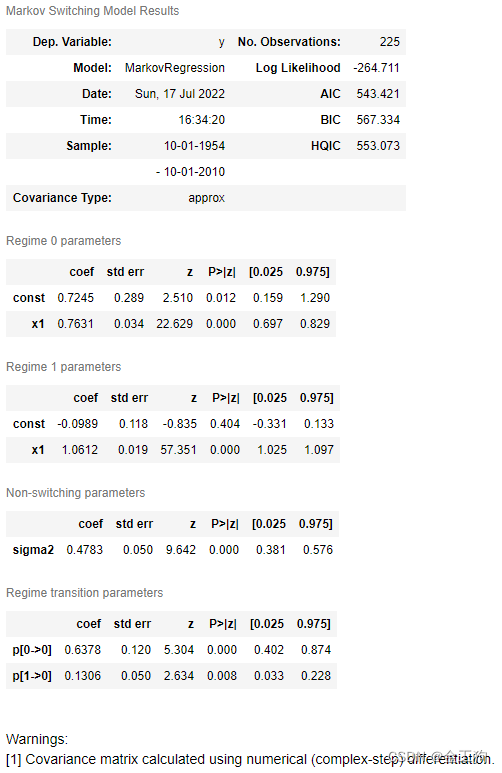
从结果可以看出:
(1)
对比第一个案例,信息标准大幅下降,表明第二个案例具有更好的拟合度。
| 类别 | 第一个案例 | 第二个案例 |
|---|---|---|
| Dep. Variable | y | y |
| No. Observations | 226 | 225 |
| Model | MarkovRegression | MarkovRegression |
| Log Likelihood | -508.636 | -264.711 |
| AIC | 1027.272 | 543.421 |
| BIC | 1044.375 | 567.334 |
| HQIC | 1034.174 | 553.073 |
(2)
通过截距结果,区制转换的解释方式已经改变。第二个案例的截距coef都较低。
代码②
print(res_fedfunds2.expected_durations)
结果②
[2.76105188 7.65529154]
保持Regime0状态2.76/4=0.7年左右,保持Regime1状态7.66/4=2年左右。
代码③
data1 = res_fedfunds2.smoothed_marginal_probabilities.reset_index().rename(columns={"index":"时间",0:"zero-step probabilities",1:"one-step probabilities"})
data2 = dta_fedfunds.reset_index().rename(columns={"index":"时间",0:"Federal funds rate"})
data = data1.merge(data2)
data.head()
结果③
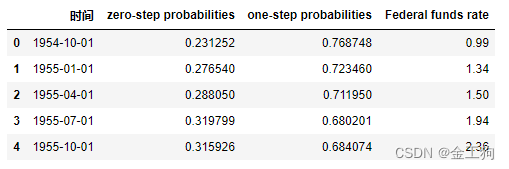
代码④
import plotly as py
import plotly.graph_objects as go
import plotly.express as px
import plotly.offline
import plotly.figure_factory as ff # 画有标注的热力图, go.Heatmap 无标注
from plotly import tools
figname = '20220717'
x2 ='zero-step probabilities'
x1 ='Federal funds rate'
draw1 = go.Scatter(x=data['时间'], y=data[x1], name=x1, marker=dict(color='rgb(49,130,189)'),yaxis = 'y')
draw2 = go.Scatter(x=data['时间'], y=data[x2], name=x2, marker=dict(color='rgb(190,190,190)'),yaxis = 'y2')
# draw3 = go.Scatter(x=data['时间'], y=data[x33], name=x33, marker=dict(color='rgb(0,0,0)'))
figdata = [draw1,draw2]
fig = go.Figure(data=figdata)
# 尺寸、背景和全局设置:Paper、plot
fig.update_layout(template='simple_white' # 'plotly',#'simple_white',
# ,font_size=16,
# ,paper_bgcolor='#E9E7EF'
# ,plot_bgcolor='black'
# ,width=1000
# ,margin=dict(t=100,pad=10)
)
# 标题
fig.update_layout(
title=figname
# ,title_font_size=22,
# ,title_font_color='red',
, title_x=0.5)
# 图例
fig.update_layout(
legend_title=''
, legend_x=0.9
, legend_y=1.1
# ,legend_title_font_color='red',
# ,legend_bordercolor='black',
# ,legend_valign='top',
# ,legend_borderwidth=1
)
# 图形系列非数据相关的设置
fig.layout.bargap = 0.5 # (如针对bar图)
# x轴:轴、网格线、范围滚动条
fig.update_layout(
xaxis=dict(
title=''
, title_font_color='red'
# ,gridcolor='cyan'
# ,rangeslider=dict(bgcolor='black',yaxis_rangemode='auto')
# ,tickmode='array'#str型,设置坐标轴刻度的格式,’auto’表示自动根据输入的数据来决定,’linear’表示线性的数值型,
# ’array’表示由自定义的数组来表示(用数组来自定义刻度标签时必须选择此项)
# ,tickvals = np.arange(1,len(xoldticktext))
# ,ticktext = np.arange(1,len(xoldticktext))
),
yaxis=dict(
title='',
title_font_color='red',
side='left'
),
yaxis2=dict(
title='',
title_font_color='red',
overlaying='y',
side='right'
)
)
# xaxis = dict(title=dict(text=""),),# "tickformat": '', "zeroline": True},
# yaxis = dict(title=dict(text=""),zeroline = False),#"autorange": 'reversed'
# "yaxis2": {"anchor": 'x', "overlaying": 'y', "side": 'right'},
plotly.offline.plot(fig, filename=figname + '.html')
fig.show()
结果④
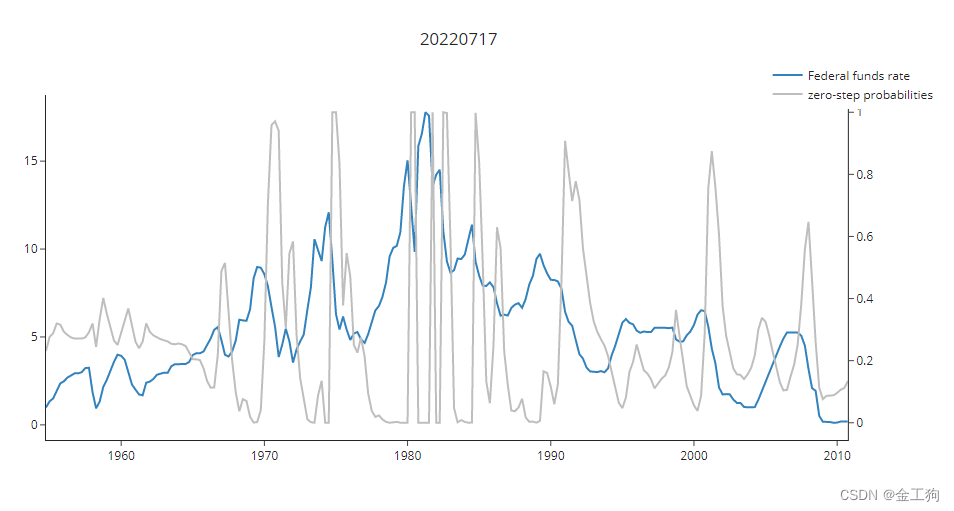
通过查看更高截距的区制Regime0的平滑概率,可以看到更多变化。
代码⑤
res_fedfunds2.smoothed_marginal_probabilities[0].plot(
title="Probability of being in the high regime", figsize=(12, 3)
)
结果⑤

总结
数据更新
1.每月中国进出口
1.1.进出口数据 20220531 时间序列 ARMA ARIMA SARIMA
链接: link
2.宏观数据集
2.1.图01:剔除价格波动后工业增加值同比增速较为平滑_金工狗_数据包
链接: link

























 149
149











 被折叠的 条评论
为什么被折叠?
被折叠的 条评论
为什么被折叠?










