1写在前面
桑基图(Sankey diagram),即桑基能量分流图,也叫桑基能量平衡图,应用场景非常广泛,举个栗子:ceRNA调控网络等。😉
本期我们画一个不一样的桑基图吧,可视实现动态交互。🤗
2用到的包
rm(list = ls())
library(tidyverse)
library(visNetwork)
library(networkD3)
library(igraph)
3示例数据
本次使用的示例数据是Daniel van der Meulen在1585年收到的信件所组成,包括writer,source, destination和date。 🥰
letters <- read.csv("correspondence-data-1585.csv")

4整理nodes数据
我们将source和destination提取出来并去重,整理为nodes文件;😘
同时,我们为每一个城市创建一个ID。😉
sources <- letters %>%
distinct(source) %>%
rename(label = source)
destinations <- letters %>%
distinct(destination) %>%
rename(label = destination)
nodes <- full_join(sources, destinations, by = "label")%>%
rowid_to_column("id")

5整理edges数据
整理edges文件与nodes文件类似;🤒
在此,我们计算一下从source城市到destination城市间的来信次数,定义为weight;🥰
后面我们会以weight定义边的粗细;
最后我们将nodes文件中的ID加入。🤩
edges <- letters %>%
group_by(source, destination) %>%
summarise(weight = n()) %>%
ungroup() %>%
left_join(nodes, by = c("source" = "label")) %>%
rename(from = id) %>%
left_join(nodes, by = c("destination" = "label")) %>%
rename(to = id)
edges <- edges %>%
dplyr::select(., from, to, weight)

6进一步整理数据
Note! 这里需要注意的是,networkD3输入文件的ID需要从0开始计数。🫠
所以,这里我们需要重新更改一下ID。🌟
nodes_d3 <- mutate(nodes, id = id - 1)
edges_d3 <- mutate(edges, from = from - 1, to = to - 1)
7桑基图
sankeyNetwork(Links = edges_d3, Nodes = nodes_d3, Source = "from", Target = "to",
NodeID = "label", Value = "weight", fontSize = 16, unit = "Letter(s)")
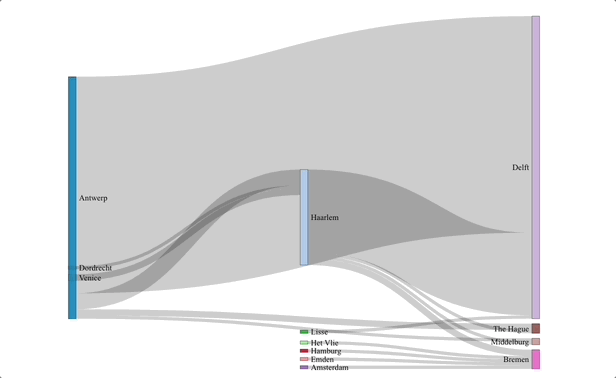

需要示例数据的小伙伴,在公众号回复
Sankey获取吧!点个在看吧各位~ ✐.ɴɪᴄᴇ ᴅᴀʏ 〰
本文由 mdnice 多平台发布























 451
451

 被折叠的 条评论
为什么被折叠?
被折叠的 条评论
为什么被折叠?








