环境:ubuntu20.04
在cmake编译过程中,最常见的莫过于fatal error: xxxx.h: 没有那个文件或目录,这个问题困扰着很多初学者,原因是没有找到某个头文件,小白版的解决方法,直接把这个头文件的地址写进.cpp源文件或者把头文件地址写进 CMakeLists.txt INCLUDE_DIRECTORIES(头文件地址)。
用这个代码作例子,代码网址:
奥比中光 Astra Pro 一代(MX400)RGBD 摄像头 彩色RGB及深度采集_astra pro没有rgb图怎么办_China_JTJ的博客-CSDN博客
//test.cpp
#include <opencv2/opencv.hpp>
#include <sstream>
#include <fstream>
#include <stdlib.h>
#include <iostream>
#include <string>
#include "OpenNI.h"
#include "opencv2/core/core.hpp"
#include "opencv2/highgui/highgui.hpp"
#include "opencv2/imgproc/imgproc.hpp"
#include<sys/stat.h>
#include<sys/types.h>
using namespace std;
using namespace cv;
using namespace openni;
void writeMatToXML(const std::string xmlName, const cv::Mat & mat)
{
FileStorage fs(xmlName, FileStorage::WRITE);
fs << "Mat" << mat;
fs.release();
};
void CheckOpenNIError( Status result, string status )
{
if( result != STATUS_OK )
cerr << status << " Error: " << OpenNI::getExtendedError() << endl;
};
class ScenceNumber
{
// use a file(number.txt) to recoder different scence
public:
int scNum;
string fileName = "./data/number.txt";
ScenceNumber()
{
ifstream f;
f.open(this->fileName);
if(f.good())
{
stringstream cvStr;
string tmpStr;
getline(f, tmpStr);
cvStr << tmpStr;
cvStr >> this->scNum;
f.close();
}
else
{
ofstream f(this->fileName);
f << "0" << endl;
this->scNum = 0;
f.close();
}
}
string getNum()
{
ofstream f(this->fileName);
stringstream cvStr;
string tmpStr;
this->scNum ++;
cvStr << this->scNum;
cvStr >> tmpStr;
f << tmpStr << endl;
f.close();
cvStr >> tmpStr;
return tmpStr;
}
};
int main( int argc, char** argv )
{
Status result = STATUS_OK;
ScenceNumber ScN;
string baseFilePath = "./data";
string filePath;
char autoFlag = 0;
//OpenNI2 image
VideoFrameRef oniDepthImg;
//VideoFrameRef oniColorImg;
//OpenCV image
cv::Mat cvDepthImg;
cv::Mat cvBGRImg;
cv::Mat cvFusionImg;
cv::namedWindow("depth");
cv::namedWindow("image");
cv::namedWindow("fusion");
char key=0;
//【1】
// initialize OpenNI2
result = OpenNI::initialize();
CheckOpenNIError( result, "initialize context" );
// open device
Device device;
result = device.open( openni::ANY_DEVICE );
//【2】
// create depth stream
VideoStream oniDepthStream;
result = oniDepthStream.create( device, openni::SENSOR_DEPTH );
//【3】
// set depth video mode
VideoMode modeDepth;
modeDepth.setResolution( 640, 480 );
modeDepth.setFps( 30 );
modeDepth.setPixelFormat( PIXEL_FORMAT_DEPTH_1_MM );
oniDepthStream.setVideoMode(modeDepth);
// start depth stream
result = oniDepthStream.start();
create color stream
VideoCapture capture;
capture.open(0);
capture.set(3, 640); //set the rgb size
capture.set(4, 480);
//【4】
set depth and color imge registration mode
if( device.isImageRegistrationModeSupported(IMAGE_REGISTRATION_DEPTH_TO_COLOR ) )
{
device.setImageRegistrationMode( IMAGE_REGISTRATION_DEPTH_TO_COLOR );
}
long numInSc;
while( key!=27 )
{
if (key == 'g')
{
//generate the path
if (not autoFlag)
{
filePath = baseFilePath + "/scence" + ScN.getNum();
mkdir(filePath.c_str(), 0777);
numInSc = 0;
autoFlag = 1;
cout << filePath << endl;
}
}
if (key == 's')
{
//generate the path
if (autoFlag)
{
numInSc = 0;
autoFlag = 0;
cout << "scence over" << endl;
}
}
// read frame
if( oniDepthStream.readFrame( &oniDepthImg ) == STATUS_OK )
{
capture >> cvBGRImg;
cv::Mat cvRawImg16U( oniDepthImg.getHeight(), oniDepthImg.getWidth(), CV_16UC1, (void*)oniDepthImg.getData() );
cvRawImg16U.convertTo(cvDepthImg, CV_8U, 255.0/(oniDepthStream.getMaxPixelValue()));
cv::flip(cvDepthImg, cvDepthImg, 1);
//【5】
// convert depth image GRAY to BGR
cv::cvtColor(cvDepthImg,cvFusionImg,COLOR_GRAY2BGR);
cv::imshow( "depth", cvDepthImg );
cv::imshow( "image", cvBGRImg );
if(autoFlag) //auto take photos
{
stringstream cvt;
string SNumInSc;
cvt << numInSc;
cvt >> SNumInSc;
writeMatToXML(filePath + "/" + SNumInSc + ".xml", cvRawImg16U);
cv::imwrite(filePath + "/" + SNumInSc + ".jpg", cvBGRImg);
cout << SNumInSc << " " << numInSc << " saved" << endl;
numInSc ++;
}
}
//【6】
cv::addWeighted(cvBGRImg,0.5,cvFusionImg,0.5,0,cvFusionImg);
cv::imshow( "fusion", cvFusionImg );
key = cv::waitKey(100);
}
//cv destroy
cv::destroyWindow("depth");
cv::destroyWindow("image");
cv::destroyWindow("fusion");
//OpenNI2 destroy
oniDepthStream.destroy();
capture.release();
device.close();
OpenNI::shutdown();
return 0;
}
CMakeLists.txt
# cmake needs this line
cmake_minimum_required(VERSION 3.1)
# Enable C++11
set(CMAKE_CXX_STANDARD 11)
set(CMAKE_CXX_STANDARD_REQUIRED TRUE)
# Define project name
project(data_capture)
# Find OpenCV, you may need to set OpenCV_DIR variable
# to the absolute path to the directory containing OpenCVConfig.cmake file
# via the command line or GUI
INCLUDE_DIRECTORIES($ENV{OPENNI2_INCLUDE})
link_directories($ENV{OPENNI2_REDIST})
find_package(OpenCV REQUIRED)
# If the package has been found, several variables will
# be set, you can find the full list with descriptions
# in the OpenCVConfig.cmake file.
# Print some message showing some of them
message(STATUS "OpenCV library status:")
message(STATUS " config: ${OpenCV_DIR}")
message(STATUS " version: ${OpenCV_VERSION}")
message(STATUS " libraries: ${OpenCV_LIBS}")
message(STATUS " include path: ${OpenCV_INCLUDE_DIRS}")
message(STATUS " include path: $ENV{OPENNI2_INCLUDE}")
# Declare the executable target built from your sources
add_executable(data_capture test.cpp)
# Link your application with OpenCV libraries
target_link_libraries(data_capture LINK_PRIVATE ${OpenCV_LIBS} libOpenNI2.so)
新建文件夹 test 把text.cpp ,CMakeLists.txt放入文件夹。把上面的代码复制进对应的文件。
mkdir test
cd test
touch test.cpp
touch CMakeLists.txt
编译
cd test
mkdir build
cd build
cmake ..
make报错:
/home/m/cxx/OpenNI2_OpenCV/test.cpp:8:10: fatal error: OpenNI.h: 没有那个文件或目录
8 | #include "OpenNI.h"
| ^~~~~~~~~~
compilation terminated.
make[2]: *** [CMakeFiles/data_capture.dir/build.make:63:CMakeFiles/data_capture.dir/test.cpp.o] 错误 1
make[1]: *** [CMakeFiles/Makefile2:76:CMakeFiles/data_capture.dir/all] 错误 2
make: *** [Makefile:84:all] 错误 2
这个错误说明找不到OpenNI.h这个头文件。虽然cmake找不到,但我们可以用find命令自己找。
sudo find / -name OpenNI.hm@r:~$ sudo find / -name OpenNI.h
[sudo] m 的密码:
find: ‘/run/user/1000/doc’: 权限不够
find: ‘/run/user/1000/gvfs’: 权限不够
/usr/include/openni2/OpenNI.h
/home/m/OpenNI_v2.3.0.85_20220615_1b09bbfd_linux_x64_release/samples/samples/ThirdParty/OpenNI2/Include/OpenNI.h
find命令既然找到了头文件,解决这个错误有2个方法(只针对小白,大神勿扰):
方法1:
修改test.cpp源代码 include 直接连同目录导进来。

在编译就不会提示找不到这个头文件了,所有找不到头文件的问题都可以用这个方法解决。
方法2:
CMakeLists.txt 内直接添加一行:INCLUDE_DIRECTORIES(/usr/include/openni2/)
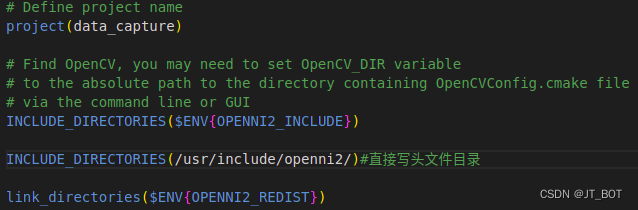
这样写就是告诉cmake,头文件直接到目录去找吧。
用上面2个方法中的一个,就可以彻底解决找不到头文件的问题,除非这个头文件根本在电脑内就不存在,那就是另外的问题了,需要的依赖项没有安装。
所有素材来自网络,如有侵权请告知本人删除。




















 1060
1060











 被折叠的 条评论
为什么被折叠?
被折叠的 条评论
为什么被折叠?








