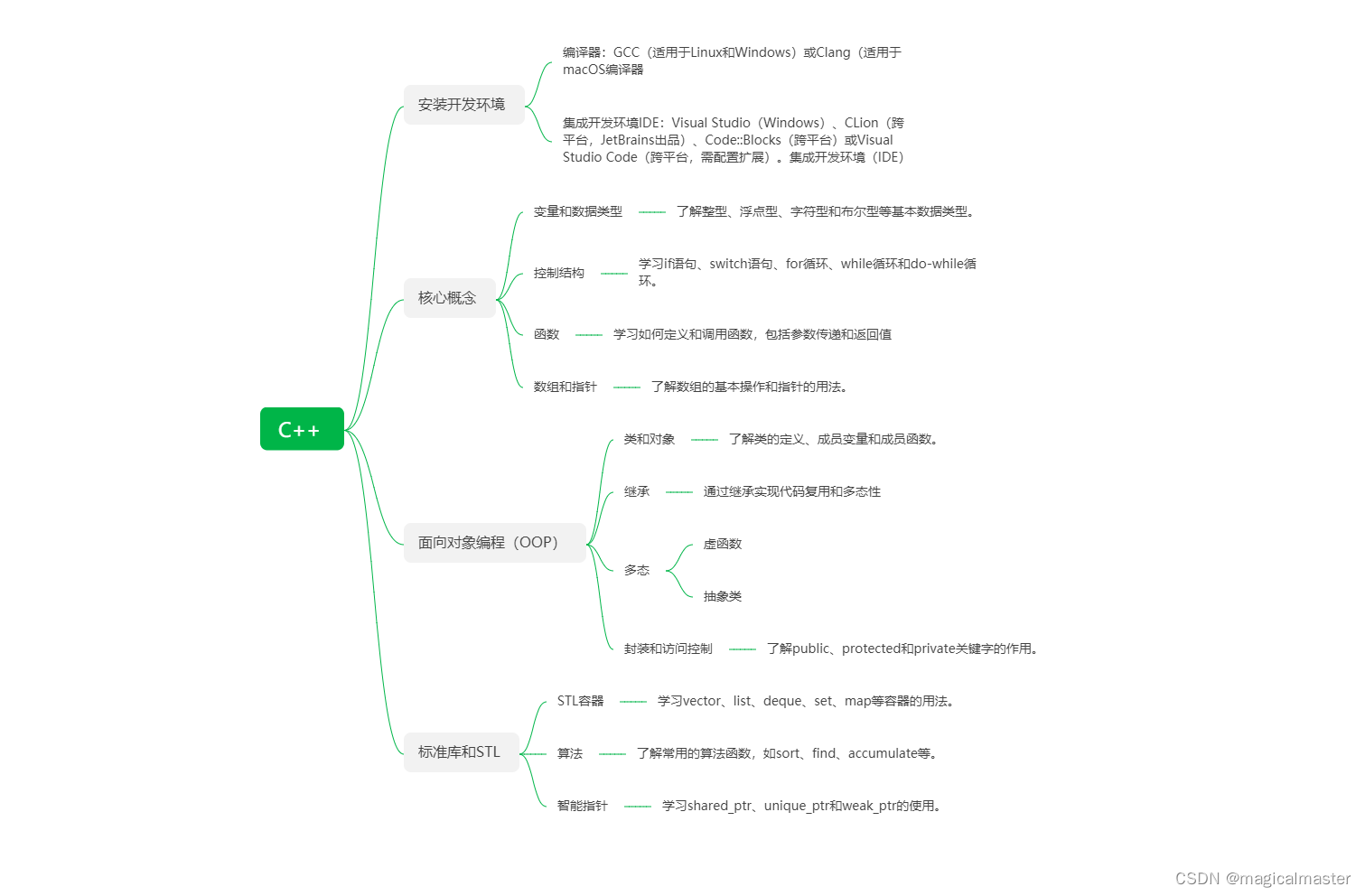
首先需要一个编写和运行C++代码的环境。
这里推荐使用Visual Studio Code配合GCC编译器。
-
下载并安装Visual Studio Code:可以从Visual Studio Code官方网站下载并安装。
-
安装GCC编译器:如果你使用的是Windows系统,可以安装MinGW。详细的安装步骤可以参考MinGW安装指南。如果你使用的是Linux或macOS,通常可以直接通过包管理器安装GCC。例如,在Linux上可以使用sudo apt-get install gcc。
-
配置Visual Studio Code:在Visual Studio Code中安装C++扩展(C/C++ by Microsoft)。然后,在终端中确认GCC编译器已经正确安装。
编写第一个C++程序
我们从一个简单的“Hello, World!”程序开始。
-
打开Visual Studio Code,新建一个文件,命名为hello.cpp。
-
在文件中输入以下代码:
#include <iostream>
int main() {
std::cout << "Hello, World!" << std::endl;
return 0;
}-
保存文件,然后在终端中使用以下命令编译和运行程序:
g++ hello.cpp -o hello ./hello你应该会看到输出:
Hello, World!
学习基础概念
接下来学习一些C++的基础概念,包括变量、数据类型和基本输入输出。
1. 变量和数据类型
在C++中,你可以使用各种类型的变量来存储数据。常见的数据类型有int(整数)、float(浮点数)、double(双精度浮点数)、char(字符)和bool(布尔型)。
#include <iostream>
int main() {
int a = 10;
float b = 3.14f;
double c = 2.71828;
char d = 'A';
bool e = true;
std::cout << "int: " << a << std::endl;
std::cout << "float: " << b << std::endl;
std::cout << "double: " << c << std::endl;
std::cout << "char: " << d << std::endl;
std::cout << "bool: " << e << std::endl;
return 0;
}2. 基本输入输出
C++使用cin进行输入,使用cout进行输出。
#include <iostream>
int main() {
int number;
std::cout << "Enter an integer: ";
std::cin >> number;
std::cout << "You entered: " << number << std::endl;
return 0;
}控制结构
控制结构包括条件语句和循环语句。
1. 条件语句
使用if语句和switch语句可以根据条件执行不同的代码。
#include <iostream>
int main() {
int number;
std::cout << "Enter a number: ";
std::cin >> number;
if (number > 0) {
std::cout << "The number is positive." << std::endl;
} else if (number < 0) {
std::cout << "The number is negative." << std::endl;
} else {
std::cout << "The number is zero." << std::endl;
}
switch (number)
{ case 0:
std::cout << "The number is zero." << std::endl;
break;
case 1:
std::cout << "The number is one." << std::endl;
break;
default:
std::cout << "The number is not zero or one." << std::endl;
break; }
return 0;
}2. 循环语句
使用for循环、while循环和do-while循环可以重复执行代码。
#include <iostream>
int main() {
std::cout << "For loop: ";
for (int i = 0; i < 5; ++i) {
std::cout << i << " ";
}
std::cout << std::endl;
std::cout << "While loop: ";
int j = 0;
while (j < 5) {
std::cout << j << " "; ++j;
}
std::cout << std::endl;
std::cout << "Do-while loop: ";
int k = 0;
do { std::cout << k << " "; ++k; }
while (k < 5);
std::cout << std::endl;
return 0;
}定义和使用函数
函数是可重复使用的代码块,可以帮助组织和管理代码。
#include <iostream> // 函数声明
int add(int a, int b);
int main() {
int num1, num2;
std::cout << "Enter two integers: ";
std::cin >> num1 >> num2;
int sum = add(num1, num2);
std::cout << "The sum is: " << sum << std::endl;
return 0;
}
// 函数定义
int add(int a, int b) {
return a + b;
}数组和指针
数组
数组是一种数据结构,用于存储一组相同类型的数据。你可以使用数组存储和访问多个值。
#include <iostream>
int main() {
// 声明一个包含5个整数的数组
int numbers[5] = {1, 2, 3, 4, 5};
// 访问和打印数组元素
for (int i = 0; i < 5; ++i) {
std::cout << "Element at index " << i << ": " << numbers[i] << std::endl;
}
return 0;
}动态数组
可以使用动态数组来处理大小在编译时未知的数据集合。
#include <iostream>
int main() {
int size;
std::cout << "Enter the size of the array: ";
std::cin >> size;
// 动态分配数组
int* numbers = new int[size];
// 输入数组元素
std::cout << "Enter " << size << " elements: ";
for (int i = 0; i < size; ++i) {
std::cin >> numbers[i];
}
// 打印数组元素
for (int i = 0; i < size; ++i) {
std::cout << "Element at index " << i << ": " << numbers[i] << std::endl;
}
// 释放动态数组
delete[] numbers;
return 0;
}指针
指针是一个变量,用于存储内存地址。它们在C++中非常强大,可以用于动态内存分配、数组处理和函数参数传递。
#include <iostream>
int main() {
int number = 10;
int* ptr = &number; // 指针ptr指向变量number的地址
std::cout << "Value of number: " << number << std::endl;
std::cout << "Address of number: " << &number << std::endl;
std::cout << "Value of ptr (address of number): " << ptr << std::endl;
std::cout << "Value pointed to by ptr: " << *ptr << std::endl; // 解引用指针
return 0;
}动态内存分配
动态内存分配允许你在运行时分配和释放内存,通常使用new和delete操作符。
#include <iostream>
int main() {
// 动态分配一个整数
int* ptr = new int;
*ptr = 42;
std::cout << "Dynamically allocated integer: " << *ptr << std::endl;
// 释放动态分配的内存
delete ptr;
return 0;
}函数中的指针
指针可以作为函数参数传递,这在需要修改原始数据或传递大数据结构时非常有用。
#include <iostream>
void increment(int* ptr) {
(*ptr)++;
}
int main() {
int number = 10;
std::cout << "Before increment: " << number << std::endl;
increment(&number); // 传递变量的地址
std::cout << "After increment: " << number << std::endl;
return 0;
}综合示例,演示了数组和指针的使用。
#include <iostream>
void printArray(int* arr, int size) {
for (int i = 0; i < size; ++i) {
std::cout << "Element at index " << i << ": " << arr[i] << std::endl;
}
}
int main() {
int size = 5;
int* numbers = new int[size] {1, 2, 3, 4, 5};
std::cout << "Original array:" << std::endl;
printArray(numbers, size);
for (int i = 0; i < size; ++i) {
numbers[i] *= 2;
}
std::cout << "Modified array:" << std::endl;
printArray(numbers, size);
delete[] numbers;
return 0;
}
接下来我们详细讲解类和对象、继承、多态以及封装和访问控制等C++的面向对象编程(OOP)概念
1. 类和对象
类是C++种用于定义对象的蓝图。类包含成员变量(数据成员)和成员函数(方法)。
#include <iostream>
//定义一个类
class Person{
public:
//成员函数
std::string name;
int age;
//成员函数
void introduce(){
std::cout << "Hello, my name is "<<name<<"and I am"<<age<<"years old."<<std::endl;
}
};
int main(){
//创建对象
Person person;
person.name = "Alice";
person.age = 30;
//调用成员函数
person.introduce();
return 0;
}构造函数和析构函数
构造函数用于初始化对象,析构函数用于清理资源。
#include <iostream>
class Person{
public:
std::string name;
int age;
//构造函数
Person(std::string n, int a) : name(n), age(a){
std::cout<<"Person created: "<<name<<std::endl;
}
//析构函数
~Person() {
std::cout << "Person destroyed: "<<name<<std::endl;
}
void introduce(){
std::cout<<"Hello, my name is "<<name<<"and I am"<<age<<"years old."<<std::endl;
}
};
int main(){
Person person("Alice", 30);
person.introduce();
return 0;
}
2.继承
继承是面向对象编程中的一个重要概念,用于实现代码复用和建立类之间的层次结构。
基本继承
#include <iostream>
//基类(父亲)
class Animal{
public:
void eat(){
std::cout<<"Eating..."<<std::endl;
}
};
//派生类(子类)
class Dog::public Animal{
public:
void bark(){
std::cout<<"Barking..."<<std::endl;
}
};
int main(){
Dog dog;
dog.eat(); //继承自Animal类
dog.bark();
return 0;
}3.多态
多态允许同一个接口调用不同的具体实现。C++中的多态主要通过虚函数和抽象类实现;
虚函数
#include <iostream>
class Animal {
public:
virtual void makeSound(){
std::cout<<"Some generic animal sound"<<std::endl;
}
};
class Dog : public Animal{
public:
void makeSound() override {
std::cout<< "Woof!"<<std::endl;
}
};
class Cat : public Animal {
public:
void makeSound() override{
std::cout<<"Meow!"<<std::endl;
}
};
void makeAnimalSound(Animal* animal){
animal->makeSound();
}
int main(){
Animal* dog = new Dog();
Animal* cat = new Cat();
makeAnimalSound(dog); //输出“Woof!”
makeAnimalSound(cat); //输出“Meow!”
delete dog;
delete cat;
return 0;
}
抽象类
抽象类是包含纯虚函数的类,不能实例化,只能作为基类。、
#include <iostream>
class Shape{
public:
virtual void draw() = 0; //纯虚函数
};
class Circle : public Shape {
public:
void draw() override{
std::cout<<"Drawing a circle"<<std::endl;
}
};
class Square : public Shape{
public:
void draw() override{
std::cout<<"Drawing a square"<<std::endl;
}
};
int main(){
Shape* circle = new Circle();
Shape* square = new Square();
circle->draw(); //输出“Drawing a circle”
square->draw(); //输出“Drawing a square”
delete circle;
delete square;
return 0;
}4.封装和访问控制
封装是将数据和封装操作在类内部,并通过访问控制来限制对数据的直接访问。C++提供了'public'、'protected'和'private'三个访问控制符。
#include <iostream>
class Person{
private:
std::string name; //私有成员,外部不能直接访问
int age;
public:
//公共成员函数,可以访问私有成员
void setName(std::string n){
name = n;
}
void setAge(int a){
age = a;
}
void introduce(){
std::cout<<"Hello, my name is "<<name<<"and I am"<<age<<"years old." << std::endl;
}
};
int main(){
Person person;
person.setName("Alice");
person.setAge(30);
person.introduce();
return 0;
}访问控制符解释
-
public:成员可以被任何地方访问。
-
protected:成员可以被类本身和派生类访问。
-
private:成员只能被类本身访问。
接下来我们详细讲解C++标准库(Standard Library)和标准模板库(STL)的核心部分,包括容器、算法和智能指针的使用。
1. STL容器
STL容器是用于存储和管理数据的类模板。以下是一些常用的STL容器及其用法。
vector
vector是一种动态数组,可以自动调整大小。
#include <iostream>
#include <vector>
int main() {
std::vector<int> vec = {1, 2, 3, 4, 5};
vec.push_back(6); // 添加元素
vec.pop_back(); // 移除最后一个元素
for (int val : vec) {
std::cout << val << " ";
}
std::cout << std::endl;
return 0;
}list
list是一个双向链表,适合频繁插入和删除操作。
#include <iostream>
#include <list>
int main() {
std::list<int> lst = {1, 2, 3, 4, 5};
lst.push_back(6); // 添加元素
lst.pop_front(); // 移除第一个元素
for (int val : lst) {
std::cout << val << " ";
}
std::cout << std::endl;
return 0;
}
deque
deque是双端队列,可以在两端快速插入和删除元素。
#include <iostream>
#include <deque>
int main() {
std::deque<int> deq = {1, 2, 3, 4, 5};
deq.push_front(0); // 在前端添加元素
deq.push_back(6); // 在后端添加元素
for (int val : deq) {
std::cout << val << " ";
}
std::cout << std::endl;
return 0;
}set
set是一个有序集合,自动去重并排序。
#include <iostream>
#include <set>
int main() {
std::set<int> s = {5, 1, 4, 2, 3, 2};
s.insert(6); // 添加元素
for (int val : s) {
std::cout << val << " ";
}
std::cout << std::endl;
return 0;
}map
map是一个键值对容器,自动根据键排序。
#include <iostream>
#include <map>
int main() {
std::map<std::string, int> m;
m["apple"] = 5;
m["banana"] = 3;
for (const auto& [key, value] : m) {
std::cout << key << ": " << value << std::endl;
}
return 0;
}2. 常用算法
STL提供了一些常用的算法函数,可以与容器一起使用。
sort
对容器中的元素进行排序。
#include <iostream>
#include <vector>
#include <algorithm>
int main() {
std::vector<int> vec = {5, 2, 4, 3, 1};
std::sort(vec.begin(), vec.end()); // 排序
for (int val : vec) {
std::cout << val << " ";
}
std::cout << std::endl;
return 0;
}find
在容器中查找元素。
#include <iostream>
#include <vector>
#include <algorithm>
int main() {
std::vector<int> vec = {1, 2, 3, 4, 5};
auto it = std::find(vec.begin(), vec.end(), 3); // 查找元素3
if (it != vec.end()) {
std::cout << "Found: " << *it << std::endl;
} else {
std::cout << "Not found" << std::endl;
}
return 0;
}accumulate
计算容器中元素的累积和。
#include <iostream>
#include <vector>
#include <numeric>
int main() {
std::vector<int> vec = {1, 2, 3, 4, 5};
int sum = std::accumulate(vec.begin(), vec.end(), 0); // 累积和
std::cout << "Sum: " << sum << std::endl;
return 0;
}3. 智能指针
智能指针是C++11引入的用于管理动态内存的工具,防止内存泄漏。
shared_ptr
shared_ptr是一个共享所有权的智能指针,多个shared_ptr可以指向同一块内存,内存会在最后一个指针被销毁时自动释放。
#include <iostream>
#include <memory>
int main() {
std::shared_ptr<int> ptr1 = std::make_shared<int>(10);
std::shared_ptr<int> ptr2 = ptr1; // 共享所有权
std::cout << "Value: " << *ptr1 << std::endl;
std::cout << "Use count: " << ptr1.use_count() << std::endl;
return 0;
}unique_ptr
unique_ptr是独占所有权的智能指针,内存只能由一个unique_ptr管理。
#include <iostream>
#include <memory>
int main() {
std::unique_ptr<int> ptr = std::make_unique<int>(10);
std::cout << "Value: " << *ptr << std::endl;
// std::unique_ptr<int> ptr2 = ptr; // 错误:不能复制unique_ptr
return 0;
}weak_ptr
weak_ptr是一个不参与引用计数的智能指针,通常用于解决shared_ptr之间循环引用的问题。
#include <iostream>
#include <memory>
class Node {
public:
std::shared_ptr<Node> next;
std::weak_ptr<Node> prev; // 使用weak_ptr打破循环引用
Node() {
std::cout << "Node created" << std::endl;
}
~Node() {
std::cout << "Node destroyed" << std::endl;
}
};
int main() {
std::shared_ptr<Node> node1 = std::make_shared<Node>();
std::shared_ptr<Node> node2 = std::make_shared<Node>();
node1->next = node2;
node2->prev = node1;
return 0;
}





















 223
223











 被折叠的 条评论
为什么被折叠?
被折叠的 条评论
为什么被折叠?








